 Pika Backup is an app focused on backups for personal data for the average user. It’s internally based on borg-backup and provides fast incremental backups.
Pika Backup is an app focused on backups for personal data for the average user. It’s internally based on borg-backup and provides fast incremental backups.
With version 0.3 out of the door, it’s time to look at the future of Pika Backup.
By far the most requested feature is support for scheduled backups. Using borg-backup as backend, even hourly backups should be no problem in many circumstances. If only Pika would support it. While the basic concept for scheduled backups is clear, the devil is in the detail. There is a huge potential for grinding somebody’s gears with a flood of notifications while it’s equally dangerous to let backups silently fail too often. Also, there are metered connections, laptops running on batteries, USB devices that are not connected, people that are traveling and so much more. Therefore, the main task is to find a set of rules for all of these cases with different setups that work well. I also loosely experimented with collecting »user stories« to get some insight into more use cases. This already turned out to be quite valuable while creating some connections with the people that are using Pika Backup. I really liked like the approach so far :)
Another feature that is sorely missing is proper support for recovery. It’s a feature that’s causing me headaches. What if you want to migrate to a new computer and your uid has changed? How to read your data from an ext3 drive? What do we do if the username has changed? Those are very basic and valid use cases but they will probably need some plumbing. However, achieving a recovery dialog that greets you with your Avatar and your old user name, is a goal that keeps me motivated. Just imagine the relief if a user sees a dialog like this after their hard drive failed.
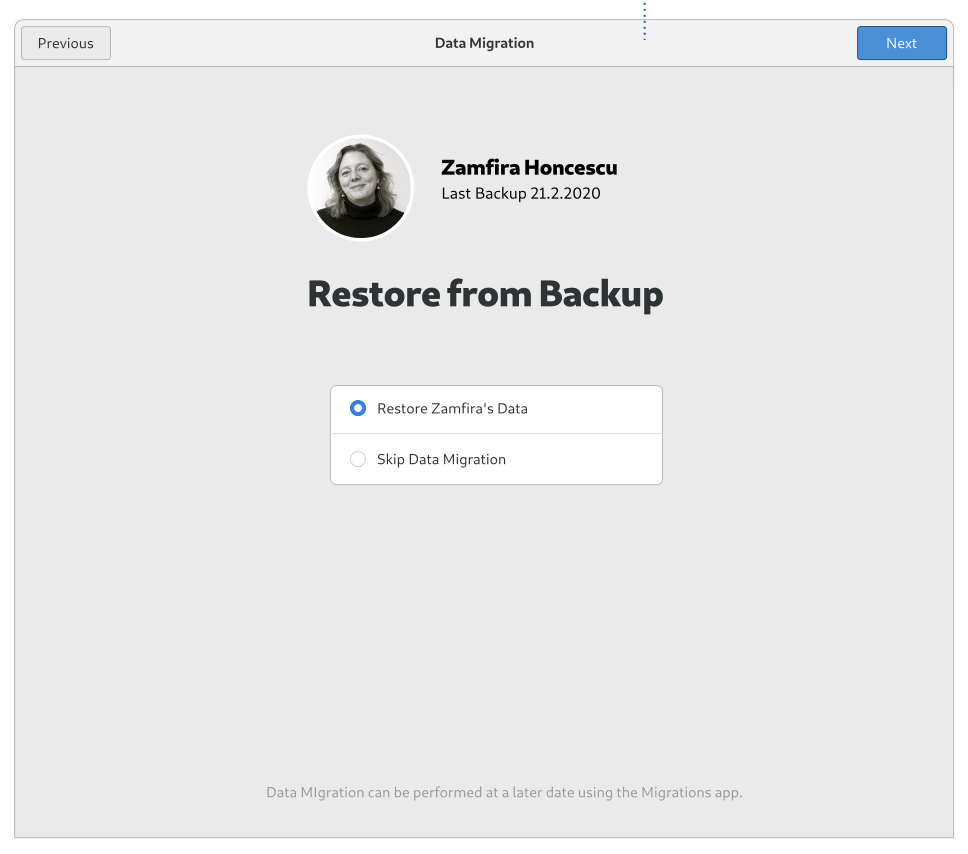

Sophie: Thanks for making this backup solution available. I just installed it and used it on Kde Neon Linux desktop. It works great.
I read in various places that some people want scheduled backups in Pika. Don’t do it. It will confuse ordinary users. Besides the people that want scheduled backups can use at (man (1) at) and borgbackup itself.
Feature creep is a huge problem in Linux and is one of the reasons it hasn’t gotten wider desktop acceptance. An app has all sorts of confusing options that make life miserable for ordinary men and women. The motto of Linux could be:
“Anything worth doing is worth overdoing”
You developers have gotta quit accommodating power users who are a fraction of the user base.
Read Features are Faults by Tedu. Google that