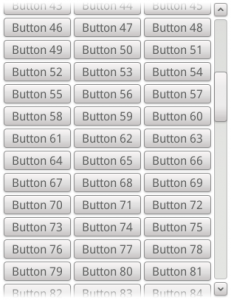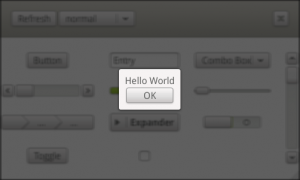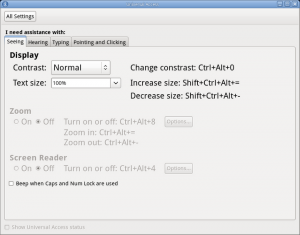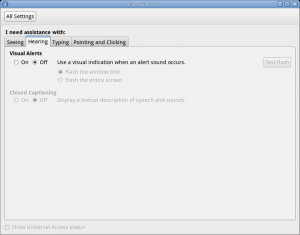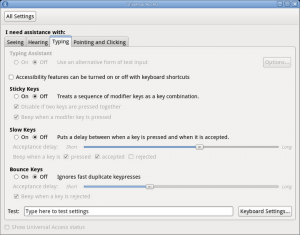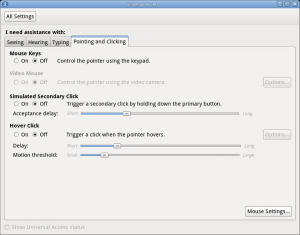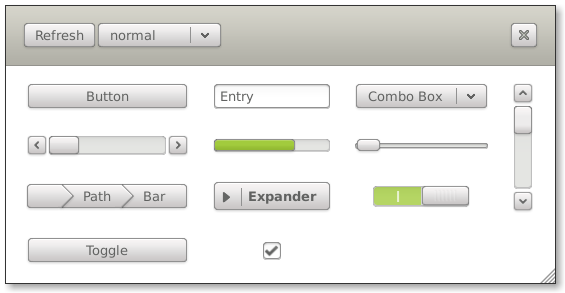Mx is a widget toolkit using Clutter that provides a set of standard interface elements, including buttons, progress bars, scroll bars and others. It also provides useful interfaces and utilities, such as Clipboard and Icon Theme support. Styling is achieved using a CSS style configuration file. It is used to implement the user experience shell in MeeGo Netbook.
- This is the first release in the unstable development series.
- As this is a development release, it should not be used in production environments.
- Installing the contents of this release will overwrite the files from the installation of the current stable release of Mx.
Some of the new features include some visual changes:
Shadows in MxEntry and MxScrollView:
New MxModalFrame for a window modal container, which darkens and blurs the window:
News
Changes since 1.0.0:
- Updated documentation
- Fix compilation with recent versions of GTK+
- Require GTK+ 2.20
- MxWidget: Move padding into the correct struct
- Reduce the libtool version age to indicate ABI change
- Fix GtkLightSwitch size and remove labels
- Focusable: don’t accept focus on hidden actors
- Allow spacing to be set from CSS in MxTable and MxBoxLayout
- MxOffScreen: Add “redirect-enabled” property
- MxOffScreen: Add accumulation buffer capability
- MxOffScreen: Provide an accessor to the fbo
- BoxLayout: add “scroll-to-focused” property
- Add MxSettings and support for reading xsettings
- Use CoglSubtexture rather than internal subtexture implementation
- ScrollView: add shadows to the inside of a scrollview when scrolling
- Viewport: respect fill, alignment and padding properties
- Window: respect ClutterStage:user-resizable property
- Improvements to MxIconTheme
- Support pixel (px) and point (pt) font size values in CSS
- MxModalFrame: new widget to implement modal dialogs
Updated Translations:
- Turkish (Ahmet Özgür Erdemli)
- Asturian (astur)
Many thanks to:
- Chris Lord
- Neil Roberts
- Thomas Wood
- iain
Sources
Sources are available from clutter-project.org:
http://source.clutter-project.org/sources/mx/1.1/
or from git:
http://git.clutter-project.org/mx/
git clone git://git.clutter-project.org/mx.git
Documentation
Documentation for the unstable branch of Mx is currently available at:
http://docs.clutter-project.org/docs/mx/unstable/
Bugzilla
Issues and feature requests should be filed in bugzilla:
http://bugzilla.clutter-project.org/enter_bug.cgi?product=mx