Been some time now since my last update on what is happening in Fedora Workstation and with current plans to release Fedora Workstation 28 in early May I thought this could be a good time to write something. As usual this is just a small subset of what the team has been doing and I always end up feeling a bit bad for not talking about the avalanche of general fixes and improvements the team adds to each release.
Thunderbolt
Christian Kellner has done a tremendous job keeping everyone informed of his work making sure we have proper Thunderbolt support in Fedora Workstation 28. One important aspect for us of this improved Thunderbolt support is that a lot of docking stations coming out will be requiring it and thus without this work being done you would not be able to use a wide range of docking stations. For a lot of screenshots and more details about how the thunderbolt support is done I recommend reading this article in Christians Blog.
3rd party applications
It has taken us quite some time to get there as getting this feature right both included a lot of internal discussion about policies around it and implementation detail. But starting from Fedora Workstation 28 you will be able to find more 3rd party software listed in GNOME Software if you enable it. The way it will work is that you as part of the initial setup will be asked if you want to have 3rd party software show up in GNOME Software. If you are upgrading you will be asked inside GNOME Software if you want to enable 3rd party software. You can also disable 3rd party software after enabling it from the GNOME Software settings as seen below:
We have also been working with Google to try to get Chrome included here and we are almost there as they merged for instance the needed Appstream metadata some time ago, but the last steps requires some tweaking of how Google generates their package repository (basically adding the appstream metadata to their yum repository) and we don’t have a clear timeline for when that will happen, but as soon as it does the Chrome will also appear in GNOME Software if you have 3rd party software enabled.
As we speak all 3rd party packages are RPMs, but we expect that going forward we will be adding applications packaged as Flatpaks too.
Finally if you want to propose 3rd party applications for inclusion you can find some instructions for how to do it here.
Virtualbox guest
Another major feature that got some attention that we worked on for this release was Hans de Goedes work to ensure Fedora Workstation could run as a virtualbox guest out of the box. We know there are many people who have their first experience with linux running it under Virtualbox on Windows or MacOSX and we wanted to make their first experience as good as possible. Hans worked with the virtualbox team to clean up their kernel drivers and agree on a stable ABI so that they could be merged into the kernel and maintained there from now on.
Firmware updates
The Spectre/Meltdown situation did hammer home to a lot of people the need to have firmware updates easily available and easy to update. We created the Linux Vendor Firmware service for Fedora Workstation users with that in mind and it was great to see the service paying off for many Linux users, not only on Fedora, but also on other distributions who started using the service we provided. I would like to call out to Dell who was a critical partner for the Linux Vendor Firmware effort from day 1 and thus their users got the most benefit from it when Spectre and Meltdown hit. Spectre and Meltdown also helped get a lot of other vendors off the fence or to accelerate their efforts to support LVFS and Richard Hughes and Peter Jones have been working closely with a lot of new vendors during this cycle to get support for their hardware and devices into LVFS. In fact Peter even flew down to the offices one of the biggest laptop vendors recently to help them resolve the last issues before their hardware will start showing up in the firmware service. Thanks to the work of Richard Hughes and Peter Jones you will both see a wider range of brands supported in the Linux Vendor Firmware Service in Fedora Workstation 28, but also a wider range of device classes.
Server side GL Vendor Neutral Dispatch
This is a bit of a technical detail, but Adam Jackson and Lyude Paul has been working hard this cycle on getting what we call Server side GLVND ready for Fedora Workstation 28. Currently we are looking at enabling it either as a zero-day update or short afterwards. so what is Server Side GLVND you say? Well it is basically the last missing piece we need to enable the use of the NVidia binary driver through XWayland. Currently the NVidia driver works with Wayland native OpenGL applications, but if you are trying to run an OpenGL application requiring X we need this to support it. And to be clear once we ship this in Fedora Workstation 28 it will also require a driver update from NVidia to use it, so us shipping it is just step 1 here. We do also expect there to be some need for further tuning once we got all the pieces released to get top notch performance. Of course over time we hope and expect all applications to become Wayland native, but this is a crucial transition technology for many of our users. Of course if you are using Intel or AMD graphics with the Mesa drivers things already work great and this change will not affect you in any way.
Flatpak
Flatpaks basically already work, but we have kept focus this time around on to fleshing out the story in terms of the so called Portals. Portals are essentially how applications are meant to be able to interact with things outside of the container on your desktop. Jan Grulich has put in a lot of great effort making sure we get portal support for Qt and KDE applications, most recently by adding support for the screen capture portal on top of Pipewire. You can ready more about that on Jan Grulichs blog. He is now focusing on getting the printing portal working with Qt.
Wim Taymans has also kept going full steam ahead of PipeWire, which is critical for us to enable applications dealing with cameras and similar on your system to be containerized. More details on that in my previous blog entry talking specifically about Pipewire.
It is also worth noting that we are working with Canonical engineers to ensure Portals also works with Snappy as we want to ensure that developers have a single set of APIs to target in order to allow their applications to be sandboxed on Linux. Alexander Larsson has already reviewed quite a bit of code from the Snappy developers to that effect.
Performance work
Our engineers have spent significant time looking at various performance and memory improvements since the last release. The main credit for the recently talked about ‘memory leak’ goes to Georges Basile Stavracas Neto from Endless, but many from our engineering team helped with diagnosing that and also fixed many other smaller issues along the way. More details about the ‘memory leak’ fix in Georges blog.
We are not done here though and Alberto Ruiz is organizing a big performance focused hackfest in Cambridge, England in May. We hope to bring together many of our core engineers to work with other members of the community to look at possible improvements. The Raspberry Pi will be the main target, but of course most improvements we do to make GNOME Shell run better on a Raspberry Pi also means improvements for normal x86 systems too.
Laptop Battery life
In our efforts to make Linux even better on laptops Hans De Goede spent a lot of time figuring out things we could do to make Fedora Workstation 28 have better battery life. How valuable these changes are will of course depend on your exact hardware, but I expect more or less everyone to have a bit better battery life on Fedora Workstation 28 and for some it could be a lot better battery life. You can read a bit more about these changes in Hans de Goedes blog.

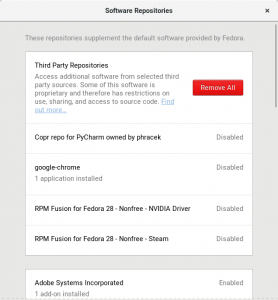
Interesting writeup, Christian. It’s exciting to see the new features of Fedora.
While I am very thankful to you that you credited the fix to me, I am far from deserving the “main credits”. Philip Chimento, Carlos Garnacho and a few others were very involved there, and they absolutely should be recognized too. I’m sure you’ll hear more from them sooner or later.
Keep up the great work!
Great work! I’m really looking forward to all the new stuff.
But of course you won’t be running out of work… I have two “issues” :
1. My Dell Latitude E5570 is not supported by Dell/LVFS (even though the E5X60 and E5X80 are). Is there any way to make Dell support my model as well? Of course I already talked to my Dell contact – but I’m only a small fish.
2. Totem drains more battery than VLC when playing videos on my Dell. I assume totem does not use hardware acceleration but who should I talk to with that?
But the real question is… is the memory leak for gnome actually fixed? How can you consider worthy of release status with such thing???
Well first of all there technically speaking never was a memory leak. It was just the garbage collection is GJS not triggering often enough. This has been fixed now. There is some discussion if we could fix it even better, with one suggestion being that we let GNOME Shell take over Garbage collector scheduling completely instead of leaving it to the GJS to figure out for itself, but that is a question of improving and polishing architecture and not about absolute bug fixing, the current fix is more than adequate for now.
I assume that the third party support doesn’t extend to obtaining the Broadcom wireless kernel modules from within the installer. In 2018, forcing users to hook up to the Ethernet to complete the installation for machines that will be WiFi-only is really really sub-optimal. Fedora needs to bite the bullet and go the same route as Ubuntu to make 3rd party support viable for average users.
We fully agree here, and we are working on a solution to this, but for a host of reasons we can’t just duck tape something here, we need to fix is properly which takes a little time.
I look forward to Fedora 28 release. Any word on how the new AMD Ryzen 2400G / 2200G will behave? I am looking to build a new system for a friend and desperately want to give him the Fedora I love…
Thank you! I did a command-line upgraded to the F28beta (KDE spin), it went smoothly and has been working well.
Good news! But regarding performance… when you will finally use pTS / OpenBenchmarking as tool to actually measure performance of all the thuings that in the end are called “Fedora <something ” .. ?
Regarding performance also: In all my empirical tests until now, Debian feels “lighter” than Fedora on any hardware. Especially on older hardware, i had to use Debian in order to keep the machines alive. (Thinkpad X40 with 1.2 GHz processor, and 1.2 GB of RAM, or self-assembled desktop with AMD 2-cores X64 processor at 3.2 GHz and 2 GB of RAM). It would be very good if somebody really investigates why this is happening. Although on the latter system Fedora 28 was usable, Debian 9 was just significantly faster.
https://github.com/adee/gnome-shell-aggressive-gc
Gnome extension for those who can’t wait for the fix.
Bu the way, a report on the Spectre/Meltdown status for Fedora would also be nice :)
Am excited to hear about VirtualBox integration! I have VMs back to F17 for build and regression testing of our own product.
Great write-up; thanks!
Thanks for the write-up! I’m really interested in the state of Pipewire. I would have already changed over to Wayland, but the only thing I cannot do with it is screen sharing in Chromium, which is essential for my work. Could you give a rough estimate on when that will be available?
Thanks