3.12 almost here
March 21st, 2014 — pborI wanted to make one more post before the imminent release of 3.12 showing how gedit changed in this cycle, but the recent series of posts by Matthias feature plenty of gedit images and left me without fresh screenshot material :-)
For those living under a rock here is how gedit 3.12 looks
Beside the changes in the main user interface, there are other small gems that may be not as shiny, but are very useful to regular gedit users.
With the adoption the new user interface we changed the “new document” keyboard shortcut to the ubiquitous ctrl+T, and while at it we borrowed another neat trick from web browsers: with ctrl+shift+T you can now reopen the tabs you closed recently.
Another small feature I find myself using more and more is the new keyboard shortcut to change the case of text: with ctrl+L you can change the selection to lower case and with shift+ctrl+L change it to uppercase. Ctrl+~ will toggle the case of the selected text. These actions are also available from the right click menu.
There is however another large set of changes that is very dear to me even if it may be not as evident to final users: also in this cycle we managed to keep technical debt under control:
- we make proper use of new GTK+ widgets and features including GtkPopover, GtkStack, GtkCenterBox, GtkHeaderBar and CSD decorations
- we reworked command line handling taking full advantage of the features supported by GApplication, including being able to pipe to stdin even when there is an instance already running
- we got rid of GtkUIManager and switched all the menus and shortcuts to GAction with a clean implementation that leaves us good amount of freedom to adapt and change our UI to different systems
- we continued our effort to move as much widgetry as possible to .ui files and make use of Gtk templates
- we removed a lot of custom (and slow) code that implemented the full-screen toolbar animation and replaced it with smart use of GtkOverlay and GtkRevealer
- we reimplemented the side pane using GtkListBox, removing one of the biggest uses of the scary GtkTreeView API in our codebase and in the process of doing so we restored the ability to drag and drop
- more importantly we did all the above shaving about 3000 lines from the total amount of C code, while keeping all the features and adding a few new ones
Update: it was pointed out that ctrl+shift+L is already bound to “Save All”. I changed the uppercase shortcut to ctrl+U
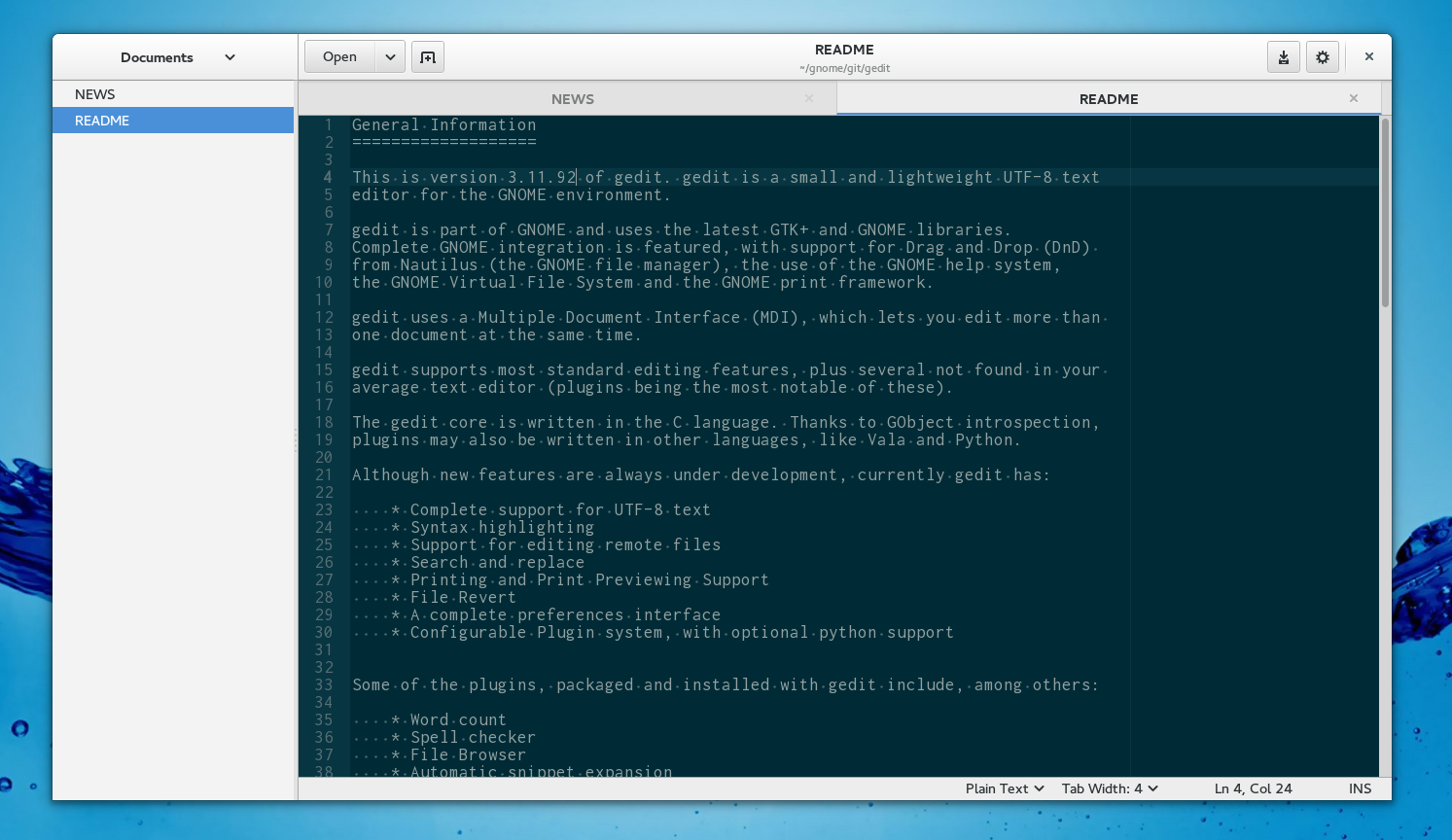
March 22nd, 2014 at 5:48 am
I was not aware of the moving to *.ui bugs! I would definitely volunteered to fix them a la Gitg. That’s a lot of work Pablo, good on gedit! Woohoo :)
[WORDPRESS HASHCASH] The poster sent us ‘0 which is not a hashcash value.
March 24th, 2014 at 12:24 am
Does this mean that the there is no file tree view or is there a plugin for this? I rely on it when navigating for working with source code.
March 24th, 2014 at 12:40 am
I can’t wait to try it. And whole Gnome Shell 3.12 as well. Thank you for all your hard work. You guys are awesome! :)
March 24th, 2014 at 7:14 am
Hi John! The file tree is still there, you can switch between different sidepanes as shown in this image
March 24th, 2014 at 8:04 am
Thanks for adopting the now classical tabs keyboard shortcuts.
I wish Gnome would do the same in every application, it would be less confusive.
March 24th, 2014 at 12:15 pm
Ctrl-Shift-T!!!1111ftw!
Switching between Sublime Text and Gedit, that was one of the top 3 features I was missing in Gedit (the other two are: Ctrl-D multiselection, and ability to open multi-MB XML files).
March 24th, 2014 at 8:31 pm
This puts Gedit back in contention for me. Thanks for all the hard work.
March 24th, 2014 at 8:32 pm
Una verdadera hermosura :F
March 24th, 2014 at 8:52 pm
“With the adoption the new user interface we changed the “new document” keyboard shortcut to the ubiquitous ctrl+T”
Dislike. Documents should not be so tightly associated with the type of frame in which they happen to be displayed. Presumably document-based apps that don’t use tabs still use Ctrl-N for “New Document”, so why should the apps that do use tabs be different? What about apps in which you can create a new document in either a new tab OR a new window?
March 24th, 2014 at 10:02 pm
Awesome. Keep up the great work!
March 25th, 2014 at 7:20 pm
[…] 3 app: it will let you browse your content, and it offers a modern, streamlined viewing experience. gedit has also had the GNOME 3 treatment. It has retained all its existing functionality, but in a more compact interface [1]. Many of the […]
[WORDPRESS HASHCASH] The comment’s server IP (192.0.83.14) doesn’t match the comment’s URL host IP (76.74.254.120) and so is spam.
March 25th, 2014 at 10:46 pm
Agree about Ctrl-T.
In a text editor you are working with files and not with tabs.
Ctrl-N is the canonical binding for »new document«.
March 27th, 2014 at 4:30 pm
[…] GNOME: 3.12 almost here […]
April 9th, 2014 at 7:13 am
That is looking really good and what a nice theme integration.
July 11th, 2014 at 6:35 pm
[…] 3 app: it will let you browse your content, and it offers a modern, streamlined viewing experience. gedit has also had the GNOME 3 treatment. It has retained all its existing functionality, but in a more compact interface [1]. Many of the […]
[WORDPRESS HASHCASH] Snoopy failed to fetch results for the comment blog url (https://blogs.gnome.org/aday/2014/03/25/looking-forward-to-3-12/) with error ” and so is spam.