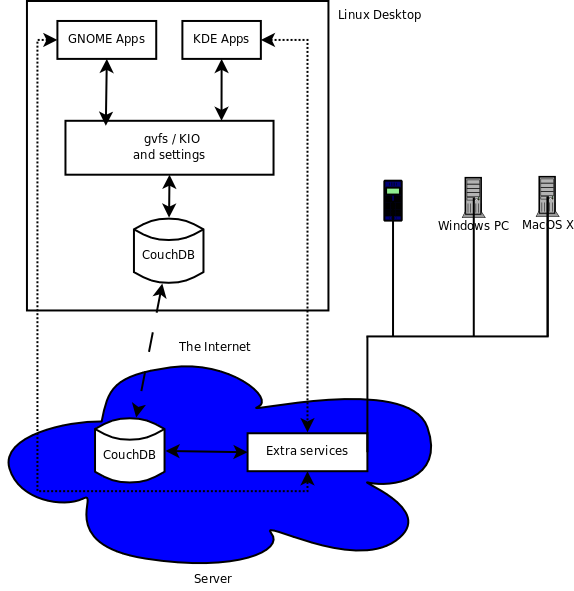For all of you attending Gran Canaria Desktop Summit next week and with fancy gadgets like Nokia’s N800/N810, cell phones with GPS, etc, please take the opportunity for helping out the OpenStreetMap project.
How? Very easy, just make sure you set up your gadget to save tracks and have it recording your itineraries whenever you move around the city/island (no need to record your walks around the conference center 😀 ). With so many people with gadgets around the city for the week, I think we can improve the current situation (not bad, but lots of room for improvement if you compare it with the Google Maps version).
To save the tracks correctly, make sure to search for your device at http://wiki.openstreetmap.org/, and follow the instructions on how to set it up for good recording of tracks. The most important thing is to setup a good interval (I use every 10 meters or every second, whatever comes first). If you use a very long interval of saving track points, the tracklog would be mostly useless. Also, if you want to do more than just saving tracks, have a look at the map making techniques page. But please, just saving the tracks is enough for helping, so there’s no excuse if you have a gadget with GPS.
And then, when you have the tracks, just send them to me, if you don’t want to bother anymore, or, if you want to bother more, join the project and help editing the map.