So Wim discovered that he was unable to view the keynote that Steve Jobs did at MacWorld. The reason was that it was using some weird Quicktime RTSP format which none of the open players seemed to support (could be that they do in their CVS versions). So he hacked up support for it in GStreamer building on the RTSP work which I mentioned a few days ago.
The result looks like this:
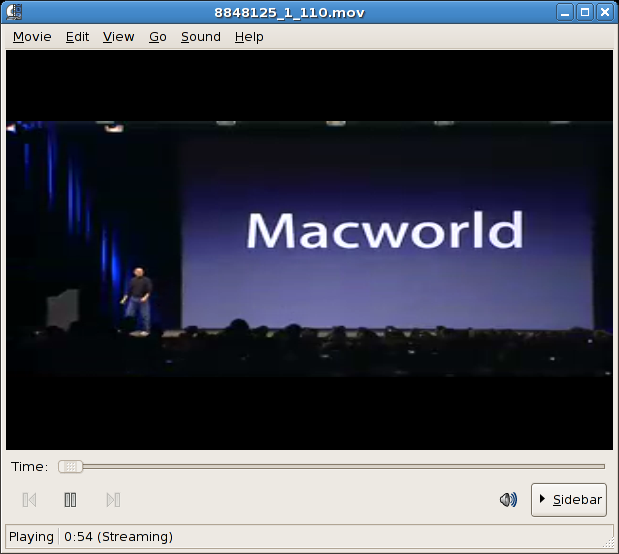
The RTSP uri in question is this (needs CVS GStreamer of almost every module)
rtsp://a2047.v1413b.c1413.g.vq.akamaistream.net/5/2047/1413/1_h264_110/1a1a1ae656c632970267e04ebd3196c428970e7ce857b81c4aab1677e445aedc3fae1b4a7bafe013/8848125_1_110.mov
The link from the browser doesn’t work yet, but I think thats probably some player detection or playlist parsing issue.

VLC on windows worked fine for audio only, without QuickTime installed, once QuickTime was installed, VLC played quite nice.
I was unable to get it working on linux with anything. (I failed to try mplayer with live555 support).
FWIW, you can get a non-stream, higher-quality version at http://a1825.phobos.apple.com/r10/Keynotes/MacworldSFKeynote2007.m4v
1.21 GBs (1575 kbits/sec), 640×352, H.264/AAC.
> The link from the browser doesn’t work yet, but I think
> thats probably some player detection or playlist parsing
> issue.
That’s because GStreamer can’t parse the redirects.
Clicking on the keynote button will bring up Totem with the “http://stream.qtv.apple.com/events/jan/j47d52oo/m_8848125_350_ref.mov” URL, which should redirect to http://stream.qtv.apple.com/events/jan/j47d52oo/sub8848125_2_350_ref.mov but doesn’t. I blame GStreamer :)
I thought I was the only one frustrated that none of the Linux players didn’t stream the videos.. It’s been this way since they released the latest Quicktime.
Anyway, the above URI: http://a1825.phobos.apple.com/r10/Keynotes/MacworldSFKeynote2007.m4v
Streams beautifully in VLC!
Interesting. Usually I’m albe to extract (read: figure out) how to get hold of the real .mov-file to download to disk. But not for this one. How did you get hold of the URL in this case, Sören?