A year ago, Adrien Plazas stepped down as a maintainer, so Games 3.32.0 was released without an accompanying blog post, since I didn’t have a blog at the time. Now it’s time to make up for it with a blog post about 3.34.0.
GSoC and savestates
As part of his GSoC project, Andrei Lişiţă implemented a savestate manager.
Savestates are a common feature in game emulators, that work similarly to snapshots in virtualization: emulator takes a full snapshot of RAM and storage, which can be loaded later to restore the game to the same exact state it was in when saved.
The app has supported savestates for a long time: when you exit a game, a savestate is created. Then when you run it again, Games offers to restore that savestate or reset the game. However, there was no way to manage savestates during the game, or to have more than one savestate at a time.
Now we have a shiny new sidebar for managing savestates and can save and load them on demand. This can be used for saving memorable moments in games, or for cheating your way through difficult games via saving and reloading every time you make a mistake.
There is still room for improvement, for example, there is no way to use savestates with gamepad right now.
Since directory layout is different now, existing data is automatically migrated on the first run. This is a one-way process, downgrading to 3.32.1 after running 3.34.0 is not possible!
Nintendo DS screen layouts
GNOME Games supports running Nintendo DS games since 3.30. However, the system’s two screens make it awkward to play without having a screen in portrait orientation. While ideally we want retro-gtk to support support rearranging screens, for now I implemented this using options of DeSmuME core:
So far we support a vertical mode, two horizontal modes and a single screen mode, corresponding to DeSmuME’s top/bottom, left/right, right/left and quick switch modes. While the first 3 modes work exactly the same as in RetroArch, single screen mode has some improvements: we remember and restore the currently viewed screen, provide a visible button for switching between the screens and have separate keyboard shortcuts for that (it’s using top only and bottom only internally, not quick switch).
Naturally, a downside is that it only works with DeSmuME and DeSmuME 2015 cores.
At first it was a global setting. This led to some problems, such as squished screenshots when loading the game if the current layout doesn’t match the one the game was played with the last time, which was made even more apparent after Andrei’s savestate work landed, showing the squished screenshots even more prominently.
Because of that, I reworked the feature to store the screen layout inside savestate metadata instead of a global setting. While this required a fix in retro-gtk, screen layout now can be different not just for every game, but even for every savestate, meaning previews always perfectly match the loaded game.
Platforms instead of Extensions
For a long time, Games had an “Extensions” page in preferences, showing all the installed plugins. This was one of the more confusing parts of the app:
There are many problems with this page: many people assumed that the listed platforms were the only platforms we support, even though there are 24 more platforms that are supported directly, not via a plugin. Additionally, “platform support”, via plugin or not, means that Games can list games from this platforms in collection view. It does not automatically mean that the app can run those games, that would also require the corresponding libretro core to be installed. And even then, some games need firmware to run. None of this is really obvious from the page.
All in all, this means that Games can run NES and Game Boy games, even though they aren’t listed on the page, and at the same time it cannot run DOS or Sega Saturn games, even though they are listed, which makes no sense unless you’re involved in development of the app.
Even more confusingly, the modules that the page lists are actually called “plugins” internally, not “extensions”.
To solve these problems, this page has been removed and replaced with a Platforms page that lists supported platforms, lists the currently used core for libretro platforms and grays out the platforms without cores, so that it’s visible which games can and cannot be run.
While our official build on Flathub ships only one core per platform, it’s possible to have multiple cores for a single platform. In that case, the page will allow to choose the core to run the games with. I hope the new page will be a lot more useful.
Backup and Restore
Another feature that landed during this cycle is backing up and restoring for savestates, courtesy of Adwait Rawat.
These changes include a page in preferences that allows to export all the savestates as one archive, or to restore an existing backup. This can be useful, for example, to move data to a different device.
Goodbye, developers view
Developers view was implemented along with Platforms view by Saurabh Sabharwal as part of his GSoC 2018 project. While Platforms view was very successful, Developers view used thegamesdb metadata, which wasn’t very reliable. Often, it mixed developers and publishers, or duplicated the same developer multiple times with slight variations. And then, thegamesdb changed its API, so for the last few months, this view has been completely empty. Because of that, I went ahead and removed this view:
Adaptive UI
I’ve been slowly making the UI adaptive for the last year. 3.34.0 finally marks the point where the app can run on a phone:
However, there is still a very important bit missing: touch controls to actually play games without a gamepad or keyboard.
Better Fullscreen
In 3.32.1, headerbar in fullscreen is hidden, but shows up on any cursor movement. This can be annoying when playing a mouse-heavy game (for example, on Nintendo DS), so in 3.34.0 the headerbar can only be revealed by pushing the top of the screen, similar to the behavior in Epiphany and other apps.
Miscellaneous Changes
Andrei added an error message that shows up after opening a non-game file:
Media switcher has a dropdown arrow now:
Cursor now autohides in windowed mode after 3 seconds of inactivity, just as in fullscreen.
Game covers aren’t blurry on HiDPI screens and aren’t darkened anymore.
Thanks to all the contributors who made this release possible!
Getting Games
As always, the latest version of the app is available on Flathub.
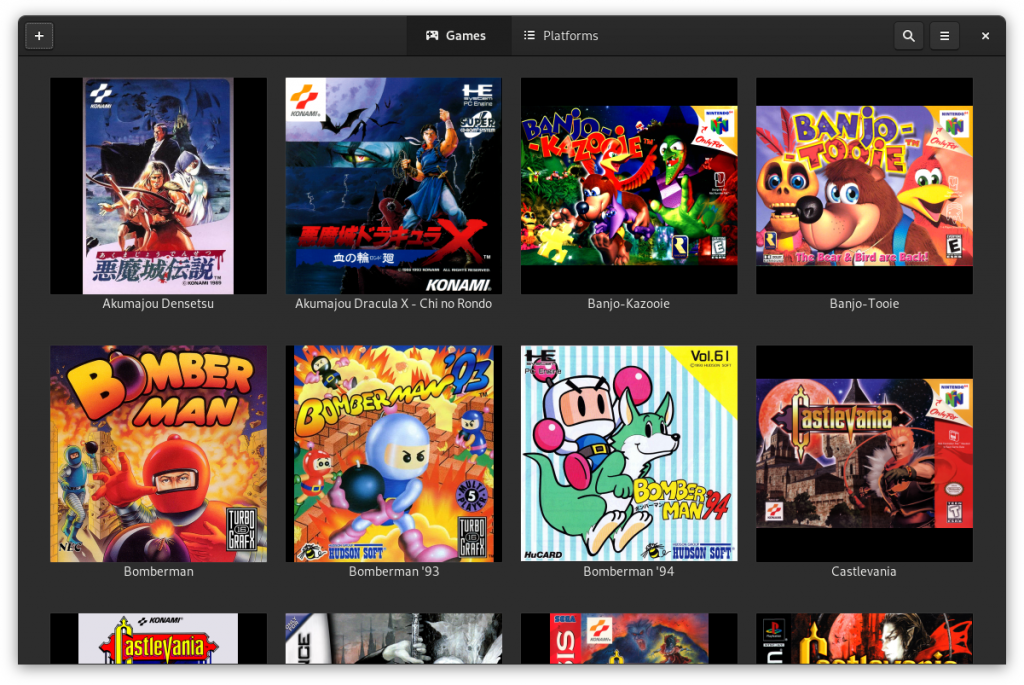
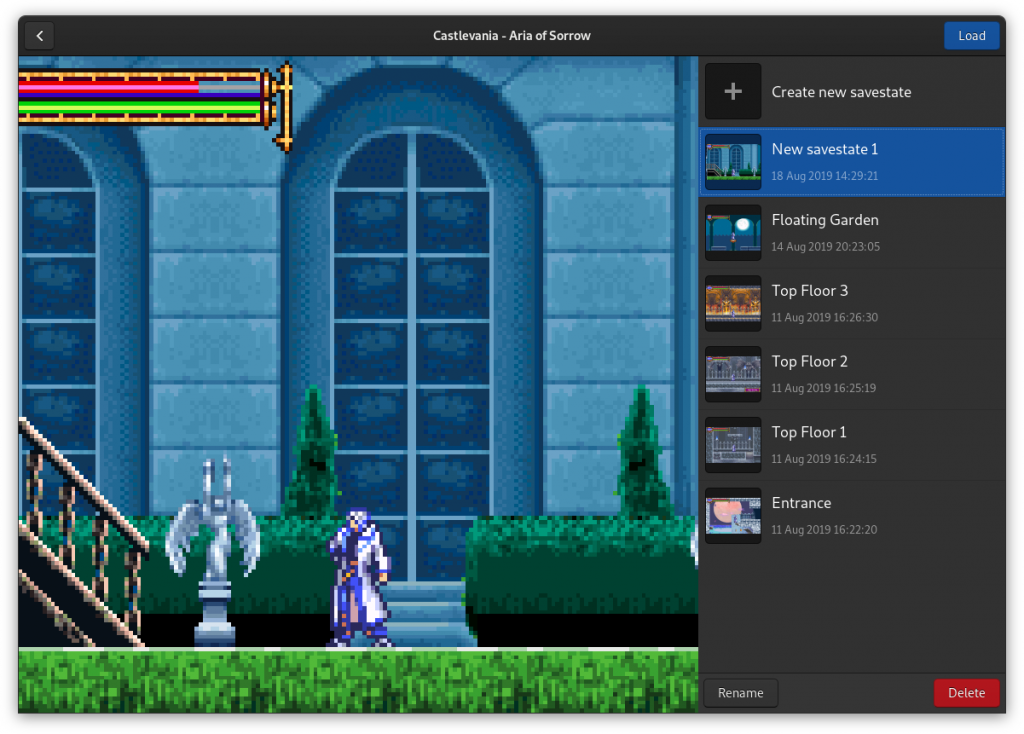
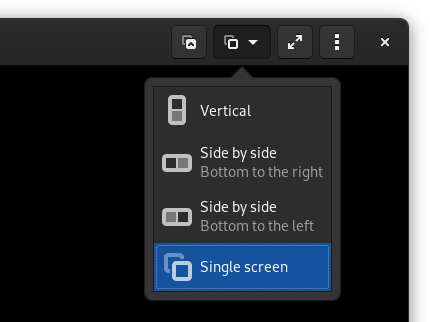
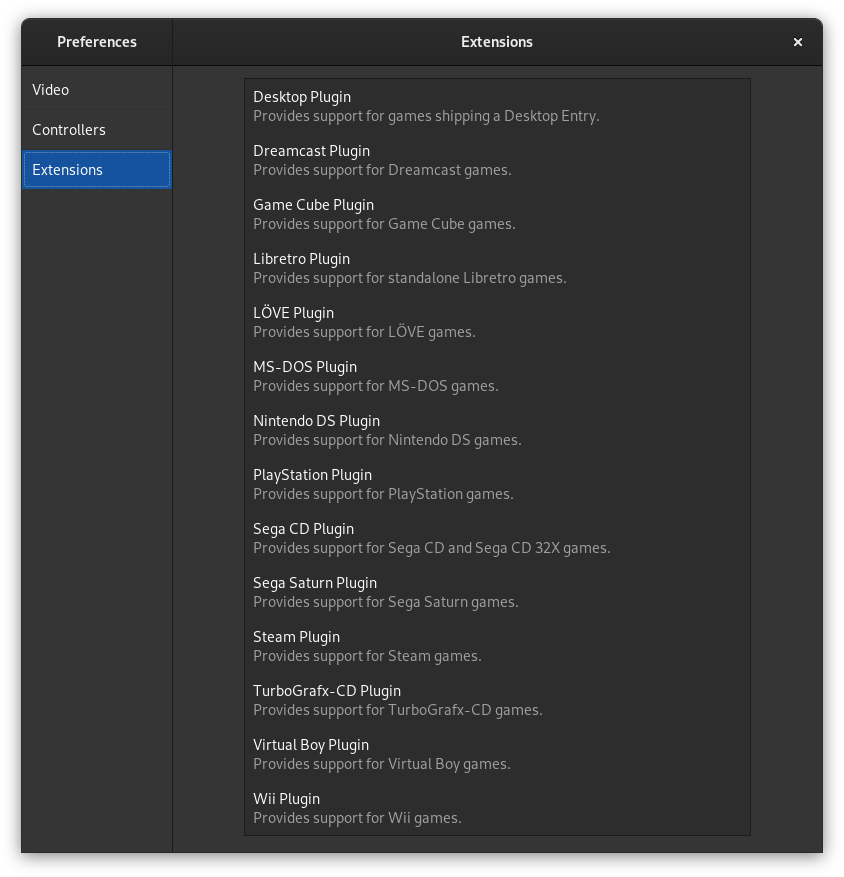
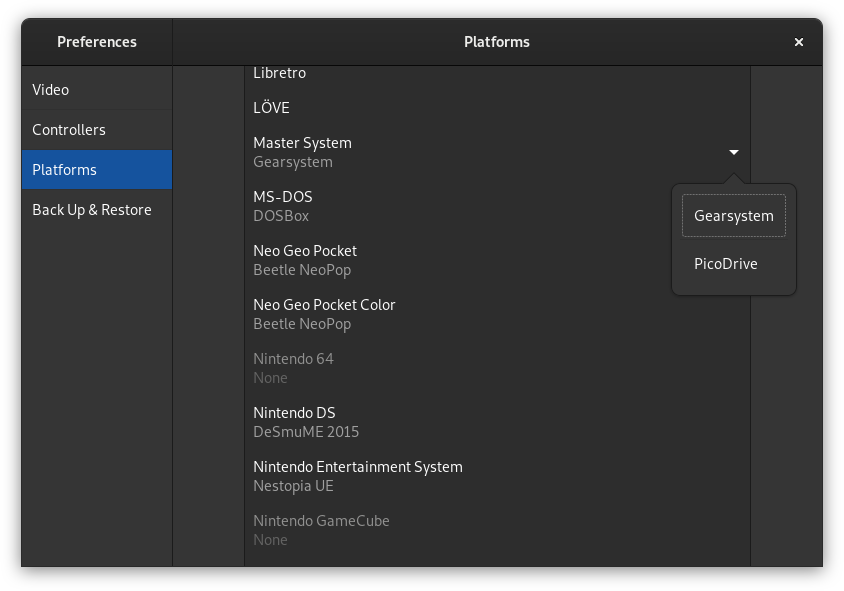
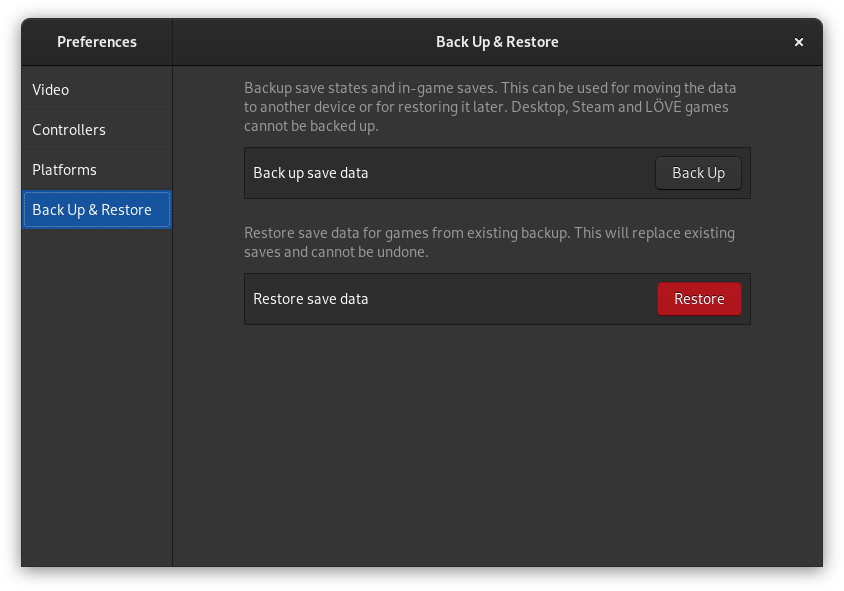
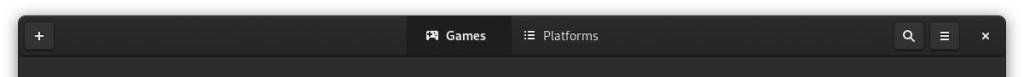
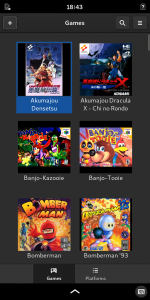
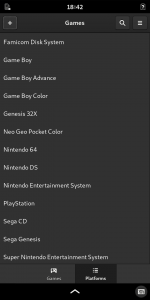
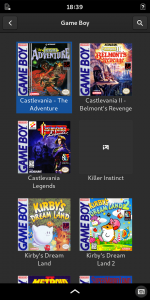
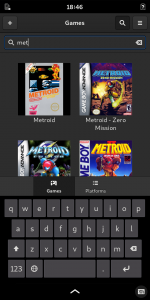
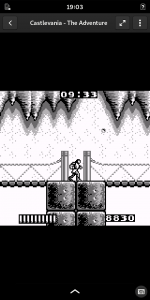

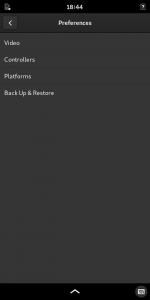

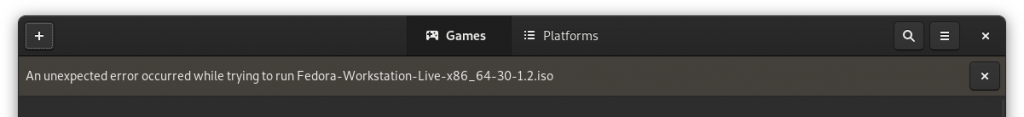


Great ?, I’m looking even more forward to my Librem 5
awesome ?