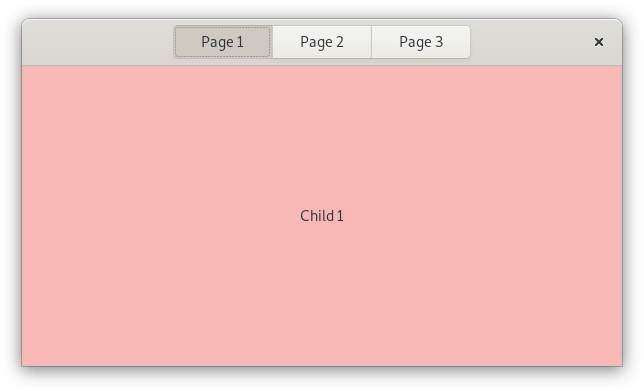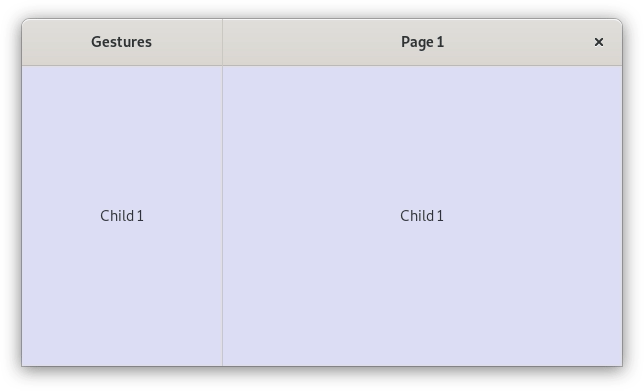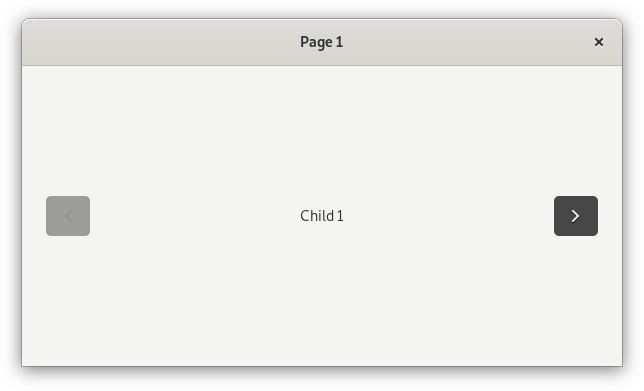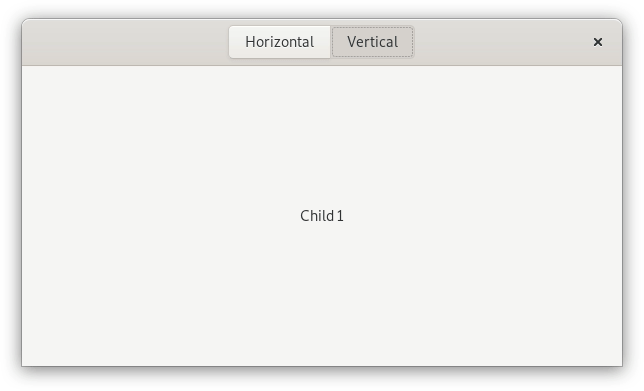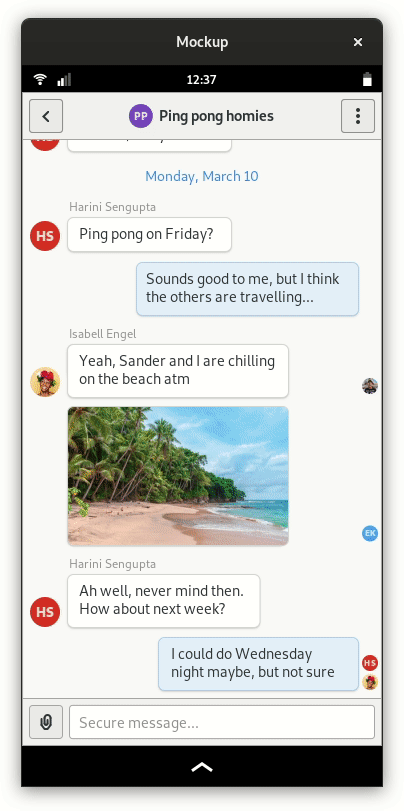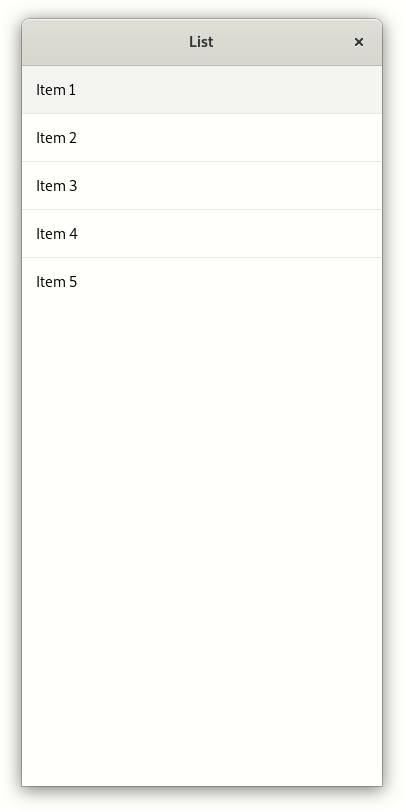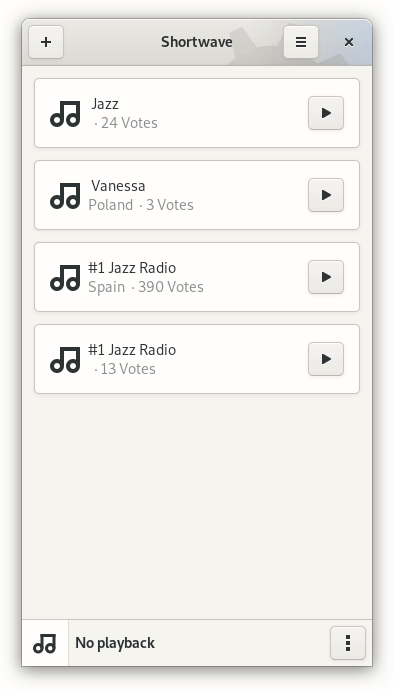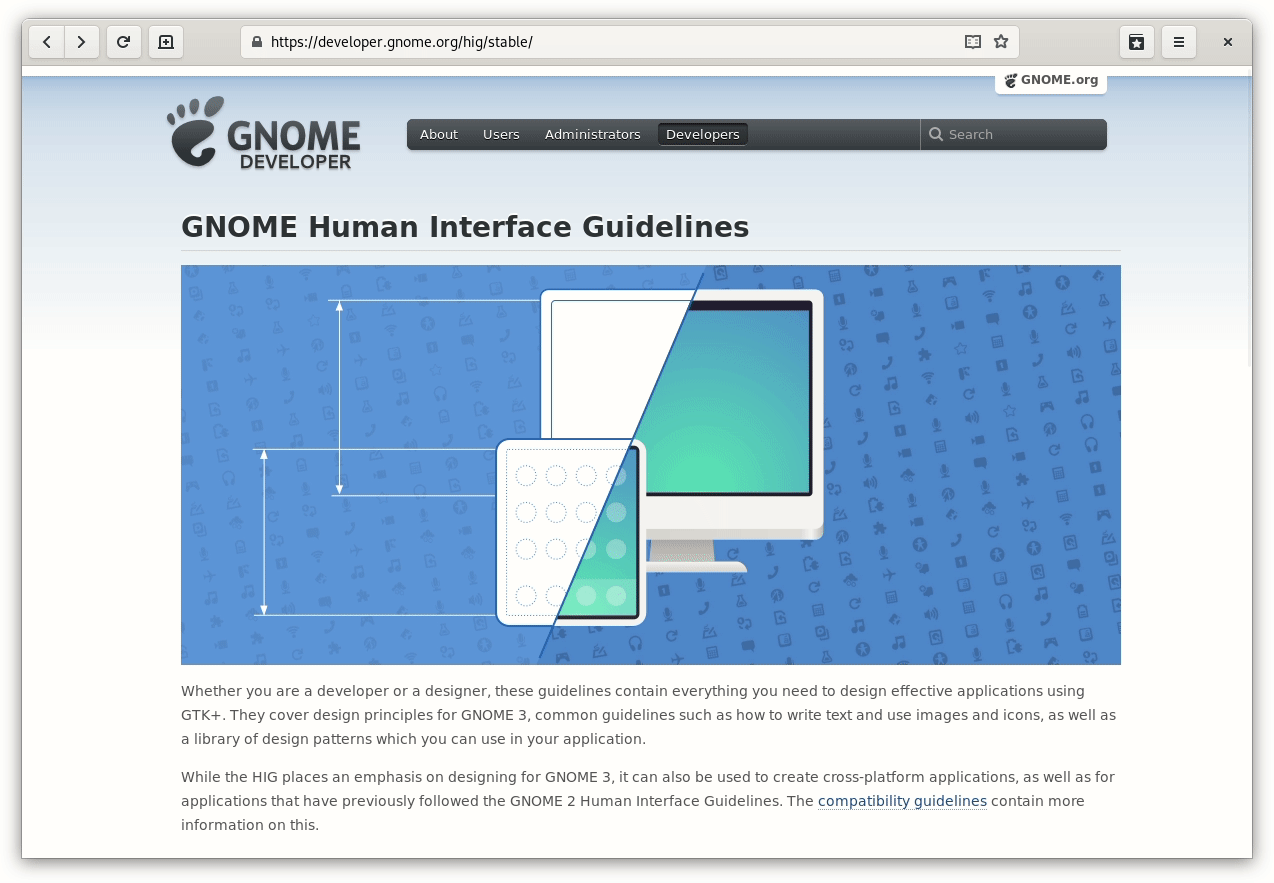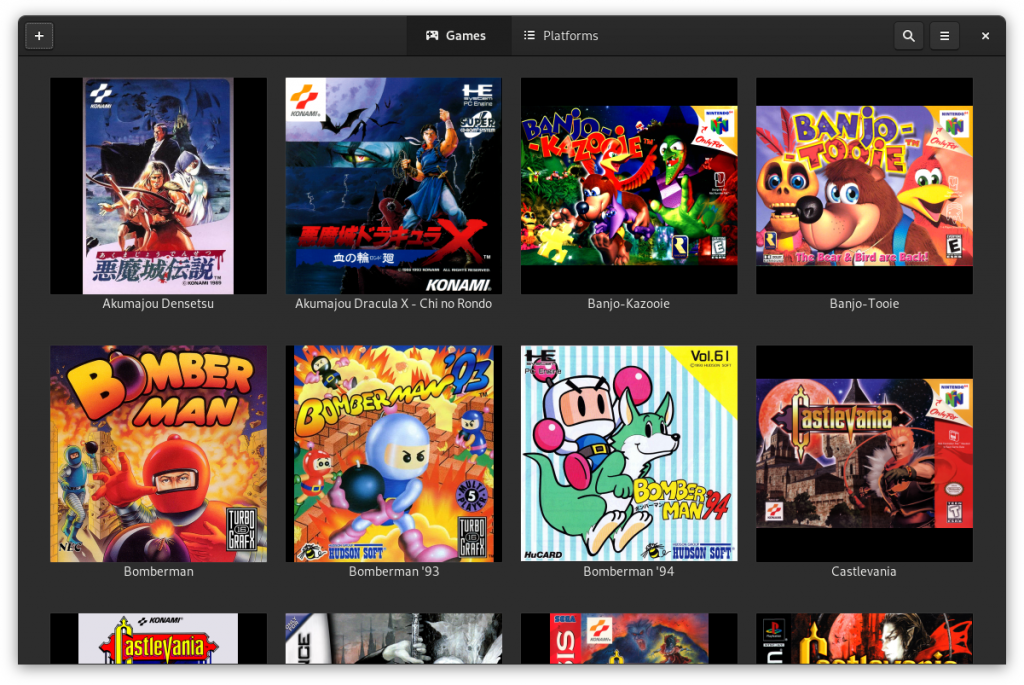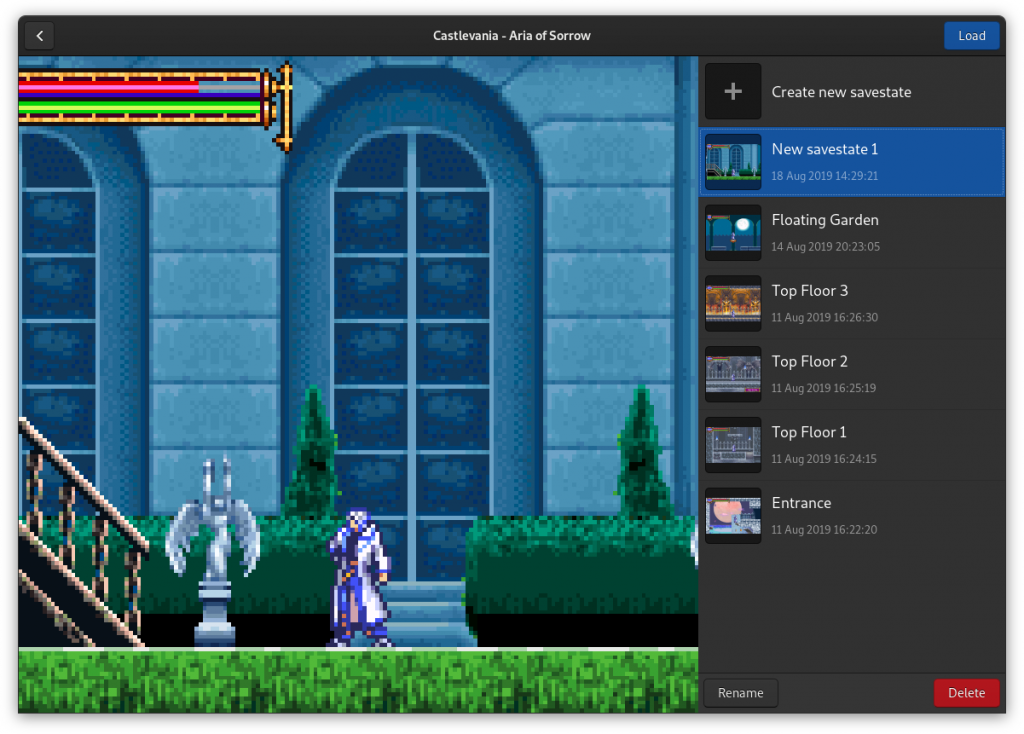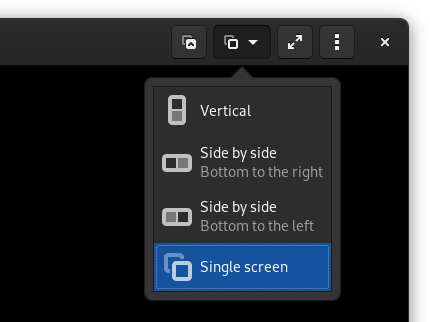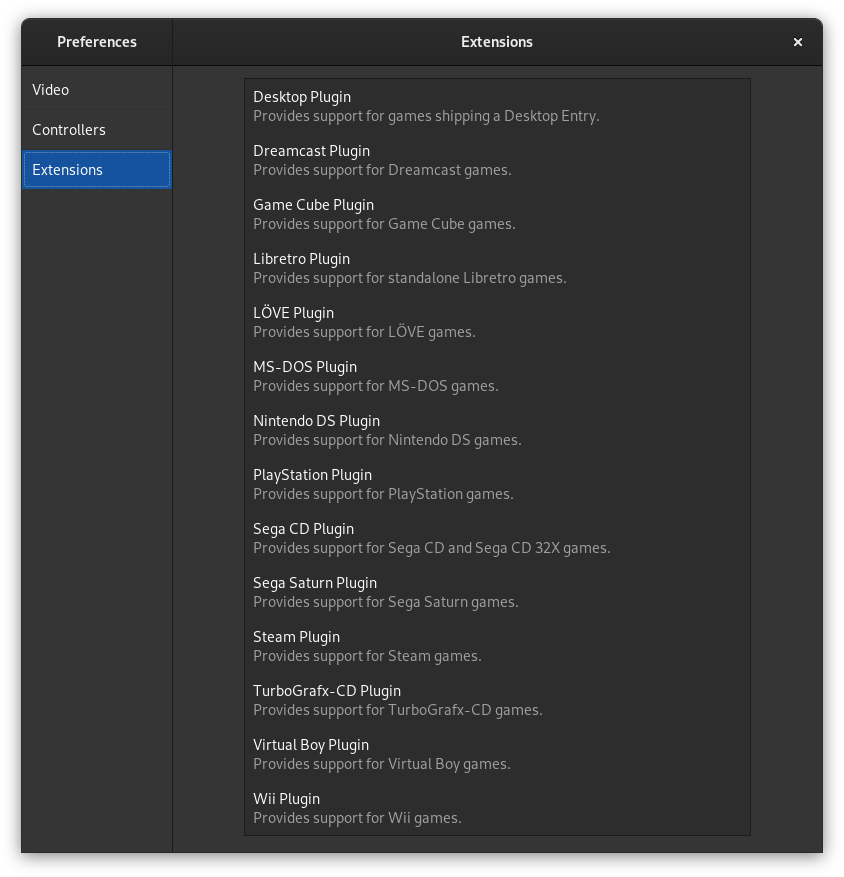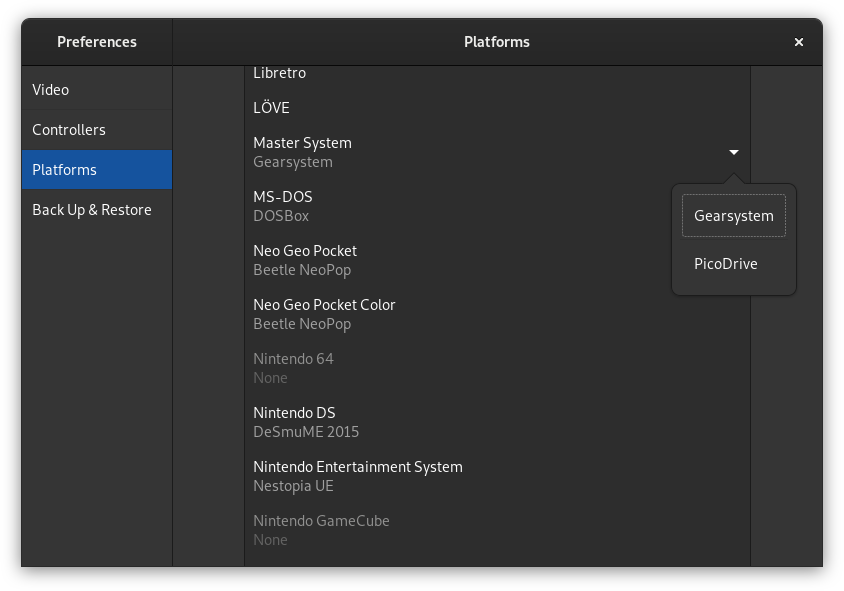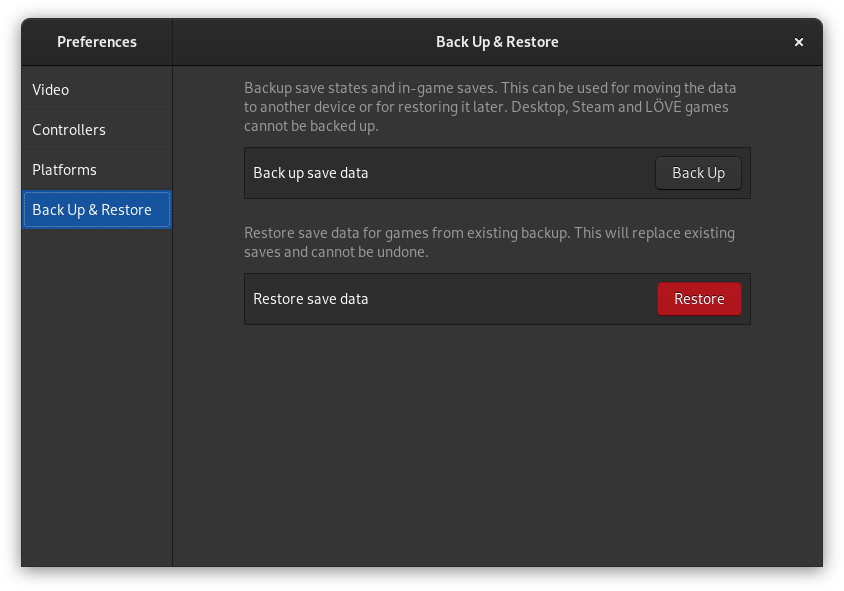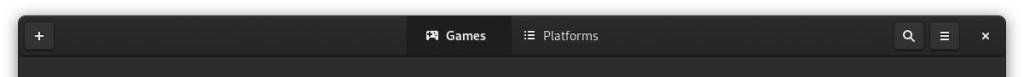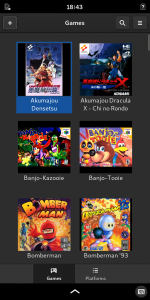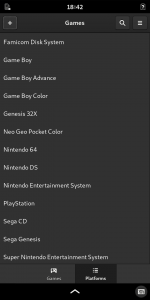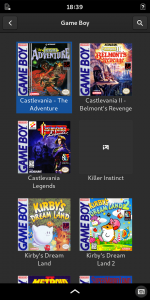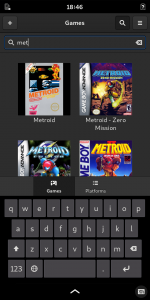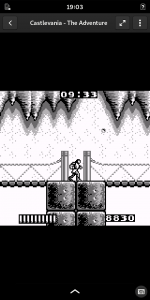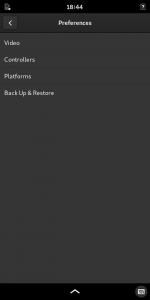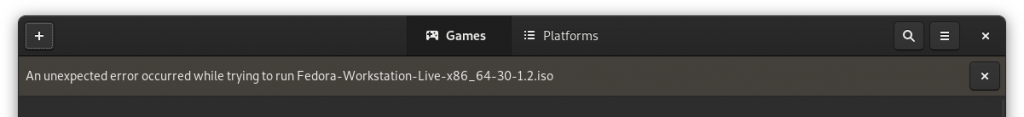This is part 2 of a mini-series. Part 1, Part 3.
Shortly after the WebKit gesture was merged, I started experimenting with making this gesture more widely available. The first step was porting it to Vala and decoupling from WebKit. Since I wrote this part of the gesture tracker from scratch anyway, it was simple and straightforward. The resulting playground project was also used as a convenient place to quickly iterate on the WebKit gesture itself. Later I also reimplemented rendering to match the WebKit one. Here’s how it looked at various points of time:
Other than that, I used the swipe tracker to make a few more demos for Tobias Bernard:
Check out his GUADEC talk showcasing the second demo! :)
At the same time, I started integrating it into libhandy by supporting back/forward swipe in HdyLeaflet. And there I hit four problems:
1. Transitions and visible-child
A folded HdyLeaflet, just like GtkStack, shows one of its children at any given moment, even during child transitions. The second visible child during transitions is just a screenshot. But which child is “real” and which is a screenshot? Turns out the real child is the destination one, meaning the widget switches its visible child when the animation starts. It isn’t a problem if the animation is quick and time-based, but becomes very noticeable with a gesture. Additionally, it means that starting and cancelling a gesture switches the visible child two time.
One solution would be only switching the visible child at the end of the animation (or not at all if it was canceled). The problem is that it’s a major behavior change: applications that listen to visible-child to know when to update the widgets, or sync the property between two leaflets will break.
Another solution would be to draw both children during transitions, but it still means that visible-child changes two times if the gesture was canceled. The problem here is similar: applications wouldn’t expect the other child to still be drawn, but at least it’s just a visual breakage. And it still means that starting and canceling the gesture would mean two visible-child changes.
The second solution may sound better, and yet the current WIP code uses the first one.
2. Visuals
Leaflet had many issues in this area, such as over transition not making sense spatially and bottom widget being visible through the top widget. Additionally, Adrien liked the drop shadow and dimming in WebKit and the demo and wanted to have it in leaflet as well. :)
The first issue was solved by splitting the transition into over and under and clipping the bottom child. Similarly, I implemented shadow and dimming, though it’s pending on those transition types for mode transitions being merged first, so that the shadow can also be added to those, so that it’s consistent.
I’m also not happy with how the dimming and shadow are implemented, neither here nor in WebKit: it’s custom drawing with hardcoded values. Ideally, this needs to be controlled from CSS somehow. GTK itself uses gadgets for things like this (for example, the overshoot effect in GtkScrolledWindow), but that API is private. Having dimming and drop shadow widgets is an overkill, at least until GTK 4 arrives and makes GtkWidget instantiable. Maybe foreign drawing could work…
3. Syncing animation
Often, GTK applications have two leaflets: one in the window’s content area and one in titlebar. Their visible child is always changed at the same time, so it looks like they are one tall leaflet spanning both titlebar and content. This still needs to work with the gesture. And while it’s easy to make nice-looking throwaway demos that do this, syncing actual HdyLeaflets has to be a proper API.
Initially I suggested what I thought was a nice solution with having swipe tracker as a public object and connecting multiple widgets to it. Benjamin Otte and other people immediately pointed out many problems with it, so I researched how other platforms do it. The answer is simple: most platforms don’t. :)
Android has a rather silly way to sync multiple widgets together, but it’s rarely needed, as app bars are just widgets, so they can be packed into a ViewPager without a need to sync two pagers together.
Another constraint is that the solution must not expose animation progress as a write-able property, so it must not be possible to set this value to something arbitrary and get the transition stuck.
4. Interaction with GtkScrolledWindow
GTK event propagation works in two phases: capture and bubble. Widgets can connect to event signal and receive events on bubble phase. Then they return a value to either stop the event or propagate it further. More recently, GTK added various event controllers that allow choosing the phase where they run. With GTK_PHASE_CAPTURE it’s possible to handle events on the capture phase… But their signals don’t support fine-grained stopping/propagation, i.e. don’t have return values (they do in GTK4 though).
All in all, it means that there’s no way to get an event on capture phase and stop it atbitrarily…
Except there is, it’s private and it’s used by GtkScrolledWindow. This widget captures scroll events and stops some of them. For example, if the scrolled window has a vertical scrollbar, but not horizontal, it stops vertical scrolling events and propagates horizontal scrolling. This is harmless, but it also always stops events with is_stop set to TRUE, meaning a leaflet containing a GtkScrolledWindow will get stuck at the end of the gesture. So every single way of receiving events fails in a different and exciting way.
This last issue made me hate life and put the project on a long hiatus.
More demos
A while later while doing another demo (more on that in the next post) I discovered the horrible workaround: the private function for capturing events in GTK has a very simple implementation, so it’s easy to set this handler manually. And of course, with this workaround it just works. This solves the issue #4.
For the issue #3 I made a crude solution similar to already existing HdyHeaderGroup: HdySwipeable and HdySwipeGroup. It’s an RFC at this point, so criticism is welcome.
That allowed me to make a fully working (though still buggy) prototype of swipeable leaflet:
(Yes, that’s a bug there on 0:21)
Another visible problem in the video is that HdyHeaderGroup showing and hiding buttons doesn’t really work with the gesture. One possible solution here would be to show all buttons on all headerbars when folded, but that would once again involve an API break.
The (still very messy) code is here. Even though it’s not ready yet, Shortwave app already makes use of it:
This also uncovered a crash when a leaflet is created in unfolded state. Oops.
Thanks Felix Haecker for testing, and once again Tobias Bernard for feedback and suggestions while iterating on it.