After an afternoon of hacking on appstream-glib, I can show the fruits of my labours:
This needs gnome-software and appstream-glib from git master (or gnome-apps-3.14 in jhbuild) and you need to manually run PackageKit with the aptcc backend (--enable-aptcc).
It all kinda works with the data from /usr/share/app-install/*, but the icons are ugly as they are included in all kinds of sizes and formats, and also there’s no long descriptions except for the two (!) installed applications new enough to ship local AppData files.Also, rendering all those svgz files is muuuuch slower than a pre-processed png file like we ship with AppStream. The installed view also seems not to work. Only the C locale is present too, as I’ve not worked out how to get all the translations from an external gettext file in appstream-glib. I’d love to know how the Ubuntu software center gets long descriptions and screenshots also. But it kinda works. Thanks.
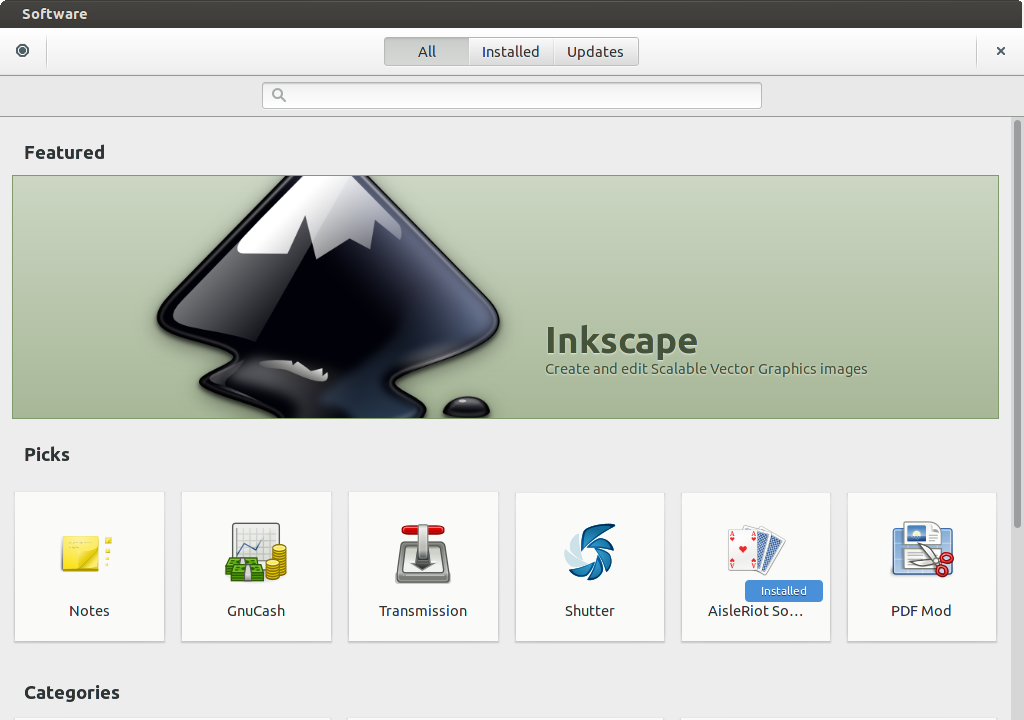
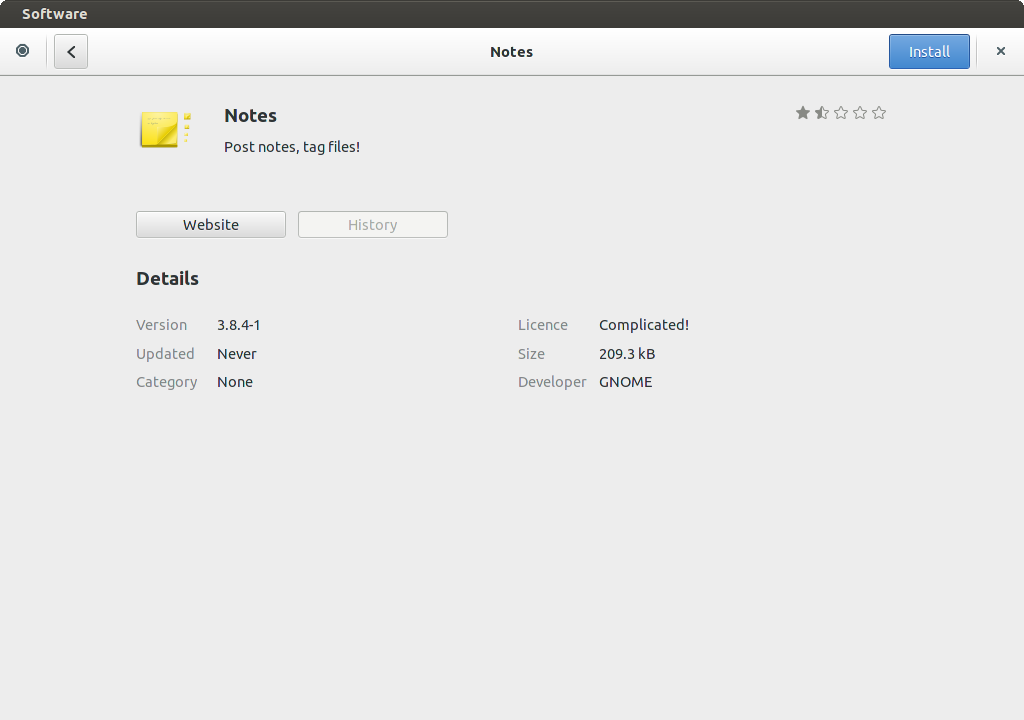
All apps have (a) long descriptions in the desktop files in app-install, and (b) long description in the package system. Why not use them if you don’t have your third format?
Does gnome-software have “ask permission to check for updates?” or “Manual update only”; as fedora repositories themselves are big (MBs) and on a slow connection, the internet resources are hogged by packagekitd. This is a real annoyance: Background hogging of resources.
There should be update policy, like in Windows updates. I really hate when software updates block my internet access and video playback, etc.
And maybe Gnome Monitor should also have “Network Monitor” which could end/kill the resource hoggers.
PackageKit should be using idle bandwidth when using hawkey; and update checks should be checked when the session is idle.