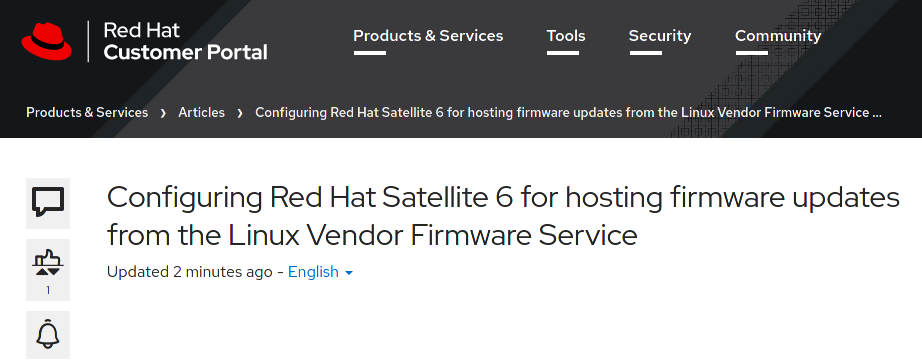A months weeks ago I alluded that you could run the LVFS in an offline mode, where updates could be synced to a remote location and installed on desktops and servers in a corporate setting without internet access. A few big companies asked for more details, and so we created some official documentation which should help. It works, but you need to script things manually and set up your system in a custom way.
For those companies using Red Hat Satellite there’s now an even easier way. Marc Richter has created a public Red Hat knowledge base article on how to configure Satellite 6 so that firmware updates can be deployed on client systems without access to the public internet. This is something that’s been requested by Red Hat customers for some time, and I really appreciate all the research and debugging Marc had to do so that this kind of content could be written. Feel free to share the link to this content as it’s available without a Red Hat subscription. Comments welcome!