 I’m pleased to announce the release of California 0.2, Yorba’s GNOME 3 calendar application. A lot has happened since we announced California (way back in March) and I’m happy to say that we got more features into this first release than I thought we’d make. Version 0.2 offers the following:
I’m pleased to announce the release of California 0.2, Yorba’s GNOME 3 calendar application. A lot has happened since we announced California (way back in March) and I’m happy to say that we got more features into this first release than I thought we’d make. Version 0.2 offers the following:
- Month and Week views of events
- Add and remove Google, CalDAV, and webcal (.ics) calendars
- Integrates with Evolution Data Server, so your existing Evolution calendars are automatically available
- Add, view, edit, and remove events (including recurring events)
- A natural-language Quick Add parser for easily adding events: just type in the information and California schedules the event(s)
- F1 online help (thanks Jim Campbell!)
- Smooth animations and popovers for viewing information effortlessly
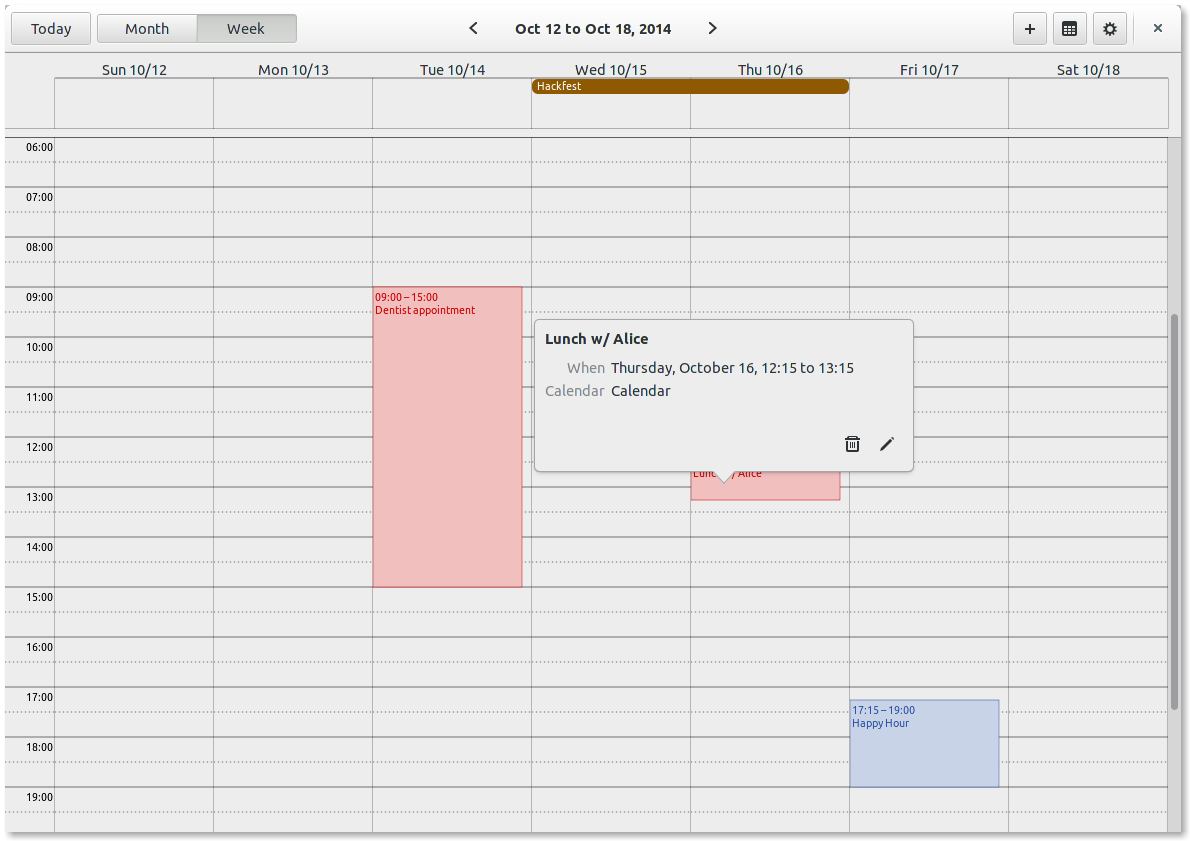
The California 0.2.0 tarball is available for download at https://download.gnome.org/sources/california/0.2/california-0.2.0.tar.xz
California is also available for Ubuntu Utopic (and its derivatives) at Yorba’s PPA.
Any plans to support Google Calendar sync?
Jim said:
> Add and remove Google, CalDAV, and webcal (.ics) calendars
> Integrates with Evolution Data Server, so your existing Evolution calendars are automatically available
So, yes, it’s supported.
Thanks for clarifying!
I was using 2 way authentication. So faced some issues. Sorted now. 🙂
Keep up the good work!
Is this gonna be available for ubuntu 14.04?
California requires GTK+ 3.12, which is not available for 14.04 without additional work.
This is really a pity!
This way I am ruled out from using it, as I (like many others) go from a LTS to the next one, jumping intermediate releases of Ubuntu… 🙁
Well, this means that when I will use it, within one and a half year, the program will be mature! 🙂
This is an awesome app. Would love to see it mature more and replace evolution as default calendar app.
Keep up the great work ! 🙂
Will there be a Geary build for Utopic too soon?
Coming soon. Ubuntu didn’t pick up 0.8 for Utopic, so we’ll be offering it on our PPA shortly.
And: Yes, California is really great already!
How do you delete a calendar?
How do you make a Read-only calendar read&write?
Thnks for the good work!
I really like the calendar, but what bugs me most: is there a way to create a new offline calendar?
Best google calendar desktop tool I have come across. Keep up the great work!
Cool looking app. I just downloaded california-0.2.0 and found an issue where events (which were pulled from Google calendar) that stretch past midnight (eg overnight flights) are invisible in the calendar week view (although the event is clickable in the expected locations).
If I try adding a new event with California, and make it last past midnight, it shows up as an all-day event, similar to how Evolution calendar shows it. I’d really like the default behaviour to show the event at all hours, even if it’s a full day, so I know when my flight is and don’t schedule anything over it. This is how Google calendar behaves, and also how Icedove with Lightning extension behaves.
I spoke too soon! I just checked out the dev version from git and it seems to have fixed this problem 🙂 thanks for your hard work.
One concern at the moment is the default font colour for events too closely matches the background colour, and I have a hard time reading it. If I choose the calendar colour to be darker, it seems to help, but it would be nice to have a higher contrast for event fonts.
That’s ticketed at https://bugzilla.gnome.org/show_bug.cgi?id=726964 (there are other tickets regarding colors as well). Would certainly appreciate someone stepping up to attack this problem.
Didn’t know about the bugzilla. I don’t actually know a thing about gnome development, but I wouldn’t mind learning. I’ll be away for the holidays so I may take some of that time to look into it.
it does not seem to be working on lubuntu. Trying to add gmail account and only gives errors.
Thank you for this app! It already works great and should definitely replace evolution as default calendar app!
I’ve a problem with my caldav owncloud (7). I can add calendar but i can’t see any event.
Maybe owncloud caldav is not supprted?
Tnks.
The caldav address that i have used is:
https://xxxxxxxxxx.com/owncloud/remote.php/caldav/
California ask me the password and i’ve got any error but any event of my calendar is syncronized.
(i use california 0.3 on debian jessie)
hi guys I tried both 0.2 and 0.3 but when trying to connect to my google account I get a 403 forbidden. Any clue? Both account and pwd are correct. What can I check? thanks and keep up the good job 😉