Howdy folks,
It’s GNOME Crosswords release time again! This is a big release with a lot of changes. Most importantly, I was able to find some time over the holidays to do some long-overdue refactoring of the core game code.
crosswords: 143 files changed, 12619 insertions(+), 5834 deletions(-) libipuz: 41 files changed, 2345 insertions(+), 736 deletions(-)
A number of early design decisions haven’t panned out, and these decisions held us back from doing some very basic things with the code. While not directly impactful on the user, this refactoring unlocked some long-overdue features. In addition, loading puzzles and puzzle sets are noticeably faster now.
In this post, I’m going to cover the mobile work, Arrowwords, the hackfest, and the new preferences dialog. Let’s take a look at what’s new:
Adaptive Layout and Animations
In the previous release, I tried to make Crosswords adapt to different screen sizes. It wasn’t all that usable, so I worked more on it this cycle.
First, the good news: I cleaned up a lot of the layout bugs, and (thanks to Carlos) got some form of touch screen keyboard input working. The end result is that I changed the appinfo file to indicate we supported all screen sizes and inputs, which means it should be available on all platforms.
I also had to put all the parts of the game into a custom container widget to get the spacing right. Once that was done, it was trivial to add some animations to it. It turns out AdwAnimation is really cool — and much easier to use then I had expected. I added animations to keep the puzzle centered and to align it vertically as appropriate. Here’s how resizing now looks:
I’m pretty impressed with how easy it was to do things like this with GTK4.
Unfortunately, despite these changes, it’s not all good news. I don’t think the final results are compelling enough for mobile devices. The touchscreen input is flaky, and the onscreen keyboard isn’t great for crossword puzzles (and is so big!) I never really figured out how input was supposed to work together, and ended up just guessing until it mostly worked. I could really use better documentation on the onscreen keyboard! Or if someone explains it to me, I’m happy to write documentation for future users.
As I don’t actually have a mobile device that runs GNOME and I don’t have a touch screen, I’ve reached the limits of what I can do without additional help. I’d love feedback or advice from anyone who knows more about this space.
Arrowwords
As part of the refactoring focus, I added a bunch of new puzzle types to libipuz (more on this in a future post!) One of these puzzle types was Arrowword puzzles — a crossword style more popular in northern Europe. This had been a semi-regular request and turned out to be easier to implement than expected. We were able to get something going relatively quickly.
I wrote the cell code, Federico helped with the svg overlay arrow rendering, and Philip helped with the testing and downloader. The end result is attractive:
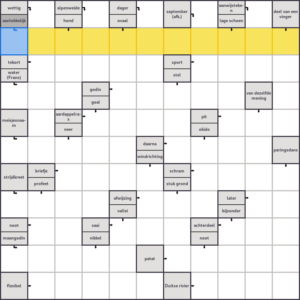
Puzzle Sets
Due to the big holiday refactor, I was able to add a few small features I’ve wanted to add for a while. First, I changed Puzzle Sets to be opt-in. We’ve ended up accruing so many of them that it makes sense for people to choose the ones they want to play.
Along the way, I added extensions to the puzzle sets to tag them so users can see more information before trying them. Here’s the dialog to select them.

Additionally, I added an option to let you hide puzzles that have already been solved. This was another requested feature as the list of puzzles can get quite long.
Finally we show how many puzzles remain unsolved in the main screen. This should have been a simple feature to add, but the old code base made it surprisingly hard to implement. With the rewrite, this was only a few lines of code:
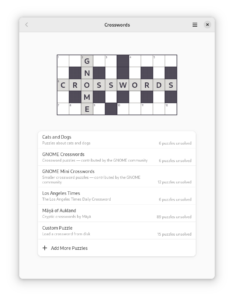
You can also see an “Add More Puzzles” button in that screenshot.
Hackfest
We held a virtual hackfest a few weekends ago! Four people showed up, and we focused on getting this release out the door. We got most of the last release blockers done during it. Davide added Italian puzzle sets and translations, and fixed the packit CI. Rosanna finished the GNOME Mini Crosswords set and started a new, alphabetically-themed one. Federico documented how to run crosswords out of podman and got the Arrowword SVG overlay themed and working. I landed the final fixes for the tagging, and landed a bunch of build fixes to the puzzle sets.
It was a lot of fun. I will try to hold another one at the end of the next release cycle.
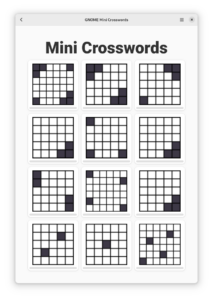
What’s next?
- We’ve wanted to add autodownload-on-start for a while, and it should be possible to do that now.
- I don’t love the current preferences dialog. It could use some design attention and tweaks.
- And finally, I plan to switch back to work more on the Crossword Editor. It’s overdue for some love.
Until next time!