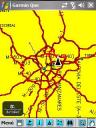The discussion about how/where to put the activate-desktop-effects thing in the appearance capplet seems to not reach a good solution for all distros, at least for now, so, while waiting for a good solution for all upstream, and since in openSUSE desktop effects means compiz, I added a patch to the simple-ccsm openSUSE package to activate compiz directly from the same place where it is configured.
So, the ‘Desktop Effects’ icon in the GNOME control center:
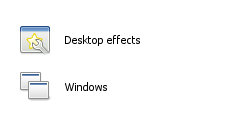
starts now simple-ccsm, which contains a check box to activate/deactivate compiz.
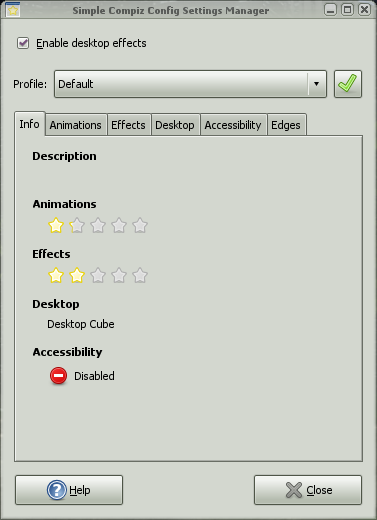
The old ‘Desktop Effects’ capplet (aka gnome-xgl-settings) will soon die, since gnome-xgl-switch script has been moved to the XGL package, and the hardware database is already on a separate package.