We are excited about the Fedora Workstation 42 released today. Having worked on some great features for it.
Fedora Workstation 42 HDR edition
I would say that the main feature that landed was HDR or High Dynamic Range. It is a feature we spent years on with many team members involved and a lot of collaboration with various members of the wider community.
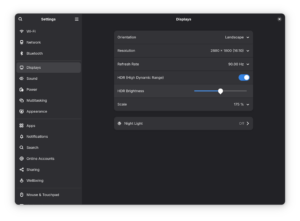
GNOME Settings menu showing HDR settings
Another important aspect was tools like libdisplay which was co-created with Simon Ser, with others providing more feedback and assistance in the final stretch of the effort.

HDR setup in Ori and Will of the Wisps
That said a lot of other people at Red Hat and in the community deserve shout outs for this too. Like Xaver Hugl whose work on HDR in Kwin was a very valuable effort that helped us move the GNOME support forward too. Matthias Clasen and Benjamin Otte for their work on HDR support in GTK+, Martin Stransky for his work on HDR support in Firefox, Jonas Aadahl and Olivier Fourdan for their protocol and patch reviews. Jose Exposito for packaging up the Mesa Vulkan support for Fedora 42.
One area that should benefit from HDR support are games. In the screenshot about you see the game Ori and the Will of the Wisps which is known for great HDR support. Valve will need to update to a Wine version for Proton that supports Wayland natively though before this just works, at the moment you can get it working using gamescope, but hopefully soon it will just work under both Mutter and Kwin.
Also a special shoutout to the MPV community for quickly jumping on this and releasing a HDR capable video player recently.
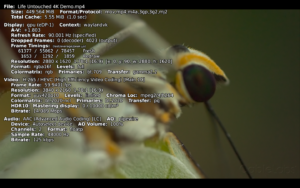
MPV video player playing HDR content
Of course getting Fedora Workstation 42 to out with these features is just the beginning, with the baseline support it now is really the time when application maintainers have a real chance of starting to make use of these features, so I would expect various content creative applications for instance to start having support over the next year.
For the desktop itself there are also open questions we need to decide on like:
- Format to use for HDR screenshots
- Better backlight and brightness handling
- Better offloading
- HDR screen recording video format
- How to handle HDR webcams (seems a lot of them are not really capable of producing HDR output).
- Version of the binary NVIDIA driver released supporting the
VK_EXT_hdr_metadata and VK_COLOR_SPACE_HDR10_ST2084_EXTVulkan extension on Linux - A million smaller issues we will need to iron out
Accessibility
Our accessibility team has been hard at work trying to ensure we have a great accessibility story in Fedora Workstation 42. Our accessibility team with Lukas Tyrychtr and Bohdan Milar has been working hard together with others to ensure that Fedora Workstation 42 has the best accessibility support you can get on Linux. One major effort that landed was the new keyboard monitoring interface which is critical for making Orca work well under Wayland. This was a collaboration of between Lukas Tyrychtr, Matthias Clasen and Carlos Garnacho on our team. If you are interested in Accessibility, as a user or a developer or both then make sure to join in by reaching out to the Accessibility Working group
PipeWire
PipeWire also keeps going strong with continuous improvements and bugfixes. Thanks to the great work by Jan Grulich the support for PipeWire in Firefox and Chrome is now working great, including for camera handling. It is an area where we want to do an even better job though, so Wim Taymans is currently looking at improving video handling to ensure we are using the best possible video stream the camera can provide and handle conversion between formats transparently. He is currently testing it out using a ffmpeg software backend, but the end goal is to have it all hardware accelerated through directly using Vulkan.
Another feature Wim Taymans added recently is MIDI2 support. This is the next generation of MIDI with only a limited set of hardware currently supporting it, but on the other hand it feels good that we are now able to be ahead of the curve instead of years behind thanks to the solid foundation we built with Pipewire.
Wayland
For a long time the team has been focused on making sure Wayland has all the critical pieces and was functionality wise on the same level as X11. For instance we spent a lot of time and effort on ensuring proper remote desktop support. That work all landed in the previous Fedora release which means that over the last 6 Months the team has had more time to look at things like various proposed Wayland protocols and get them supported in GNOME. Thanks to that we helped ensure the Cursor Shape Protocol and Toplevel Drag protocols got landed in time for this release. We are already looking and what to help land for the next release, so expect a continued acceleration in Wayland protocol adoption going forward.
First steps into AI
So an effort we been plugging away at recently is starting to bring AI tooling to Open Source desktop applications. Our first effort in this regard is Granite.code. Granite.code is a extension for Visual Studio Code that sets up a local AI engine on your system to help with various tasks including code generation and chat inside Visual Studio Code. So what is special about this effort is that it relies on downloading and running a copy of the open source AI Granite LLM model to your system instead on relying on it being run in a cloud instance somewhere. That means you can use Granite.code without having to share your data and work with someone else. Granite.code is still very early stage and it requires a NVIDIA or AMD GPU with over 8GB of video ram to use under Linux. (It also runs under Windows and MacOS X). It is still in a pre-release stage, we are waiting for the Granite 3.3 model update to enable some major features for us before we make the first formal release, but for those willing to help us test you can search for Granite in the Visual Studio Code extension marketplace and install it.
We are hoping though that this will just the starting point where our work can get picked up and used by other IDEs out there too and also we are thinking about how we can offer AI features in other parts of the desktop too.
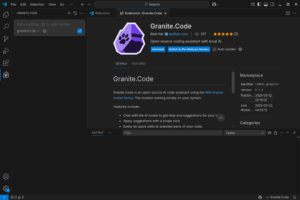
Granite.code running on Linux

I hoped to see that Red Hat would fund adding System Recovery and purchasing of codecs capabilities for Fedora Workstation.
Those two features are the major blockers for Fedora Workstation becoming the go to operating system for new users (instead of say Linux Mint).
It would lead to a much, much larger user base which would benefit Red Hat by bringing in more contributors. It may even entice other large vendors like Valve to engage with Fedora as the Linux desktop ecosystem starts to coalesce around it.
System recovery improvements is definitely something we are working on, specifically through immutable OS options. As for codec licensing, that is a hard nut to crack for a lot of different reasons, not just money. We are constantly looking at it, but I don’t have a full solution yet.
I am happy to hear your thoughts on them . Thanks for taking the time to respond!
Hello,
Why are the benefits of HDR for display ?
It provides you with better contrasts so your darks become darker and your lights lighter, also with wide color gamut you will get more vibrant colours.
Hi Christian,
thank you for mentioning me, I appreciate it. Could you fix the typo in my surname? It’s Paalanen, not Palaanen.
For libdisplay-info, Simon Ser deserves a shout-out. He and Sebastian are the main developers of libdispay-info, and both have done a lot more there than me.
Fixed now, also changed the section to be more correct. Thanks for your effort on this!