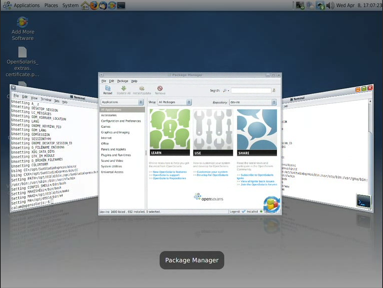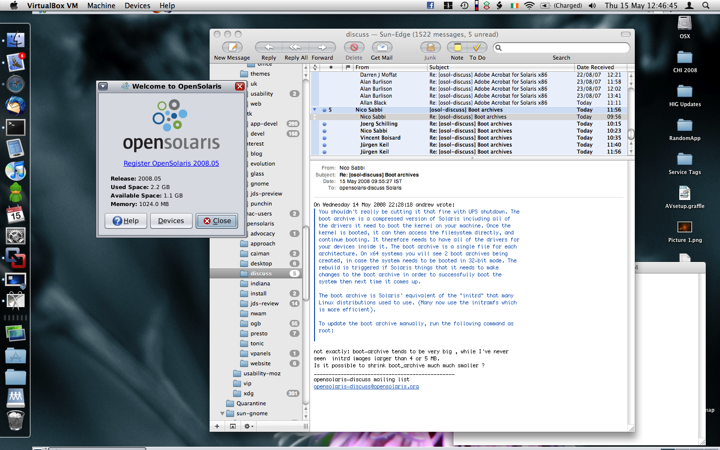Yesterday, Oracle released Solaris 11 Express 2010.11 (complete with GNOME 2.30.2 as its default, and indeed only desktop), the first interim step along the road to Solaris 11 since OpenSolaris 2009.06 was released almost 18 months ago.
The change in name reflects that, unlike its OpenSolaris predecessors, Solaris Express is not a freely-redistributable distro (check out the OpenIndiana project if you need one of those), and it remains free to use only for “the purpose of developing, testing, prototyping and demonstrating your applications”—business or commercial usage now requires a support contract. However, the download itself for x86 or SPARC remains free of charge, and it’s also possible to upgrade from an existing OpenSolaris installation (see the release notes for details).
As you’d expect, there are many new things to play with in this release—the one I’ve been most closely involved with is the new Network Auto-Magic GUI, which has many more features than the one that shipped in 2009.06.
I know a lot of GNOME folks won’t be delighted by this apparent step backwards in Solaris open-ness. On the other hand, things are really no different now from how they were for the first five years or so of Sun’s involvement in GNOME, when nobody could have imagined there would ever be an open source version of Solaris. And we all got along just fine then, so I hope we can continue to do so now 🙂
Feel free to take Solaris 11 Express 2010.11 for a spin in VirtualBox and let us know what you think.