As you might know, gedit has been ported a while ago to run natively on OS X (and on windows for that matter). Lately, the OS X port has been lacking updates. This is mostly due to the huge changes that were introduced in 3.x in much of the stack, and a lack of time. However, over the last few weeks, I worked on and off to get a proper OS X application released for our latest gedit (3.2). The installation is a simple drag and drop of the application bundle (as expected).
Improvements
With respect to the previous release (apart from having all the 3.2 goodness), the integration with OS X has been improved. For example, we now ship binaries for Tiger, Leopard and Snow Leopard, integrated native apple spell checking, fixed issues with translations and fixed various issues with keybindings and the global menu (which annoyed a lot of people in 2.32 using different keyboard layouts).
After installing gedit and launching it, you should see something like the following:
Integration
As you can see, we have spent some effort (just as previously) to integrate gedit in OS X natively. Most of this effort is not spent by gedit, but by a small group of people doing amazing work on the quartz backend of gtk+ and on mac application integration (yes, that’s you John Ralls). I really want to thank everyone spending a lot of effort to integrate gtk+ (quartz backend) and GNOME applications (mac integration) into OS X. Without these guys a gedit port for OS X would simply not exist.
Build process
Whereas gedit for OS X was previously built by me in mixed environment of jhbuild and custom checkouts with various patches (pushed into github), this time I decided to handle things more properly and integrate the whole build process in the gedit tree as a jhbuild moduleset and accompanying patches. This also solves the issue with the previous binary for which we did not strictly adhere to the GPL, in the sense that it was almost impossible to recreate the binaries from source. This time, you can simply follow the instructions in the osx/README file and everything should be built for you the same way I built it on my machine. This meant I started basicly from scratch, which is also why it took quite some time to get everything working as expected.
Porting applications
I think that gedit is a great application showing how you can port an application using a lot of GNOME/freedesktop technologies to another platform (hopefully we will have a 3.2 for windows soon too, poke nacho ;)). gedit uses dbus, libpeas (gobject-introspection), plugins (C and python), printing and more. All of this works (or at least should work :)) on OS X, and we are getting more native with each release. If you are interested in porting your application to OS X, please feel free to have a look on how we do it for gedit.
Bugs
I expected a series of bugs and releases for gedit 3.2.6. On the one hand a lot of software has seen a lot of development, none of which were tested on platforms like OS X (or windows). On the other hand, I’m still expecting some issues resulting from building binaries on one machine for different distributions. For example, the first release was quite a disaster, crashing on launch due to some issues with iconv and a set of hard coded paths (which worked on my machine, but obviously not on others :)). Anyway, I would like to invite anyone running OS X to try and install gedit 3.2.6 and report any issues in gnome bugzilla!


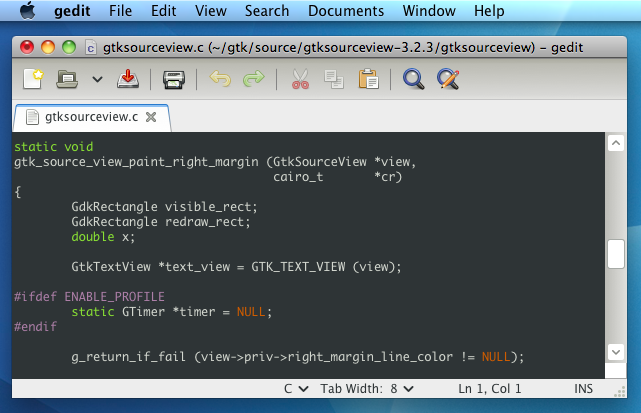
Hi Jesse,
great job!
How did you do the native apple spell checking integration? With libenchant or did you integrate it directly into gedit?
I used enchant, but I rewrote the applespell backend for enchant because the existing one was not actually working. The patch is available in git (http://git.gnome.org/browse/gedit/tree/osx/jhbuild/patches/enchant-applespell.patch)
What about visual integration? The screenshot you provided is very obviously a Gnome application, sticking out like the proverbial sore thumb. Is there work being done to make Gtk3 apps look a little more native? By which I don’t just mean theming, but adherence to MacOS UI conventions?
[WORDPRESS HASHCASH] The poster sent us ‘0 which is not a hashcash value.
As you probably know, good multi-platform applications are notoriously hard to design. It is my opinion that a good multi platform application should always use a native frontend on a common backend. gedit however was never designed like this, and integrates deeply with GNOME technologies. That said, gedit is not an excessively graphical application (it being a text editor). There are efforts for a mac theme making gtk+ apps appear more natively. The problem with this is something similar to the uncanny valley, which is that something that looks close to a native application, but isn’t quite native is usually worse than something consistently different (like a gtk+ 3 theme). At the moment there are no direct plans to actively make gedit more native, although if anyone would be interesting in working on it, that would be more than welcomed of course.
It looks like the gedit bundle should be dragged onto some foot labelled GNOME.
Having problems with this crashing on Lion. Any ideas?
-=-=-=-
Process: gedit-bin [56302]
Path: /Applications/gedit.app/Contents/MacOS/gedit-bin
Identifier: org.gnome.gedit
Version: 3.2.6 (3.2.6)
Code Type: X86 (Native)
Parent Process: launchd [196]
Date/Time: 2012-01-15 20:03:34.644 -0700
OS Version: Mac OS X 10.7.2 (11C74)
Report Version: 9
Interval Since Last Report: 103457 sec
Crashes Since Last Report: 3
Per-App Interval Since Last Report: 2 sec
Per-App Crashes Since Last Report: 3
Anonymous UUID: 44619C8C-B2B4-406B-B00C-45026D723CA1
Crashed Thread: 6
Exception Type: EXC_BAD_ACCESS (SIGSEGV)
Exception Codes: KERN_INVALID_ADDRESS at 0x00000000401f1950
VM Regions Near 0x401f1950:
mapped file 0000000004000000-0000000004f95000 [ 15.6M] r–/r-x SM=ALI /usr/share/icu/icudt46l.dat
–>
__TEXT 000000008feae000-000000008fee1000 [ 204K] r-x/rwx SM=COW /usr/lib/dyld
Application Specific Information:
objc[56302]: garbage collection is OFF
Unfortunately I don’t have a machine with Lion installed at the moment, so I am unable to test the packages on Lion. They should normally work though, and if they don’t I consider it a bug. Could you please try the different binaries (Tiger, Leopard, Snow Leopard) and see if any of them work? Could you please add any information on the crash (crash reports, terminal output) in this bugreport:
https://bugzilla.gnome.org/show_bug.cgi?id=667906
Is edit supported on Lion (crashes immediately on a launch)?
Thanks.
Pingback: Gedit 3.2.6 arriva su OS X | Open Source
Pingback: Gedit 3.2.6 arriva su OS X
I use gedit on ubuntu and fan of it. In my office I use mac (snow leopard) and used it. But for a few days it started crashing just as it starts. May be after some update.
Tried fresh 3.2.6 version. It starts but crashes when I just try to change from preferences or anything.
Please let me know if there is any fix for this or any new version is needed. I dont want to switch to any other software for my simple text editing or small php files editing.
@Harish: sorry for the trouble. Unfortunately, the checkupdate plugin in gedit 2.32 contained a bug which makes it crash (it checks if an update exists online but the code was not protecting against possible failures). In any case, please try to run gedit 3.2.6 from the command line and change a preference. Then when it crashes, please copy the output on the terminal and add it to https://bugzilla.gnome.org/show_bug.cgi?id=667906. You can switch back to 2.32 and if it is still crashing, try disabling the checkupdate plugin (you can simply remove it from the package if you want: rm /Applications/gedit.app/Contents/Resources/lib/gedit-2/plugins/checkupdate.so
This is great news. I have been using Fraise on the Mac as an editor whilst pining for a better editor. This is absolutely great.
Thanks!
Finally Gedit 3 for osx! I tried the Lion binary and it crashes if you try to enable a plugin or change a preference. it also happen on Ubuntu 12.04
This is the output I get if I try to set a preference
** (gedit-bin:9535): WARNING **: GDBus.Error:org.freedesktop.DBus.Error.ServiceUnknown: The name ca.desrt.dconf was not provided by any .service files
sorry.. and this is the reason why it crashes if I try to enable a plugin
Could not find platform independent libraries
Could not find platform dependent libraries
Consider setting $PYTHONHOME to [:]
ImportError: No module named site
Pingback: Gedit 3.2.6 arriva su OS X | Khriss.com
i hope someday GNOME 3.2 will be released for OS X native too !!!
(and Win7 offcourse)
Pingback: Gedit 3.2.6 arriva su OS X | Indipedia – Indipendenti nella rete
I tried upgrading on Lion using the 64 bit Snow Leopard dmg.
It installs, but when run, you can’t change any of the preferences and it seemed to crash a fair bit.
In my system.log there were tons of gedit errors/warnings.
The warnings were mainly about empty clipping regions.
These ones
1/17/12 10:33:33.745 AM [0x0-0x1f01f].org.gnome.gedit: Failed to execute message bus daemon /Users/geditdev/gedit/10.6/inst/bin/dbus-daemon: No such file or directory. Will try again without full path.
1/17/12 10:38:01.977 AM [0x0-0x1f01f].org.gnome.gedit: ** (gedit-bin:295): WARNING **: GDBus.Error:org.freedesktop.DBus.Error.ServiceUnknown: The name ca.desrt.dconf was not provided by any .service files
seemed more significant. They in particular seemed to prevent me from trying to install different gedit variants unless I restarted.
It crashes when I try to change a preference or enable a plugin. I’m on Snow Leopard.
I have problems running new gedit version on Snow leopard. It runs, but whenever I want to enable plugins or change a preference I fail. Some of the checkboxes, cannot be checked. Some other immediately crashes gedit.
I like gedit a lot. I have started using a mac recently, and thought I’d give the gedit mac version a go, however, I encountered problems with “preferences” similar to those mentioned in the comments on this page. (Snow Leopard).
Thinking I should try and help out, but not being a coder, nor having much spare time, I looked around for a way to make a small donation to the gnome gedit project. It wasn’t that easy to find a place to do this.
The “Proceed with your Donation” link on this page… http://www.gnome.org/friends-2/ does not work at the moment. I had to fish around to find these ‘donate’ pages… http://www-old.gnome.org/friends/ and http://www-old.gnome.org/friends/step2.php . They seemed to work, as I got a paypal receipt, but the “www-old” part of the url did not inspire a lot of confidence in the process. I realise you are pretty busy, but if you know someone who could look at the ‘donation’ options for gnome projects, if these were ironed out a bit more, you could bring in a bit more financial support to gnome, and even possibly for the mac gedit port.
My suggestion is: Put a simple direct link to a working donation page in the footer of the whole gnome.org site, under the “The GNOME Project” heading on the left of the footer. And on the donations page itself, have a field which asks the donor if there is any specific gnome project they’d like their donation to support.
Thanks for all your work helping to bring out great software.
Dennisj
Hi Dennis,
Thanks for the support, it’s always good to hear people appreciate the work. With regard to the preferences, make sure to install the latest version gedit-3.2.6-3_SnowLeopard_64bit.dmg. Remove the old gedit.app first and make sure that before launching gedit, all the previous processes of the old gedit are killed (killall dbus-daemon should work). If you still have problems after that, please file a bug on bugzilla.
Wrt friends of GNOME, it’s indeed not very convincing that at the moment that is pointing to www-old. That doesn’t mean it’s not valid though! People are aware of the problem and I think someone is working on integrating it properly with the new website.
The “ordinary” 3.2.6-2 version crashed on my Lion machine. But gedit-3.2.6-3_SnowLeopard_64bit.dmg seems to work.
Many thanks to Jesse
The 3.2.6-3 revision rather than 3.2.6-2 one seems to work! Cool! Thanks for fixing this. It works on Lion now.
Oh here is something quirky I noticed in this version of gedit (version 2.x didn’t have this issue): Whenever gedit lists a set of file names ordered by name it doesn’t use lexicographical order. This happens for instance in the File Browser. Instead, it arranges files by name length and then sorts alphabetically within that file length. For example
bin
css
lib
data
where data appears after lib because it name is longer. This is kinda counter-intuitive. I am probably being clueless, but I couldn’t figure out how to get it to sort lexicographically. I tried right clicking in the side panel to see if there was an option for setting the sort order without luck.
@Chris: I’ve noticed this too, and it seems that it’s a problem in glib. We use g_utf8_collate_key_for_filename but it seems it doesn’t work correctly on OS X. I’ve already filed a bug for this against glib.
Nice!
A bit more of feedback for the Mac Os X crashing on Lion. On my system gedit-3.2.6-3_SnowLeopard_64bit.dmg indeed starts, but it seems impossible to save any parameter: that means if I check for example display line numbers in the preferences, the lines will appear as expected, but very briefly and will disappear again ; at the same time the checkbox is unchecked. This is the same with all options.
I tried to remove any trace of gedit 2.32, including .gnome/gedit but with no luck.
Please make sure to kill any remaining processes such as dbus-daemon.
Steve/Chris – thank you for saving me from trying a bunch of different installations, the gedit-3.2.6-3_SnowLeopard_64bit.dmg image worked for me as well on OS X Lion.
Jesse, many thanks to you and the rest of the GEdit team for your hard work on this great piece of software.
[WORDPRESS HASHCASH] The poster sent us ‘0 which is not a hashcash value.
Thanks very much for your work :)
Seems to work great for me on 10.7 now!
Hi again Jesse,
I followed your advice above and gedit is now working fine for me on snow leopard. Thanks again for your patience and great work.
Dennis J
Under OS X 10.6,
There is a serious bug in “open a file”
After I click “open a file”, I can not use my mice, and cannot close the window.
Please fix it…..
I guess I will not try gedit 3.2.6 again until someone really put an effort on testing and fixing bugs.
On my Lion (10.7.3) system, I get the following error when tried to run from terminal:
/Applications/gedit.app/Contents/MacOS$ ./gedit
** (gedit-bin:18809): WARNING **: Could not connect to session bus
Any idea how to resolve this?
FYI, when doing the same as root (sudo ./gedit) from terminal, the program started.
where is the app to download???
Hi,
Spell check doesn’t appear to be working for me on Mac Lion. Any ideas why? It shows every word as a spelling mistake :p