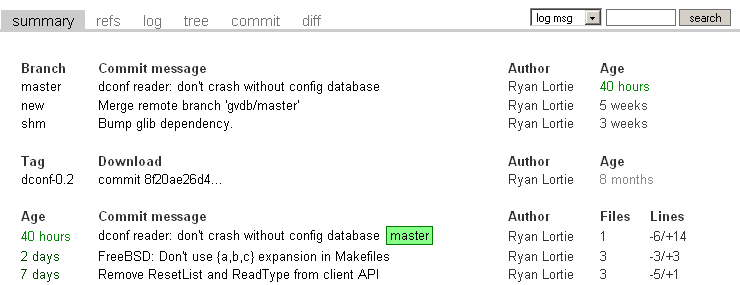This article is part of a series of articles about why I feel gnome.org is a great home for your Open Source project.
After some discussion and a final poll gnome.org decided to got for git as version control system. git is a very powerful system and might have a higher learning curve than other DVCS but it also gives you nearly unlimited power on your code. One of the coolest features include:
- Easy local and remove branches
- Cherry-picking changes from other branches
- Edit the history
- Creating series of patches
cgit: Web inteface
Often it is extremely convenient to track the project status of something you are interested by firing up a web-browser. git.gnome.org/browse implements a very nice interface to the version history and new changes. It shows you the information you are interested hiding all the dirty details.
Add your project
As GNOME is a community project and not a hosting service, getting your project into GNOME git might look frightening first though it isn’t. Often you will start coding without the big picture of where the project will end up. Things like github are possibly a nice place to get started with prototyping when you just need code hosting.
But when you are at the point where things are working and stuffs turning out to be great, just follow the instructions and you will be amazed what will happen:
- People will file bugs if your module doesn’t build
- Translators will bother you to fix your strings and translation infrastructure
- All those little things you might have missed on first try like other platforms, other distributions and build system issues will come up on bugzilla and give you the opportunity to build an even more awesome project.
Bugzilla integration
Again it was Owen who created cool scripts to interact with bugzilla and thus don’t having to get off your work to file bugs and patches. Read his blogs post for details.