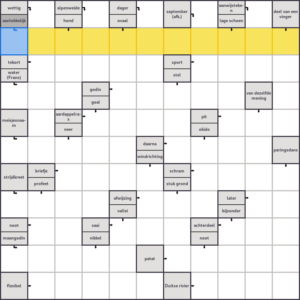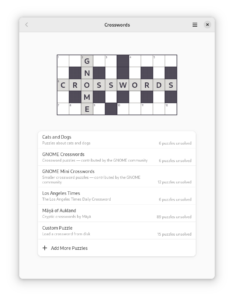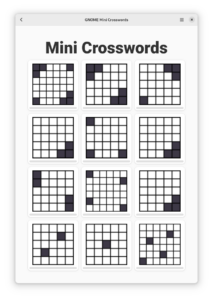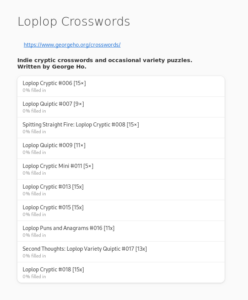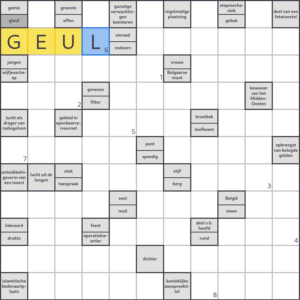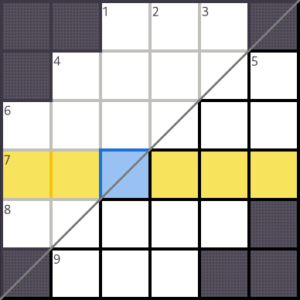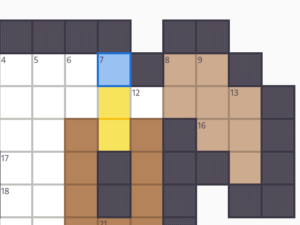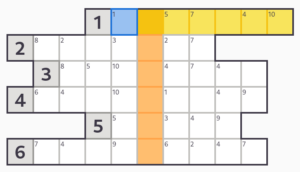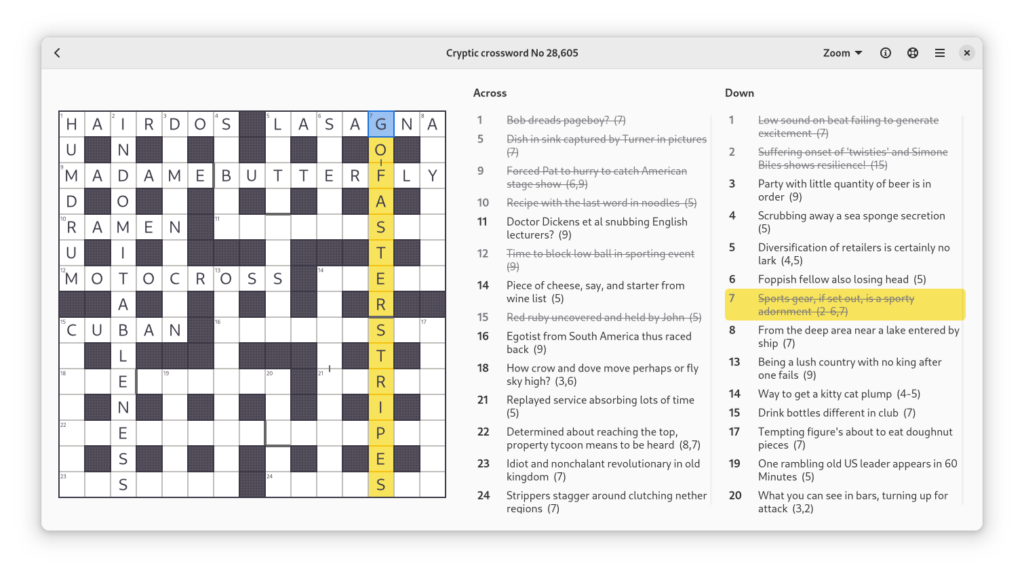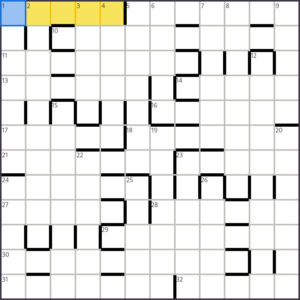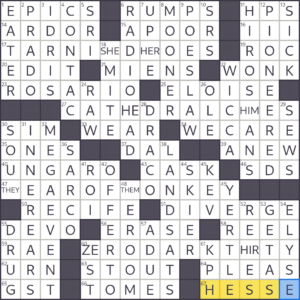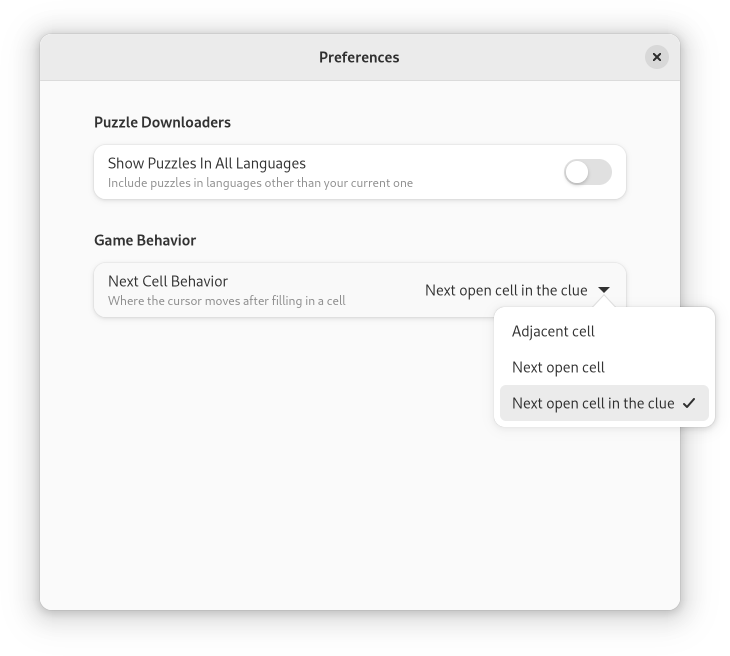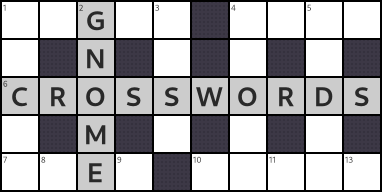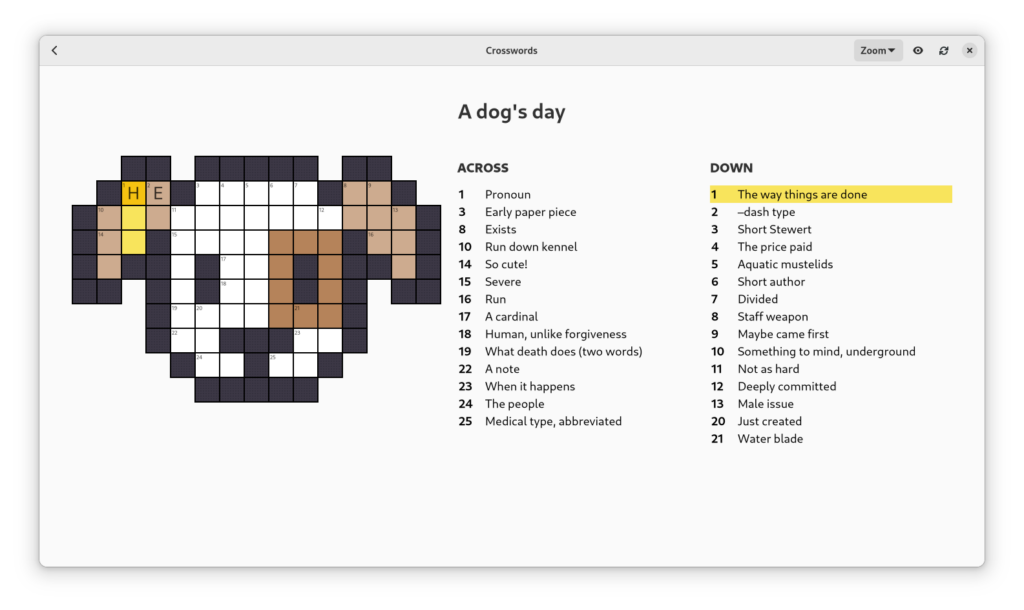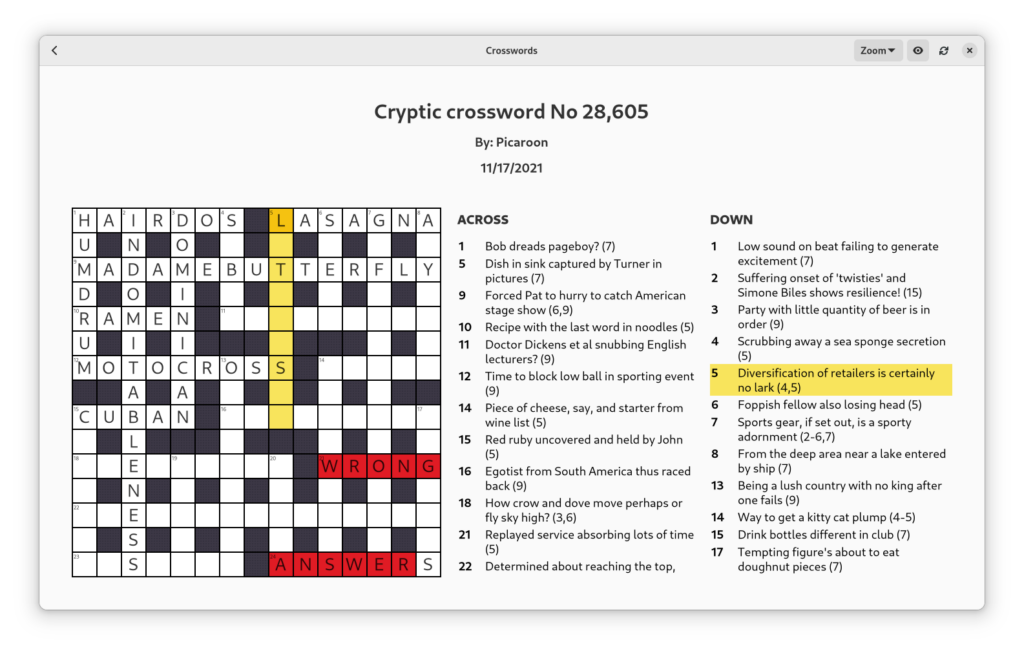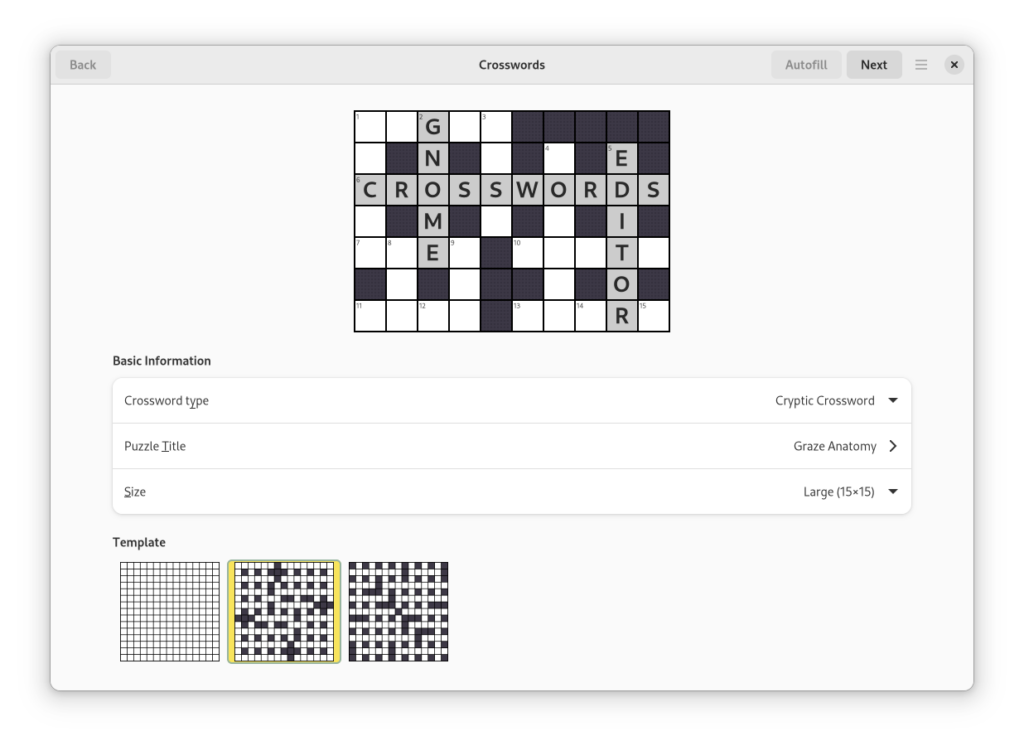I released Crosswords-0.3.14 this week. This is a checkpoint release—there are a number of experimental features that are still under development. However, I wanted to get a stable release out before changing things too much. Download the apps on flathub! (game, editor)
Almost all the work this cycle happened in the editor. As a result, this is the first version of the editor that’s somewhat close to my vision and that I’m not embarrassed giving to a crossword constructor to use. If you use it, I’d love feedback as to how it went.
Read on for more details.
Libipuz
Libipuz got a version bump to 0.5.0. Changes include:
- Adding GObject-Introspection support to the library. This meant a bunch of API changes to fix methods that were C-only. Along the way, I took the time to standardize and clean up the API.
- Documenting the library. It’s about 80% done, and has some tutorials and examples. The API docs are here.
- Validating both the docs and introspections. As mentioned last post, Philip implemented a nonogram app on top of libipuz in Typescript. This work gave me confidence in the overall API approach.
- Porting libipuz to rust. I worked with GSoC student Pranjal and Federico on this. We got many of the leaf structures ported and have an overall approach to the main class hierarchy. Progress continues.
The main goal for libipuz in 2025 is to get a 1.0 version released and available, with some API guarantees.
Autofill
I have struggled to implement the autofill functionality for the past few years. The simple algorithm I wrote would fill out 1/3 of the board, and then get stuck. Unexpectedly, Sebastian showed up and spent a few months developing a better approach. His betterfill algorithm is able to fill full grids a good chunk of the time. It’s built around failing fast in the search tree, and some clever heuristics to force that to happen. You can read more about it at his site.
NOTE: filling an arbitrary grid is NP-hard. It’s very possible to have grids that can’t be easily solved in a reasonable time. But as a practical matter, solving — and failing to solve — is faster now.
I also fixed an annoying issue with the Grid editor. Previously, there were subtabs that would switch between the autofill and edit modes. Tabs in tabs are a bad interface, and I found it particularly clunky to use. However, it let me have different interaction modes with the grid. I talked with Scott a bit about it and he made an off-the-cuff suggestion of merging the tabs together and adding grid selection to the main edit tab. So far it’s working quite nicely, though a tad under-discoverable.
Word Definitions and Substrings
The major visible addition to the Clue phase is the definition tab. They’re pulled from Wiktionary, and included in a custom word-list stored with the editor. I decided on a local copy because Wiktionary doesn’t have an API for pulling definitions and I wanted to keep all operations fast. I’m able to look up and render the definitions extremely quickly.
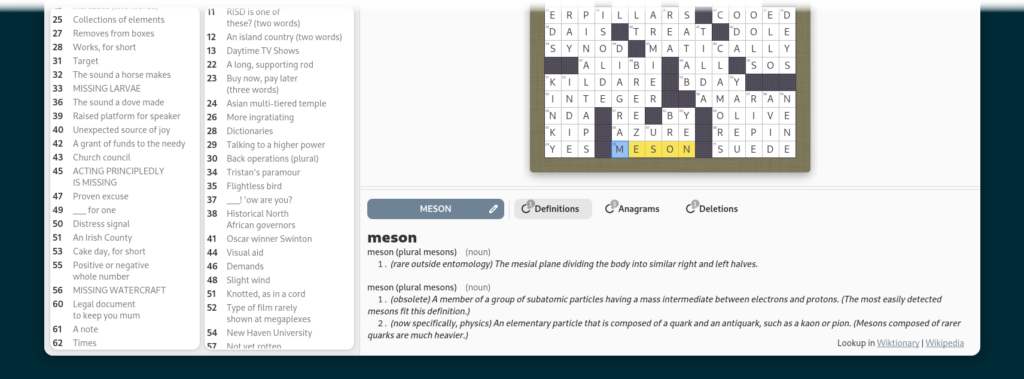 I also made progress on a big design goal for the editor: the ability to work with substrings in the clue phase. For those who are unfamiliar with cryptic crosswords, answers are frequently broken down into substrings which each have their own subclues to indicate them. The idea is to show possibilities for these indicators to provide ideas for puzzle constructors.
I also made progress on a big design goal for the editor: the ability to work with substrings in the clue phase. For those who are unfamiliar with cryptic crosswords, answers are frequently broken down into substrings which each have their own subclues to indicate them. The idea is to show possibilities for these indicators to provide ideas for puzzle constructors.
Note: If you’re unfamiliar with cryptic clues, this video is a charming introduction to them.
It’s a little confusing to explain, so perhaps an example would help. In this video the answers to some cryptic clues are broken down into their parts. The tabs show how they could have been constructed.
Next steps?
- Testing: I’m really happy with how the cryptic authoring features are coming together, but I’m not convinced it’s useful yet. I want to try writing a couple of crosswords to be sure.
- Acrostic editor: We’re going to land Tanmay’s acrostic editor early in the cycle so we have maximum time to get it working
- Nonogram player: There are a few API changes needed for nonograms
- Word score: I had a few great conversations with Erin about scoring words — time for a design doc.
- Game cleanup: I’m over due for a cycle of cleaning up the game. I will go through the open bugs there and clean them up.
Thanks again to all supporters, translators, packagers, testers, and contributors!