Late Christmas gift for Windows users
December 25th, 2008 — pborIn the last days nacho has been doing great work on gedit to finally get it to compile and work on Windows. Today we reached a milestone producing a first working version of the installer. It is an alpha version and obviously still needs many fixes and polishing (for instance python plugins do not work yet), but hey, if you are used to notepad you can’t complain :-)
Give it a try and let us know.
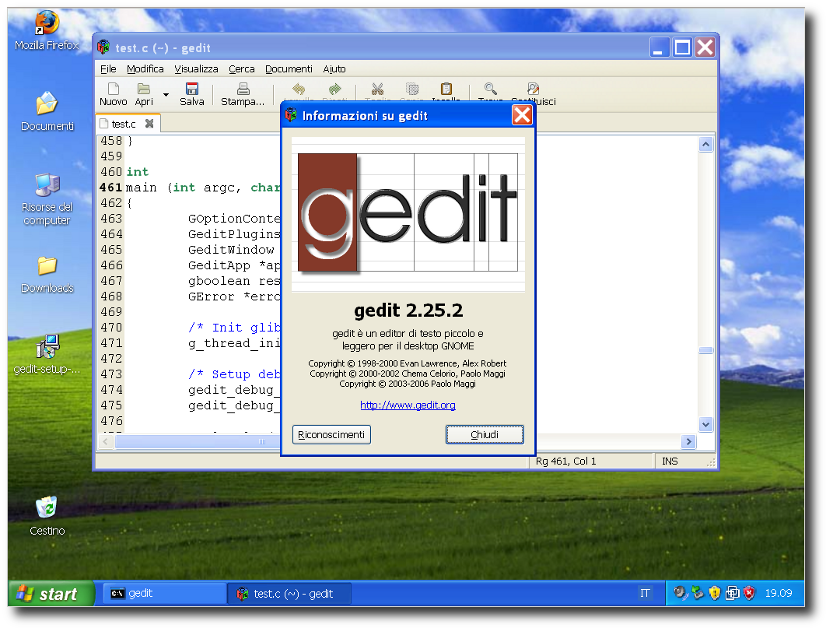
December 25th, 2008 at 7:50 pm
Oh no, Armageddon instead Christmas ;p .
December 25th, 2008 at 8:30 pm
Well, I hope this will end up with a nice wiki on how to get all the freaking steps to do it on a win32 machine, as I tried to build the gtk+2 stack some time ago and it ended in an epic fail…
December 25th, 2008 at 8:36 pm
DeeJay1: we (and by we I mean nacho :) pretty much followed closely the instructions for glom
http://www.glom.org/wiki/index.php?title=WindowsBuildInstructions
December 25th, 2008 at 9:47 pm
Wait, does the Windows gui tk not even have it’s own tabs widget?
December 25th, 2008 at 10:47 pm
ethana2: Nope, Windows’ UI toolkit does do tabs. It doesn’t do Pages, though, like GTK does. Instead tabs are essentially differently shaped radio buttons and you have to handle page switching manually.
December 25th, 2008 at 11:34 pm
Sweeet :)
Once this is stable I’ll have to seriously consider giving up jedit (I try and use cross platform apps where possible)
December 25th, 2008 at 11:55 pm
This causes blue screen of death on Vista.
Gedit.exe wants to connect to internet and takes down the machine if allowed. If I block this request via firewall, it just sits there not showing any GUI.
December 25th, 2008 at 11:58 pm
Update: it also cannot be uninstalled (Windows complains about corrupted uninst000.dat file). Bad bad bad.
December 26th, 2008 at 12:22 am
Finally, a decent .txt editor for ms-windows! =)
December 26th, 2008 at 12:42 am
ethana2: gedit uses gtk also on windows, it doesn’t use the native wini32 toolkit
Artem: I do not have vista, but that sounds really strange. I am sure that there is no network related code in gedit. The only kind of connection that is used is the one to talk with gconf to store the preferences. The installer also works fine here on XP, anyway the installer only copies files in c:\programs\gedit and doesn’t do any other magic so you can delete that folder manually
December 26th, 2008 at 3:28 am
[…] 哈哈。开个玩笑。gnome官方blog上pbor同学宣布:gedit 2.25 for Windows第一个官方正式非编译直接安装版圣诞节发布! […]
December 26th, 2008 at 11:49 am
@pbor: Regarding network connection, it now struck me that it was actually trying to connect to localhost (127.0.0.1). Anyway, when I allowed that, it went the BSD route.
And I managed to uninstall it by reinstalling and then removing using the normal procedure.
December 26th, 2008 at 11:13 pm
Awesome guys! Great! I’ve been waiting for this to happen!
Here’s the problems I see:
No icons in vista
Font rendering looks wierd (gtk – more then likely not you all)
Icons are kinda blah (TANGO icons are pretty!)
Default user directory is windows/system32
textonly box opens (would pthreads prevent this)
other then that, great! I love how the color schemes work and the syntax formatting! I read the planet gnome blog with my google reader and when I see another version, I’ll be testing!
December 28th, 2008 at 1:07 pm
[…] blogging about the Windows port, I should also have mentioned the thanks to Jesse, gedit trunk also compiles and runs on OSX. Help […]
December 29th, 2008 at 8:10 pm
Awesome! Much better than Notepad++ and Programmers Notepad. Finally I have a decent general purpose text editor on my work computer.
Do you know when more plugins (like snippets) will be available?
December 29th, 2008 at 11:45 pm
An updated version of the installer is available on http://ftp.gnome.org/pub/gnome/binaries/win32/gedit/2.25/ and it should fix some of the issues… python plugins support is next on our TODO list :-)
December 30th, 2008 at 9:30 pm
[…] Borelli: Late Christmas gift for Windows users. People who have gotten used to using Gedit on their Linux machines will soon be able to use it on […]
January 2nd, 2009 at 5:05 am
Hey! Trying out the new version.
It’s great how the gconf window doesn’t popup anymore!
The help menu points to something in the system32 window.
The spelling wants aspell.dll.
Other then that, great! Still iconless, but that is unimportant.
btw the first version crashed when I ran the thunderbird 3 beta 2 installer?
January 2nd, 2009 at 5:13 am
btw the scroller bar on my mouse doesn’t scroll the page – probably another GTK error.
January 2nd, 2009 at 11:43 am
You can try newer version on http://www.gnome.org/~icq the latest should go with icon.
January 3rd, 2009 at 4:52 pm
[…] (como maquinas virtuales de java o paquetes extras). Por este motivo estuve investigando como instalar gedit en windows, tengo que aclarar que es un port todavia en desarrollo por lo que algunos plugins no pueden ser […]
January 4th, 2009 at 8:49 pm
thanks nacho, is that the site where all the updates go to?
btw, i am feeling the potential for a portable app here :)
January 4th, 2009 at 9:25 pm
kyle: that’s just a staging area for test releases, real releases are available from http://ftp.gnome.org
January 4th, 2009 at 9:52 pm
alright, thanks, but I am going to watch those test releases as well.