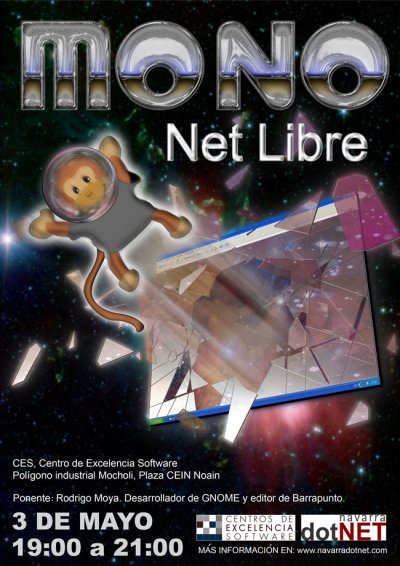I left last night jhbuild compiling all GNOME modules, included meta-gnome-proposed, to find this morning it failed on libtelepathy because of missing darcs in my system. Installed it and watched it work until it came to another module needing bzr, installed again, and then, a few minutes later, another module complained about missing mercurial. And so far, so good, but this makes 6!! (if not more, it’s still compiling 🙂 ) version control systems needed to compile GNOME unstable, that is: CVS, subversion, git, mercurial, darcs and bzr.
While I have nothing against people writing/using their own tools for whatever they want, it started to look to me, exaggerating, of course, like the Linux distro market, where, if we continue the trend (fortunately, the number of distros is not increasing, like it did a few years ago), we’ll be having almost a distro per Linux user. So, although I don’t know in detail all of these VCSs to really understand why they all exist, is this really needed? Wouldn’t it be better to have 2 or 3 very good VCSs that fit most people’s needs? If not, I’ll write my own 😀