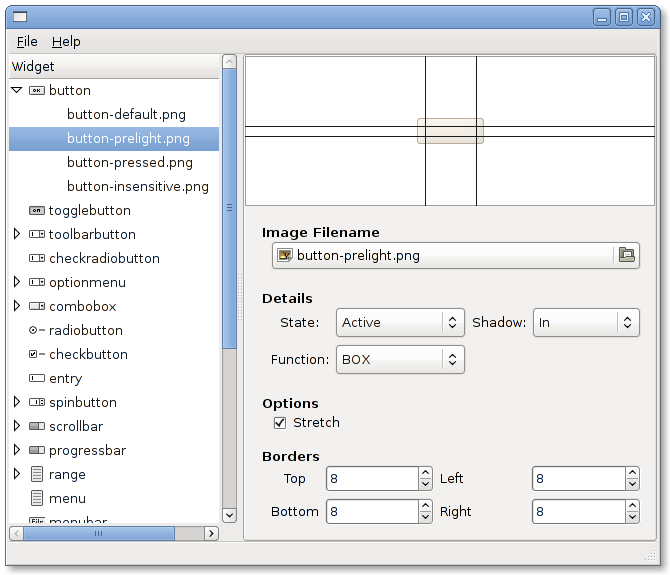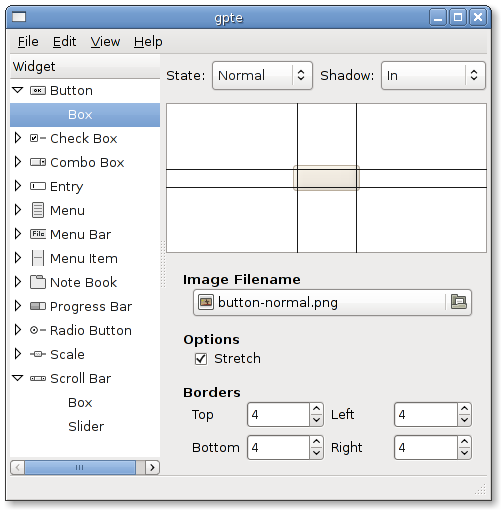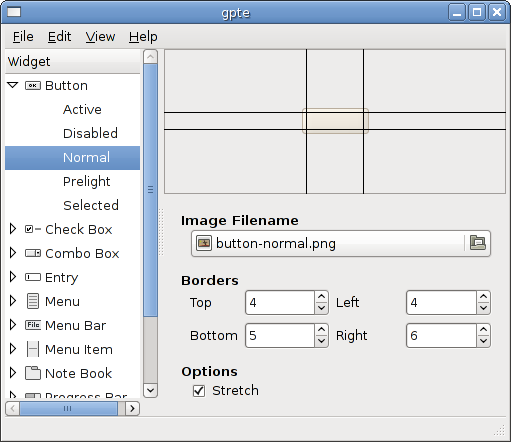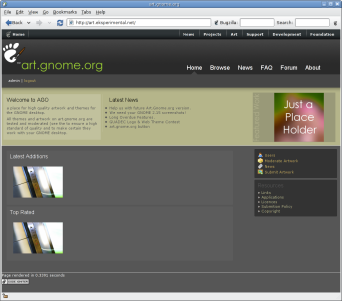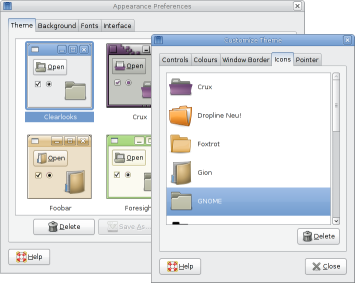At GUADEC 2007, the raw video from cameras was captured directly onto laptops which at the end of each day were copied onto a 500GB hard drive.
At the end of GUADEC, this drive went back to OpenAdvantage and was connected up to the network there. The plan was to allow the coordinators to download the videos and encode them in a suitable format.
Unfortunately, at some point the drive was disconnected from the network. Paul was on holiday for the next week. After that, he started his new job at OpenedHand and was staying in London for the next two weeks. This meant he couldn’t get back to OpenAdvantage to find out what had happened to the drive.
After this, it transpired that the disconnection was simply because of a reorganisation in the OpenAdvantage office. However, the two other 500GB drives OpenAdvantage had bought at the same time as the one used for GAUDEC, had now completely failed. Paul was obviously a bit concerned that the GUADEC video disc should not fail as well.
So, Paul very carefully took the disc back to his house and went in search of some drives to backup the data with. He purchased two 450GB drives and started copying the data. This amount of data takes a long time to copy between two USB drives.
Anyway, Paul was able to bring one of the 450G drives to London where I picked it up. The next task was to decide on compression rates and how to actually created the finished video. The last problem was arranging appropriate hosting and bandwidth. And remember, this all had to be done in our spare time.
So finally, nearly six months on, I have started encoding and uploading the videos. You can find the ones I’ve done so far, here:
http://download.gnome.org/teams/guadec/2007/videos/
They are encoded at a bandwidth that should mean most people on broadband are able to stream them easily. Of course, people are more than welcome to re-encode them and upload to any favourite video sharing website.
One thing you will notice is that none of the videos from the main hall are yet available. This is because the audio level on them is very quiet and only on one channel. I would be grateful if someone could suggest a suitable gstreamer pipeline to fix this.