Do you know how when you get sick you suddenly cannot remember anything about your life but being sick in the past? With almost every memory gone, all your life is reduced to a series of very similar events that form a parallel reality that, as someone once said, you only get to experience for a short time. WebKitGTK+ hackfests often feel a bit like this, the difference being that this is the kind of disease that you look forward to as a child in order to skip school and stay at home playing video games. A couple dozen hackers sitting in a bright clean room, safe from the rainy weather, programming for hours on end until they have to be literally kicked out of the place. Lots of coffee. A blackboard full of tasks. Tortilla and beers, or pulpo if you are the sort of person that would eat an animal that can predict the outcome of football matches. The parallel life we live for a few days every December, in Igalia‘s Coruña headquarters.
Web Applications, improved
A lot of love went into making the Web Application experience better. We will now go out of our way to really find a good icon for the app, trying to use anything from Microsoft tiles, OGP icons, Apple Touch icons or normal favicons before falling back to the standard snapshot of the page content (which has been made nicer thank to the judicious use of rounded corners). We also try harder to find a proper title for the app, even hardcoding some popular ones that have really poor default page titles (hello, Facebook!). Add some small but much needed touches to the creation dialog itself, and we are good to go:
Incognito mode
I suspect there’s really not a lot to say about this that is not already well known, but anyway: need to launch a private instance of your browser in order to do sensitive tasks and minimize the risk of being tracked both on the internet and in your own computer? Well, now you can do it from the Web UI itself, just select the “New Incognito Window” option and you’ll be greeted with a dark themed window in a temporary profile that will be automatically deleted on exit. Your history and bookmarks will be copied (in read-only mode) to the new profile for your own convenience, but no passwords, cookies or other sensitive data will be carried over or stored. We are still working on some touches for this (a nice startup page, perhaps a more customized theme), but this is more than useful for now.
New search
A slick new UI for the search bar that matches the design of the other core applications and that does things like automatic case-sensitive search based on your input? Yes can do.
And more
And as usual, lots of other small details were fixed. Cleanups in our menus, fixes to the heuristics to decide where to open new tabs when Web is called from another application, support for exotic mouse buttons, the beginnings of an inline document view mode for PDF and the like, and lots of cleanups and nice refactorings to some of our internals.
Of course many other things happened throughout the hackfest, and I’ll be as anxious to read those blog posts with more updates as you are!
As always, a big thank you to all the sponsors and organizers that made the event possible, it’s always a pleasure to see old and new friends, hack the good hack, and live the WebKitGTK+ parallel life for a few days.





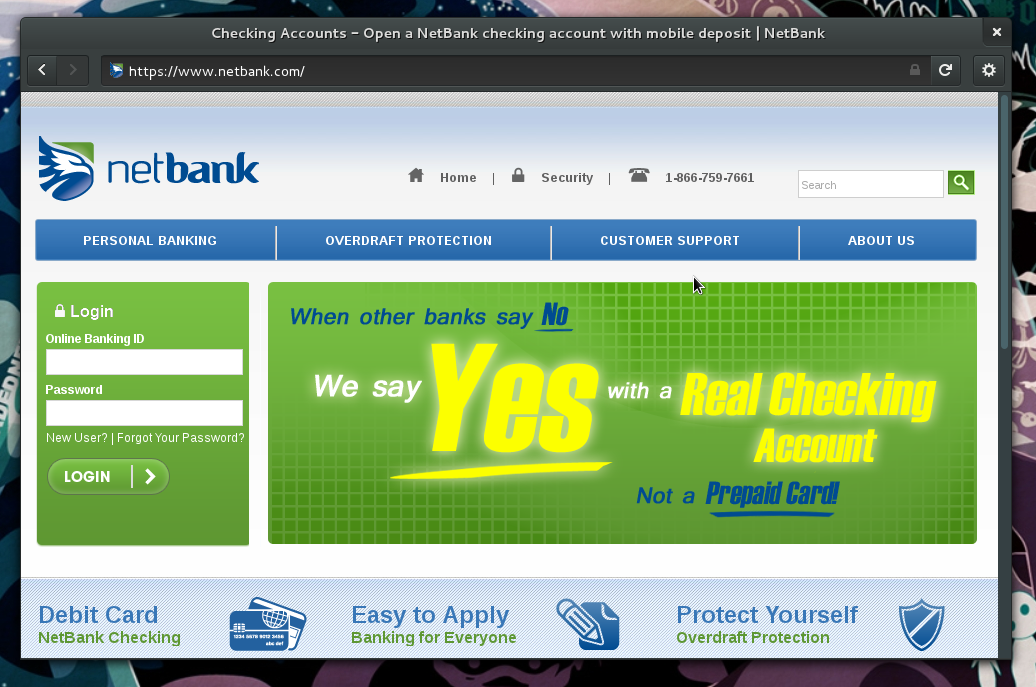
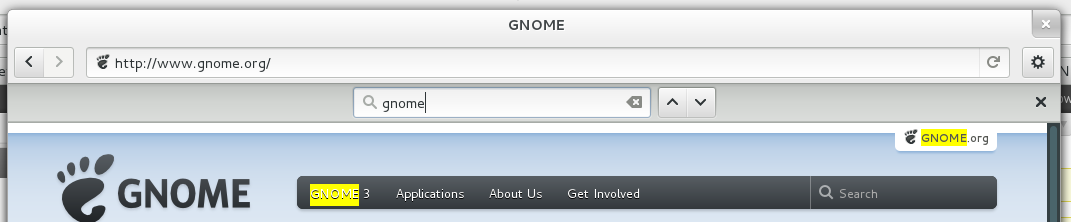
Very nice! I use Web’s app mode extensively, and am glad to see it get improvements. I still wish it’d let me create hyperlinks in Evernote, though, and zoom in without pushing the edit window scrollbar outside the window.
I use Google Image Search to find icons for things, and then Alacarte to set them. It’s not the best solution for recommending to other people though.
Maybe if Web integrates with Firefox Sync and the upcoming Mozilla App Store, the icons thing won’t be a problem?
-> New search
Maybe for searching Documents/Websites the way gedit does it (though I dont like the way it’s done there) would be better, since vertical space is rare on widescreen displays.
So where are those who critisized the first version of gnome shell?
You’re doing a great work guys. Keep on good things.
I really like epiphany, but it has the most annoying bug…”too many redirects” when using google talk. This alone makes me not use it, sadly. Also when using dark theme in gnome, the web input fields are dark grey with black font, making it virtually imposible to see what you type.
I love the use of the dark theme for Incognito mode. I imagine it is technically not a correct use of the dark theme as it was originally envisioned, but it clearly sets incognito windows apart visually which makes a lot of sense for its purpose.
Great stuff all around!
Great work, I especially like the plan for the inline document view mode, it works nicely in Google Chrome and I miss it when I use Firefox/GNOME Web. The only thing which is still badly missing in Web is that you can’t have search keywords/shortcuts like in Firefox and other webbrowsers, so that I can quickly do a Wikipedia search by typing “w ” in the location bar. Please keep up the good work!
hello,
nice work with epiphany!!! i really prefer it over chrome because although i miss some of chrome’s functionalities, epiphany is so much sleeker and faster
one question though:
in which version is incognito mode available? because i have epiphany 3.6.1 on fedora 18 and i can see no incognito option 🙁
ok sorry i RTFA’ed and saw it s still in development, right?
i really hope it s available on Fedora 19 ^ ^
Pingback: Web 3.8: the peace dividends release « Iocane powder