Libadwaita 1.1 and Libhandy 1.6 are now released to match the upcoming GNOME 42.
Libadwaita 1.1
Since Libadwaita 1.0 was released just a few months ago, 1.1 doesn’t contain a lot of features, but still has a few.
Header Suffixes
Christopher Davis implemented header suffixes for AdwPreferencesGroup, allowing to put a widget next to the group’s title and subtitle:
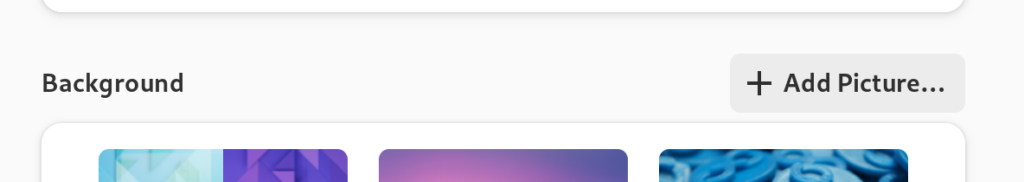
Selectable Titles
Niels De Graef has added API to make the title of an AdwActionRow selectable.
Better Cross-platform Support
Chun-wei Fan made Libadwaita build with the MSVC compiler, meanwhile Christian Hergert implemented support for the system dark mode when running on macOS.
Misc Changes
Libadwaita 1.1 also includes a bunch of bug fixes, though most of them are also in the 1.0.3 point release.
Libhandy 1.6
UPDATE: there’s 1.6.1 now, fixing a bug with HdyStyleManager.
Since Libhandy hasn’t had a release along with Libadwaita 1.0, the 1.6 release can be summarized as bringing it up to par with Libadwaita. As such, the two big new features in Libhandy 1.6 are:
New Docs
Maximiliano ported the documentation to gi-docgen and significantly cleaned it up. The new documentation can be found here.
Style Manager
Libhandy 1.6 contains a backport of the AdwStyleManager class, allowing GTK3 applications to use the dark style preference in GNOME 42.
Unlike in Libadwaita, HdyStyleManager is not initialized unless the application explicitly uses it, and defaults to the FORCE_LIGHT color scheme instead of PREFER_LIGHT. This means that applications have to actively opt-in to support the preference, and nothing changes for existing applications.
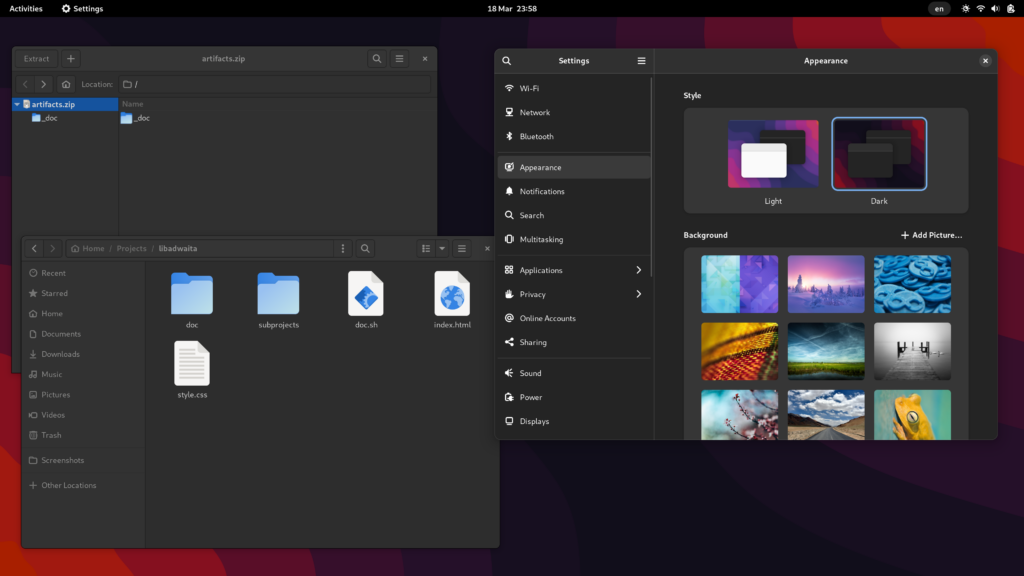
Initializing HdyStyleManager also changes how the high contrast mode is handled to make it consistent with the regular style as well as Libadwaita: it does not make dark applications unconditionally light. Instead, it follows the application and system color schemes the same way as it does for the regular style. This way applications can be both dark and high contrast at the same time, i.e. the preferences can work together. Even though it’s not exposed in Settings, the prefer-light color scheme can be used to ask apps to still be light, regardless of whether high contrast is enabled.
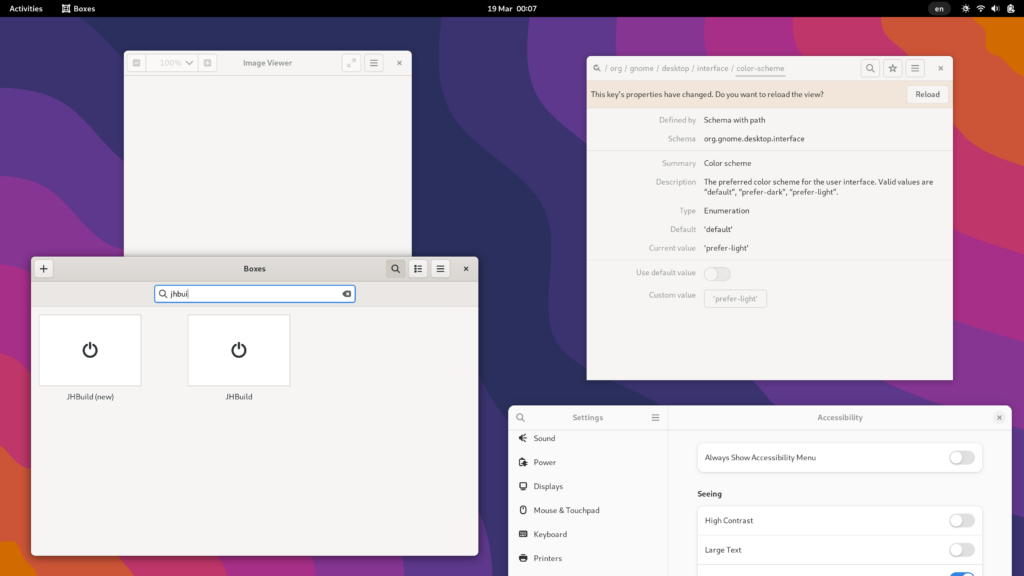
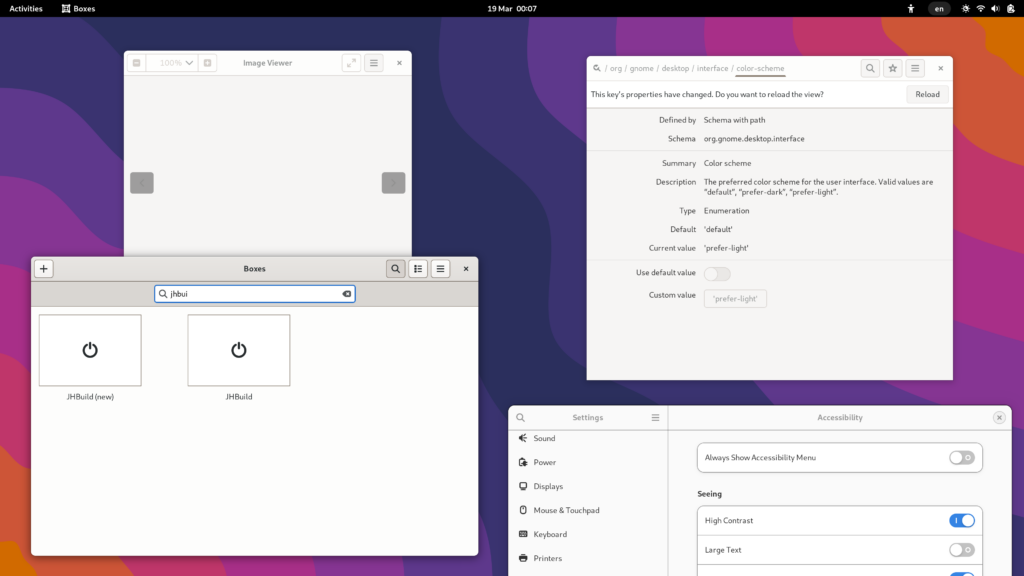
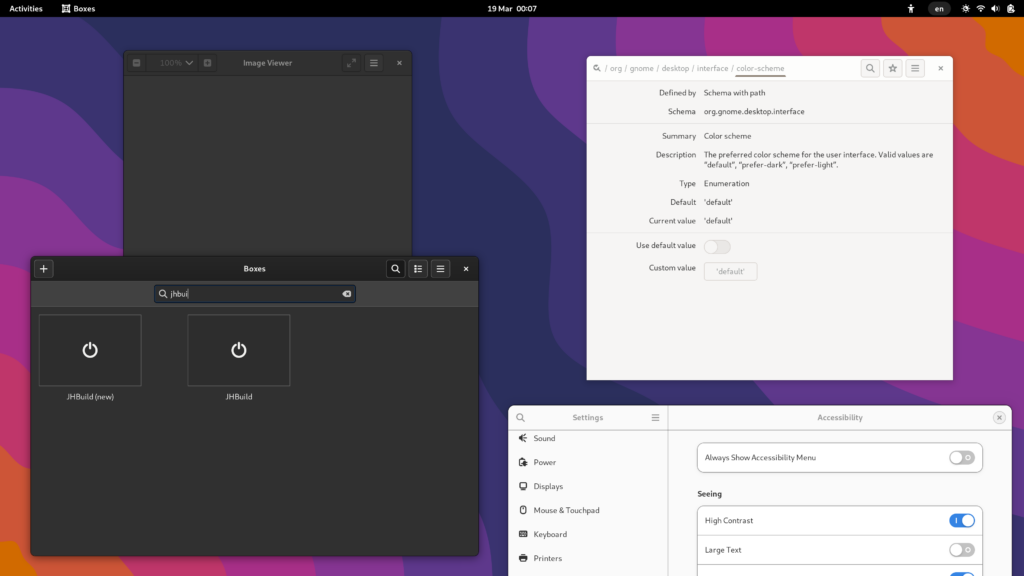
Misc Changes
It also backports a lot of bug fixes from Libadwaita, and features a much cleaner and significantly faster CI pipeline. The development branch has been renamed to main.
Overall neither release is very exciting, but they provide a closure to this cycle. Thanks to all the contributors!
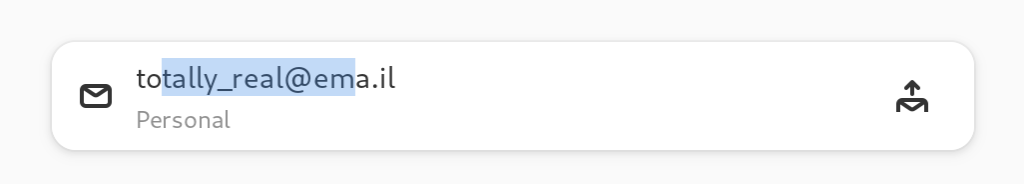
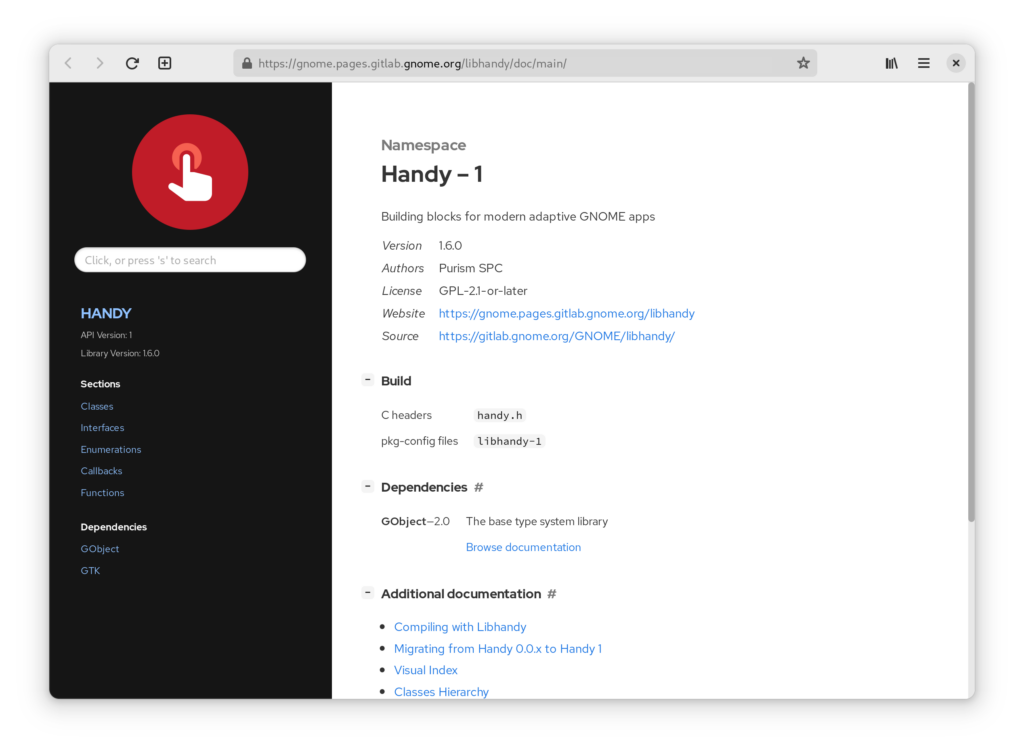
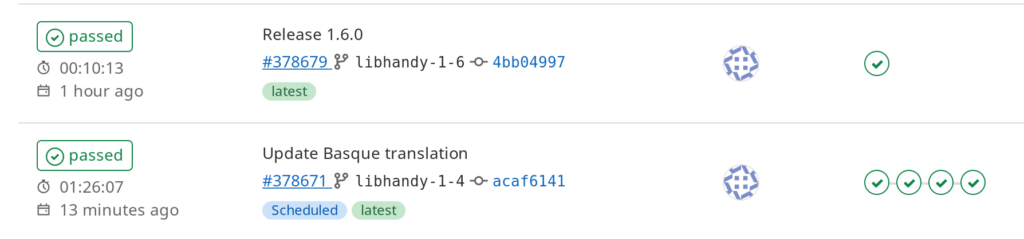
The GNOME theme used is the version of GNOME 42 I see an improvement in the upper bar icons,or use another theme
That’s just 42.
Amazing work!