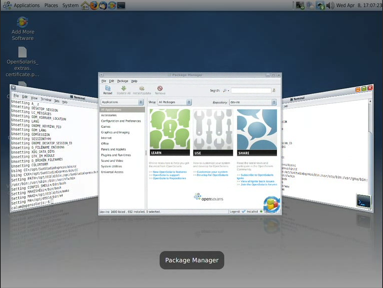This sort of thing always worries me. I really wish we had a more formal way of alerting users that functionality was going to go away, rather than just pulling the rug from under their feet when they install a new release.
At Sun, and I’m sure at most other companies that support software products, we have to tell our customers in advance when (certain) features are going away. We can’t just drop them from one release to the next because we’ve gone off the idea.
Personally, I’d like to see GNOME manage this a lot better, perhaps (from the end user’s perspective) via a section in the GNOME release notes that said which features we intended to remove from the next release. The impact of such changes would then have to be thought through well in advance, and there’d be plenty of time to remove the feature, fix any related issues, and properly update the documentation prior to its actual disappearance. And users would have time to prepare for the change, and have the opportunity to raise any sensible objections before the fact, rather than after it.
(This thought isn’t especially new, nor directly aimed at the proposed Windows capplet removal… although I do know that’s a decision that would generate support calls for Sun users and customers, who always scream when anything related to their sloppy focus settings breaks, changes or goes away. Many of them have been using sloppy focus on UNIX desktops since before GNOME or even Linux were first thought of, so it’s not a feature we like to mess with…)