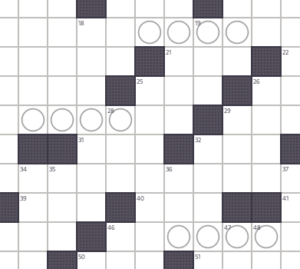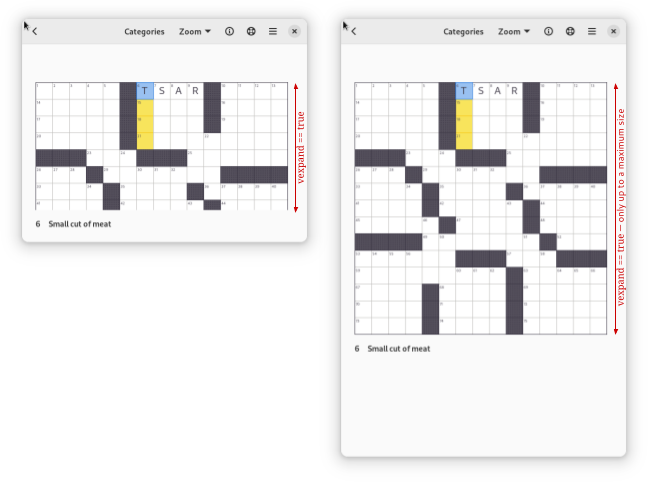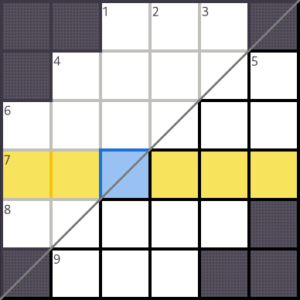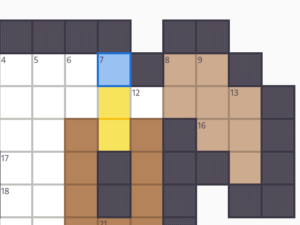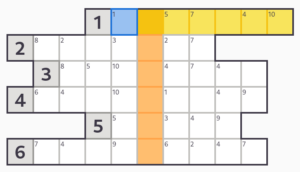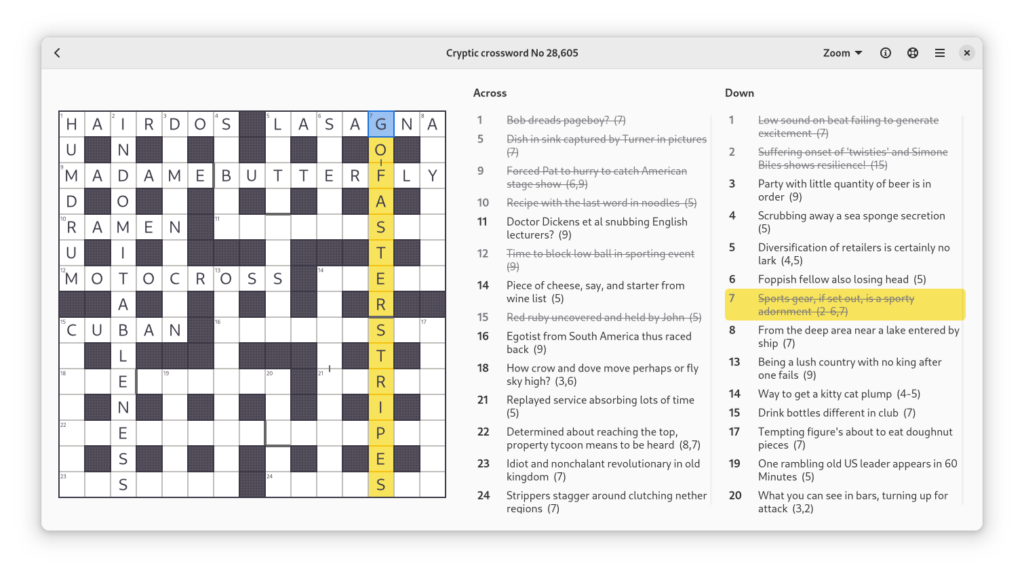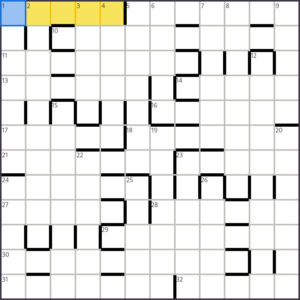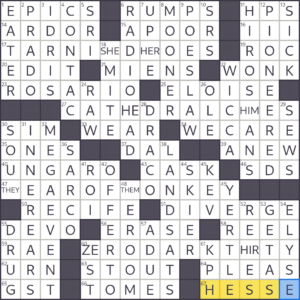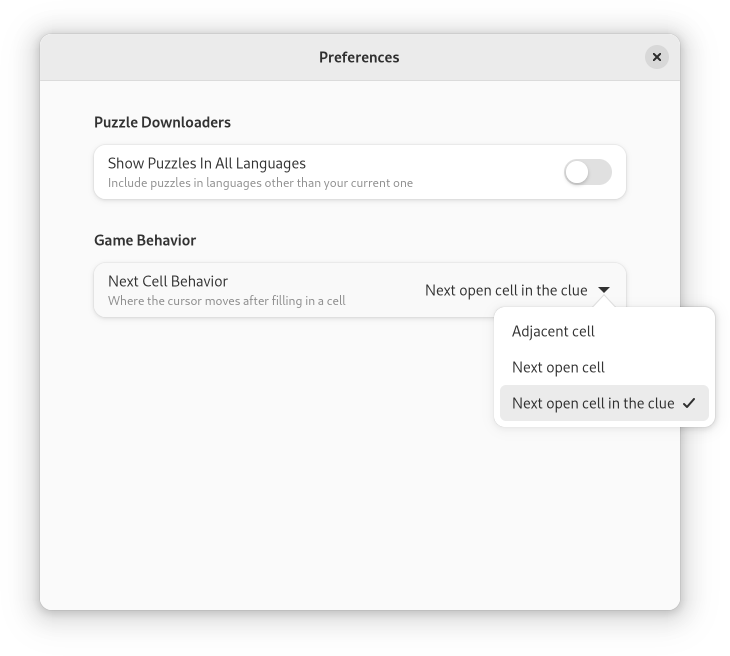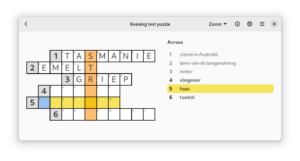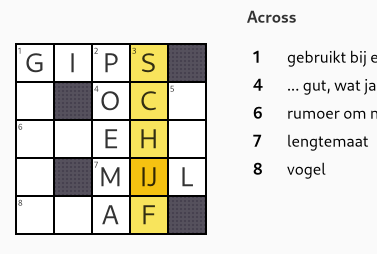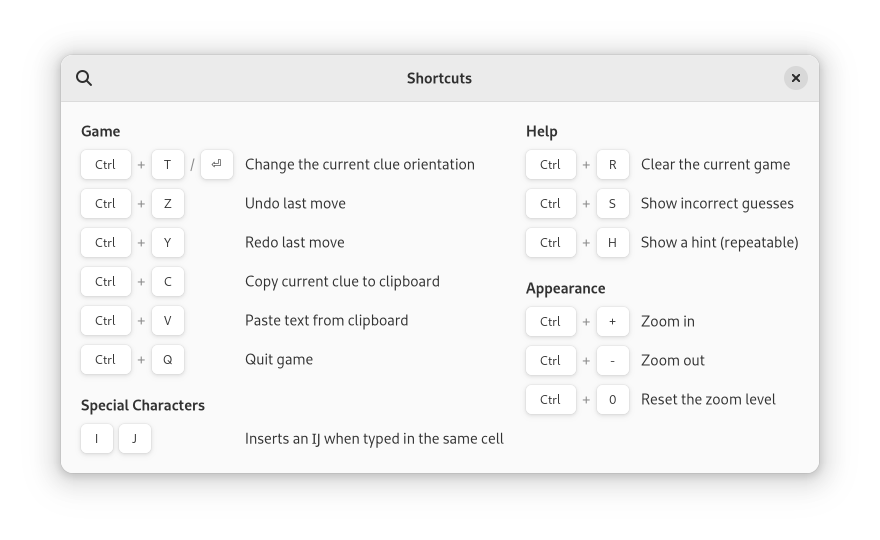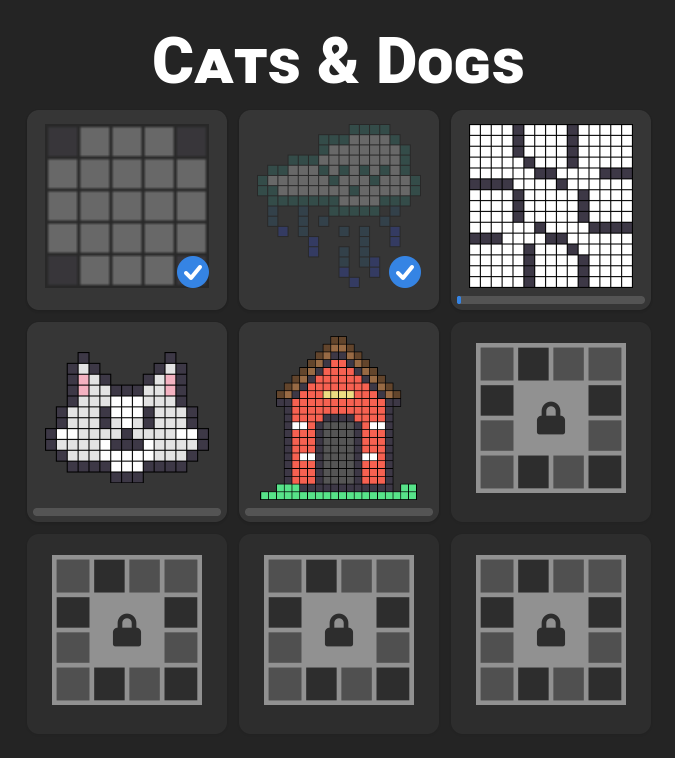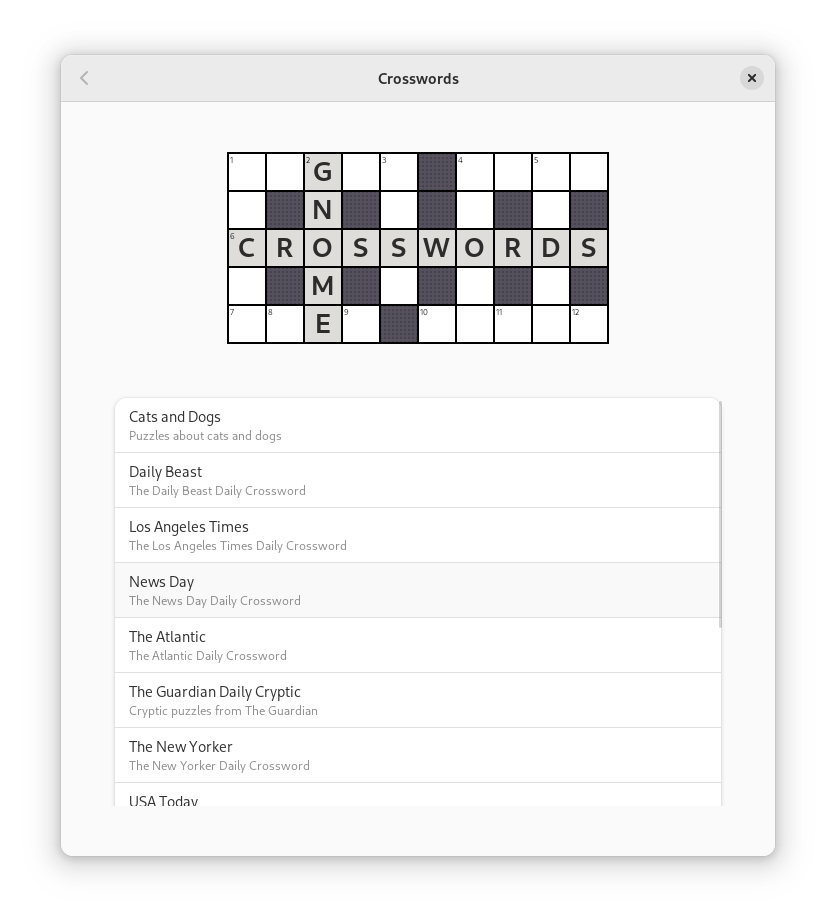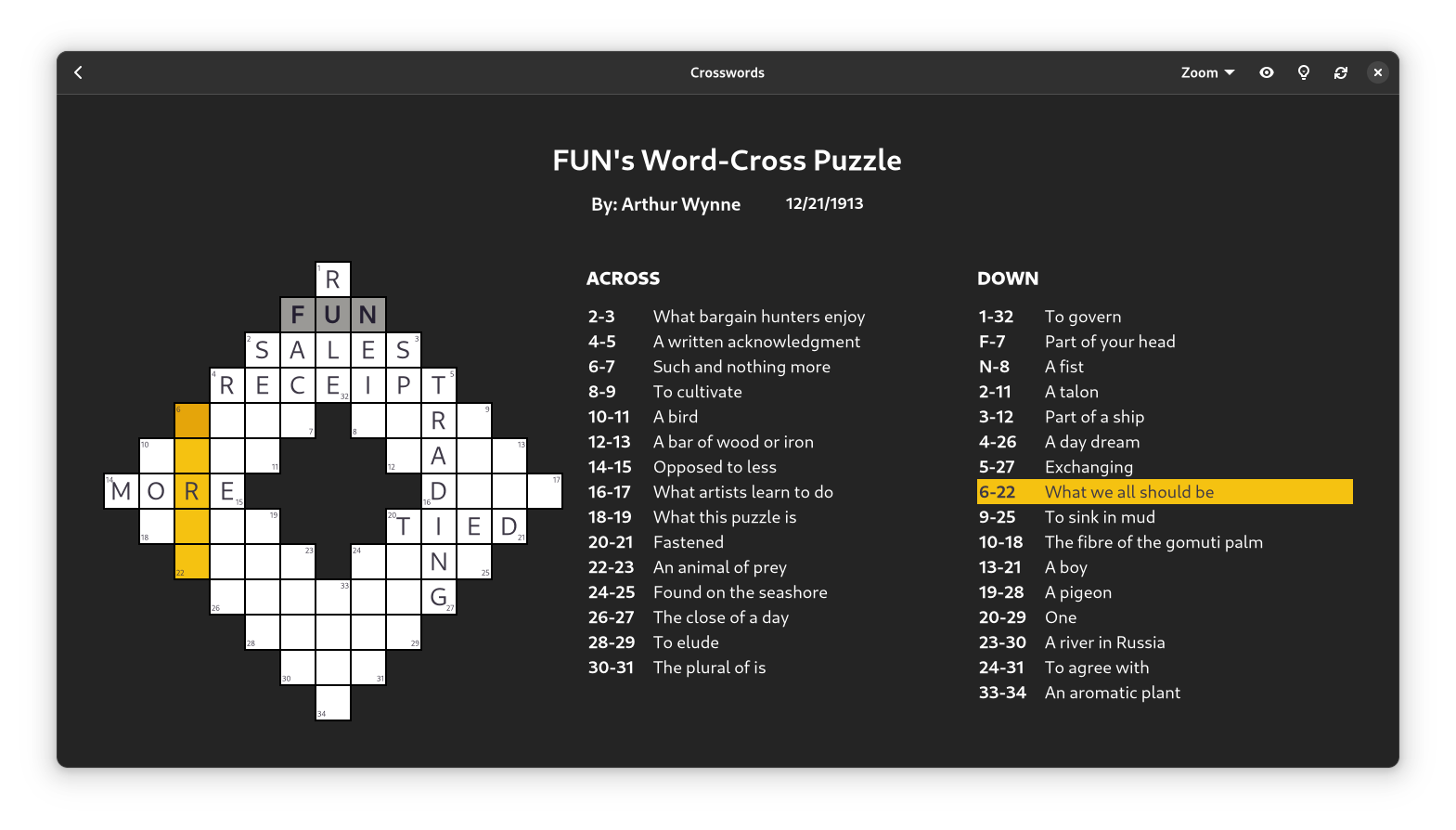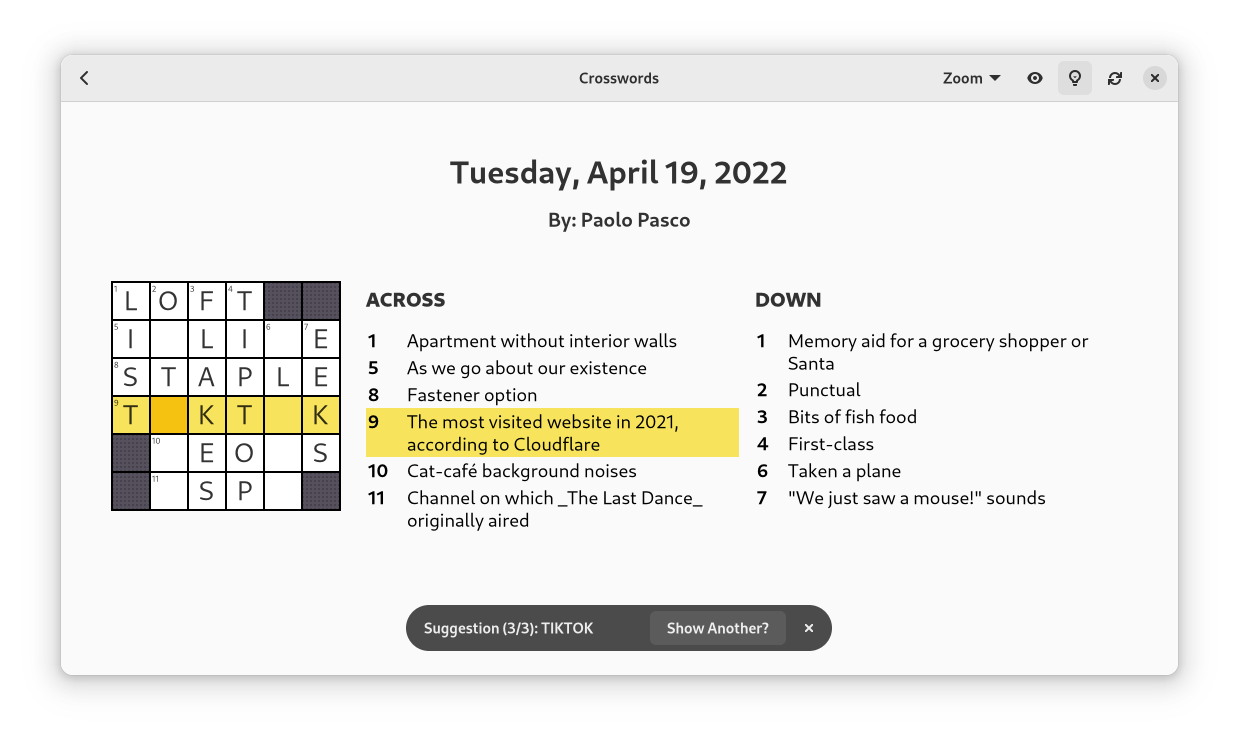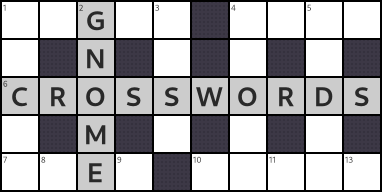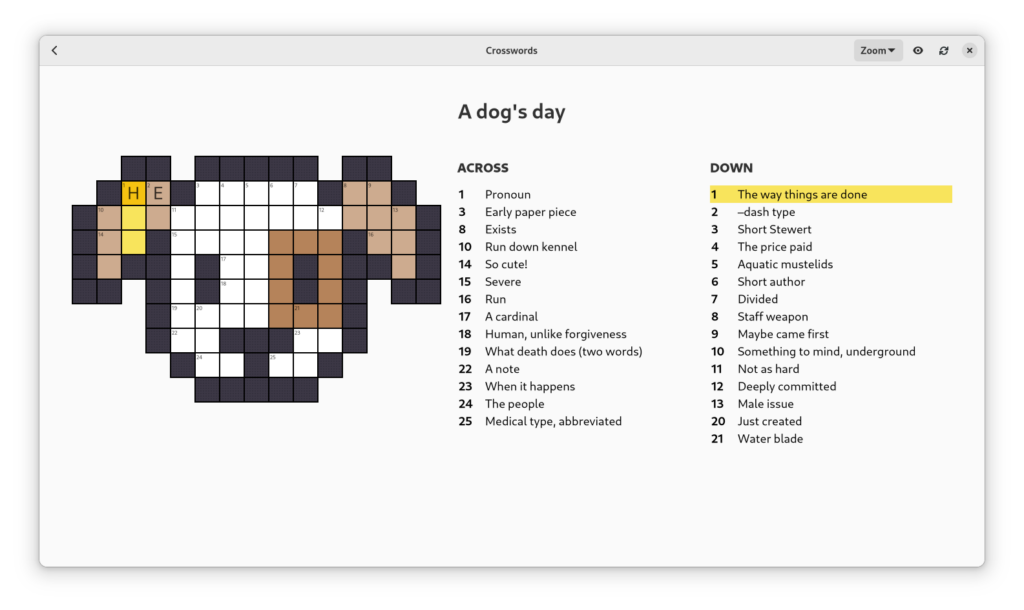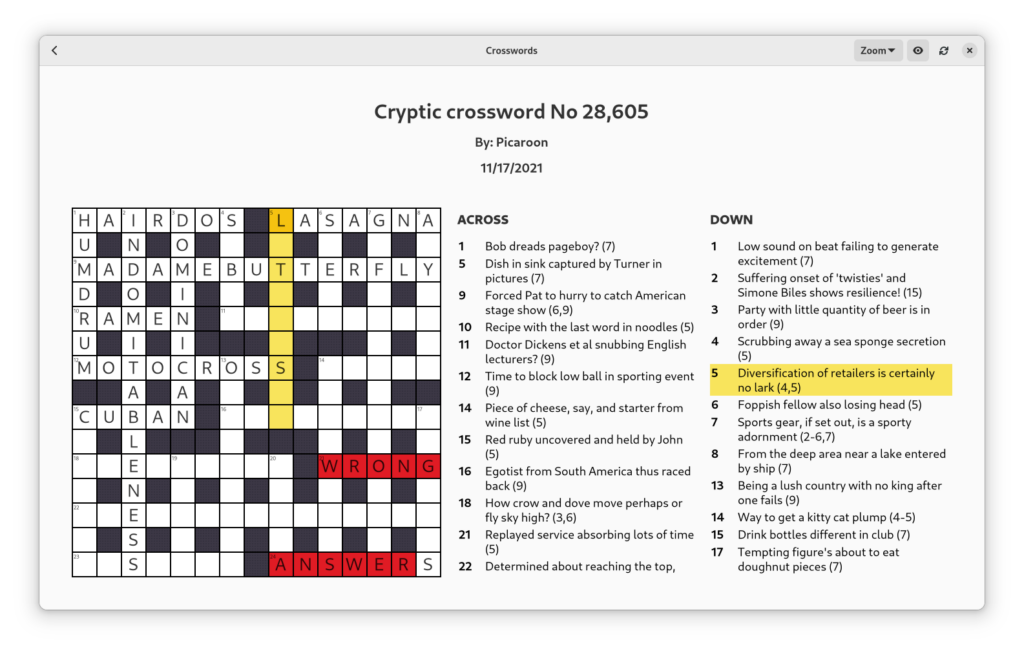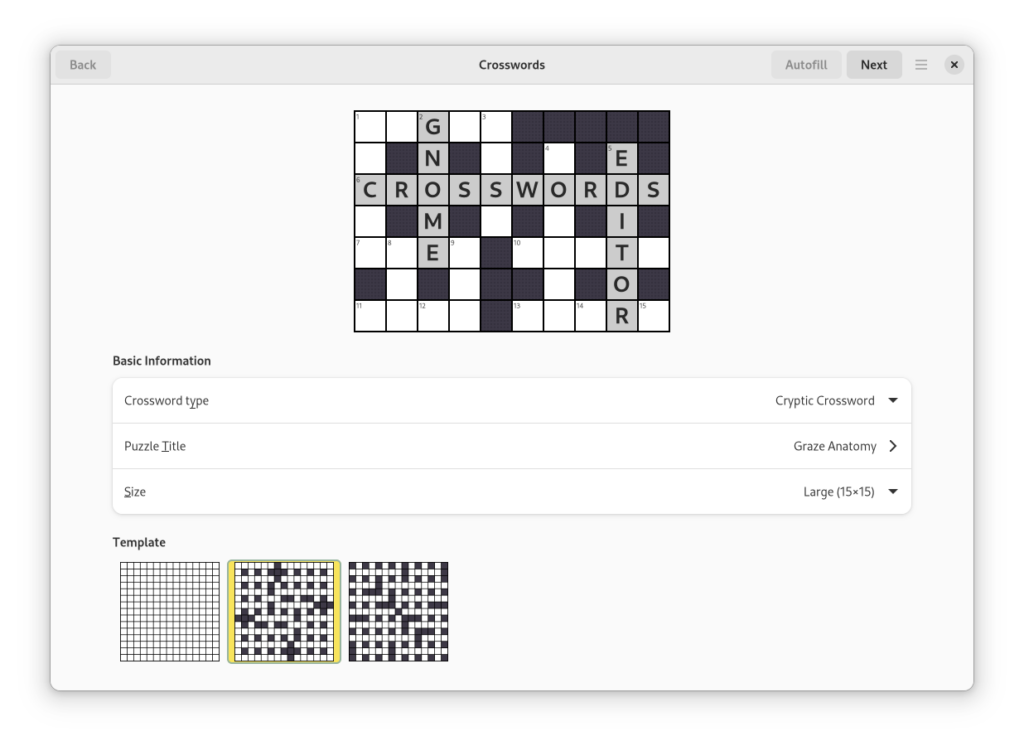Happy New Year, Crossword-lovers!
This is a minor update in preparation for a bigger release in the next few weeks. We’ve done a lot of exciting work on Crosswords over the past few months that’s almost ready for release. However, there are a few things available already that I wanted to highlight early.
Puzzles
There are two updates to the puzzle sets. First, George Ho kindly agreed to add his puzzles to the contrib puzzle-set. He’s written ten fun puzzles with the promise of more in the future! I really enjoyed solving them. There are also a few additional not-for-distribution ones available at his site.
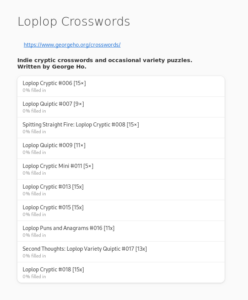
George has put together a truly impressive dataset of cryptic crossword clues. He’s gathered and categorized half-a-million clues over twelve years of puzzle data. I’m really impressed with this work and I’m looking to integrate some of that data into the Crossword Editor this coming year.
Second, I updated the xword-dl plugin to work with latest version of that app. Those folks have been really busy the past few months, and over ten more puzzle sets were added to it, including our first German source (Hint: a German translation would be appreciated). Our launch screen has gotten a lot fuller with both downloaders and shipped puzzles: we now have over 50 possible puzzle sets for playing across three languages.
Despite the ritual pain and suffering with pip to get it building in a flatpak (NB: still relevant), I managed to get it updated. I’m really impressed at how that project grew in 2022. Great work!
These are available at flathub.
Developer Documentation
Federico gave me an early Christmas gift this year! He set up a developer guide for Crosswords to be built automatically from CI. It’s gorgeous, and hopefully will entice folks to join the rest of us working on the app.
A major goal I’ve had while writing this is to keep it well documented. A few weeks ago, Federico wrote beautifully about the power of documentation. As the game has grown past 30KLOC I’ve found it super valuable to reread what I wrote when revisiting older code sections. Writing the design docs has had a clarifying effect too: I had to write the WordList docs before I could finish that code, and I refresh my memory from it every time I have to touch it.
However, one thing I didn’t have was a good way to tie it all together. Now that we have this site, it’s possible to explain how things fit together. I spent some time this vacation putting together some introductory docs to make it easier to get started with the code base. If you have any interest in contributing, check them out.
What’s next?
We are gearing up for a big release in a few weeks with a lot of changes. They’re mostly internal cleanups, but these changes are already making some new features much easier to write. Here’s a preview of one them that’s in progress:
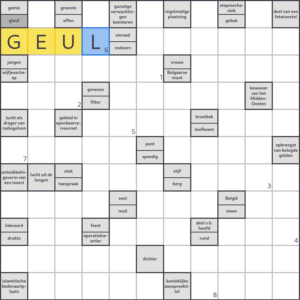
The other thing I’d like to do is to hold a virtual hackfest this weekend. The exact time and date is still TBD pending some availability, but I’ve been meaning to get together with a few folks to work on some of the code together. I don’t know how well this will work virtually, but its worth a shot to open it up to a wider audience.
If you’re interested at all in word games and free software, feel free to drop by #crosswords. While there, let us know if you’re interested in the hackfest. All people are welcome. Come add a feature, add a translation, or try your hand at writing a puzzle. Or just hang out and tell us your favorite clues.
Until next time!