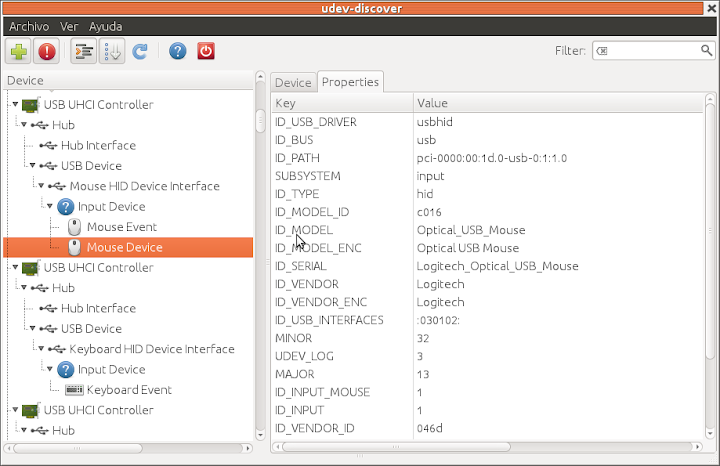Lately I’m working on a project at work about installing and setting up a custom Linux distro in a small box (VIA EPIA Mini-ITX) with different touchscreens. Differences because there are going to be several of those box and some will be with one touchscreen and some with other.
The real goal is to run on those little boxes just a X with a java application other group have made. I can’t tell so much about the project because the contract say so… Anyway, that’s interesting stuff to do 🙂
My first thought was to use Moblin, a project I’ve already posted about. This project is designed for those kind of products, have a few sets of funcionalities over small distro base and it has a GUI application for building the distro in different formats and even try out via kvm.
All this sounds really cool to me. I knew the project from time ago, but I didn’t pay enough attention to the project (I wanted, but I didn’t find the moment before), so this was good excuse to have a closer look to the project.
The project is nice, with a lot of cool features and a lot of potential, but, actually, it didn’t fit well with my needs. I got to much troubles to get working a very basic Ubuntu based distro where to run the Xorg and the Java application. But now I’m working on fixing some bug and improve the system a bit…
But I needed to finish my tasks, so I took a different approach. Ubuntu Mobile, which was before with Moblin, now they go by their own (or kind of). They got some images already built so I download one and I started to clean things and installing what I needed.
Now we got the distro and the application running, but we’ve still some issues. The worst thing was to set up the Xorg with the Chrome C9 graphic card. We installed first a Ubuntu 8.04 (lpia) based distro and the graphic card didn’t work out the box. But on the Intrepid (Ubunu 8.10) version we got the last openchrome driver, so it did work 🙂
If some one is interesting on make it works on Hardy or another distro which has not the last version, we followed a easy good recipe from Ubuntu docs.
But on Intrepid we found some probles with this driver. The first one wasn’t actually this driver’s issue, it was Xorg’s. I mean, I realized on Intrepid Xorg use Hal and hal-info to for setting up itself.
I tried as a fool to configure the Xorg config file on the old fashion way (dpkg-reconfigure xserver-xorg), but the file was still empty…
After googling for a while and read some hal specs, docs and examples I learn a lot a bout hal-info. This is actually a really good stuff.Richard Hughes with his post about it open my eyes about Hal, which I’ve already known but I didn’t know its potential. Which is huge, I think.
If you are interesting on, here you have the git repository:
[via web]
http://cgit.freedesktop.org/hal-info
[cloning the branch]
git clone git://anongit.freedesktop.org/git/hal-info
I have to use this hal-info thing to let hal setting up the touchscreens properly, because, by default the cursor goes crazy. Don’t worry, I’ll post the quirks and the things I’ll learn when I finish the work 🙂
BTW, more interesting stuff here, on quirks docs:
http://people.freedesktop.org/~hughsient/quirk/index.html
Enjoy Hal and hal-info 🙂