After a few months of slow but steady progress, a new release of Portfolio is out 📱🤓. This new release comes with the ability to fully manage external devices, better feedback and responsiveness when copying big files to slow devices and many bugs fixes.
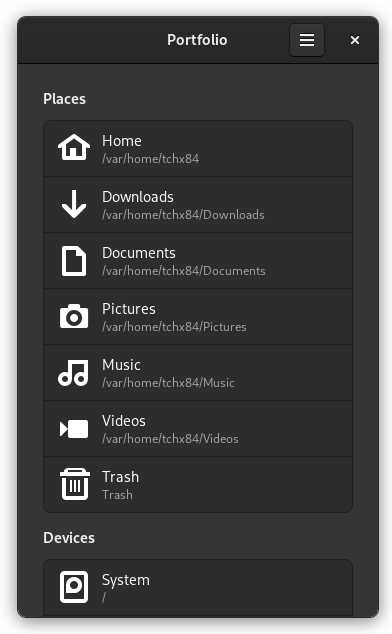
By popular demand, the main addition to Portfolio is the ability to fully manage external devices, this means; detecting external devices, unlocking encrypted devices, mounting and ejecting. For this release, I focused on getting the udisks2 integration right, but there’s still room for improvement on the UX department. A shout out to @ahoneybun for testing my two previous (and unsuccessful 😅) attempts to implement this.
Another noticeable improvement is that now copying operations display progress feedback on individual files. Previously, there wasn’t any, which led to the impression of “no feedback at all” when copying big files.
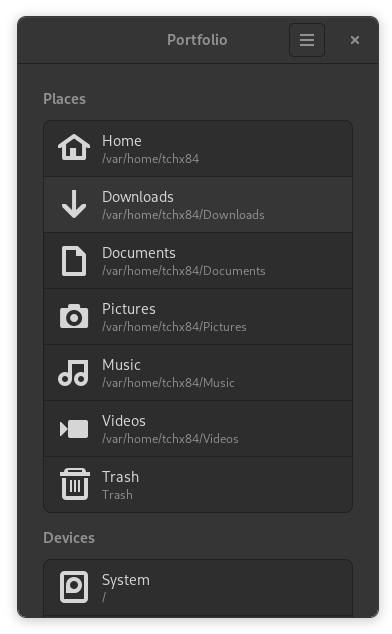
A related improvement is that copying operations now do a better job displaying the real progress, specially when copying files to slow external devices. No more suspiciously fast copying operations, which later turn into several minutes of undetermined wait time when ejecting these devices.
On the bug fixing department, hidden Trash folders are no longer created on external devices until they’re really needed, send to Trash button won’t show on devices with no Trash folder, Portfolio no longer crashes on the Sway tiling compositor, broken symlinks are now handled properly and the same file size unit is used consistently through all the application.
Moving forward, for the short term, I want to improve the external devices management UX and give these beautiful GNOME 42 folder icons a try 🤩. For the long term, I would love to port this application to GTK4 and Libadwaita.
Last but not least, special thanks to @lqs01, @AsciiWolf, @Vistaus, @eson57, @cho2, @rffontenelle and @carlosgonz0 for keeping their translations up to date, and to @craftyguy for helping me with general testing.
