Hello, I am pleased to announce a new Cambalache stable release.
2025-05-16: Version 0.96.1
-
- Fix/improve GResource list model update
- Fix removing custom class data like styles
Version 0.96.0 – GResource Release!
-
- Add GResource support
- Add internal children support
- New project format
- Save directly to .ui files
- Show directory structure in navigation
- Add Notification system (version, messages and polls)
- Unified import dialog for all file types
- Update widget catalogs to SDK 48
New project format
So far Cambalache project file contained all the data in one file which meant you had to export UI files to xml in order to use them in your build system.
This constraint was added to discourage XML editing by hand which would have introduced incompatibilities since Cambalache’s GtkBuilder feature support was limited.
Now that GtkBuilder support has improved I decided it was the right time to simplify things for developers and save UI data directly in XML format. Not more manual exporting or integrating with the build system.
The project file will store a relative path to the GtkBuilder file and a hash of its contents, currently all it does is print a warning if you edit the file by hand.
<cambalache-project version="0.96.0" target_tk="gtk-4.0"> <ui template-class="CmbWindow" filename="app/cmb_window.ui" sha256=""/> </cambalache-project>
Directory structure in navigation
With the project format change it makes sense to show all UI files in the navigation pane as they are in the filesystem.
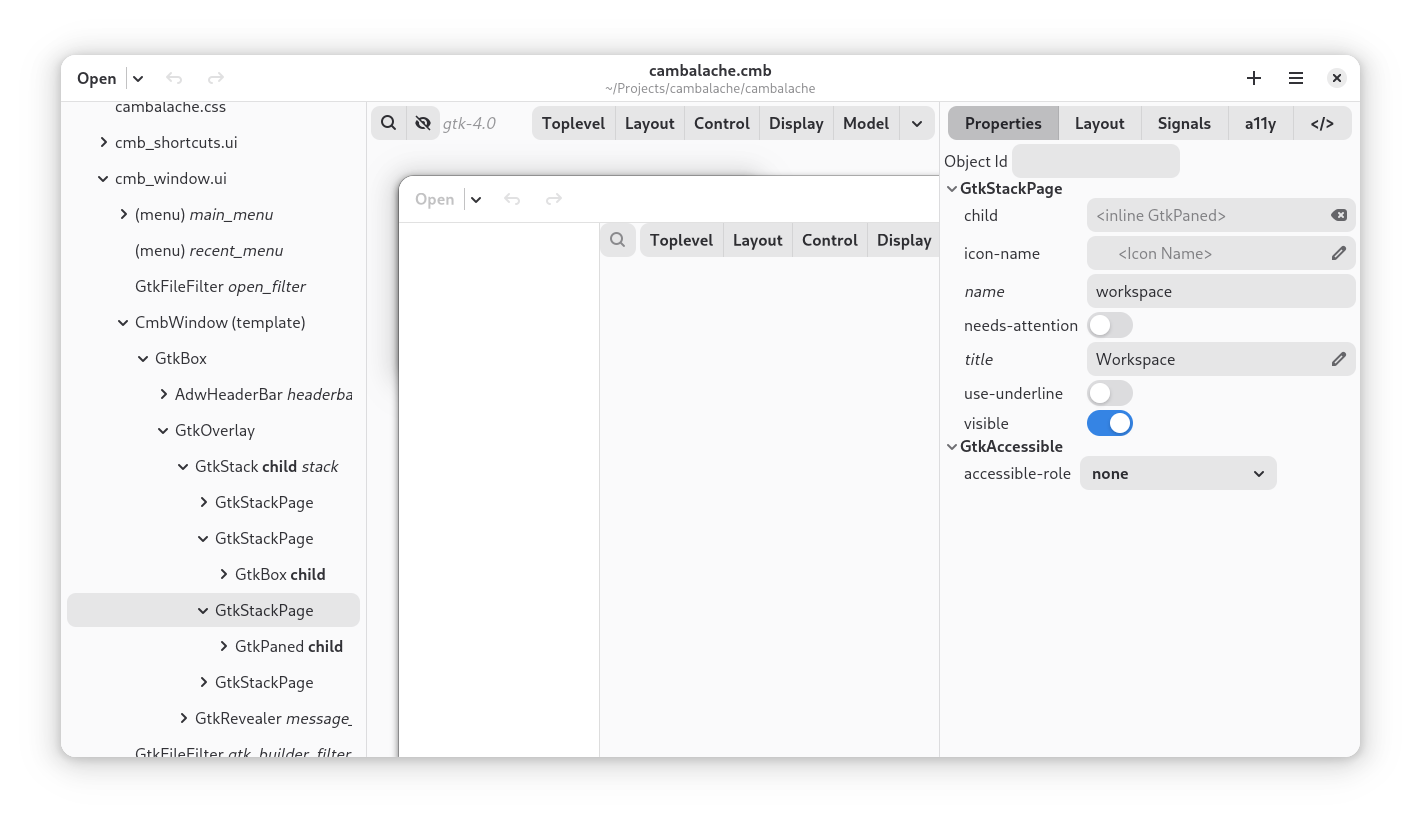
Unsaved/unnamed files will be stored inline in the project file which comes in handy for WIP UI or as a quick way to define a custom type that does not have a template.
GResource support
Basic GResource support was added to be able to create or edit gresource.xml files. This opens the possibility for Cambalache to support loading assets from a resource path in the workspace, but unfortunately is not yet implemented.
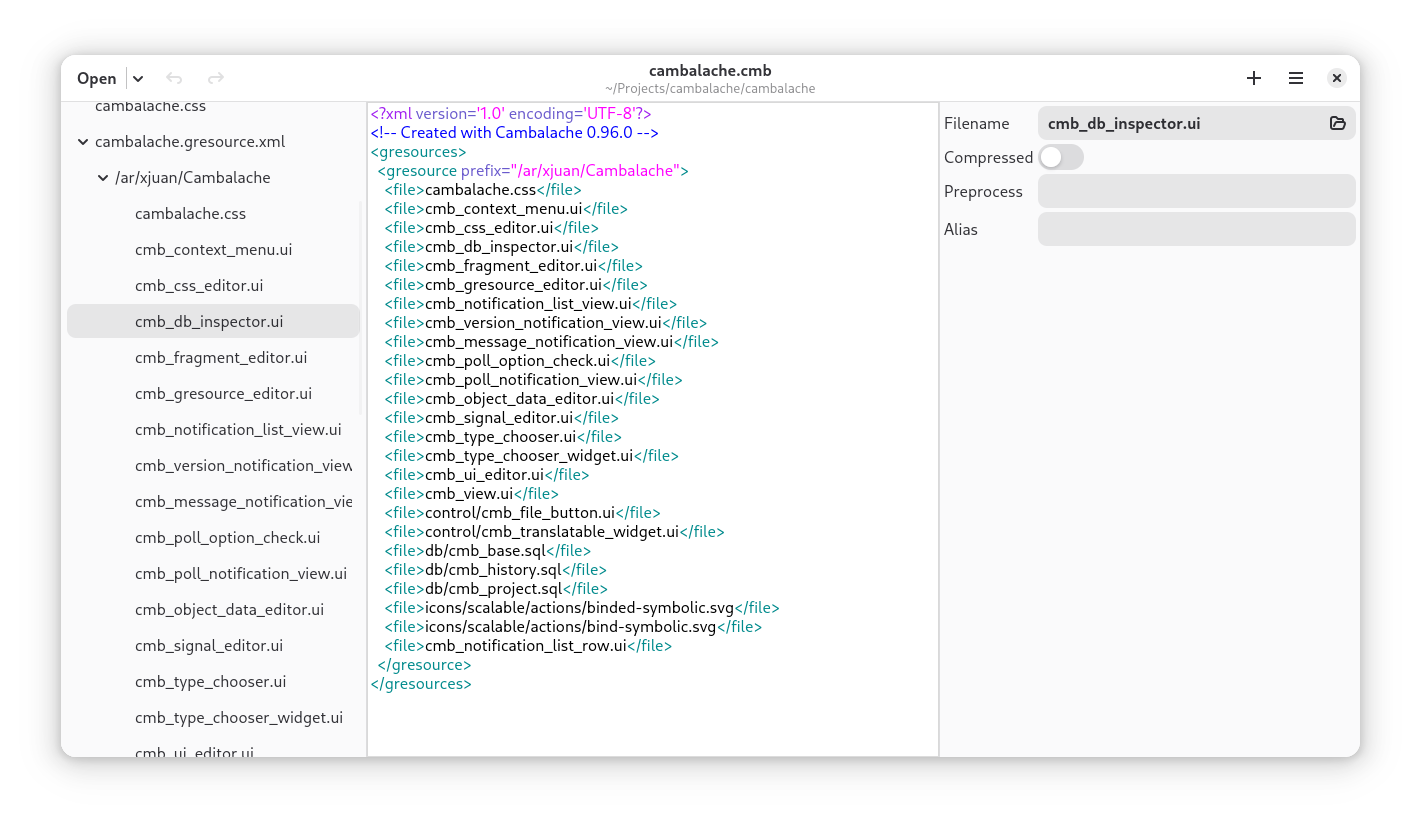
Internal children support
Even tough this is not commonly used anymore, internal children are still used in some classes like GtkDialog. Cambalache will show any internal children in the hierarchy and only export it in the XML file if you change one of its properties or add any children inside.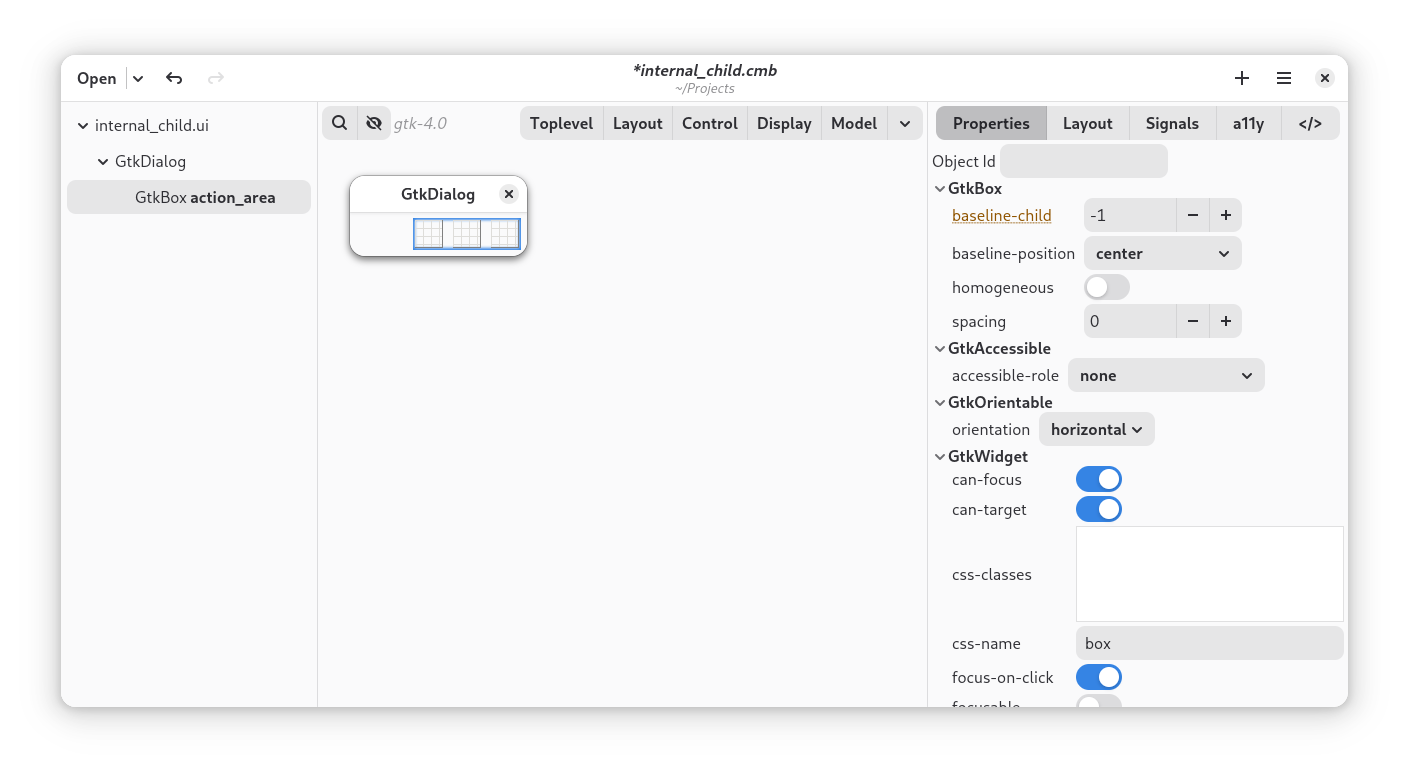
Notification System
Last but not least I added a simple notification system to inform about new versions and send messages or polls directly to users.
Notifications are polled once a day and only one notification is shown per day. This is how a message notification looks like and it will be used sporadically to inform users about talks or workshops.
New version notifications will show the release notes and include a link to the blogpost and to flathub.
Polls will let you vote and change your vote until the poll close date results are shown after you vote and a final notification will be sent after the poll closes.
Where to get it?
From Flathub
flatpak remote-add --if-not-exists flathub https://dl.flathub.org/repo/flathub.flatpakrepo flatpak install flathub ar.xjuan.Cambalache
or directly from gitlab
git clone https://gitlab.gnome.org/jpu/cambalache.git
Matrix channel
Have any question? come chat with us at #cambalache:gnome.org
Mastodon
Follow me in Mastodon @xjuan to get news related to Cambalache development.
Happy coding!
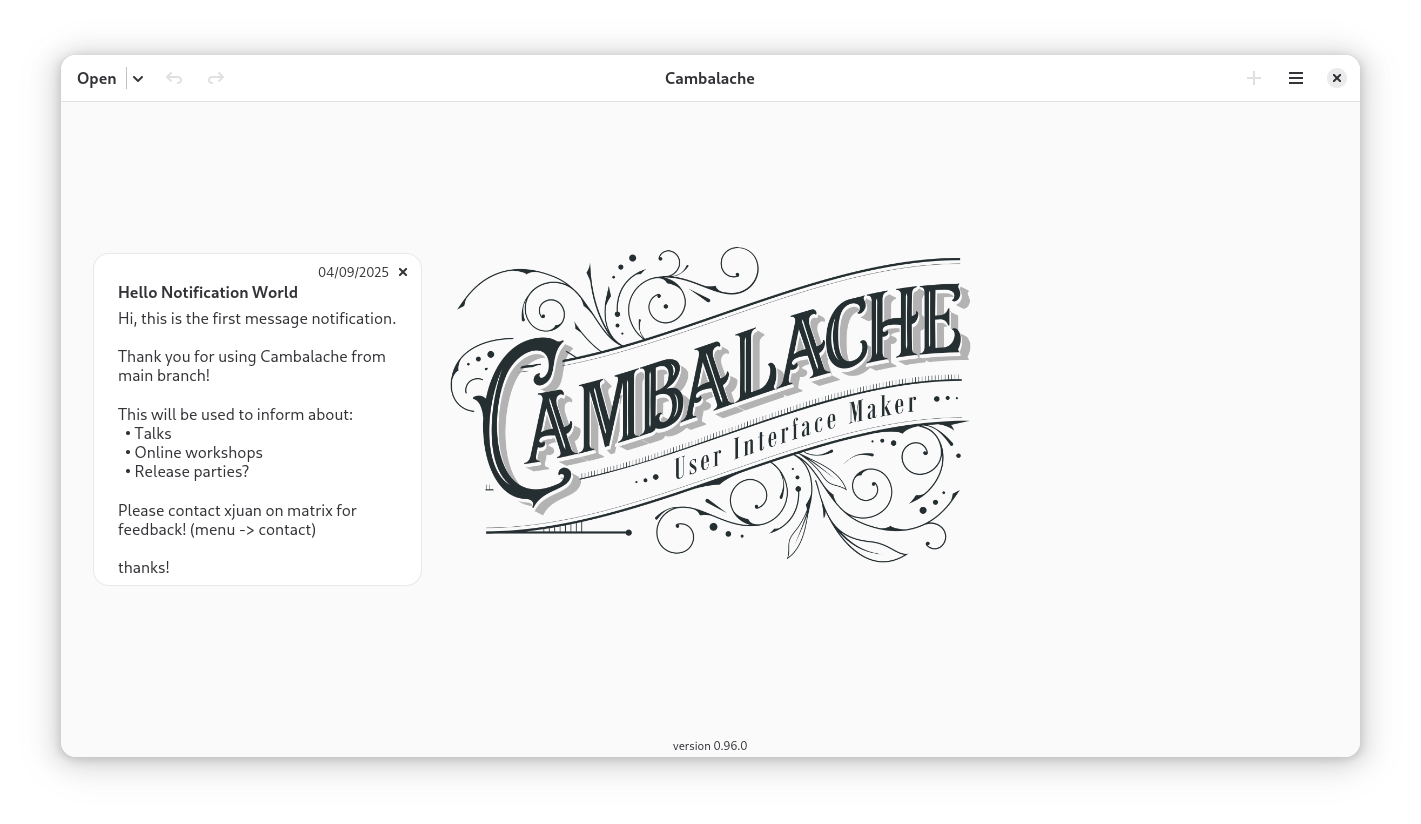
Great software, it help me a so much to learn GTK!, and i use it a LOT in my everday python life! I really appreciate your work, effort, time and dedication to give us a so great tool … Buuut (there is allways a but when talking about GTK) … the lastest version (0.96) “kills” my projects, and this is because the requirement of Gtk-4.18. Im on Ubuntu 24.04, and there is no option to upgrade GTK, i will need to do this manually or upgrade my entire os to Ubuntu 25 … by now i rolled back the Cambalache version to 0.94, using Flatpak and everithing works fine again. The problem was i didnt see the requirements (specially GTK-4.18) anywhere before upgrading via flatpack (i always check before make important upgrades) … may be carify this could be good for other users (sorry if i lost this and is documented anywhere, i dont have too much time 🙁 … ).
I love the way that now XML is integrated now, is easier and more practical, no more “export” button, so im very happy with this changes, now after i resolve this issue, i will enjoy the new features. I just want to say thank you, and keep up the great job.
Hi, not sure exactly what is your problem, is the problem Cambalache sets gtk 4.18 as a requirement in the XML file?
If so you can change the target version in the UI file settings
Please join Matrix at https://matrix.to/#/#cambalache:gnome.org or file a bug with more details
thanks
Hi, xjuan, thank you very much for your quick response. Yep i do that and it works with no problems so great! A dumb mistake i made reading half of the error message …
And just for the records, my other error was related to a bad setting on my old v0.94 cmb file (a value of -5 somwere) so when i opened in version 0.96 no error was displayed, but this setting in some way was preventing the render of my application preview without displaying any error in the Cambalache workspace, (reloading the ws does not solves the issue) so launching Cambache from console showed me this:
/usr/lib/python3.12/site-packages/gi/overrides/Gtk.py:475: Warning: value “-5” of type ‘gint’ is invalid or out of range for property ‘pixel-size’ of type ‘gint’
I removed the probelmatic value from the cmb file, opened it with v0.96 again, and problem solved, so thank you so much, and keep up your great work!