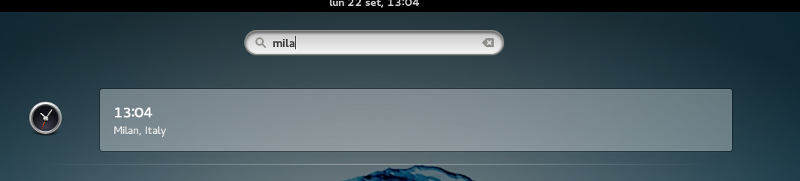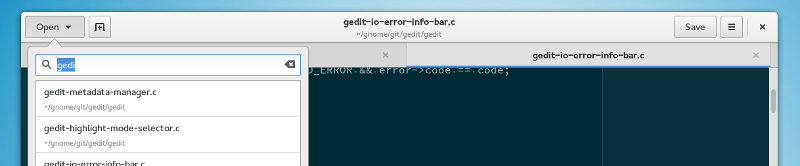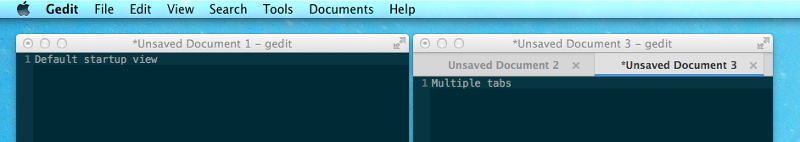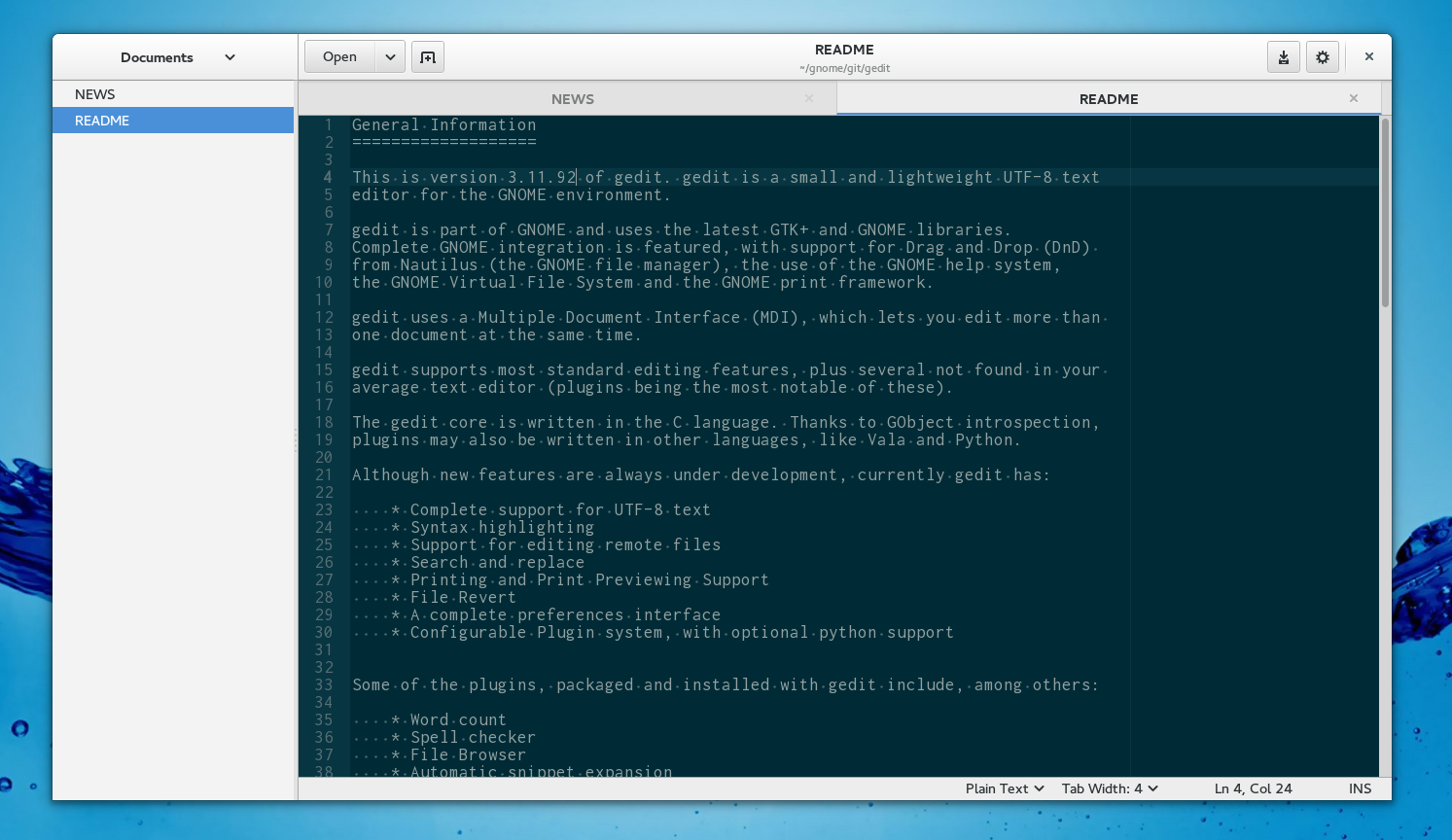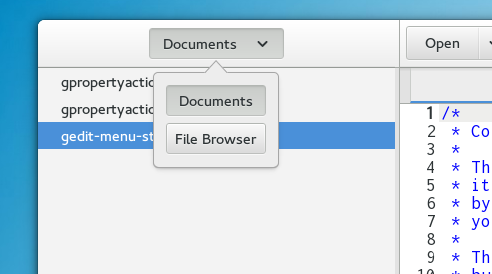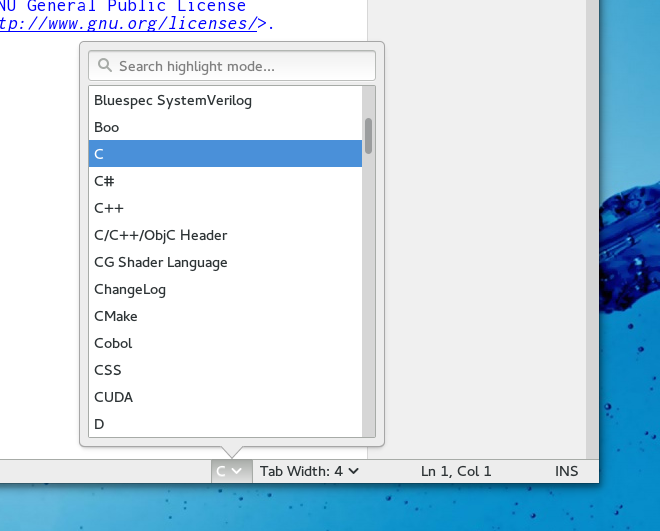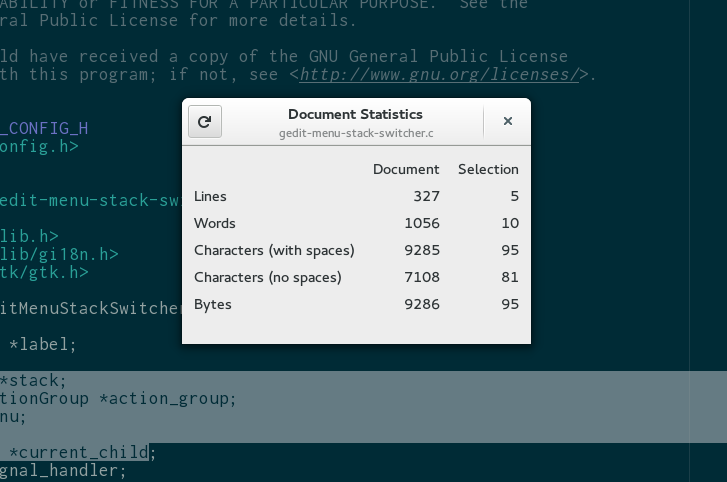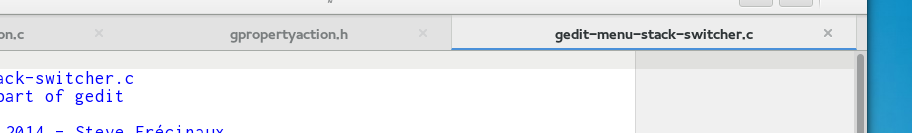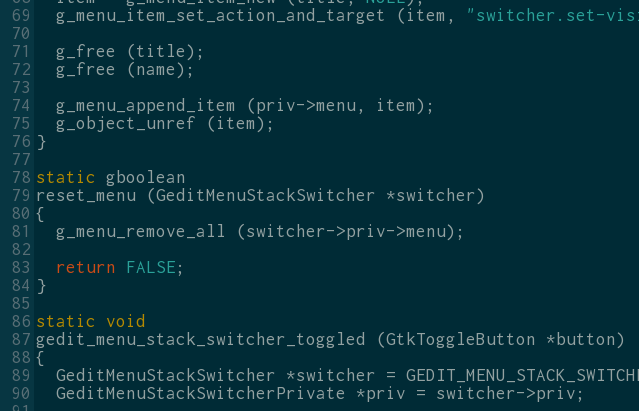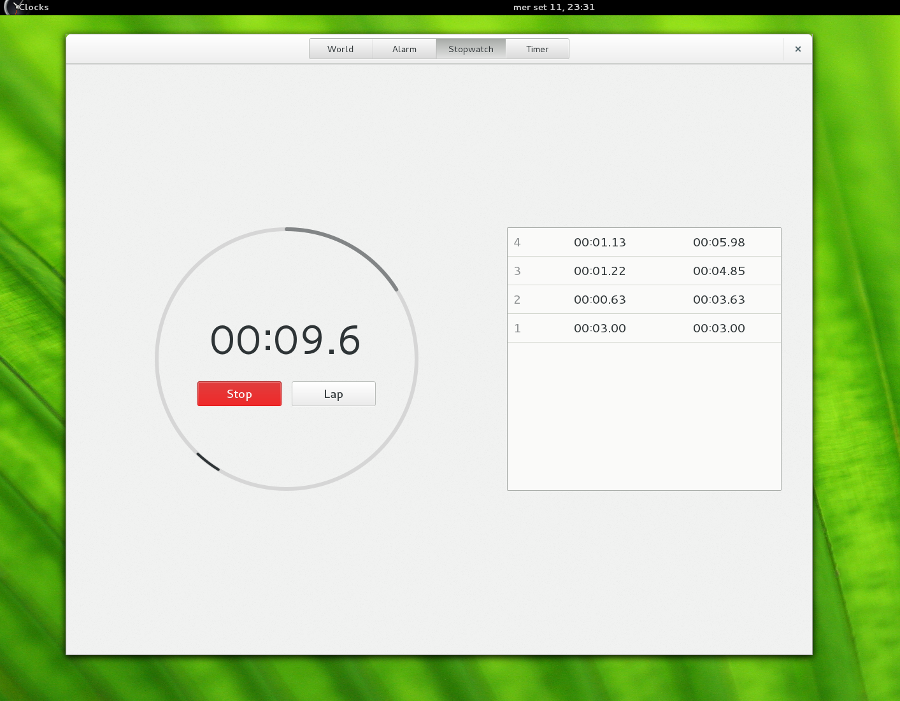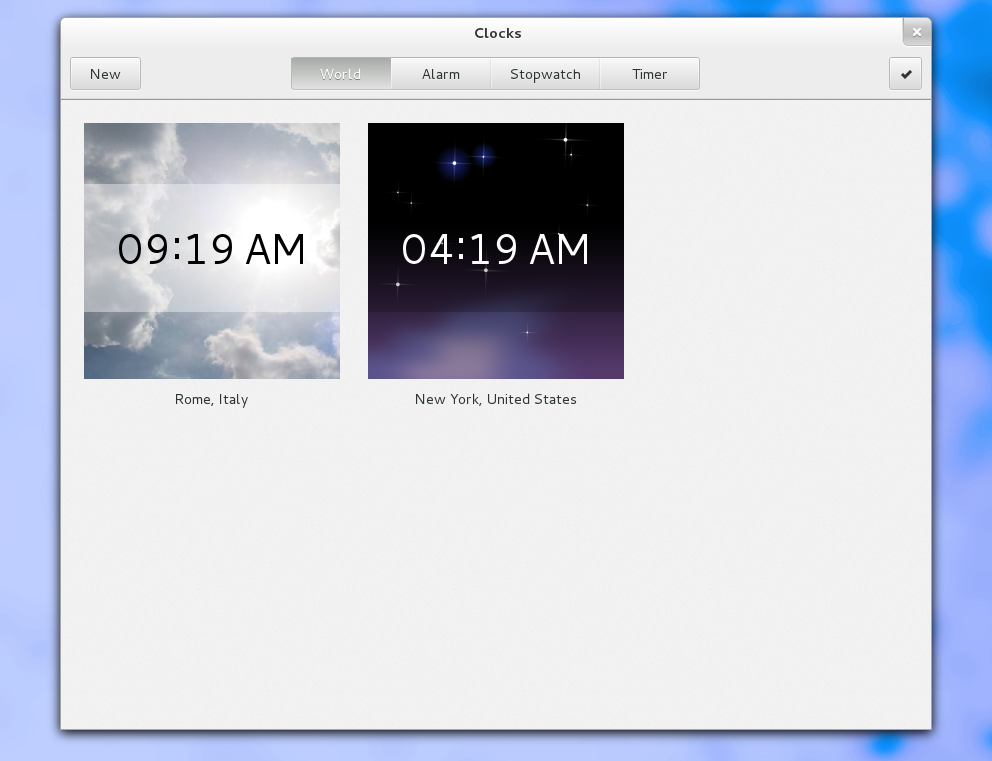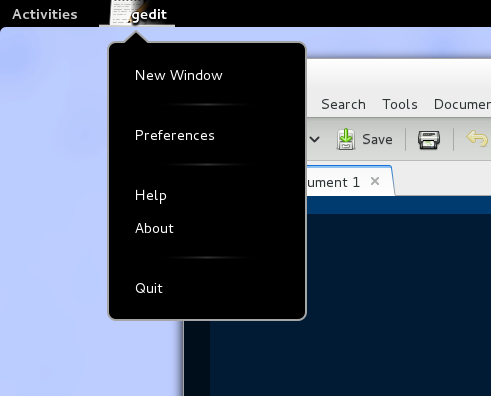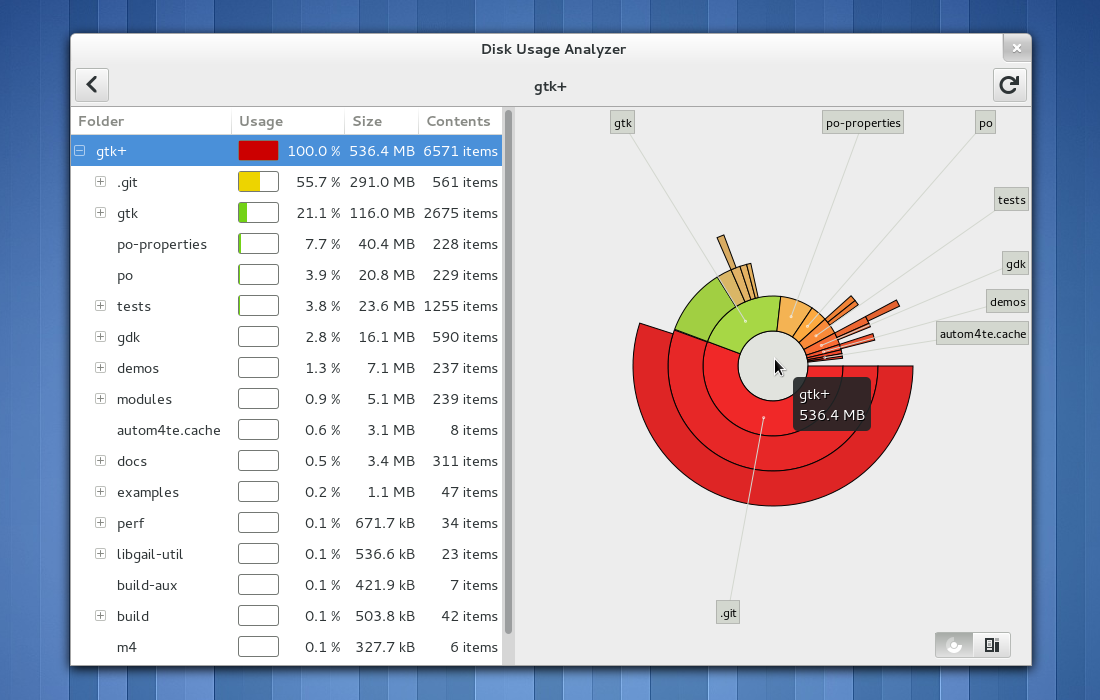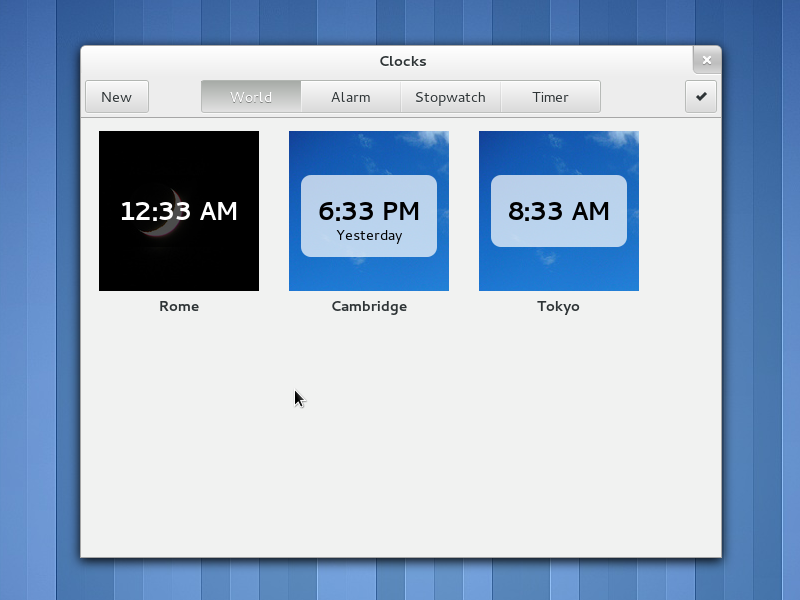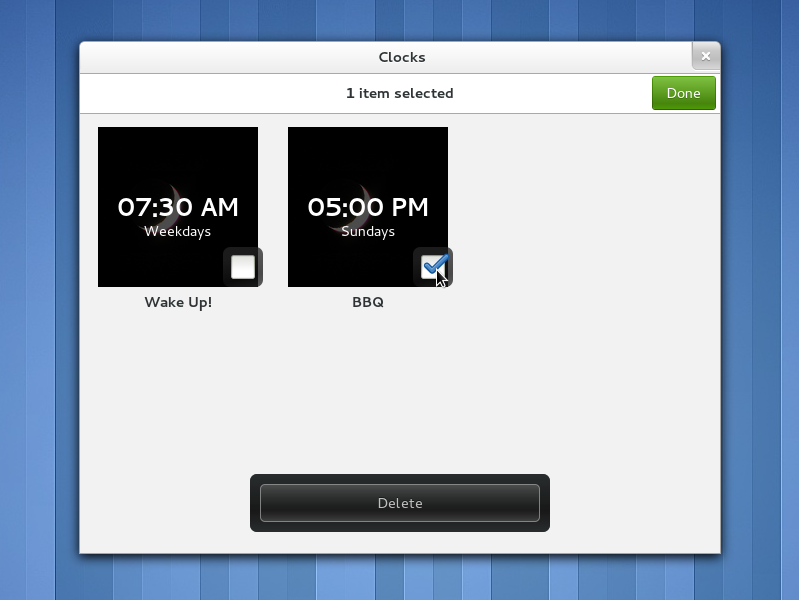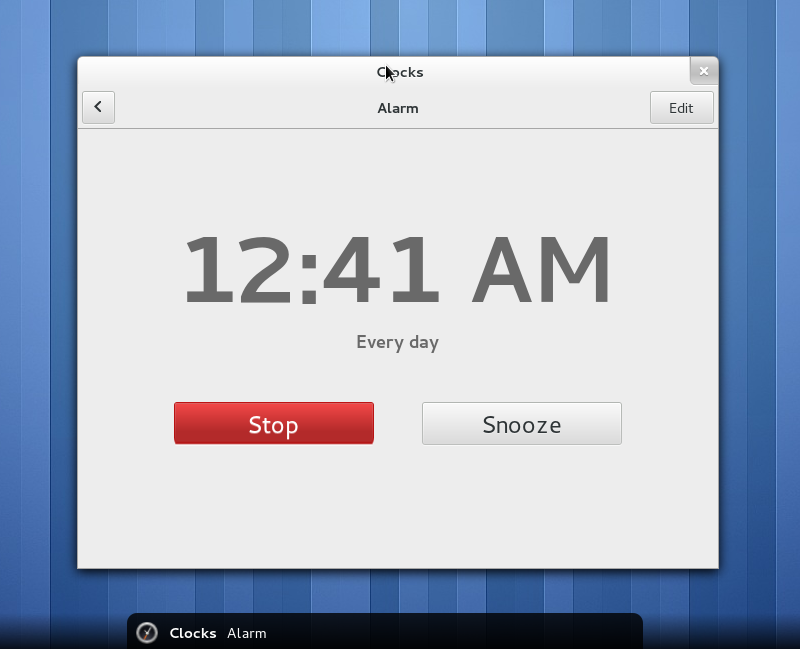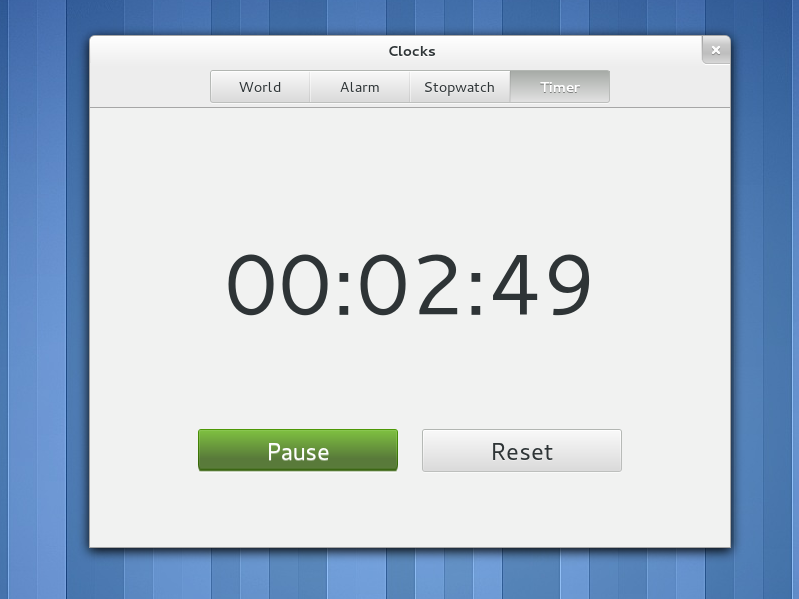First of all an apology to all the people who commented on the previous post: as you can see I do not blog often and when I logged into wordpress today I found a lot of comments waiting in the moderation queue for which I did not receive the notification mail…
This week GNOME 3.14 will get released, and once again I am astonished by the amount of work that went into this version: little by little every rough edge is getting polished and the increasingly good feedback we receive from users is a welcome change :-)
GNOME 3 made some bold design choices, some were huge leap forwards (and other more blasoned environments are playing catch-up) other were more controversial, but one of the fundamental differences with the past is that we try things and we are willing to evaluate their success and iterate the design even in radical ways, instead of having every little detail set in stone once it is merged. Even more exciting are the glimpses of the future: wayland support getting ready, gesture support merged in GTK, a better developer story materializing in the form of a proper SDK and new development tools like the GTK inspector, and much more.
For what it concerns myself, I have to admit that this time I did not manage to do that much code-wise, I guess my biggest achievement for this cycle, was to bring the ephemeral Lapo to GUADEC… and by bring I mean “physically drive to Strasbourg” :-)
Apart from that, I still managed to sneak in a couple of small “Sunday Afternoon” hacks, for instance Clocks now has a nifty gnome-shell search provider.
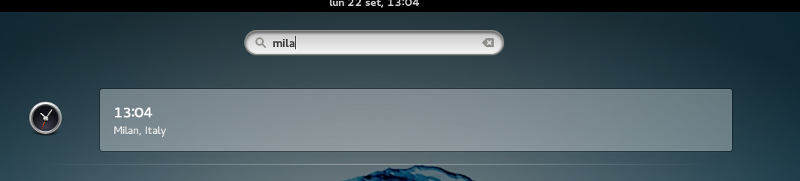
The rest of my time was mostly spent trying to keep up with reviewing patches and giving feedback to all the great contributors to gedit: I am lucky to be part of such a great project with long time contributors sticking around and new talented ones getting involved all the time.
Speaking of gedit, after the major changes of 3.12, 3.14 has been a cycle focused on stabilization and polishing. Overall the revised user interface got mostly positve feedback.. I for one, as a heavy gedit user, adapted to the new UI without problems. 3.14 will have a few incremental changes, that among other things try to address some of the issues pointed out by Jim Hall’s usability study presented at GUADEC: “Open” will be a single button removing the dichotomy between the open dialog and recent files and providing quick search among recent files. “Save” now uses a text label since it turns out a lot of people did not grok the icon (and no, I am not going back to the floppy image!) and the view menu has been reorganized and now uses a popover. With regard to the “Open” button, we know things are not perfect yet, search among recent is great, but when the “cache misses”, going through a double step is painful… we already have a few ideas on how to improve that next cycle, but for now I can vividly recommend to try the “quickopen” plugin, one of the hidden gems of gedit, which already provides some of the things we would like to integrate in the next iteration.
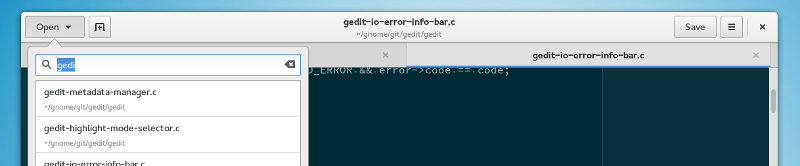
Another aspect we (and by “we” I mean Jesse and Nacho) focused on, is to revive our cross-platform effort: not only both the Windows and OSX port have been updated, but they were also substantially improved. The even more important aspect is that a lot of this work was done at the GTK level and all application developers targeting these platforms will benefit from it. In this regard a large thank you goes to Руслан Ижбулатов (LRN on IRC) who has been tirelessly fixing issues on Windows.
These ports try to properly blend into their respective environment, and this was done with relatively little effort, a proof that some of the design decisions we took in the architectural changes we made last cycle were correct. We would very much welcome patches to do the same kind of integration work for Unity and other environments, though we’ll have to strike a good balance between integration with the environment and keeping a single design identity, providing a consistent user experience to users that use gedit across different platforms.
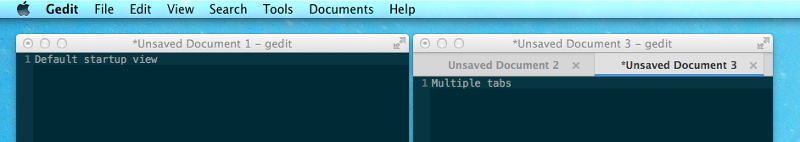
Code also evolved under the hood: Sébastien continued in his great effort to push code from gedit to gtksourceview, and after the search API that he tackled during last year GSOC, this time he landed the rework of file loading and saving. This work is particularly important because it will be leveraged by Christian for Builder, a project I am extremely excited about, not only because we really need a tool to improve the the developer experience on GNOME, but also for its symbiotic relation with gedit, with code and design concept that are going to be shared.