These last weeks I’ve been working on finishing the remaining bits of the height-for-width layout system for GTK+.
The GtkExtendedLayout interface, which has recently been renamed to GtkSizeRequest has been merged into GTK+ recently with only some basic features leveraging the new code (the new GtkSizeRequest interface allows widgets to trade height for width when negotiating their geometry, read this informative post for more details on how this works).
I’m going to be putting a branch together to be reviewed but here’s a sneak preview of what’s been added in height-for-width land.
Wrapping expander labels:
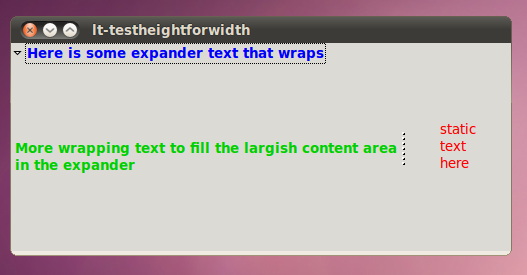
When the expander is allocated something smaller:
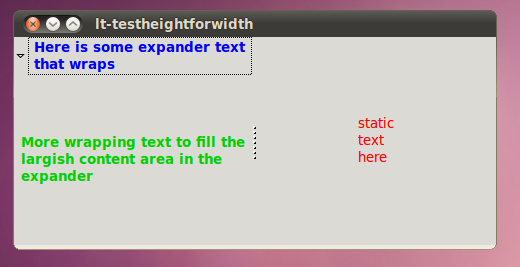
At it’s smallest size:
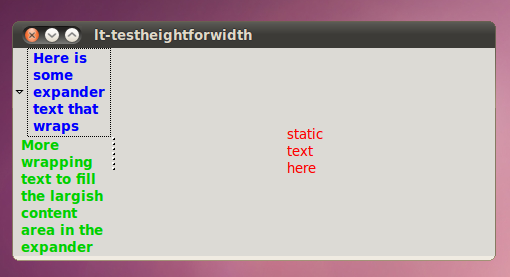
Ok ok I know expanders are not that exciting… I’m only posting them cause the screenshots have pretty colours in them…
Naturally sizing Tree Views
Ok this is the juice, as you might guess working anything new into the treeview code is … some kind of nightmare… so first the easy part… here are some ellipsizing cell renderers packed into some columns in a view to show how it naturally sizes:
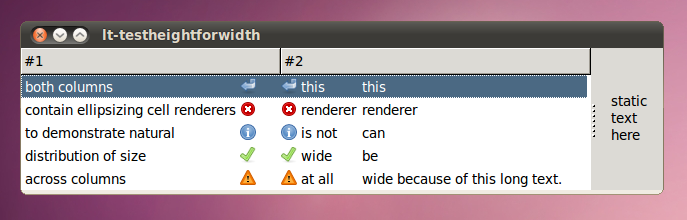
And when you shrink it:
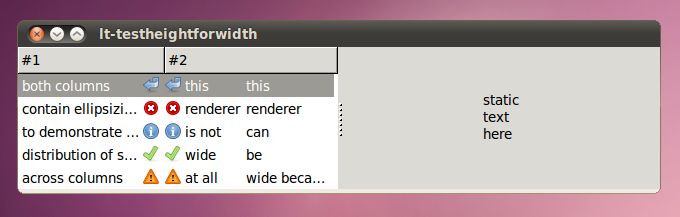
Wrapping Cell Renderers in Tree Views
Ok heres the wild stuff, first of all I have to say I’m not very proud of all the cute kittens I had to slay to get this done… that is to say that there is an interesting new problem for scrolled windows that parent height for width widgets that may result in deadly feedback loops that lockup your desktop… thankfully I found a trick to avoid it. It’s not that pretty and in the long term the hack should be replaced… with… well with something generally more kind to your kittens.
All that said… it does work and calculate row-height for width asynchronously in the background and only when columns are set to resize etc etc… hopefully this wont be much of a performance hit for views that handle large datasets.
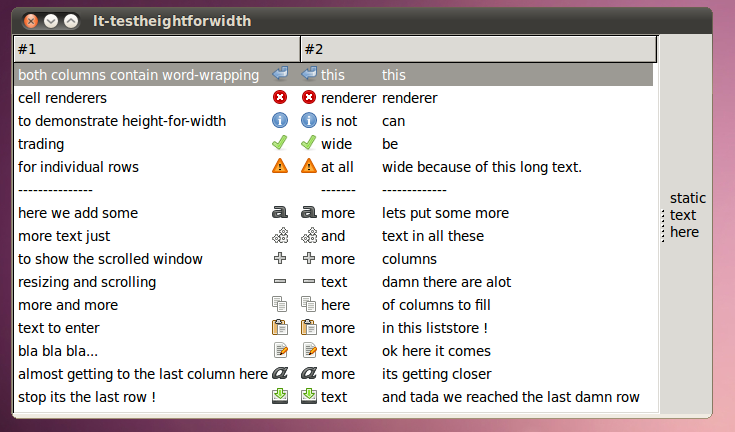
The above shows the treeview at its full width; it’s packed in a scrolled window with automatic scrollbars.
When you shrink the view the row heights will be recalculated and redisplayed, the horizontal scrollbar of the scrolled window will only appear if the child view is allocated less than its minimum possible width.
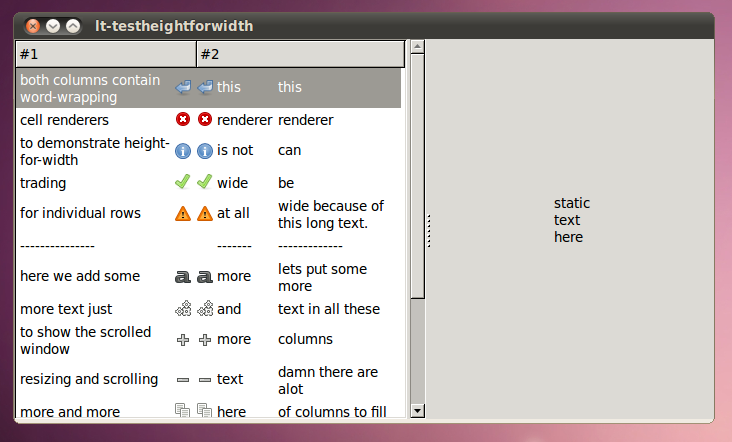
This particular view can be resized very slim, just because the minimum width-chars of the renderers are not set and so they are all permitted to get pretty small:
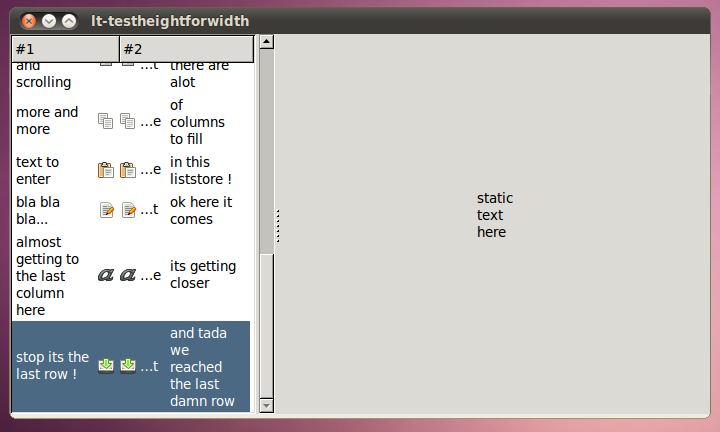
While I’m happy to have got as far as wrapping text in treeview’s; that was only the hardest challenge of the GtkCellRenderer brand – after this there is still more to be done for GtkIconView, GtkCellView and consequently, GtkComboBox.
And of course, all of this fancy cell renderer stuff is going to have to pass review and all… but we’re getting there !
And I’m proud to say that all these recent developments have been brought to you by Openismus GmbH.
Enjoy !
Thanks!
wow this would be so useful Baobab disk usage anayzer.
Currently when a folder with a long name appears on the list the size column falls out of view. And you have to manually resize the columns
Is it possible to have a looka t the code? Do you have a git branch to look at?
Awesome.
I feel for the kittens, I really do, but their sacrifice is for the greater good.
Well, you seem excited, but I’m not. I would rather have ellipsized text on expander (and full text shown as on-mouse-over hint) then to give it 5 lines which could be used by child widget.
The same apply for treeview – current treeview implementation is so-so, it doesn’t support hits for ellipsized text (and if it does, it is hacky implemented and doesn’t show where it should – over the text as it does for example in WinAPI, moreover when it is under mouse cursor, widget under it looses mouse-over state and when clicked, the click is not propagated to treeview). And with wrapped text, treeview gets confusing and slow (because the items are not of the same height).
I just prepared a branch for review:
http://git.gnome.org/browse/gtk+/log/?h=native-layout-incubator-2
The whole branch (containing unfinished work) is ‘native-layout’.
Jaroslav: I’m not sure I understand, are you claiming that I did not give you ellipsizing expander labels just because you also get to have wrapping ones ?
Do you suspect that the treeview’s fixed-height-mode will break with my patch ?
It’s possible with all the features of treeview I made a couple of mistakes, we have a review process for that.
tvb: No, I’m just claiming, that what you did with expander is maybe unusable (at least for me). If this is available for gtk message dialogs, which in current state show like 5 words on each line, it will be great, but for expander, I am not sure.
And I didn’t say you broke treeview, it just look so inconsistent when there is suddenly one extra thick row. Of course no one forces me to use that renderer. I’m just saying, that I don’t like it on these widgets, seems unusable for me.
Good tips thanks for the share. I will keep them in mind for life