I left it too long to blog about what’s been happening in GNOME design, and I’ve been left with a backlog of things to tell everyone about! In my last post, I wrote about the work the GNOME designers have been doing on the core user experience, including things like the lock screen, notifications, printing and scrolling. In this one I’m going to review application design efforts, as well as work we’ve been doing around application integration.
Application development is a major focus for us in GNOME design. We recognise that GNOME needs new, updated applications, and we’ve been making good progress in that direction. GNOME already has some new applications in the shape of Web, Documents, Contacts and Boxes. Others are starting to emerge, such as Photos, Videos and Clocks. Not only are we assisting in these ongoing application development efforts, but we are also designing other new applications, and we are also working on improving the integration between applications and GNOME 3.
Here’s our recent application work.
Clocks
Clocks is planned to be a new core app, which will provide handy tools for viewing the time in different parts of the world, alarms, setting timers and a stopwatch. Jon has elaborated his original designs recently, so that we have a fairly complete design for the app.
Hi-resolution mockups for this one come courtesy of Jimmac.
Notes
While there are notes apps for GNOME, we don’t yet have one that works well with GNOME 3 look and feel. We think there’s an opportunity to provide a new app that is both highly integrated and more refined than what we’ve had previously, and Jimmac’s stepped up to the plate to design a brand new application.
If anyone wants to help implement this design, they should definitely get in touch. I know this is something that a whole bunch of us would really like to see happen.
To Do
This one is a little personal project of mine. It’s an idea for a simple to do list application, modelled on GNOME 3 application design principles. To Do is definitely not one destined to be a core GNOME app, but it would make a good optional application, and could be a nice little hacking project for someone.
Activities Overview Search
Ensuring that applications are able to effectively integrate with GNOME 3 is also a big focus for ongoing design work. Integrated application search is one area where this has been happening.
GNOME 3.4 introduced the ability for applications to add their own search results to the Activities Overview. Documents and Contacts are doing this right now – if you are on 3.4, searching from the overview will give you results from these applications as well as displaying applications and settings panels.
In the future we want to have other apps providing search results to the overview. This will mean that a single search will tap into the full range of apps you have on your machine. We’ve been working on designs for how to display these integrated application search results and preliminary details of the new designs are on the wiki. (No pretty mockups yet, but they’ll come.)
Content Selection
One of the big aims behind GNOME 3 is to radically improve the ease with which users can find content, such as documents, music, videos and so on. It is this aim that led us to develop the new GNOME Documents application, as well as the designs for Photos, Music and Videos.
Each of the new GNOME content applications are intended to improve on the file system (and file manager) as a way to store and access content. They focus on presenting relevant content, will come with effective search facilities, and will allow you to filter content and create flexible collections.
The next step in this content story for GNOME 3 is to bring the benefits of the new content applications to selection operations. With this approach, choosing an item to attach to an email should work in exactly the same way as it does in one of the new content apps. This will closely tie the content applications in with the rest of the system.
The content selection designs are still work in progress. It’s a tricky design to get right and we’re taking our time with it. The current plan is to test a few of the patterns that make up the design before embarking on anything more adventurous.
As you can see from the mockup, the new content selection designs still include the option to use a file manager style interface, should that be required.
Application Menus
Last but not least, we’re pushing hard to achieve consistent application menu adoption for GNOME 3.6. Application menus have been planned as a feature of GNOME 3 for some time, but it was only in the last release that applications got the ability to define their own menus. Now that they have this, the challenge is to ensure that GNOME applications start using them consistently.
I recently proposed a GNOME Goal to promote the adoption of application menus, and some progress has been made. There are still a lot of bugs to be fixed though, so feel free to help out if you can.
<< Fin >>
Phew, that’s it. As you can see, the denizens of GNOME design land have been busy recently, and there’s lots of work to report on. If you would like to help make any of these designs a reality, just get in touch or look in the usual places. The future is looking really bright for GNOME, and I still get excited when I think about all the plans we have. The sooner we can get to where we want to be, the better!
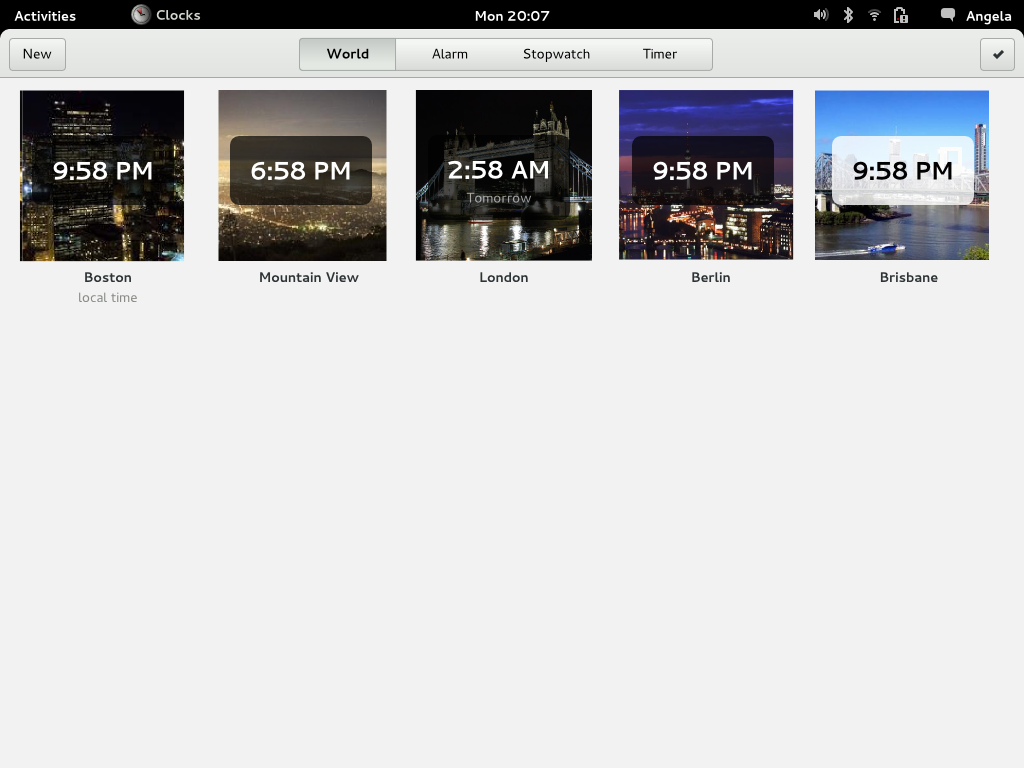





Another two categories that can be considered for content selection are Audiobooks and E-Books. Audiobooks especially are not well supported on the Linux desktop.
I proposed “Reads” awhile ago, and last time I checked they are mocking it up.
Now is called Texts https://live.gnome.org/Design/Apps/Texts
I think “Readings” would work better
Please, please, please encourage anyone developing a redesigned Notes app to start from Tomboy or GNote—not least because these already (a) exist and (b) have working, cross-platform synchronization.
I used to maintain Gnote at some point, so I am biased in favour of refactoring Gnote:
http://mail.gnome.org/archives/gnote-list/2012-March/msg00008.html
http://mail.gnome.org/archives/gnote-list/2012-May/msg00005.html
But it is really upto the current developers. :-)
Not to mention a lot more sophistication than this screenshot suggests – rich-text content, linking between notes, etc. The mockups on the Notes design page make it look very much like Tomboy’s (or Gnote’s) poor cousin…
I’m really loving the direction Gnome is going in :).
BTW, where can we make suggestions for new apps and existing apps? I have some ideas for Web that I think might be great (especially on touch based devices).
Thanks rolandixor! Small suggestions can go in the bug tracker, larger ones on the wiki: https://live.gnome.org/GnomeShell/DesignerPlayground
Cool beans ;)
You may hear from me in the near future :)
Some of these look quite nice and useful. Good job.
What is happening with system wide search, ie, Tracker integration? This is an absolutely glaring hole in GS, and I don’t know why nothing seems to be moving forward. Every other major desktop has this feature and GS in particular has the most natural design to accommodate it (Overview, to be clear).
Best/Liam
Hi Liam, that’s the space being occupied by the integrated application search I write about in the blog post. It’s different in architecture (multiple aggregregated search sources, rather than a single generic one), but the role is roughly the same and the default apps might use the same backend technologies. Documents is already using Tracker, for instance.
Having generic apps like documents (which are supposed to be used for organization of documents) open the search results rather then the dedicated apps is a step back though.
Lets say you have a document called “MyWork.odt” that you want to edit.
1. Ideal solution: Search for “myw” ; press Enter; LibreOffice opens and you can edit.
2. Current solution: Search for “myw”; press Enter; Documents opens; You have to right click and open Writer
(2) does not only add an unnecessary extra step but opens a window (Documents) that you don’t need at this point which just adds clutter. We had 1 before (using the recent files provider) but it got reverted so we ended up with a worse solution in 3.4.
I tried to fix this by having the documents search provider do the right thing and just open libreoffice writer in that case but unfortunately it got vetoed by the designers. So I had no choice but to give up :(
drago01, this is the first time I’ve heard of this, so saying that ‘it got vetoed by the designers’ seems like a bit of an exaggeration. If you want a second opinion, you can always file a bug and tag it with the ux-review keyword.
@Allan:
I am not making things up here is the bug: https://bugzilla.gnome.org/show_bug.cgi?id=671533
I had a IRC discussion with jimmac back then (part of it is copied into the bug report) and then decided to give up (why else would I mark my own patch as rejected?).
drago01, I didn’t say that you where making it up. As for the issue itself, I can understand where you are coming from, but I do agree with Jimmac and Florian on this one. I would say that we do need to make it easy to open documents with other apps from the documents app itself, though.
@Allan:
And having every app in existence (libreoffice, gedit, emacs, eclipse, …) provide its own search provide does not scale.
drago01, I agree, it probably doesn’t make sense for every app. My understanding is that we want to have some applications act as content provides (like Documents, Photos, etc), which can then be used by other apps (eg. LibreOffice, GIMP).
But I would also say that we can structure Activities Overview search so that results from quite a lot of apps can be displayed at once, and we are also planning to let people configure which apps they use for search, so I don’t see a scalability problem there (from a UX point of view, at least).
I can see that you’ve already discussed this at length with Jimmac and Florian, and I don’t want to repeat all that here. If you want to discuss it further, you know where to find me.
Entirely agree.
The move to hosting search in external applications also removed recent documents from the overview search in 3.4.
With regards to Tomboy Jared Jennings is doing a Tomboy library and we plan to bring it into the GNOME3 era. Tasque for the to do list might be interesting, we have a GSoC student working on it under Mono who you might want to talk to.
We are also having a massive GNOME & Mono hackfest in late June so there is hope that we can get some of this work done now that there are mockups available.
Audiobooks have a speciality problem, the vast majority available are obtained through Audible.com and they use DRM. It would be trivial to integrate that into Banshee but playback would be hindered by the complete lack of a GStreamer plugin to support the .aa/.aax formats. I think we would have to have GNOME contact Audible and maybe set up a partnership with a company like Collabora to bring that functionality to the GNOME desktop. It is one of the areas I would love to see GNOME take a more active role. Regardless I love Audiobooks, it is my aim to have them handled better in Banshee.
I know very well that it’s completely unrelated to the issue of Too Many Clocks, but I chuckle every time I come across the effort to get more clocks into GNOME 3. :D
To Do will sync with Gmail tasks? :)
Hound, that’s the way it’s designed at least.
re “Content Selection”,
“Recently Used” would be a great top level choice here. Or if it’s only not at the top level, exposed through the “Files” option would be welcome.
In general more use and consistency of the “Recently Used” fie list would be very welcome. When it’s presented as an option I immediately look there first (e.g. attaching a desktop screenshot I just took to an email). But for some reason “Recently Used” is only in some browse dialogs and not others. One glaring place it’s missing is in Nautilus itself.
I would be really interested in trying to make Tomboy meet GNOME 3 requirements. 99% I really like GNOME 3 and so want to see Tomboy meet these goals. With that said: one thing I suffer from are existing examples of C# applications integrating with GNOME 3. (that’s my 2c)
How about Getting Things Gnome as the basis of a ToDo list app? No need to reinvent the wheel, is there?
Hey Reinout, no idea really… this app is supposed to have a different role and feature set, but maybe some code could be reused.
We in Getting Things GNOME! are working on redesign to fit GNOME 3 as well. You can see our current progres at https://live.gnome.org/gtg/Design Our goal is to be as close to GNOME as possible (we have a student working on integratio with GNOME) I am not sure if GTG will be a base ToDo list app or not. We haven’t talked about it much and Getting Things GNOME! might be a little bit complex than other base apps. Feel free to initiate discussion :)
Hey Allan, I’ve left The Board in stand-by mode for a few months now but I’d be happy to discuss with you guys how we can turn the general concept of The Board into something that feels more integrated with the GNOME UX. Maybe it overlaps a bit with the Notes app idea? Anyway, let me know if you’re interested. I’d be happy to chat about it and maybe draw a more concrete roadmap.
How about a new design for a DVB digital television app? I like using Me TV, but it could really need a new GNOME3 styled design.
IIRC, Totem can show DVB streaming, so maybe you could give a try and report ? It is working fine, but the setup was rather hard to do, and I cannot remember why ( and I am not sure that’s just me or if other people struggle too ).
Hey Allan, is there someone working on the clocks app? I know Seif worked on some prototypes some time ago, but I’d be glad to hop on and make the app real.
Steph! Seif’s doing some work, and Emily Gonyere is working on it for summer of code. It would be fantastic to have you helping out though. The code’s here: http://git.gnome.org/browse/clocks/
One thing I’d really like to see is a faster super-key search thing. I really want to like Gnome 3, but it really gets annoying when I hit super, start typing, and it takes 2-4 seconds for the proper result to appear. In the past, I’ve used gnome-do for that kind of functionality, and its results are near instantaneous. For example, with gnome-do, at a slow to normal typing speed, typing “Iceweasel”, by the time I hit “w”, iceweasel has already popped up as the suggestion. With Gnome 3, I can type entire name before any result appears.
GNOME is becoming too grey! Both the new design of GNOME-Contacts and the todo-list app seriously lacks contrast and have become dull (http://afaikblog.files.wordpress.com/2012/05/edit-item1.png). What is the reasoning behind this? Why not have white backgrounds or dark elements?
Hi Allan,
it’s always nice to see updates from the world of GNOME design :-)
While I applaud the goal of streamlining the GNOME experimence (with success
stories like Epiphany and the control center), I also feel urged to make a
couple of humble, biased observations.
First of all, when I look at most of the recent mockups, the first thing that
comes to my mind is: “wow, this looks so empty and gray.”
Take for instance the Clocks mockup above: it uses a lot of space (when
maximized) for apparently no reason, it includes an IMHO very dull gray
background and almost nothing else. Aside from wasting screen space, which
is annoying but not critical, I see two other issues with the designs in general:
(a) Functionally related widgets are not placed closely. This is a problem
for mouse users who care about efficiency. Consider for instance GNOME boxes,
which I recently tried for the first time, and in particular its setup wizard.
The distance in pixels between the center of the main view (where options must
be entered) and the ‘Continue’ button on the right is ridiculously large when
maximized (which is how I guess it is intended to work, given that when I make
the window smaller the contents don’t resize vertically.) The same goes for
the ‘New’ button and the actual view in Clocks. (The issue is not present in
ToDo AFAICS.)
(b) Visually, the mockups all look the same — which is not necessarily a
bad thing, but in some cases “same” translates into “both are gray-ish windows
with gray-ish widgets on an uniformly gray background.” Which is not
necessarly good. They lack contrast.
Looking at the ‘relevant art’ sections of the Design wiki, I see a number of
applications that make use of colors, gradients, shadows, transparency, and
geometric hints (e.g., lines to distinguish between sections or elements in
a list), and they don’t look as monochromatic to me.
I have a ton of other comments (including very positive ones, of course), but
I’ll restrict myself to these for now.
Thanks for your attention :-)
P.S. I did not really get what the ‘Content Selection’ mockup is meant to
convey: is that what the file chooser is going to look like?
I am curious how application menus will interact with focus-follows-mouse. I wouldn’t mind if the application menu were available in the dash icon’s context menu, but it looks like that’s not the case as of Gnome 3.4. There are of course other alternatives, but can we expect focus-follows-mouse to be a “supported” configuration?
BTW, I’m a fan of many things Gnome has done so far, especially the window picker (although I find it much more usable with the “Native Window Placement” extension).
Is amazing!!! I like so much!!! One of the app that I hope so much is Music :D
Hello, Allan.
We discussed here about some desgin failures in GNOME 3 – IMHO, and many others share my thoughts -; now I’m surprised again about the “cluttered” Activities overview mode.
The new design proposal is an overview mode without the Applications and Windows “tabs”, with all the apps in a complete mess – Joost blog about the proposal, http://joostify.com/blog/?p=5 –
Let’s think… Imagine I am a “regular” Windows or Pre-GNOME Shell user – not a newbie, an user who could count from 1 to 10 without pauses and knows what a modern computer and a smartphone are :-D – ; I’m new to Linux / Shell, so I need to discover where I can modify some system settings – Shell “control center” is incomplete now – , where I can locate my installed games, what “Office” applications are installed, where are my programming tools, etc…
You are proposing a smartphone-like app browser… in a REAL and COMPLETE computer. Again and again and again the same idea…
With the new proposal, my user doesn’t have “tools” for grouping programs by Categories / Function, so “my” user doesn’t know what’s the purpose of an app in the “uncluttered” overview. You can “force” the distros to include their system config tools in “System Settings”, but the user will get lost in the “sea” of apps… In my new F17 installation, I have more than 100 apps installed , without the programming tools – i need to install it ;-) -. A “browser/office/multimedia” user – the supossed GNOME Shell target user – has no less than 50-60 installed by default ;-).
So this proposal is – another – big step back.
¿How about a new Applications button, a button that could launch and collapse a good app browser? The browser wouldn’t be launched by default in the “All aps” mode, and it would show a categories icon list “a la Unity”.
The notes application looks really nice. (Please include titles, subtitles and bullets at some point)
I really like the design of your TODO-list, but It seems to work best for recurring tasks. Perhaps this app could become view into the evolution-db or into gtg. This way all my tasks would be stored in one place but the recurring tasks could be handled by the TODO list.
The notes and content selection have a lot of whitespace on top. ( The same is true for the new web/epiphany). It would be really nice to have less whitespace.
There’s no reply button on the post I’d like to reply to so I’ll leave this here.
The problem with documents isn’t that it doesn’t make sense for the documents search provider to open other programs instead of opening documents, but that documents is a separate program at all. All documents does is aggregate local and cloud documents, provide a set of search results and preview documents. (I say preview because how often do you really want to open a document read-only?) All of these functions should be part of the gnome-shell overview.
Search for a file in the overview and then you could:
Left-click: Open in default program (as in Nautilus)
Right-click: Get “Open with” list (like Nautilus)
Scroll over icon: Preview file
“Documents” could then be a button next to windows/applications in the overview.
A similar thing can be said for clocks. We already have a clock on the panel from which a pop-up appears with my calendar and appointments. Why not expand this to show any extra clocks I’ve set up and running timers/alarms? All it needs is to be added to the existing date/time settings rather than a whole new app that hardly does anything.
+1!
Nice, really liking what I see, especially app menus.
Any chance Adwaita Dark is going to be included in 3.6?
Nice concept cant wait to try them out, Notes and To Do looks really promising.
Will Documents, Photos, Music, Videos and Files be a replacement for Nautilus? or will Nautilus also be redesign?
I’m currently using Xfce and I’ve noticed that since the introduction of the app menus in GNOME 3.4 some apps now have a single item in the menubar with the name of the application, which is actually the app menu from GNOME. The problem with this is that it’s extremely confusing to have the application name as the name of the app menu outside GNOME, and it’s redundant since the name of the application is already on the title bar. Can anything be done so that the app menus feel consistent outside GNOME and Unity?
To hell with all this.
I have installed Fedora 17.
GNOME Contacts still has no manual or info entry and you can’t delete contacts.
It’s been more than a year since GNOME 3/Shell was released. I am tired of this crap.