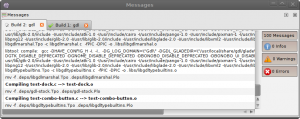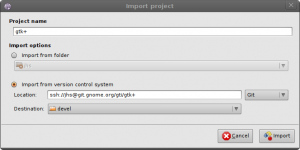December 21st, 2009 — Feature, Release
This is an overview of interesting things happening around Anjuta:
- Anjuta 2.28.1 bug-fix release was released. See NEWS for details
- Gdl 2.28.2 was released fixing an important bug with gtk+ client-side windows
- Anjuta master now uses GtkSourceCompletion infrastructure of gtksourceview and provides improved autocompletion
- The “cxxparser” branch has been merged allowing better C++ autocompletion in the future
- Javascript support has been added
September 22nd, 2009 — Release
The new stable version of Anjuta has been released today in time with GNOME 2.28.
What’s new:
- Many new features in the git plugin (James Liggett)
- Improved symbol browsing and parsing including an integrated ctags (now called anjuta-tags). The return type of a function is now also shown in the calltip for C/C++. (Massimo’ Cora)
- New project import dialog that can import directly from svn and git sources (Carl-Anton Ingmarsson)
- Lot’s of bug-fixes in all areas (Sébastien Granjoux and many others)
What’ next:
Development doesn’t stop at this point of course and there are some things to come that we already planned:
- Language support for Python and Javascript for the Summer of Code projects
- Better autocompletion features for C++ (already in the cxxparser branch)
- New parser for autotools projects that will allow a much better project management
You can download anjuta from download.gnome.org or wait for your favourite distribution to supply updated packages. We will also try to create updated Ubuntu packages soon.
The new Anjuta-Extras package provides some plugins that cannot be shipped with the normal distribution for different reasons:
- Valgrind
- Profiler
- Class-inheritance
- Scintilla
- Scratchbox
If you want to use one of this plugins, download and install anjuta-extras from download.gnome.org!
May 18th, 2009 — Release
Nothing spectacular, just the usual bug-fix release:
- Subversion: Don’t show a commit number in the info pane if no files are given
- Subversion: Don’t crash if no paths are selected for committing.
- #577883 – SIGSEGV starting anjuta
- #579118 – Segmentation fault when adding file to project
- #580013 – patch plugin doesn’t handle patch-files with whitespace
- #580247 – Make gbf-am-parse work with subdirectory targets
Thanks to: James Liggett, Sébastien Granjoux, Carl-Anton-Ingmarsson, Daniel Elstner
May 6th, 2009 — 2.27.x, Release
Today, the new anjuta-extras module was released that contains plugins blessed by the developers that do not ship with the official module because of various reasons. The package contains the following plugins:
- Scintilla Editor
- Scratchbox Support
- Profiler (gprof)
- Valgrind
It is available from download.gnome.org! Please test it and reports bug to the normal anjuta bugzilla.
May 5th, 2009 — 2.27.x, Release
Yesterday, together with GNOME 2.27.1, Anjuta and gdl 2.27.1 have been released. They are available from download.gnome.org.
Gdl features some useful additions that allow to control the appearance of the grip and to add multiple widgets to the grip. You can find an example in a screenshot of the Lumiera Project (have a look at the “Timeline” widget). In addition, theming problems with the buttons have been fixed along with some other small problems. Thanks a lot to Joel Holdsworth for all the work he put into Gdl.
The new anjuta release features mostly bug-fixes:
- #530740 – Use GtkBuilder instead of libglade
- #581074 – Creating a new wxWidgets project should not include libglade
- #580994 – using DEBUG_PRINT instead of g_print
- #580013 – patch plugin doesn’t handle patch-files with whitespace
- #568779 – project wizard should infer project name from base path
- #577721 – tooltips appears in wrong position
- #579118 – Segmentation fault when adding file to project
- #578087 – Artwork for Symbol Database is actually not from Monodevelop
- #567588 – highlight default button in Find dialog
- #576959 – Search does not point to correct line number on first match when file is not opened in editor.
- #577006 – crash creating new file
- #574607 – Replace function selects text uncorrectly
- #576057 – doesn’t build with graphviz 2.22.2
- #575617 – Update FSF address
In addition there has been some work on the git plugin because it became obvious that it is not perfect after we all switched to git. Work here will continue and we hope to have an even better git support in 2.28.
Behind the scenes
Lots of development is going on behind the scenes:
- Sébastien is working on a new bison/flex based parser for automake projects to make their integration faster and to implement more project features
- Massimo’ made the interface to the symbol database asynchronous which will allow us to avoid any freezes during auto-completion. This hasn’t to be implemented in the language-support plugin yet.
- In addition Massimo’ created some patches against ctags to support function return types. We hope those will be integrated soon.
- Maxim Ermilov is working on Javascript support for GSoc 2009
- Ishan Chattopadhyaya is working on Python support for GSco 2009
April 14th, 2009 — Release
Most important in this release is the new build status indication. The rest are the usual bug fixes:
#578087 – Artwork for Symbol Database is actually not from Monodevelop team
#564002 – Files view shows useless tooltip
As usual you can get it from download.gnome.org.
April 6th, 2009 — Feature
In bugs #564128 and #577441 it was complained that there is no indication whether a build is still running and that it is difficult to kill running builds. Maxim Ermilov made a quite cool patch that shows an animation while the build is running and shows an success/fail icon when the build finishes. It was also added that closing the message tab automatically kills the build because that’s most likely what you want. You can still kill the build without closing the message tab by using the tab’s popup-menu.
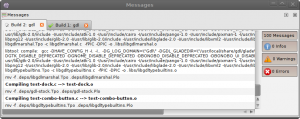
The patch is available in trunk and the gnome-2-26 branch and will be included in Anjuta 2.26.1.
April 2nd, 2009 — 2.27.x
Tired of having to checkout a project by hand before you can import it in anjuta again? This times are gone now, thanks to Carl-Anton Ingmarsson you can now import the project from a Subversion or git repository directly:
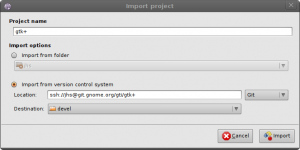
New project import dialog
March 30th, 2009 — Release
First, welcome to the Anjuta News blog! This blog is meant to replace the SF.net news system really soon and should give back automatic news updates to the website. The website is likely to move to GNOME infrastructure in the near future, too. This blogs won’t reach to the famous Metacity but it should give some more frequent updates on the Anjuta development.
Anjuta 2.26.0.1
I decided that we should do some in-between releases not following the GNOME cycle to get bug-fixes to the user more quickly. This is the first of these releases and features some major updates in the calltips code to be far less annoying. In addition there is lots of bug-fixing of course:
- #574607 – Replace function selects text uncorrectly
- #576959 – Search does not point to correct line number on first match when file is not opened in editor.
- #574711 – Menu Toolbar unchecked at the first time while toolbar shown
- #574802 – show calltips makes the editing lag
- #576057 – doesn’t build with graphviz 2.22.2
- #575893 – plugins schema files are not installed
- #575617 – Update FSF address
Get it from download.gnome.org as usual while it’s hot!