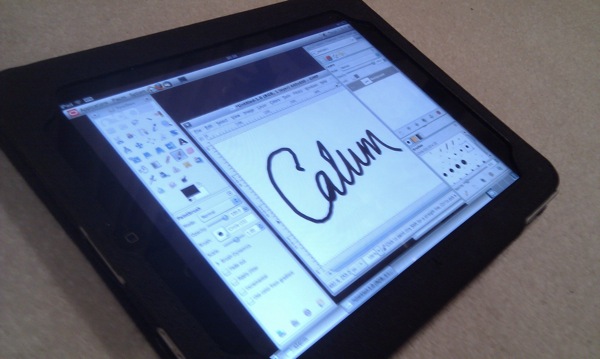Nearly seven years after the launch of Sun Solaris 10, today sees the official launch of Oracle Solaris 11 at an event in NYC*.

Oracle Solaris 11 Launch
November 9, New York City
Register Now!
There’s a host of new enterprise-class features in Solaris 11, including a modern package management system, live upgrade with the ability to reboot to previous known good versions, network virtualization, ZFS encryption and reduplication, and many SMF, DTrace, zone and security improvements. On the desktop, CDE has taken its final curtain call, and now GNOME (currently 2.30) takes centre stage. Solaris 11 is fully supported on both SPARC and x86, and it still has the best binary compatibility guarantee in the business.
The road to Solaris 11 has been a particularly long and winding one, of course. Starting from the closed source base of Solaris 10, Solaris was gradually open-sourced, mostly under the CDDL license. The OpenSolaris project was founded, part of which was a Sun-built distro called Project Indiana, under the brief leadership of Debian founder Ian Murdock. Project Indiana was a Fedora-like concept, with its own release cycle and the eventual intention of being forked to produce Sun’s next commercial release of Solaris (which at that time was codenamed Nevada, and seemed unlikely to be called Solaris 11 at launch).
Before its first milestone release, Project Indiana was somewhat confusingly renamed OpenSolaris, a fully-fledged, developer-focused distro that saw three releases, snappily called OpenSolaris 2008.05, 2008.11, and 2009.06. Then, of course, Sun was sold to Oracle, who (regrettably without any official announcement to the OpenSolaris community, just a leaked internal memo) closed it all up again**, and decided that the next version of Solaris was going to be called Solaris 11 after all.
Nearly two years of spit and polish, and an intermediate Solaris 11 Express release later, here we are at last. Enjoy!
* No, we’re not launching it on 11/11. Yes, it would be nice if US-based global corporations would hold their launch events in other parts of the world now and again, so some of the many thousands of non-US staff and customers could be there.
** Of course, once the open source cat is out of the bag, there’s no pushing it back in, and there are still some thriving OpenSolaris communities out there today, notably Illumos and OpenIndiana.