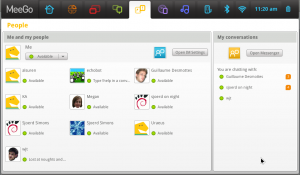While on the topic of Meego, just a quick note for those looking to install on the Dell Inspiron Mini 1012.
Meego itself generally runs quite well on this device, but this machine has a Broadcom BCM4212 wireless chipset (also known as a Dell Wireless 1397) which although supported by the Linux b43 driver is not supported by Meego 1.0. Although Meego 1.0 has a new enough kernel (2.6.33.3), it is unfortunately not a simple case of using the firmware cutting tool to extract the firmware, the module itself is compiled out. This is Meego bug #287.
Your other (non-free) option is to use Broadcom’s STA driver. You’re going to need to yum install make gcc diffutils kernel-netbook-devel to build the module.
Finally if you’re looking to buy a netbook, also know that the trackpad is on this device is pretty frustrating under X due to the buttons being under the touch surface (it’s only slightly less frustrating in Windows 7, to be honest). Collabora X Guru Daniel Stone tells me support for trackpads with buttons under the touch surface is getting better so it’s a lot less annoying jumpy, but it still needs more work. I’ve been using an external mouse.