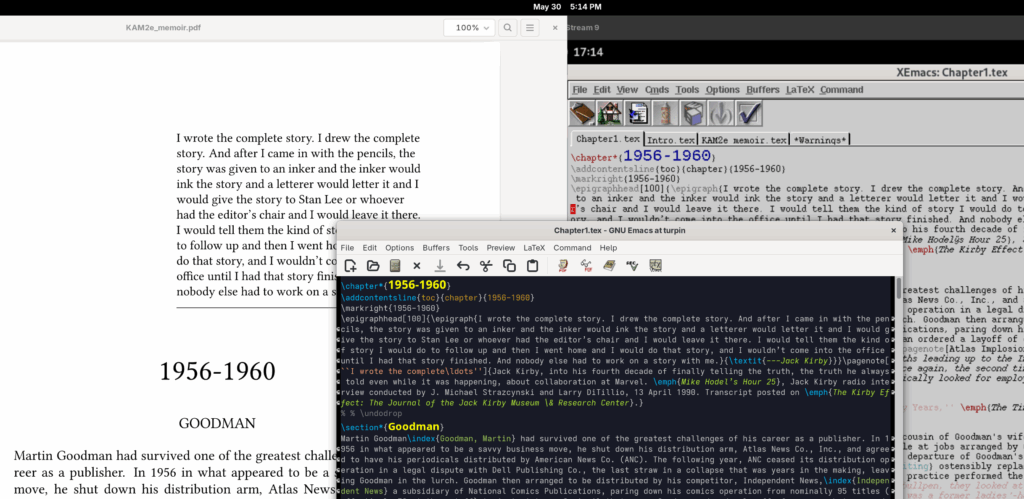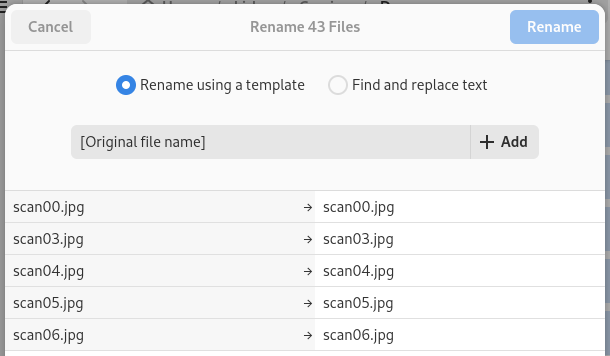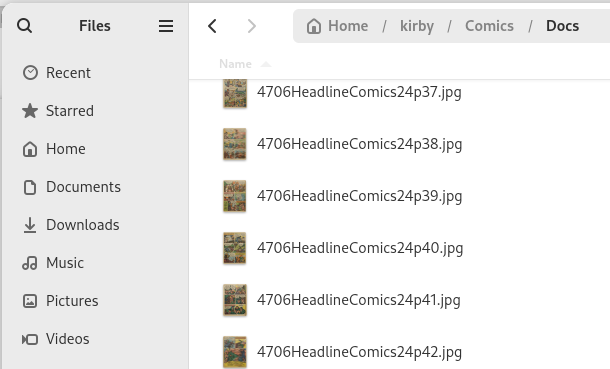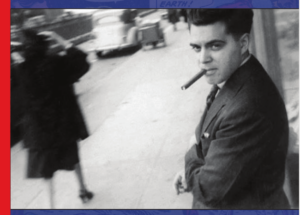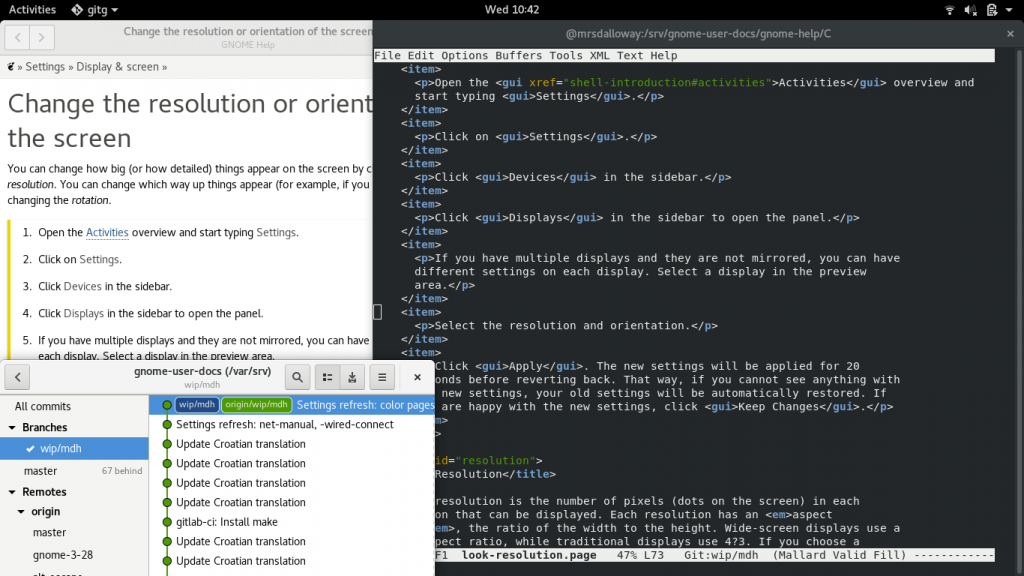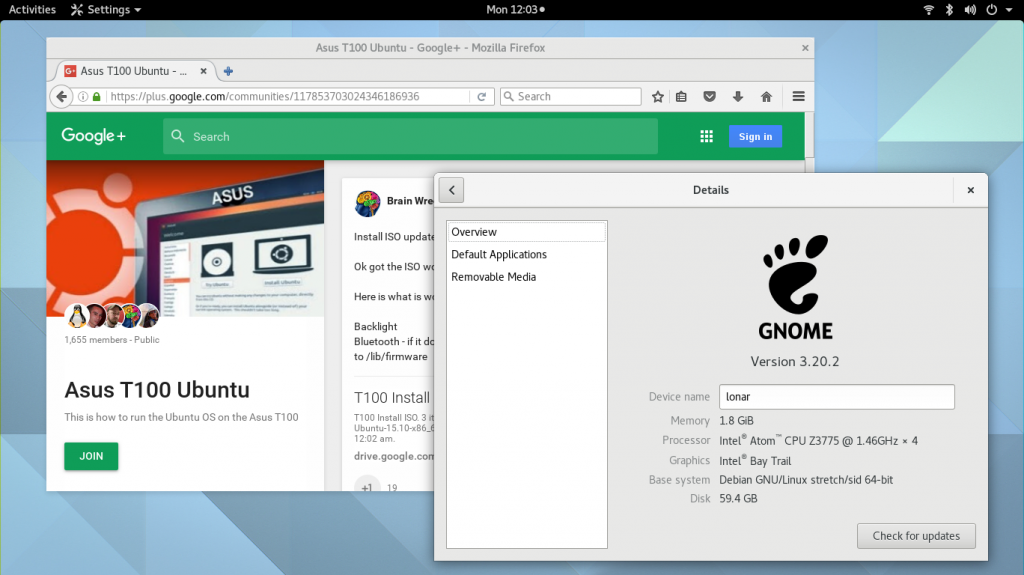My first two books were written online using Pressbooks in a browser. A change in the company’s pricing model prompted me to migrate another edition of the second book to LaTeX. Many enjoyable hours were spent searching online for how to implement everything from the basics to special effects. After a year and a half a nearly finished book suddenly congealed.
Here’s what I’m using: Fedora’s TeX Live stack, Emacs (with AUCTeX and the memoir class), Evince, and the Citations flatpak, all on a GNOME desktop. The cover of the first book was done professionally by a friend. For the second book (first and second editions) I’ve used the GNU Image Manipulation Program.
For print on demand, Lulu.com. The company was founded by Bob Young, who (among other achievements) rejuvenated a local football team, coincidentally my dad’s (for nearly 80 years and counting). Lulu was one of the options recommended by Adam Hyde at the end of the Mallard book sprint hosted by Google. Our book didn’t get printed in time to take home, so I uploaded it to Lulu and ordered a few copies with great results. My second book is also on Amazon’s KDP under another ISBN; I’m debating whether to do that again.
Does this all need to be done from GNOME? For me, yes. The short answer came from Richard Schwarting on the occasion of our Boston Summit road trip: “GNOME makes me happy.”
The long answer…
In my career working as a CAD designer in engineering, I’ve used various products by Autodesk (among others). I lived through the AutoCAD-MicroStation war of the 1990s on the side of MicroStation (using AutoCAD when necessary). MicroStation brought elegance to the battle, basing their PC and UNIX ports on their revolutionary new Mac interface. They produced a student version for Linux. After Windows 95 the war was over and mediocrity won.
Our first home computer was an SGI Indy, purchased right in the middle of that CAD war. Having experienced MicroStation on IRIX I can say it’s like running GNOME on a PC: elegant if not exquisite compared to the alternative.
For ten years I was the IT guy at a small engineering company. While carrying out my insidious plan of installing Linux servers and routers, I was able to indulge certain pastimes, building and testing XEmacs (formerly Lucid Emacs) and fledgling GNOME on Debian unstable/experimental. Through the SGI Linux effort I got to meet online acquaintances from Sweden, Mexico, and Germany in person at Ottawa Linux Symposium and Debconf .
At the peak of my IT endeavours, I was reading email in Evolution from OpenXchange Server on SuSE Enterprise Server while serving a Windows workstation network with Samba. When we were acquired by a much larger company, my Linux servers met with expedient demise as we were absorbed into their global Windows Server network. The IT department was regionalized and I was promoted back into the engineering side of things. It was after that I encountered the docs team.
These days I’m compelled to keep Windows in a Box on my GNOME desktop in order to run Autodesk software. It’s not unusual for me to grind my teeth while I’m working. A month ago a surprise hiatus in my day job was announced, giving me time to enjoy GNOME, finish the book, and write a blog post.
So yes, it has to be GNOME.
In 2004 I used LaTeX in XEmacs to write a magazine article that was ultimately published in the UK. This week, for old times’ sake, I installed XEmacs (no longer packaged for Fedora) on my desktop. This requires an EPEL 8 package on CentOS 9 in Boxes. It can be seen in the screenshot. The syntax highlighting is real but LaTeX-mode isn’t quite operational yet.