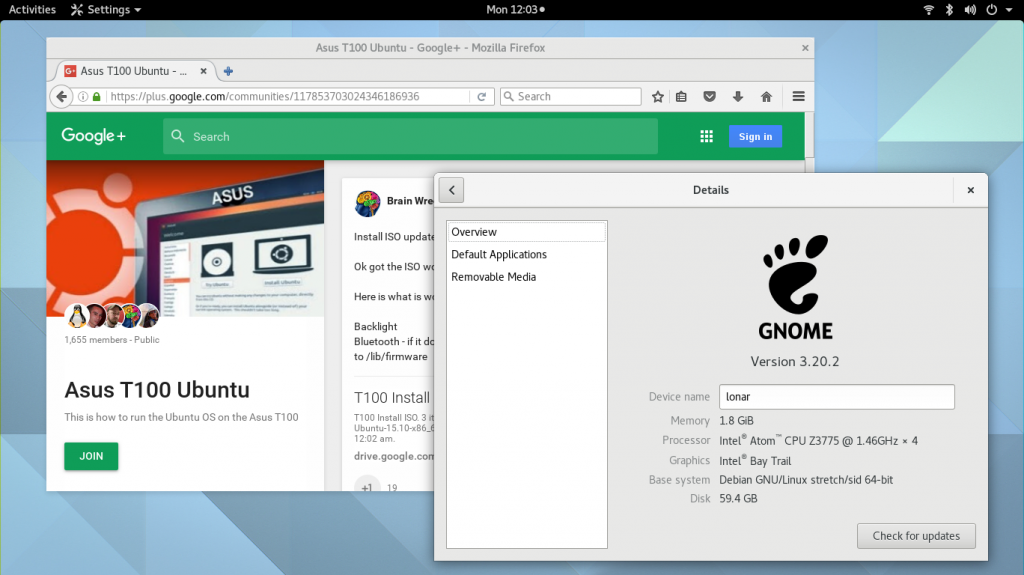After successfully building 32-bit kernels using the Fedora method, I decided to try 64-bit Linux on my ASUS Transformer Book T100TA. The Debian multi-arch installer successfully deals with the 32-bit UEFI boot installation, and even better, certain pre-packaged Ubuntu kernels can simply be installed. Here’s my experience with the upgrade.
I started with the DebianOn ASUS T100TA wiki page. Particularly crucial is the grub command line switch for the cstates issue.
After a bit of trial and error with the install isos— couldn’t locate the correct wifi firmware on the Jessie non-free firmware netinst iso, the Alpha 5 Stretch multi-arch DVD iso would start but never complete the install to the eMMC drive—I settled on the Jessie multi-arch DVD iso with 3.16 kernel. This gave me a running Cinnamon desktop—the iso didn’t contain sufficient packages to switch to GNOME.
I located and installed the wifi firmware according to the wiki page instructions and connected using wpa_supplicant. The upgrade to Stretch and GNOME was a challenge because the wifi connection would drop every few dozen megabytes. It finished after several hours, and I had a running GNOME 3.20 desktop (something I never achieved on the Fedora install). I then…
- switched to NetworkManager and re-installed the wifi firmware (the latter seemed to fix the issue of the connection cutting out).
- installed non-free intel-sound firmware and the t100_B.state file, then applied Vinod Koul’s settings for working audio (be sure to keep the volume down for testing).
- enabled and started ModemManager and installed the mobile-broadband-provider-info package to tether my phone.
The ASUS T100 Ubuntu Google+ community is a volunteer effort geared toward establishing which kernel patches, firmware, and configuration settings are required to get the hardware in the various T100* models working in Linux. Although the stock Debian Stretch kernel (4.5.0) boots with working wifi, the Ubuntu kernel packages from the G+ page (4.4.8.2 and 4.4.9.1) boot with working wifi, sound, mobile broadband, and Bluetooth. There’s still work being done on the camera driver and I haven’t tried anything with the touch screen, but at the moment my GNOME tablet experience is reasonably complete.
Corrections and suggestions welcome.