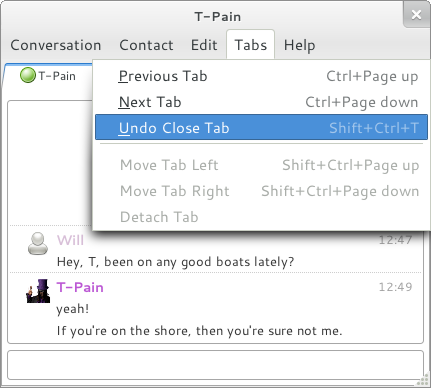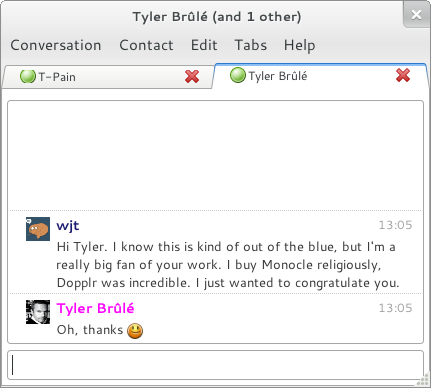Picture the scene. You’re painstakingly composing a lengthy message…
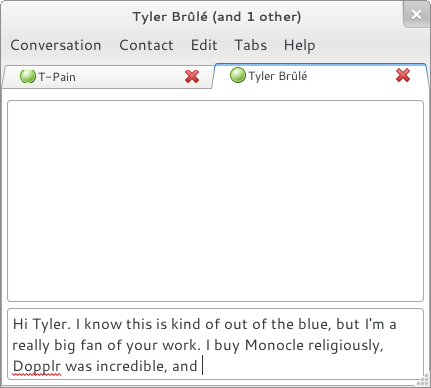
…when you manage to close the tab by accident (maybe you hit Ctrl-W after too many years using a terminal? or maybe you thought your browser was focused?). You hammer your keyboard in frustration: your beautiful prose is gone forever. But wait! What’s this lurking in the Tabs menu?
Not only does it reopen the tab you just closed, but the message you were composing is remembered, too. Crisis averted!
The keyboard shortcut is Shift-Ctrl-T, just like in many web browsers (which inspired this feature). As a secret bonus feature, the keyboard shortcut works in the contact list, too, to rescue you when you’ve closed the very last tab by accident. Empathy remembers the last few tabs, not just the most recent.
Of course, if you don’t know the super-secret contact list shortcut, you can go find the contact in your contact list again: Empathy should still have remembered the message you were typing. (Right now it doesn’t persist across sessions; a patch to add that would be most welcome!)
Undo Close Tab has been around for a while; remembering the half-written message was added in Empathy 3.1.2, so it’s coming soon to a GNOME 3.2 near you! Thanks, Jonny.