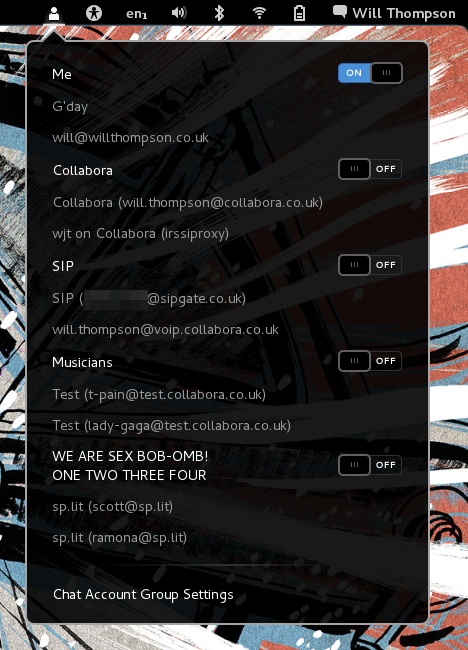I have a lot of IM accounts ((32, since you ask)). I often want to turn groups of them on and off: for instance, when I’m not at work I turn off my Collabora accounts, and when testing IM-related stuff I need to turn on my test accounts. I got bored of finding the Messaging and VoIP Accounts window, searching for my work accounts, clicking on each one in turn and toggling them on and off, so I wrote a little GNOME Shell extension which gives you little switches in your panel to enable and disable (groups of) accounts.
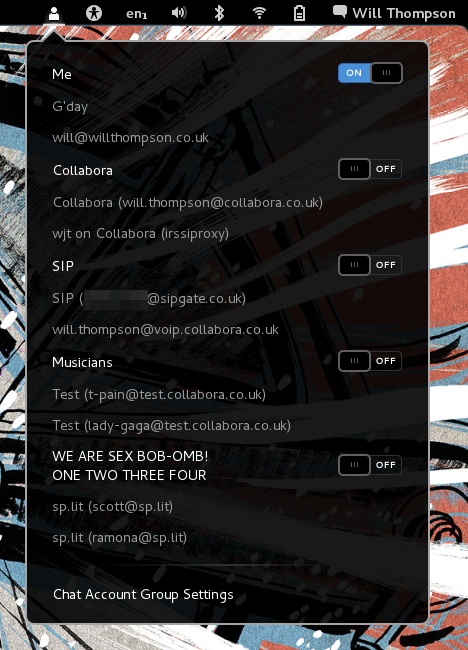
Out of the box it just shows you one slider per account; and it comes with a really terrible application for configuring groups. You can get it from GitHub ((“rah rah why GitHub?” Call it an experiment.)). I’m pretty sure it doesn’t conform to the approval requirements for extensions.gnome.org so it’s not available there; and the configuration application could really use some love and caring. But it does work! If you like it, hooray; if you don’t, I’d love a patch. (Pre-emptively: if it doesn’t work on 3.4, that’s probably because I’m on 3.2, and I’d love a patch.)