I have a lot of IM accounts ((32, since you ask)). I often want to turn groups of them on and off: for instance, when I’m not at work I turn off my Collabora accounts, and when testing IM-related stuff I need to turn on my test accounts. I got bored of finding the Messaging and VoIP Accounts window, searching for my work accounts, clicking on each one in turn and toggling them on and off, so I wrote a little GNOME Shell extension which gives you little switches in your panel to enable and disable (groups of) accounts.
Out of the box it just shows you one slider per account; and it comes with a really terrible application for configuring groups. You can get it from GitHub ((“rah rah why GitHub?” Call it an experiment.)). I’m pretty sure it doesn’t conform to the approval requirements for extensions.gnome.org so it’s not available there; and the configuration application could really use some love and caring. But it does work! If you like it, hooray; if you don’t, I’d love a patch. (Pre-emptively: if it doesn’t work on 3.4, that’s probably because I’m on 3.2, and I’d love a patch.)

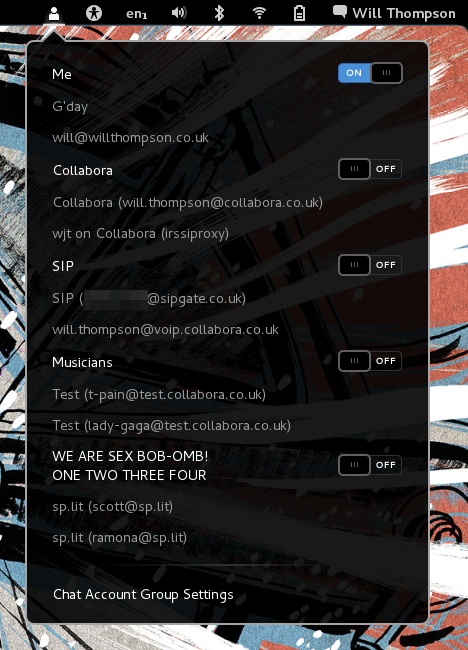
if your sipgate-account is
XXXXXXX@sipgate.co.uk, i don’t see the point in censoring it in the screenshot; it can be found uncensoredjust a few clicks away: XXXXXXX(please don’t hesitate to remove this comment, if it reveals information you don’t want revealed)
Damn. Exactly the kind of thing I’m looking for to use on the shared desktop at home. One group could be me and all my chat accounts the other could be the wife’s. Brilliant extension. I’ll just have to wait for a kind soul to port it to 3,4
Very impressive!
In the spirit of attempting to make things work more automatically rather than more configurably, I suspect many use cases that would otherwise require this extension would go away if people could configure some Empathy accounts as “not logged in by default, only used when selecting a channel”. For instance, leave IRC connections disconnected until selecting an IRC channel on that network.
@tom: good point. Fixed, thanks. (I took the liberty of editing your comment.) I’m not that concerned, but I do hate receiving phone calls… ☺
@sillav: it probably does work on 3.4, I just haven’t tried it on 3.4.
Rah rah why Github?
Oh wait… ☺
Greetings Will, yeah, just tried it and it doesn’t work. Still, it’s such a cool extension I sure it will be ported soon.
We are Sex Bob-omb and we’re here to help Scott Pilgrim KICK YOUR ARSE!
sillav: It might just be as simple as bumping
shell-versionin metadata.json.Looks great, but could be even better if it was integrated into the user menu, probably between the “Notifications” switch and “Online Accounts”. Probably compatible with this: https://extensions.gnome.org/extension/179/quit-button-and-im-menu/
@Zsolt: Yeah, I’m not going to do that. That menu is already enormous. Fork away, if you please. 🙂
I’m not a coder myself, but I will suggest your extension to people working on the one I linked. 🙂
Enermous or not, it’s still better to have less indicators (I’d love to see a Places extension for the Activities overview palced between Applications and Journal, instead of the indicator, and that would make the removable media extension obsolete as well), and group extension functionalities into one as much as possible with expandable menu entries.
Gnome-Shell should have been made a bit more like webOS. Their indicator grouping concept is just pure awesomeness. 🙂
Sorry for the offtopic part, hope you don’t mind. 🙂
I’m the dev’ of the IM Menu and Quit Button extension. What I see in this extension [well, didn’t install it for now, but it’s the next thing in my Todo List 😉 ], it’s the evidence that the status of the user should have his own menu (and should have only one…), and shouldn’t be mixed with the computer status (battery and shutdown). I’ll continue to work in that way, and it’s possible I adapt your work directly in my extension. Thanks!
@will , yay! You’re bang on correct, changing the version means it works a treat. Thanks very much!