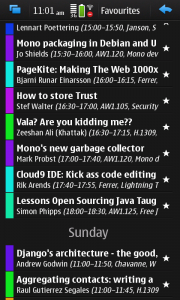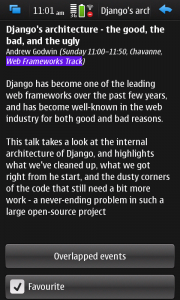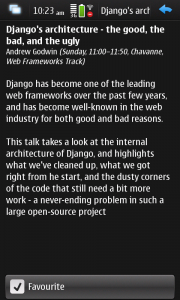I’ve been an eMusic customer for many years, and I’m pretty happy with it. Banshee comes with a plugin—courtesy of Eitan—to help download entire albums from eMusic without using their own downloader application. But you have to go search in your browser, and then hope the necessary MIME type handlers are set up to pass the .emx file eMusic gives you to Banshee, and also have remembered to enable the plugin.
Having enjoyed the notorious Amazon store integration, I thought I’d try my hand at something similar for eMusic. Here’s a quick demo video of downloading a couple of albums: one free, one not. Not shown in the video: playing track previews inside Banshee, and downloading invididual tracks.
I’m pleased to say that I wrote approximately no code (which is good, because I don’t really speak C♯): it’s derived from the Amazon store plugin, with most of the code removed. What remains is in a branch on fd.o; I’ve updated bgo#623828 with a link if anyone fancies reviewing this. (I am very tempted to set up a personal cheese and wine fund.)