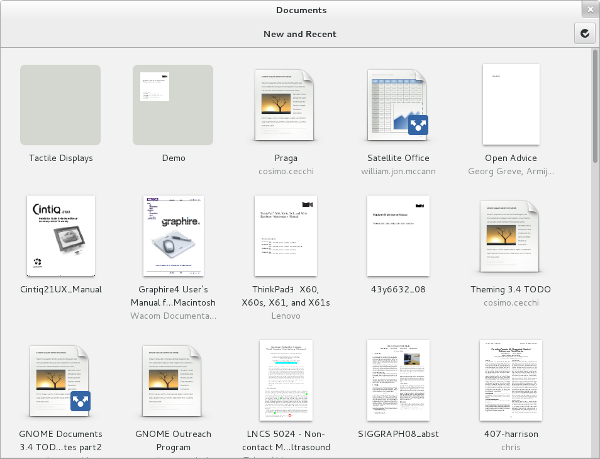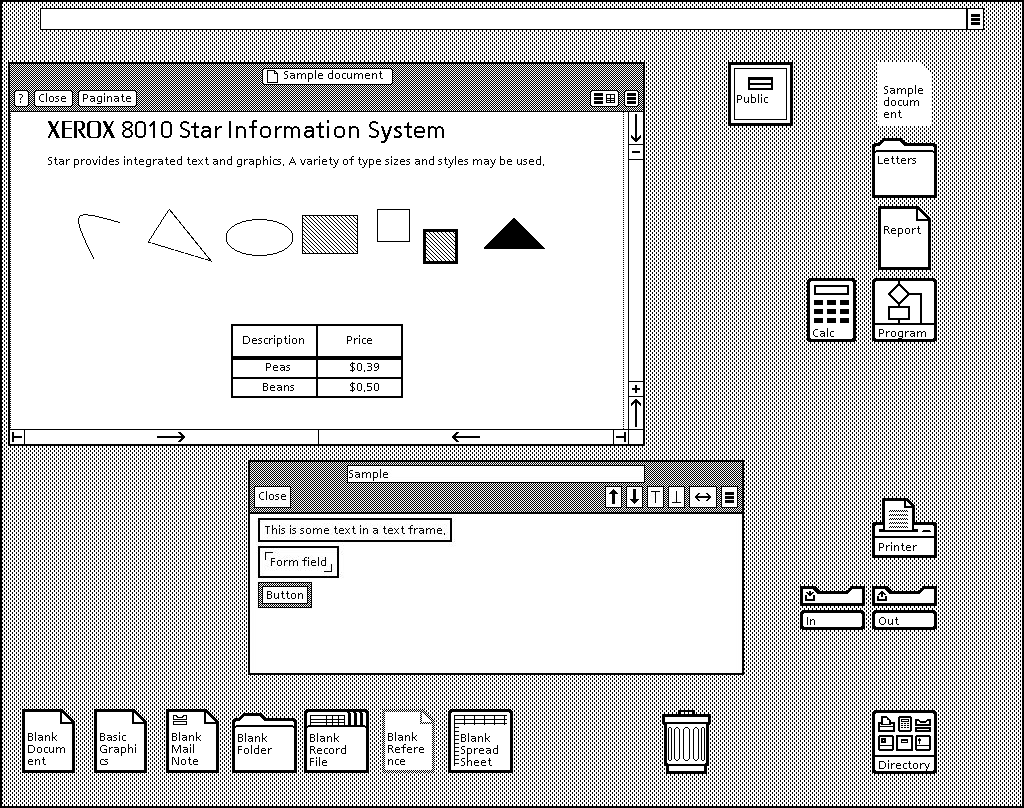We set an ambitious goal for the first round of Every Detail Matters: we said that we would aim to fix 20 UX bugs by the end of the current release cycle. That’s not an easy thing to do: seemingly trivial bugs can turn out to be tricky little blighters, and 20 bugs is a lot of fixes to develop, review and land.
For much of this cycle, I wasn’t sure whether we would reach our goal. We did some great work, but the big 20 target often seemed a long way off. But, thanks to a last-ditch push by the GNOME Shell crew, we managed to hit that 20 bug total. Florian Müllner, who has been fantastic throughout EDM, closed the last bug right on the whistle, just before we hit the code freeze.
This is a really fantastic achievement, and I’m really impressed with everyone’s determination to make Every Detail Matters a success. I’d like to thank everyone who has contributed patches and helped to get them reviewed and landed.
I’m currently testing the upcoming GNOME 3.4 release, and I can definitely say that it is much improved thanks to everyone who has been working on EDM. There are some nice visual improvements that should be noticeable but, just as important, there are also many invisible fixes that will prevent frustration or annoyance.
So, without further ado, here are the champions who contributed patches and made it happen:
- Stefano Facchini
- Zan Dobersek
- Joost Verdoorn
- Florian Müllner
- Seif Lotfy
- Jean-Philippe Braun
- Stefano Candori
- Vít Stanislav
- Marc Plano-Lesay
- Alex Hultman
What’s really nice is that most of the people in this list fixed more than one bug each, and quite a few were collaborative efforts. (You can see the full list of fixed (and unfixed) bugs on the Every Detail Matters wiki page.)
All of the Every Detail Matters work will be included in the upcoming GNOME release (version 3.4), which will be out next week. Every Detail Matters will hopefully return for another round early next development cycle.