You want background playback? You get background playback! Shortwave 5.0 is now available and finally continues playback when you close the window, resolving the “most popular” issue on GitLab!
Shortwave uses the new Flatpak background portal for this, which means that the current playback status is now also displayed in the “Background Apps” menu.

The recording feature has also been overhauled. I have addressed a lot of user feedback here, e.g. you can now choose between 3 different modes:
- Save All Tracks: Automatically save all recorded tracks
- Decide for Each Track: Temporarily record tracks and save only the ones you want
- Record Nothing: Stations are played without recording
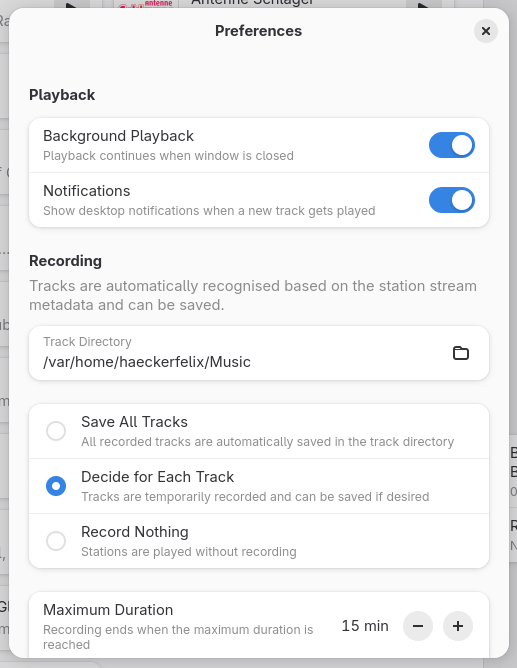
In addition to that the directory for saving recorded tracks can be customized, and users can now configure the minimum and maximum duration of recordings.
There is a new dialog window with additional details and options for current or past played tracks. For example, you no longer need to worry about forgetting to save your favorite track when the recording is finished – you can now mark tracks directly during playback so that they are automatically saved when the recording is completed.
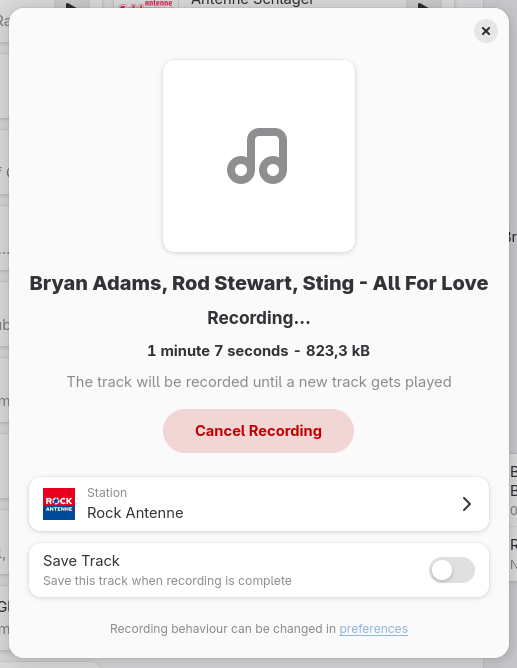
You don’t even need to open Shortwave for this, thanks to the improved notifications you can decide directly when a new track gets played whether you want to save it or not.
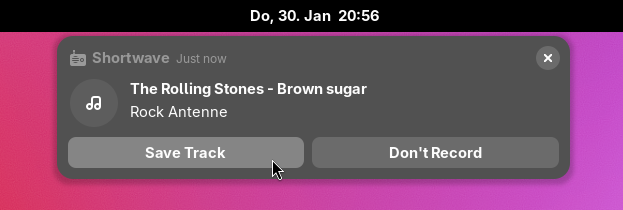
Of course the release also includes the usual number of bug fixes and improvements. For example, the volume can now be changed using the keyboard shortcut.
Enjoy!

Hiya Felix. What a great software Shortwave is. I use it on a daily basis. I love the option to download a song – as soon as U like one you get it with a click! I found tones of interesting radio stations (my favorite, 1FM). Every time I have to use that sh### called Windows I miss this app. Congrats for the great work, Felix!