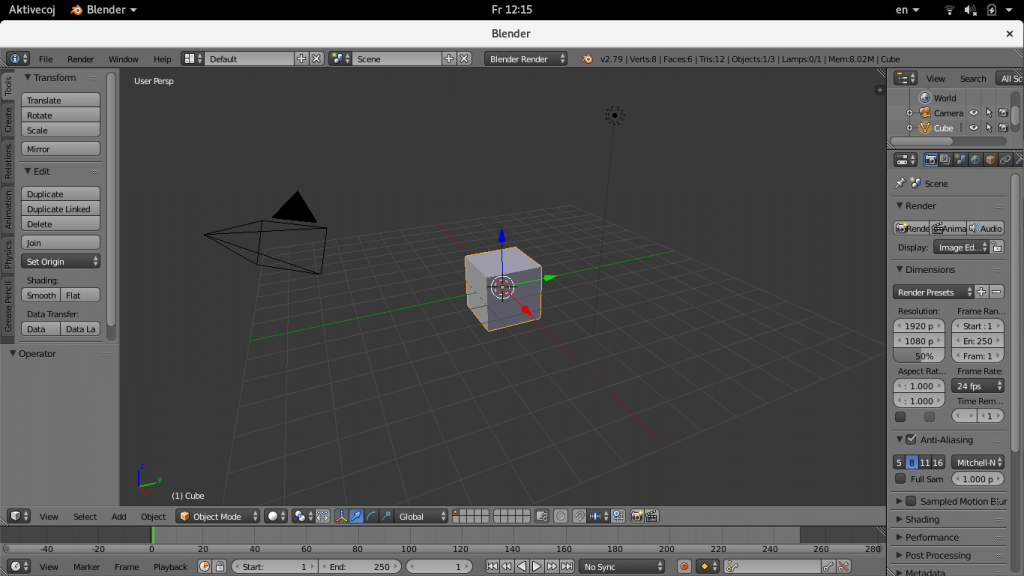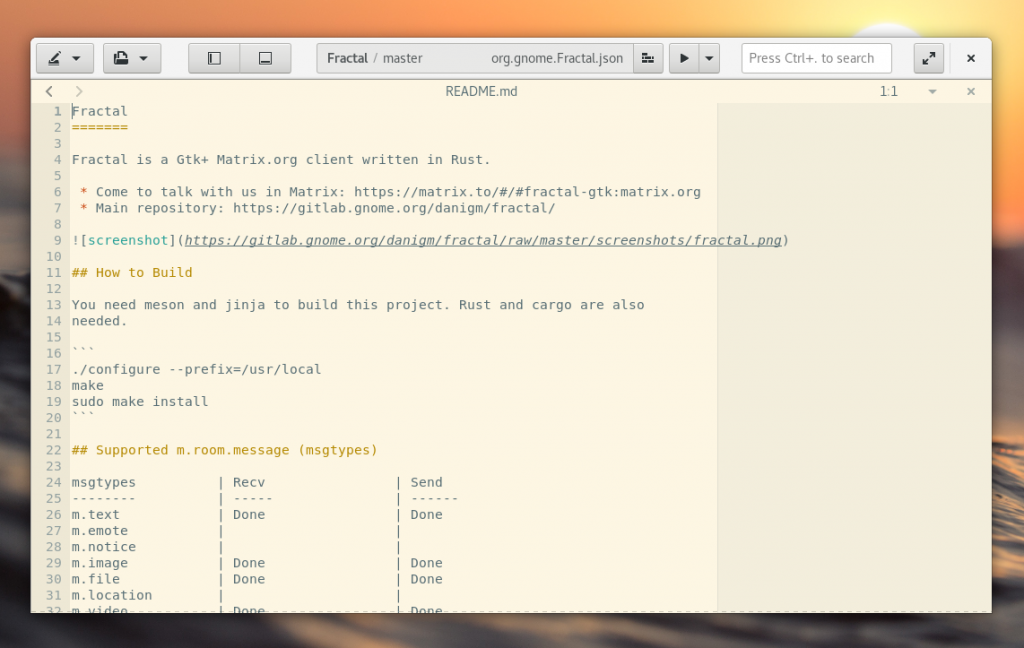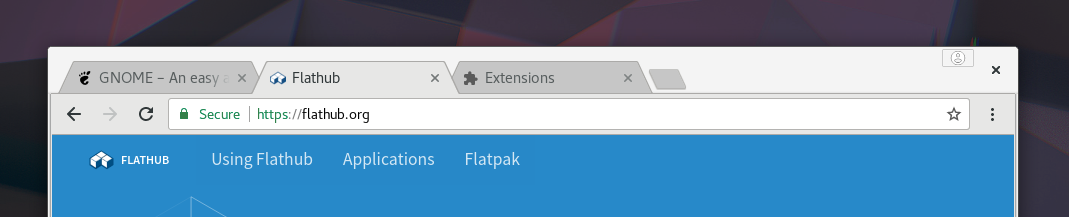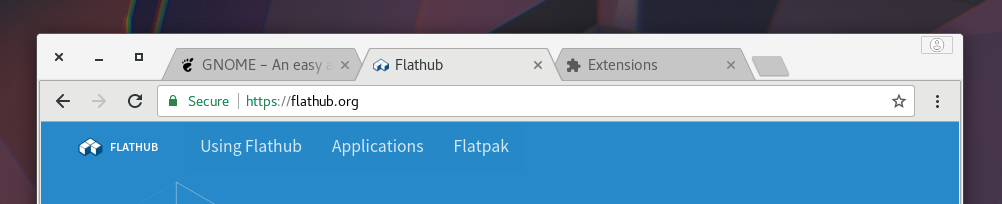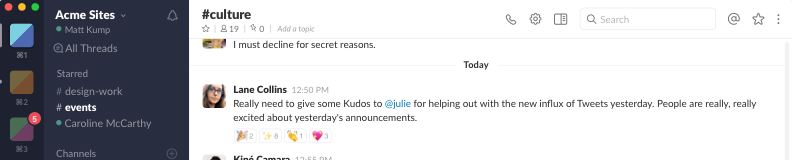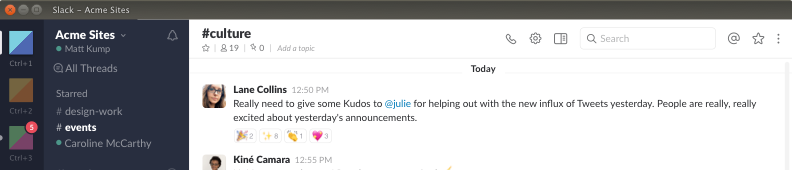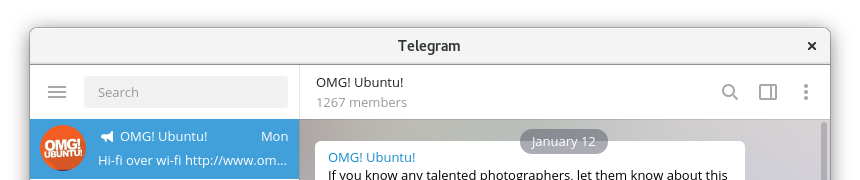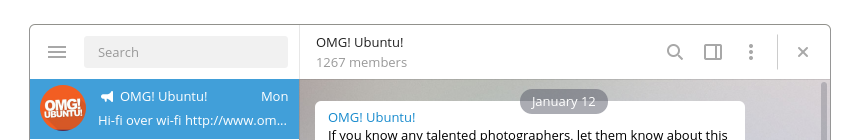So far, GNOME OS has mostly been used for testing in virtual machines, but what if you could just use it as your primary OS on real hardware?
Turns out you can!
While it’s still early days and it’s not recommended for non-technical audiences, GNOME OS is now ready for developers and early adopters who know how to deal with occasional bugs (and importantly, file those bugs when they occur).
The Challenge
To get GNOME OS to the next stage we need a lot more hardware testing. This is why this summer (June, July, and August) we’re launching a GNOME OS daily-driving challenge. This is how it works:
- 10 points for daily driving GNOME OS on your primary computer for at least 4 weeks
- 1 point for every (valid, non-duplicate) issue created
- 3 points for every (merged) merge request
- 5 points for fixing an open issue
You can sign up for the challenge and claim points by adding yourself to the list of participants on the Hedgedoc. As the challenge progresses, add any issues and MRs you opened to the list.
The person with the most points on September 1 will receive a OnePlus 6 (running postmarketOS, unless someone gets GNOME OS to work on it by then). The three people with the most points on September 1 (noon UTC) will receive a limited-edition shirt (stay tuned for designs!).
Important links:
- Sign up for the challenge by adding yourself to the list of participants.
- To install GNOME OS on real hardware follow the installation instructions.
- For questions and problems, use the GNOME OS Matrix channel.
- File any GNOME OS issues you encounter here.
FAQ
Why GNOME OS?
Using GNOME OS Nightly means you’re running the latest latest main for all of our projects. This means you get all the dope new features as they land, months before they hit Fedora Rawhide et al.
For GNOME contributors that’s especially valuable because it allows for easy testing of things that are annoying/impossible to try in a VM or nested session (e.g. notifications or touch input). For feature branches there’s also the possibility to install a sysext of a development branch for system components, making it easy to try things out before they’ve even landed.
More people daily driving Nightly has huge benefits for the ecosystem, because it allows for catching issues early in the cycle, while they’re still easy to fix.
Is my device supported?
Most laptops from the past 5 years are probably fine, especially Thinkpads. The most important specs you need are UEFI and if you want to test the TPM security features you need a semi-recent TPM (any Windows 11 laptop should have that). If you’re not sure, ask in the GNOME OS channel.
Does $APP work on GNOME OS?
Anything available as a Flatpak works fine. For other things, you’ll have to build a sysext.
Generally we’re interested in collecting use cases that Flatpak doesn’t cover currently. One of the goals for this initiative is finding both short-term workarounds and long-term solutions for those cases.
Please add such use cases to the relevant section in the Hedgedoc.
Any other known limitations?
GNOME OS uses systemd-sysupdate for updating the system, which doesn’t yet support delta updates. This means you have to download a new 2GB image from scratch for every update, which might be an issue if you don’t have regular access to a fast internet connection.
The current installer is temporary, so it’s missing many features we’ll have in the real installer, and the UI isn’t very polished.
Anything else I should know before trying to install GNOME OS?
Update the device’s firmware, including the TPM’s firmware, before nuking the Windows install the computer came with (I’m speaking from experience)!
I tried it, but I’m having problems :(
Ask in the GNOME OS Matrix channel!