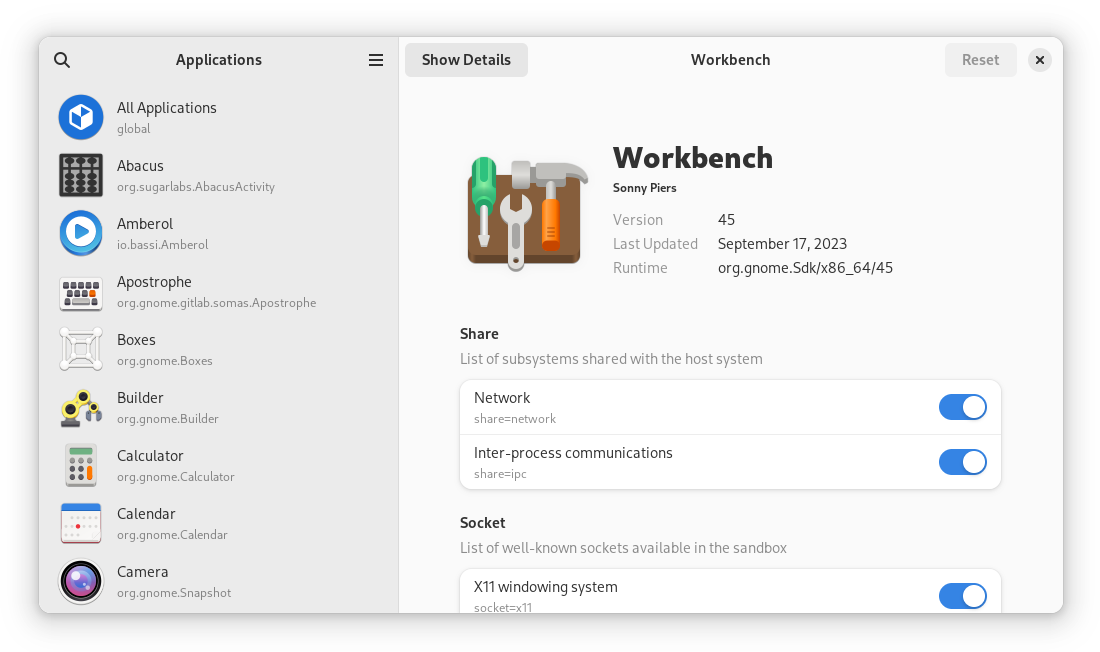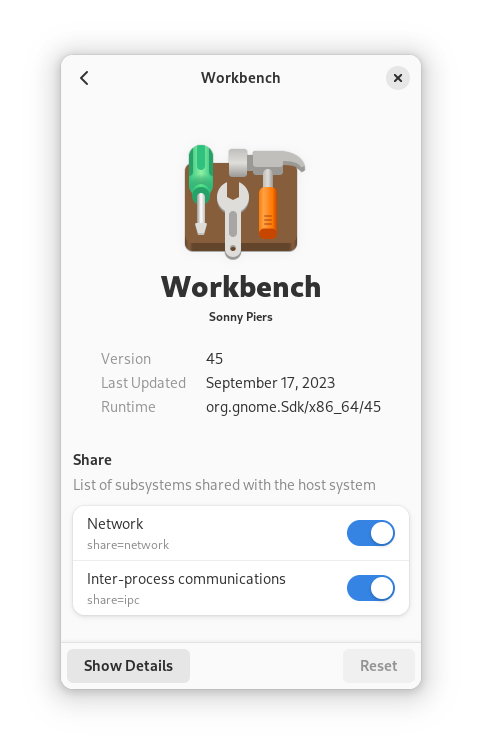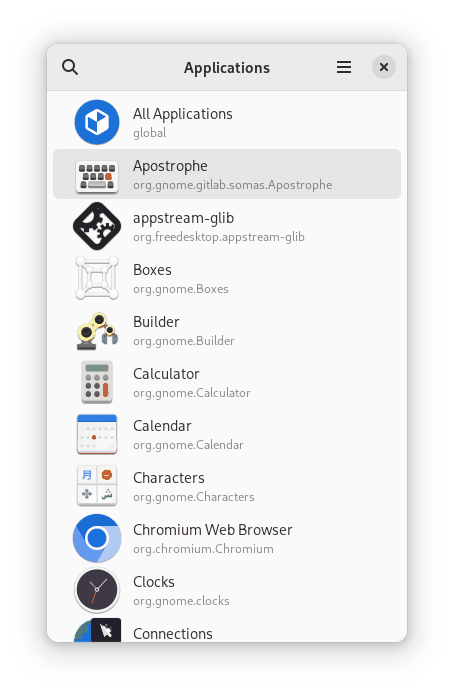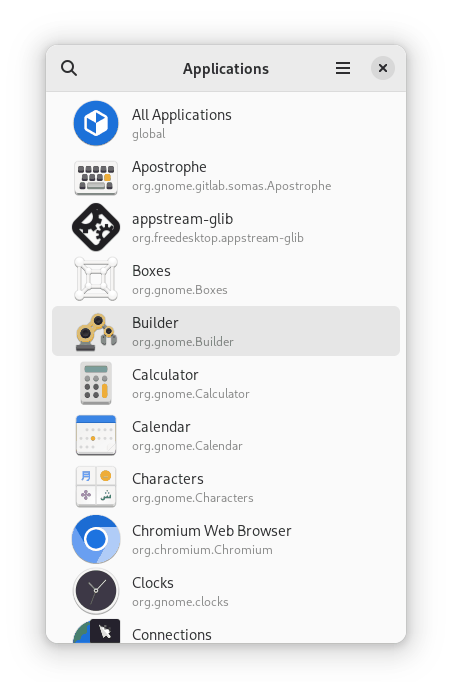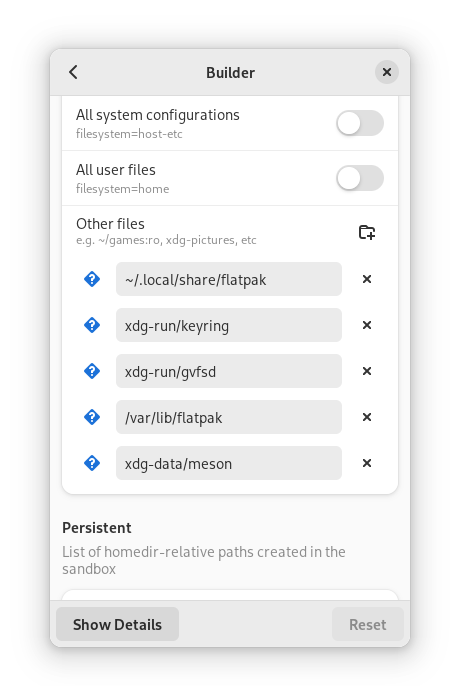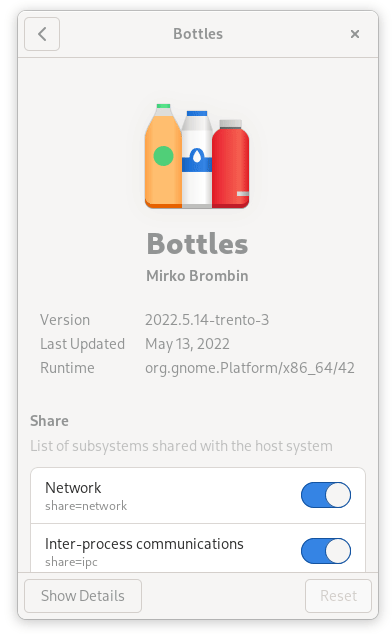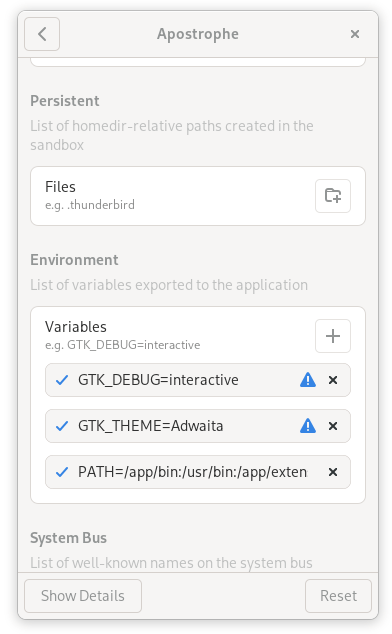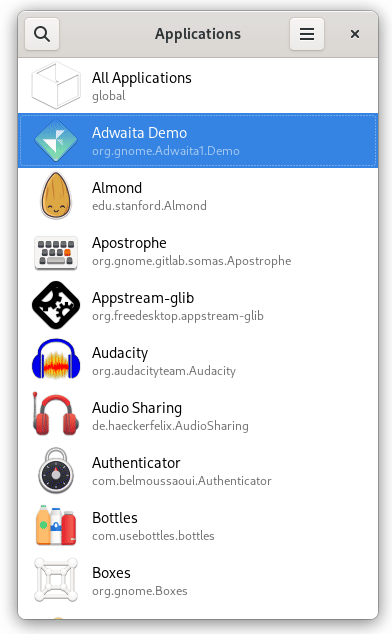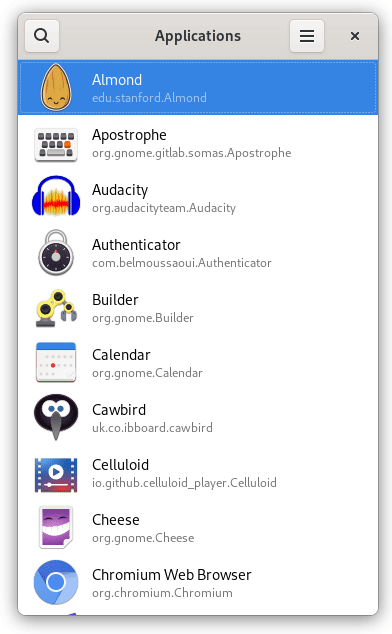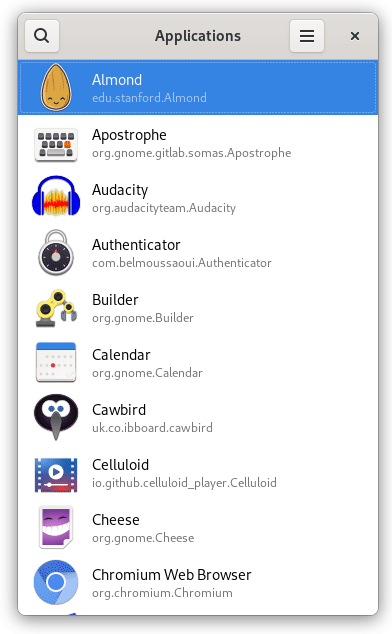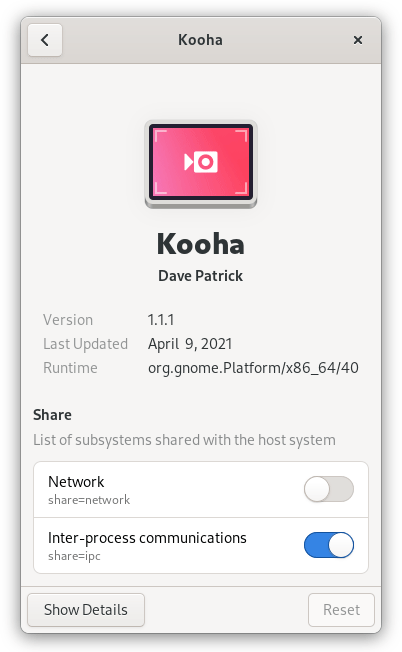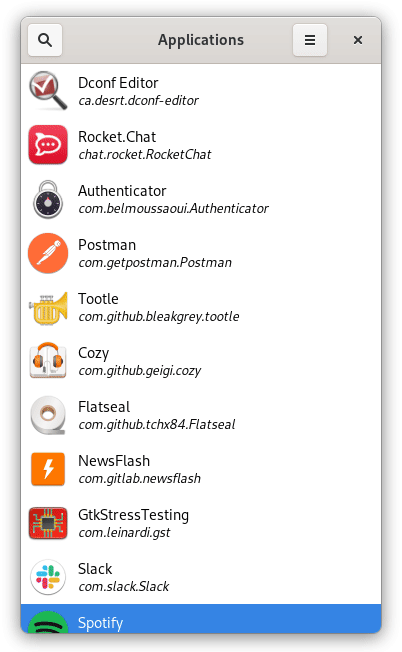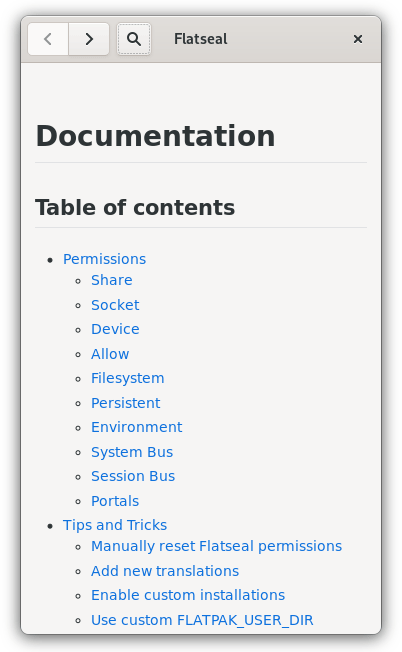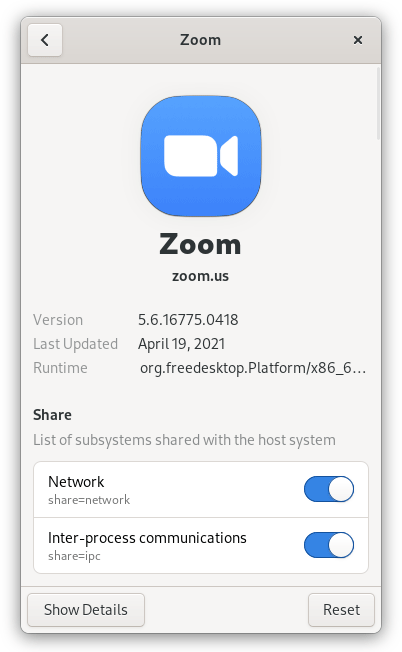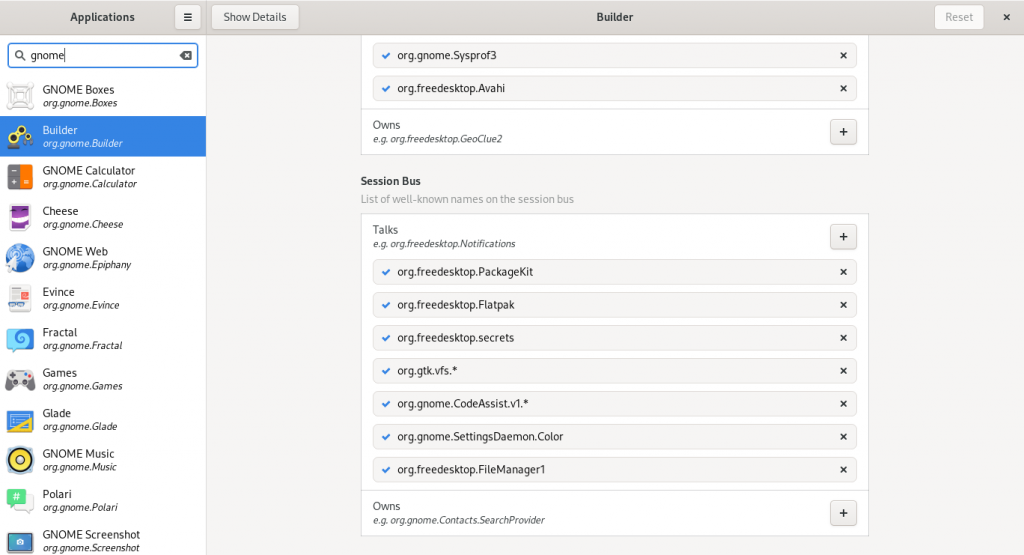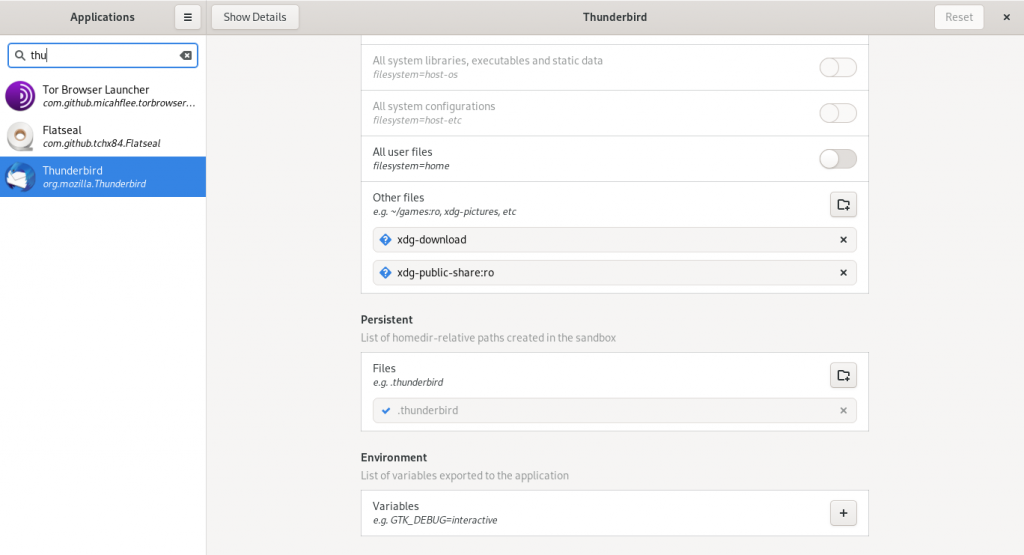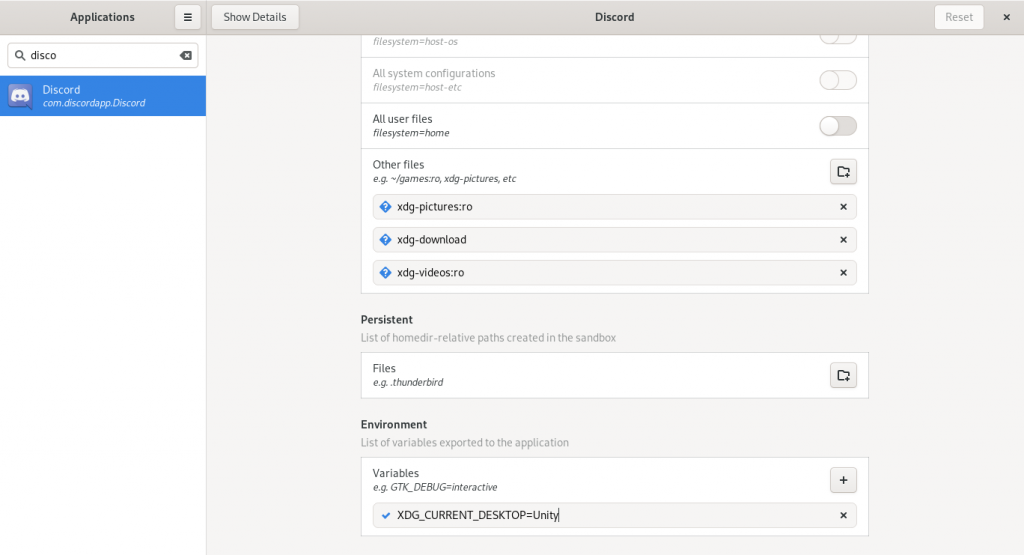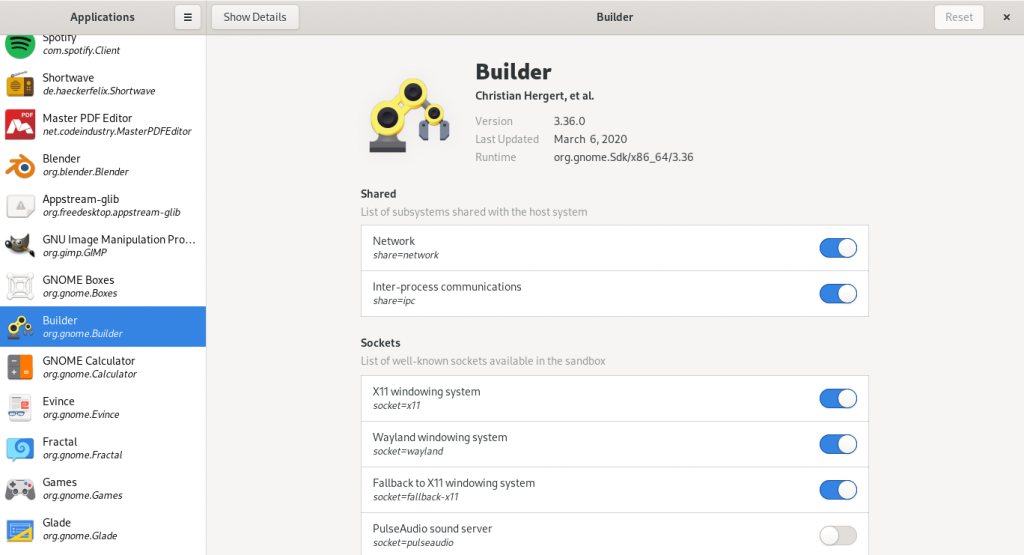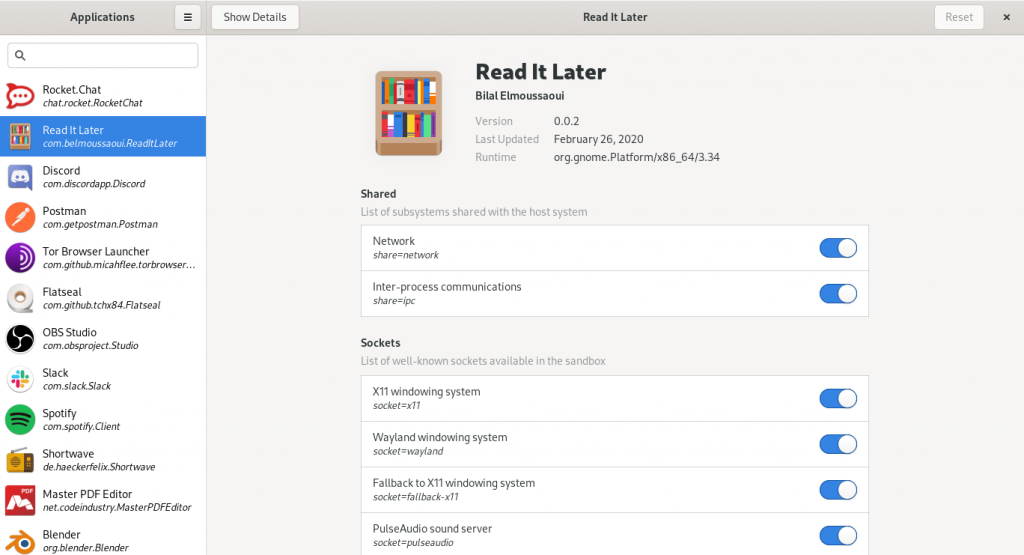I am happy to announce a new release of Flatseal 🎉. This new release comes with the ability to review and modify global overrides, highlight changes made by users, follow system-level color schemes, support for more languages and a few bugs fixes.
Let’s start with bug fixes. Since Flatpak 1.12.4, removing filesystem permissions with modes in Flatseal caused Flatpak to warn people about the mode being included as part of the override. Justifiably, this confused many. With this release, it will no longer include these modes, e.g. :ro, when removing filesystem permissions.
Although Flatseal main distribution is Flatpak, there are people who prefer to install it from their regular package manager. So, I included a fix which handles the creation of the overrides directory. Under Flatpak, this scenario is handled by permissions themselves.
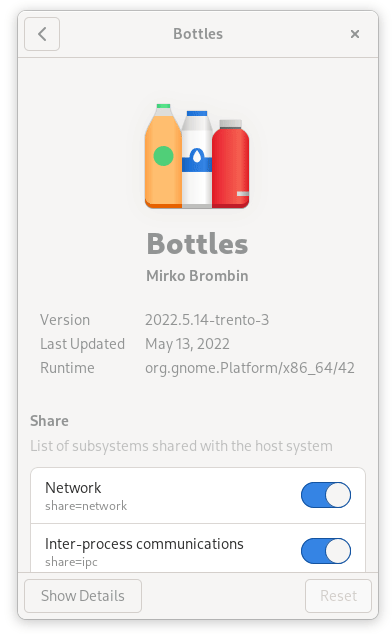
Moving on to new features, @A6GibKm added support for the new system-level color schemes recently added to GNOME. Plus, he streamlined both shortcuts and documentation windows behavior by making both modal.
The main feature I focused on for this release is the ability to review and modify global overrides, which is actually three features in one. Let me elaborate.
Currently, when people look at a particular application permissions they are actually seeing the mix of two things: a) the original permissions that came with that application and b) the permissions changed by them. But there’s a third source of changes that wasn’t taken into account, and that is global overrides.
So, the first part was to make Flatseal aware of these global overrides. That means, when people look at an application permissions, these global overrides need to be accounted for and displayed. With this release, all sources of permissions changes are taken into account. Now, what you see is effectively and exactly what the application can or can’t do.
But this introduces a new problem or, better said, it exacerbates an existing one. It goes like this; people go to Flatseal, select an application, switch a few options and close it. Next day, they go back, select the same application and have absolutely no idea what changed the day before. This only gets worse when introducing global overrides to the mix.
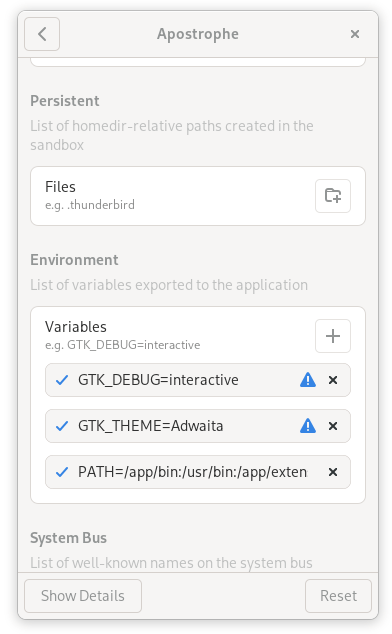
Therefore, the second part was to extend Flatseal models to differentiate between original permissions and the two types of overrides, and to expose that information to the UI. Now, with this release, every permission changed by the user or globally is highlighted as shown above. This includes tooltips to let people know exactly where the change came from.
Lastly, the third part was to expose global overrides themselves to the UI, so people can review and modify these. I tried different approaches as for how to expose this but, finally, I let occam’s razor decide. I exposed global overrides as-if it was just another application, under an “All Applications” sticky item on the applications lists.
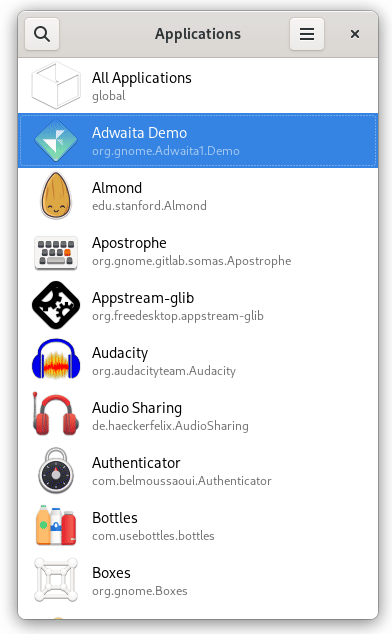
The benefit of this approach is that it’s quite easy to find, and even search, and it’s literally the same interface as for applications. But simplicity comes with a price.
If you’re a heavy user of Flatseal you probably noticed that it only allows to a) grant permissions that the applications don’t have or b) remove permissions that the applications have but, with the exception of filesystem permissions, c) it doesn’t allow to remove permissions that the applications don’t have.
Of course, most of the time, this wouldn’t even make sense for a particular application, but it is a limitation when thinking in terms of global overrides. So unfortunately, you can’t go and remove network access for all your applications in one click. At least not just yet.
Moving on to translations, support for Bulgarian, Danish and Chinese (China) languages were added by @RacerBG, @exponentactivity, @EricZhang456 respectively. Big kudos to @libreajans, @AsciiWolf, @Vistaus, @cho2, @eson57, @daPhipz, @ovari, @TheEvilSkeleton, and @Garbulix for keeping translations up to date.
Moving forward, I would like to revise the backend models to remove some of the limitations I mentioned earlier, polish the global overrides UI, and finally port it to GTK4 and Libadwaita.

Last but not least, special kudos to @rusty-snake for always keeping an eye on newly opened issues and patiently responding to people’s doubts.