It’s been a few weeks and Glade has learned a few new tricks worthy of showing off.
Today’s release of Glade 3.9.2 was brought to you in a large part by our hero Juan Pablo Ugarte the Magnificent (and the crowd goes wild !)
Project widgets go off screen
Having the project widgets go off screen allows us to draw over the whole project widget hierarchy as a single canvas, resulting in added sexiness for Glade:
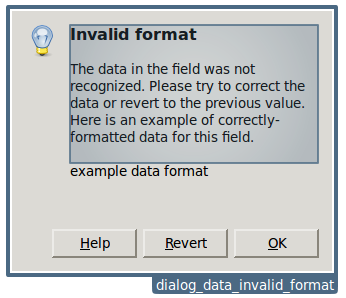
It also allowed us to simplify the code base to some extent where it comes to handling events on widgets, not to mention event handling on project widgets is more solid and fail safe now (GtkComboBox can finally be selected in the workspace; something that has been escaping us for years now).
Glade workspace gets a new look
Something I’ve wanted for a long time but never took the time to implement is to have a more coherent workspace and view of the project, recently I went and added notebook tabs to navigate through open projects and now our hero added the final touch by allowing the user to scroll through all the project widgets in the Glade workspace:
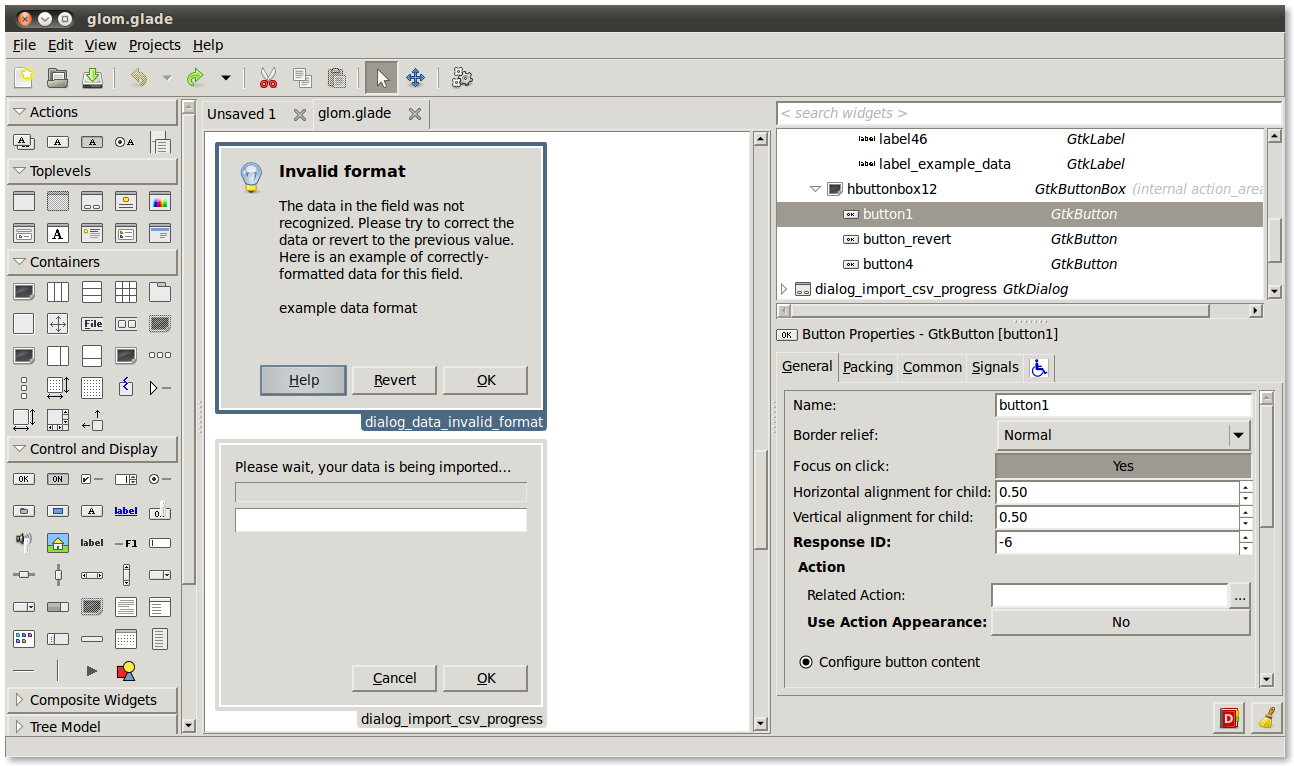
With this new touch to Glade’s UI, selecting widgets in the inspector treeview on the right cause the workspace to automatically scroll to the selected widget and ensure it’s visibility. In the future one of our plans is to add some drag’n’drop support to the workspace so that project widgets can be easily moved from one toplevel to another (however the new interface already makes it easier and more obvious for the user to cut/copy widgets and paste them in other toplevels).
GtkComboBoxText
In other, practical news, Glade receives some support for new widgets and objects, one of them being the GtkComboBoxText widget and sports a custom editor to make it easy for the user to create a simple dropdown list using GtkComboBoxText:
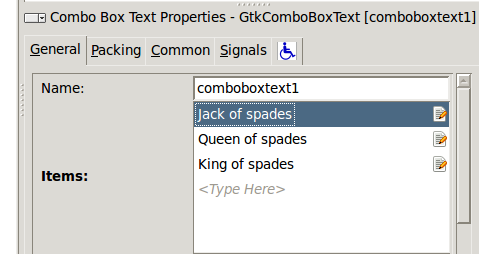
This little treeview here lets you easily type in the text for each item, delete items intuitively with the Delete key and reorder the items using the built-in Drag’n’Drop functionality of the treeview. Just type into the < Type Here > row to add new items. Click on the icon on the right to edit the i18n attributes (translator comments and context etc.).
GtkFileFilter and GtkRecentFilter
These filtering auxiliary objects have finally become more useful in Glade as well, now it’s possible to add a list of filename patterns or mime types for the filters (these objects can be set for GtkFileChooser and GtkRecentChooser widgets respectively).
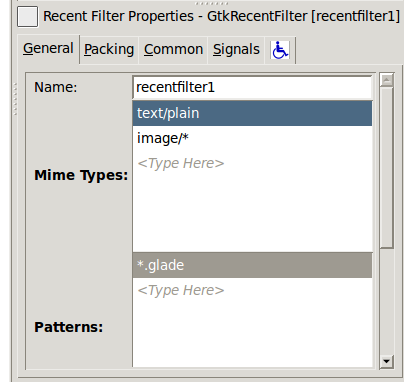
For these editors I was able to just reuse the editor I wrote for editing GtkComboBoxText by simply disabling the translation features, I borrowed the < Type Here > editing paradigm from the signal editor since I thought it was a great way to offer lots of functionality while saving on screen real estate (no need for clumsy “Add” buttons in the UI)… it also makes for good consistency in Glade’s UI.
Glade is now a GtkApplication
This was just a weekend code spike which was surprisingly easy to implement. Using GtkApplication automatically makes Glade a single instance application practically for free. It also opens the door to opening files properly from whichever uris are supported by GIO. Currently Glade still only opens files that are on a local harddisk, but the only thing stopping us from opening remote files handed to us via the GFile is a hand full of logistics in the core (handling read-only mode, displaying a proper project name even if there is no local path to save it to; that kind of internal business logic).
So, Glade 3.9.2 is now available for download at http://download.gnome.org/sources/glade/3.9/, I only just published this tarball so the disks should still be warm: i.e. get them while they’re hot !
These changes look great… good to see Glade catching up with other platforms’ GUI builders again.
Seriously, you guys are rocking
Good work!
That is fantastic. I really enjoy working with Glade and I love to see that it is still getting some new love! I can’t wait to try out some of these new features to use in developing GNOME Serial https://launchpad.net/gnome-serial
This is cool. Much Appreciated.
Thanks for wonderful upstream work!
Molto interessante, un bel post creativo e utile.Ci sono molte notizie interessanti da leggere.