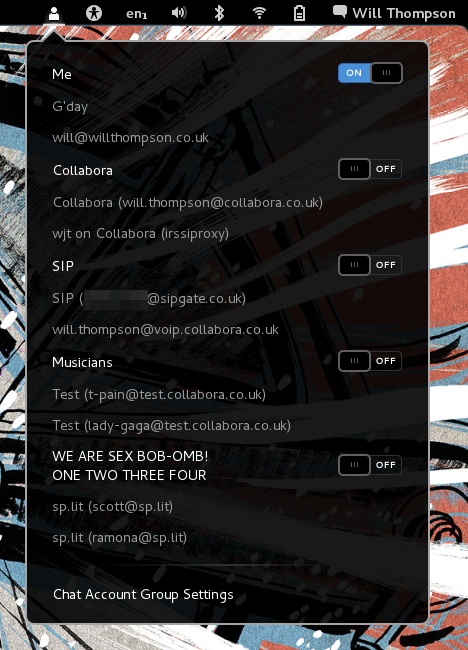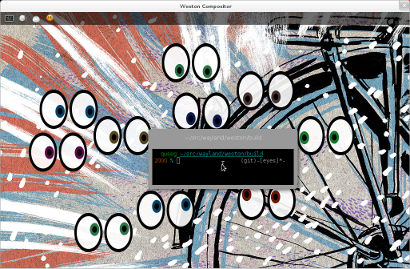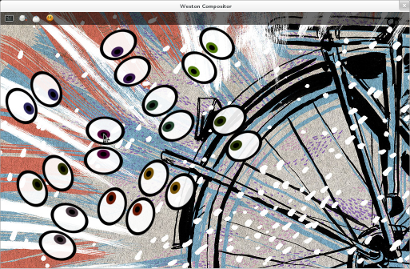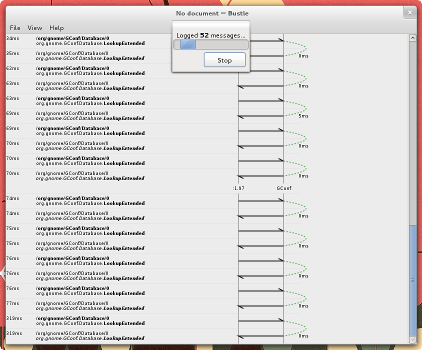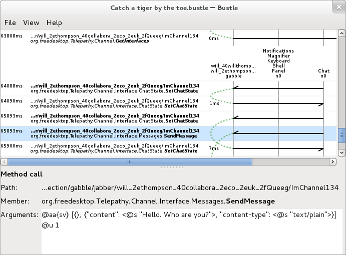Once upon a time, three intrepid individuals made Empathy publish your location to your contacts, and show your contacts’ locations on a map. Today, I noticed that the Location tab is missing from Preferences—I guess Debian’s Empathy is built without GeoClue support for some reason—and as a result the map looks rather forlorn, what with none of my contacts publishing their location:
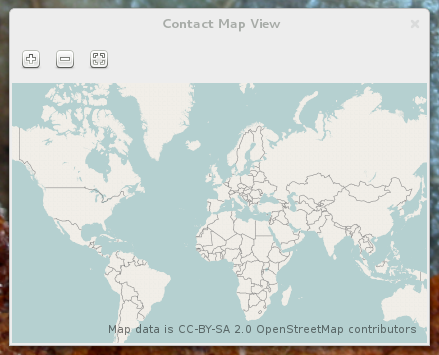
A map is an obvious demo to build, but I don’t think it’s that useful (even when it had more than zero contacts on it, I never looked at it). ((Top designers agree! To quote Allan Day, “I could live without contacts on a map ;)”.)) So what would be more useful? For starters, here’s some “relevant art” from Skype, showing a contact’s local time in their tooltip:
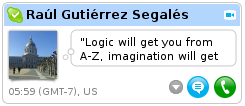
Adding that to Empathy might be a useful first step. But unlike Skype, it’s possible to use this information outside the IM app. So, if I spend a lot of time chatting to friends in Melbourne and New York, why not automatically add those timezones to GNOME Clocks? (The last two mock-ups in that section look particularly bare—perhaps the names of some contacts could show up in the space where “local time” does for Boston.)
For this to be useful, of course, someone would have to fix the publishing of location information in the first place. But if fixing it produced a more compelling feature than a map, it would not be such a thankless task.