Previously in this space we saw how the bright future of Epiphany looked like, and vague promises about incremental steps towards it were done. A month later, Epiphany 3.3.4 is out there, so let’s see how well we’ve done.
There’s a lot of new stuff here, so let’s go step by step.
Application menu
The application menu, accessible from its usual location in the Shell, holds actions that affect the entire application as opposed to the currently focused window or tab. You’ll need a fairly recent version of the Shell and gnome-settings-daemon (3.3.4 of both should do, when they are out) to get it working, otherwise the browser will fallback to a lonely “Application” entry in a now deserted menubar.
Also, notice that we now brand ourselves as “Web” in all user visible strings.
New toolbar
The bulk of the changes are here. As you can see the Back and Forward buttons have been visually merged, a fate shared by the location entry and the reload/stop button. The entire menubar is gone, being replaced by a “super menu” triggered by the funny looking button with a gear (more on this later). Everything else that used to be in the default toolbar layout is now gone, as is the ability to edit its contents, making the concept of a default layout more dramatic. Finally, we use a new style for the toolbar, making it seamlessly merge with the window decoration. We think it looks great!
Super menu
In the quest to save as much vertical space as possible in the default layout we have moved all the remaining actions of our menubar into a side “super menu”. Here will live actions related to the current page, although for the moment we have some visitors there en route to their new destination (like the Bookmarks menu, which will live in the new Overview).
The devil is in the details
A lot of other small tweaks and cleanups have happened, too many to mention. From a renewed floating statusbar (now shared with Nautilus), to spacing tweaks, to more thorough use of symbolic icons throughout the UI. Special thanks go to the Design Team, it’s a pleasure to work with them in both the small details and in the big picture re-designs.
Also, one benefit of having a renewed design focus is that it allows you to do this:
135 files changed, 14988 insertions(+), 26958 deletions(-)
Around 12,000 lines of code have been deleted since 3.3.2; the biggest chunk comes from the demise of EphyToolbarEditor and friends, but in other places we have just managed to do the same, or more, with less. This means more energy devoted to make Epiphany really good at what it should be doing, which is what every core GNOME application should aspire to do.
More to come
This is only the beginning, not the end. The Epiphany team will now continue full steam ahead to implement the new Overview, merge the new SQLite history backend, port our extension system to libpeas and many other exciting features, maybe including some surprise gift in the Web Application camp. Stay tuned to this space and, as usual, happy hacking!



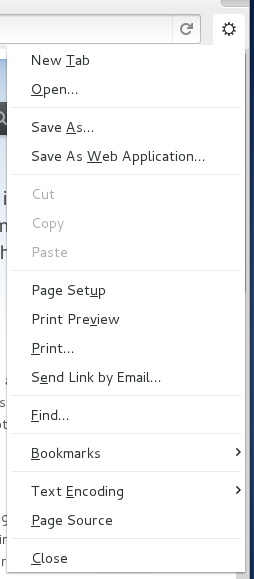
Great progress! A few nitpicks, though:
– the keyboard shortcuts seem to be missing from the super menu
– I am a heavy user of the ‘up’ button. How do I get it back without a toolbar editor? An extension?
[WORDPRESS HASHCASH] The poster sent us ‘0 which is not a hashcash value.
@ReinoutS
They are not visible in the menu but they do work. Not sure if they should be visible, I guess that’s up to the Shell?
About Up, yeah, probably an extension would be the way to go.
[WORDPRESS HASHCASH] The poster sent us ‘0 which is not a hashcash value.
@xan
I’m not sure which component is responsible for the visibility of the shortcuts, but I do see them here in Ephy 3.2.1.
[WORDPRESS HASHCASH] The poster sent us ‘0 which is not a hashcash value.
Great news — the new style looks fantastic, and I’m looking forward to trying it out.
One question I had was about the fate of bookmarklets (and smart bookmarks, and the bookmarks toolbar in general): I take it that there’s no plan to allow user-defined bookmarks in the interface, going forward? I can respect that for minimalism reasons (and bookmarklets have been questionably useful since 3.2 when they started appearing permenantly ellipsised), but I wonder what your suggested alternative is?
[WORDPRESS HASHCASH] The poster sent us ‘0 which is not a hashcash value.
@ReinoutS
He, duh, sorry, you said super menu, not application menu. That’s a good point, I’ll look into it.
@Carl
Yeah, you are the second person to ask about this. In general we still recommend to access them through the location entry as always, but the new overview will have a section for bookmarks too. As for quick access in the toolbar using the mouse, we’ll think about it, but as you suggest that seems to go against the new minimalist style. Perhaps an extension could be the solution for this.
[WORDPRESS HASHCASH] The poster sent us ‘0 which is not a hashcash value.
With the new tab overview, are you willing to implement some grouping interface like Firefox’s “panorama” feature?
It is an absolute must-have for me to be able to group tabs (for research/side projects that I can’t immediately act on, for example) and, ideally, for those secondary groups of tabs to not be kept in memory and not automatically loaded at startup. Basically, something between the notion of an active tab and a bookmark.
This would make a killer feature that would switch me back from Chromium to Epiphany, especially with “one process per tab” from webkit2.
[WORDPRESS HASHCASH] The poster sent us ‘0 which is not a hashcash value.
Nice!
I really like how there is super menu button in each window like chrome and how all options not window specific is in the application menu. Much less crowded than chrome’s implementation and more practical than a global menu (like unity or OSX). I think I may just switch from chrome to Epiphany in Gnome 3.4
PS: I really hope nautilus 3.3/3.4 adopts this if it hasn’t already!
Keep up the good work!
[WORDPRESS HASHCASH] The poster sent us ‘0 which is not a hashcash value.
Woohoo! Looks great.
[WORDPRESS HASHCASH] The poster sent us ‘0 which is not a hashcash value.
Wonderful work. 😉
Can I use screenshots on this post for a post in french on my own blog?
I have a question about the “previous” and “next” buttons: How we can see last pages in a menu like in old UI? Right click on the “previous” button?
[WORDPRESS HASHCASH] The poster sent us ‘0 which is not a hashcash value.
@Paradoxe:
Sure, you can!
About the per-button history, we are probably going to show it on long-press, like Firefox does, but that’s not in 3.3.4.
Looks great! The sleek new look really fits the simplicity of the Gnome 3 shell.
[WORDPRESS HASHCASH] The poster sent us ‘0 which is not a hashcash value.
No seconds thoughts at all about putting the super menu button so close to the close button?
[WORDPRESS HASHCASH] The poster sent us ‘0 which is not a hashcash value.
Love the look. Web is currently the only browser that could turn me into a graphical-browser user again. 🙂
[WORDPRESS HASHCASH] The poster sent us ‘0 which is not a hashcash value.
Great work!! It looks really sleek and clutter-free 🙂
[WORDPRESS HASHCASH] The poster sent us ‘0 which is not a hashcash value.
Wow, this looks really nice!
I see there is an “About” button in the application menu; can’t we get rid of those somehow? It just doesn’t seem that interesting a button to justify putting it with all those other important buttons.
Keep up the good work!
[WORDPRESS HASHCASH] The poster sent us ‘0 which is not a hashcash value.
Probably a bit unrelated (more like GTK+/glib thing), but are the new application menus translatable? I can’t find these strings in po/pot files. I’ve seen this problem also in gnome-boxes.
I’m kinda worried. Should I file a bug or wait until I can actually test those?
[WORDPRESS HASHCASH] The poster sent us ‘0 which is not a hashcash value.
Pingback: Epiphany 3.3.4 Released With New Menu And Toolbar, More | ReviewLinux
Hi, just wanna ask if gnome shell 3.3.4 is yet a stable version?
or if it has any incompatibilities with Ati Radeon Graphic Cards?
I have the 3.2.1 version and i would like to test this last epiphany release and also the 3.3.4 gnome shell upgrade, would preciate your help
Thanks
[WORDPRESS HASHCASH] The poster sent us ‘0 which is not a hashcash value.
I’m worried about the removal of the toolbar editor because I have always used it to make the Epiphany UI much more minimal than it was by default… Oh wait, the new UI is even more minimal, so I don’t need to do that myself any more. 😀
Thank you GNOME devs and designers.
Now, as Søren Hauberg mentioned, can’t we get rid of the “About” button?
That single menu entry takes a lot of space, and IMHO the credits to the contributors could be much better given as a dedicated page in the help, rather than as a small dialog.
And finally, slightly off-topic: what is that slick scrollbar on the right? New Adwaita default for 3.4? 🙂
[WORDPRESS HASHCASH] The poster sent us ‘0 which is not a hashcash value.
Epiphany 3.3.4 is fantastic, nice job!
Can’t wait for the overview mode to make it in. 🙂
[WORDPRESS HASHCASH] The poster sent us ‘0 which is not a hashcash value.
Looks cool! I really wish there was a ‘private browsing’ feature, it’s about all I miss in when using ephy over firefox.
[WORDPRESS HASHCASH] The poster sent us ‘0 which is not a hashcash value.
Pingback: Epiphany marches on – GNOME Blogs | Linux Blog
One of my favourite features, and most common workflows, is the current custom bookmarks with the “Open in New Tabs” option.
I’ve got loads of bookmark categories on my toolbar, and every time I begin working on a new task I simply pop open a new window, choose to open the bookmarks for that task and get started.
It’d be a huge regression, workflow-wise, to see this feature disappear, and I cannot see anything in your description that would replace it, but I might have missed that.
[WORDPRESS HASHCASH] The poster sent us ‘0 which is not a hashcash value.
Don’t like that kind of «global menu». I know it’s not a global menu… it seems so.
[WORDPRESS HASHCASH] The poster sent us ‘0 which is not a hashcash value.
@Piotr, the gnome-i18n list would probably be the right forum to discuss the issue.
@xan A few more thoughts that occurred to me:
– the Back button seems to be somewhat of a small target. Will the button(s) be bigger when used with an “accessible” theme?
– It looks like the stock icons for Back and Forward weren’t used. Also, are the toolbar style (text in button) settings still respected?
[WORDPRESS HASHCASH] The poster sent us ‘0 which is not a hashcash value.
@Søren:
Yeah, I actually support getting rid of the About menu entry and moving things to “about:”.
@daga:
3.3.4 is not stable yet. The next stable version will be 3.4, released around March. But I encourage you to try it out now and report bugs!
@bochecha:
Yeah, that’s the new Adwaita 🙂
@Piotr:
It’s just a normal .ui file, which I forgot to add to POTFILES.in 🙁
@David:
The toolbar per se is gone, but I think the smart bookmark that opens a bunch of things might still be doable? Not familiar with this, but we can look into it if it had a dependency on the toolbar.
[WORDPRESS HASHCASH] The poster sent us ‘0 which is not a hashcash value.
Nice! I’m loving the new look.
Perhaps it’s also time to ‘visually merge’ the cut-copy-paste entries like chromium does, right? 🙂
Thanks!
[WORDPRESS HASHCASH] The poster sent us ‘0 which is not a hashcash value.
Do …. want … Seriously, this are fantastic changes! Congrats on the work and reducing the codebase size too!
[WORDPRESS HASHCASH] The poster sent us ‘0 which is not a hashcash value.
Pingback: Definite Digest » GNOME’s Revamped ‘Web’ Browser Is Minimal, Mighty
The only hint is: make a “bookmarks” button near “settings” button.
Everything is perfect 😉
[WORDPRESS HASHCASH] The poster sent us ‘0 which is not a hashcash value.
Pingback: Epiphany 3.3.4 disponibile al download | Open Source
Is that implementation of “Application menu” based on Ubuntu’s https://launchpad.net/indicator-appmenu indicator or not?
[WORDPRESS HASHCASH] The poster sent us ‘0 which is not a hashcash value.
@nomenomen:
no, it uses the new GMenu* APIs in glib and gtk+.
[WORDPRESS HASHCASH] The poster sent us ‘0 which is not a hashcash value.
@xan: But where would I put the smart bookmarks if there’s no toolbar to put them on?
[WORDPRESS HASHCASH] The poster sent us ‘0 which is not a hashcash value.
@David:
smart bookmarks do not need to be in a toolbar to exist. For example, check the default “Search in Google” smart bookmark.
[WORDPRESS HASHCASH] The poster sent us ‘0 which is not a hashcash value.
Hi,
Nice idea!
But what about the close button ? It takes a full bar at the top for little to no gain.
The window name could be integrated within the gnome top bar and the close button integrated on the level below (where the address bar is).
Has there been some thought about this ?
[WORDPRESS HASHCASH] The poster sent us ‘0 which is not a hashcash value.
Epiphany is the Internet Explorer of GNOME… I don’t like its new, confusing branding. Do you remember when Microsoft called IE “Internet”?
[WORDPRESS HASHCASH] The poster sent us ‘0 which is not a hashcash value.
Please do not put the application menus on the top right like the Mac. One of the reasons I use Gnome is that the menu bar is on the application. This design does not scale well when you have multiple monitors.
There is already to much mouse movement in gnome-shell and this won’t help solve that.
[WORDPRESS HASHCASH] The poster sent us ‘0 which is not a hashcash value.
Pingback: Aus Epiphany wird Web: Komplett neu gestaltete Benutzeroberfläche | Ubuntu Blog
@Kevin
What sort of issues would occur with multiple monitors and having a super menu/button? I can see issues with the application menu, although most those are not used extensively enough for it to matter.
[WORDPRESS HASHCASH] The poster sent us ‘0 which is not a hashcash value.
@Xan
Thanks for adding it to POTFILES.in, but I’m afraid it’s not enough to make it work. The labels themselves in the .ui file are not marked for translation, but I couldn’t figure out how to make them so, mostly because this file is actually much different from regular Glade file. 🙁
I’ll file a bug asap, which means over the weekend, if nothing happens to this time.
[WORDPRESS HASHCASH] The poster sent us ‘0 which is not a hashcash value.
It’s pretty inconsistent – what should land in Application menu and what under the wrench?
And what’s the point of splitting it in two?
Oh, and the most important – unless Web plugins truly die and Epiphany gets serious addons, developing it will be as pointless as it has been for the couple of years as of today.
Chrome extensions support would be awesome. Rekonq was up to it, but nothing came out yet.
[WORDPRESS HASHCASH] The poster sent us ‘0 which is not a hashcash value.
Pingback: Epiphany 3.3.4 disponibile al download | Khriss.com
Pingback: Проект GNOME представил тестовый выпуск браузера Epiphany 3.4 с реализацией нового интерфейса | AllUNIX.ru — Всероссийский портал о UNIX-системах
@Xan: I still don’t really see how you could achieve this using smart bookmarks. My understanding of smart bookmarks is that they’re used for searches, which is all fine and dandy (I’ve got some of those on my toolbar; IMDb, Debian BTS and Wikipedia, and I will definitely miss them, but that’s a different story, and I of course use the built in one in the address field from time to time).
But what I’m asking for is the following:
currently I have, like most people I suspect, my bookmarks categorised (and subcategorised, which doesn’t seem to work too well in Epiphany anymore, since Epiphany has a tendency to prefer unfolding subcategories into partitions of the parent category instead, meaning that an important piece of information — the name of the subcategory, gets lost).
One of these categories is News Sites; this bookmark category I’ve put on a toolbar. Every morning I open a new window, pop open the toolbar bookmark, choose “Open in New Tabs”, and there you go — all the news you could ever wish to be brainwashed with in the morning.
Similarly for webcomics, and later in the day, for bugzilla & other links related to work, etc.
Now, smart bookmarks will handily let me search and find any of these entries in a quick manner, but the task of opening up 30 webcomics or 10 news sites isn’t.
[WORDPRESS HASHCASH] The poster sent us ‘0 which is not a hashcash value.
A menu with sub-menus on the right side of a window likely being full-screen? Are you serious?
[WORDPRESS HASHCASH] The poster sent us ‘0 which is not a hashcash value.
@David:
my point was that I don’t see any issue, in principle, with having a special kind of bookmark that just opens a bunch of things in tabs/windows. If that’s no longer doable I think we could totally get it back again.
@Daniel:
Both menus with submenus (Bookmarks and Text Encoding) are only in the super menu temporarily, as hinted in the post, but thanks for the polite feedback.
[WORDPRESS HASHCASH] The poster sent us ‘0 which is not a hashcash value.
Pingback: Epiphany 3.3.4 | OSWorld.pl
Pingback: Epiphany is Being Integrated into Gnome Shell
Wow, awesome work. Can’t wait to try it out.
P.S. The people who make “WordPress HashCash” should take some user experience lessons from you guys. Reading pointless noise after each comment really is annoying but I can’t stop myself doing it.
[WORDPRESS HASHCASH] The poster sent us ‘0 which is not a hashcash value.