Recently, while considering possible improvements to our command line client, we realized that we’re not really confident about how useful is it for the users. Do you use it? Is it intuitive enough? Do sysadmins like it? Is the documentation all right? Do we communicate features sufficiently?
It seems like the best idea is to ask you. We’ve set up a short survey here: http://goo.gl/forms/UOxObT6iG3 and we’ll be thankful for responses.
There’s a plenty of free-form response fields where you can add comments. We’d like to hear from you, and will read all the responses. You can leave a contact if you’re interested in hearing back.
Please share the survey link with your friends and enemies.
Thank you!
Lubo, on behalf of the NetworkManager team.
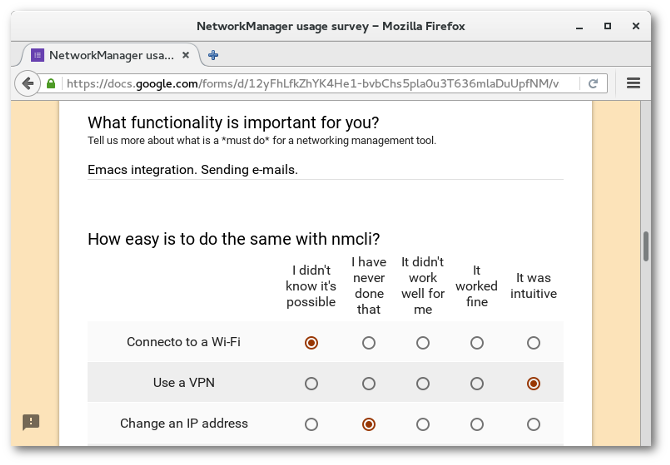
The only thing wrong with Network Manager is that the GUI does not provide for a regular user to edit IP settings. I wish there were a way for the Network Manager Applet GUI to allow me to enter the root password once and grant access to it. I can run nm-connection-editor from a terminal as root to do this but I would like to not have to enter a terminal and log in as root to be able to edit a network setting.
You can do that in KDE’s GUI for NetworkManager.
FreeBSD support please!
Please make PPPoE over Wi-Fi possible, a long-awaited feature.
https://bugs.launchpad.net/ubuntu/+source/network-manager-applet/+bug/232172
Also at https://bugzilla.redhat.com/show_bug.cgi?id=446338
It’s on our priority list.
Thank you.
I like, use a lot and is essential to my Connectify Hostpot for Windows
http://www.connectify.me/
Share 3G, 4G, and Tethered Connections
Share your laptop’s WiFi connection via Ethernet
Custom Hotspot Name
Turn your PC into a repeater for any existing WiFi signal
Bridging puts all of your client devices right onto the source network that you’re sharing
Real-time Network Usage Monitoring by Device
Allow easy alternates sharing mode: Wired Only, Wireless Only, Both Wired and Wireless.
I use and I really like oblique / script This script create_ap Creates a (NATed or Bridged WiFi Access Point) and also to create ad hoc networks working in the field without internet access