It has been a while since the last release of gedit for windows. After some work I am proud to announce that a new version of gedit is available. This version can be downloaded from here.
This new version features the latest unstable version of gedit 3.13.4 with all the unstable versions of the libraries we depend on (GTK+, Glib, atk, gtksourceview… etc). If the word “unstable” does not take you out the idea of trying it, please give it a try and report any issues that you may find. Right now it is known that the Start menu link is not working properly and that some of the python plugins crash the application.
On the next post I will explain how you can create the installer for gedit by yourself, how you can build gedit easily on windows and how you can actually do to build for windows your GTK application or library in a few steps.

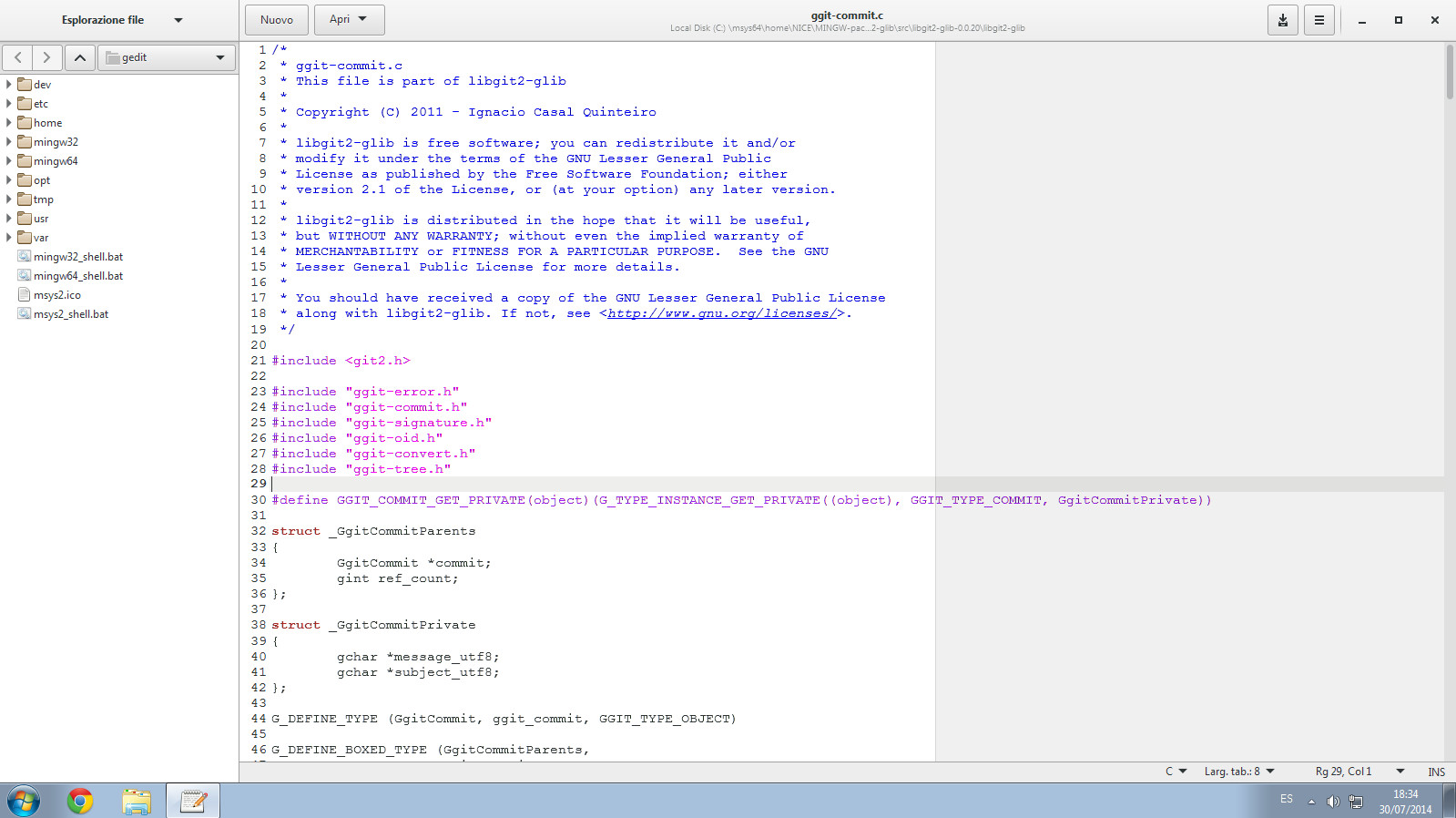
The installer is in a horrible state, and I cant resize gEdit windows.
The installer has like 100% CPU usage, and my pc is all the time working like a horse.. And I have an extreme pc with 8 cores.
[WORDPRESS HASHCASH] The poster sent us ‘0 which is not a hashcash value.
Forgot to say that the first execution it will hang due to a bug in glib/gtk. About not being able to resize that is a known issue too and it will be fixed soon.
I’ve made a simple tool that calls SetWindowLongPtr to make the gedit window resizable. It’s not pretty but it works http://hnng.moe/f/AS . Just open a cmd, cd to winstyler’s folder and run “winstyler gdkWindowToplevel”. If you get a dll error, make sure that you have the Visual C++ Redistributable Packages for Visual Studio 2013.
Screenshot: http://hnng.moe/f/AT
Hey,
I also want to note that GNOME cant handle Higher-DPI screens.
Whats the difference between High-DPI and Higher-DPI?
High-DPI is for resolutions like 3200×1920 I guess (just an example) for like 13″/14″.
I have a “higher” DPI screen than usual, but I cant use the new high dpi work, because I only got a resolution of 1920×1080 for 14″.
The resize value for the HIGH DPI work is bound to integer values, so I cant set it up correctly for my screen. Also its not dynamic.
The result of this is, that Windows 8 supports High and Higher DPI, i think nearly every higher DPI than usual, better than gnome.
The end result of this is, that gEdit looks better under Windows 8, and respects my Screen and DPI size like other applications under Windows 8, BETTER than Gnome Shell and GNOME.
Please fix this!
[WORDPRESS HASHCASH] The poster sent us ‘0 which is not a hashcash value.
This is AWESOME!
[WORDPRESS HASHCASH] The poster sent us ‘0 which is not a hashcash value.
The installer got stuck at 34 %. I tried it several time. Details: http://pastebin.com/BuCTPkfr
[WORDPRESS HASHCASH] The poster sent us ‘0 which is not a hashcash value.
thanks a lot!!!
[WORDPRESS HASHCASH] The poster sent us ‘0 which is not a hashcash value.
Wow GTK3 and headerbars look actually much nicer than GTK2 app on windows ! 🙂
[WORDPRESS HASHCASH] The poster sent us ‘0 which is not a hashcash value.
could you explain how you do the installer?
thanks again
[WORDPRESS HASHCASH] The poster sent us ‘0 which is not a hashcash value.
Doesn’t run on 8.1.
[WORDPRESS HASHCASH] The poster sent us ‘0 which is not a hashcash value.
For people who have problems running the installer:
I zipped my installation of gEdit. Get it here, just extract and run gedit.exe from bin directory:
https://mega.co.nz/#!AoBS1K5Y!ySe61amHMsaR0XJSMVIivPxxEJ1HKSYixb6N_qguJ_Q
[WORDPRESS HASHCASH] The poster sent us ‘0 which is not a hashcash value.
Hi,
Just saw the notes about pygobject plugins crashing gedit-is it about the x64 builds for Windows? It seems this could be related bug that I had on GNOME bugzilla for it[1].
I’m going to try to get this to build on Visual Studio, and see how it goes there (was able to get 3.6.2 built and running, but also with the PyGOBject problem)-thanks for yours (and LRN’s) great work.
[1]: https://bugzilla.gnome.org/show_bug.cgi?id=702788
[WORDPRESS HASHCASH] The poster sent us ‘0 which is not a hashcash value.
Rocking as always!
[WORDPRESS HASHCASH] The poster sent us ‘0 which is not a hashcash value.
Pingback: gedit 3.14 for OS X (preview) | jessevdk
I love to surf the internet and the main reason being is the knowledge I get from posts such as this.I have read several blogs on this subject, this being my research topic and i am waiting for your next post because i wanted to know how to create the installer for gedit.
Pingback: Club Silencio » 3.14 almost there
I don’t understand how this is considered progress. A menu bar is good design because it offers the user a compact overview of operations they can perform; by hiding all the features, the user doesn’t know what can be done or where to look for tools. Was anyone seriously complaining that the menu bar took up too much space?
Furthermore, this introduces inconsistencies between the new Gnome look and classic applications. So, from the users perspective, some of these applications are just missing a menu bar, and other things as well, such as a application title; how should they know where to find it?
So, despite putting all this effort into reworking the interface into something pointlessly different and confusing, gedit is still missing basic features: gedit’s spell-checking for example is, after 8 years, still broken in English for words that contain an apostrophe such as “shouldn’t”. There still isn’t a good integrated Gnome option for desktop search, backup, and text dictation. Other features, like desktop sharing and file sharing, are mostly broken and lag far behind the competition. Why not add functionality instead of remove it?
Hi people.
I just tested the installer on Win 7, 64 bit. If you start the installer with administrative privileges, you shouldn’t have troubles with installation.
Best regards.
Did this get any further?
I cant find any download links anywhere for 3.14 final?