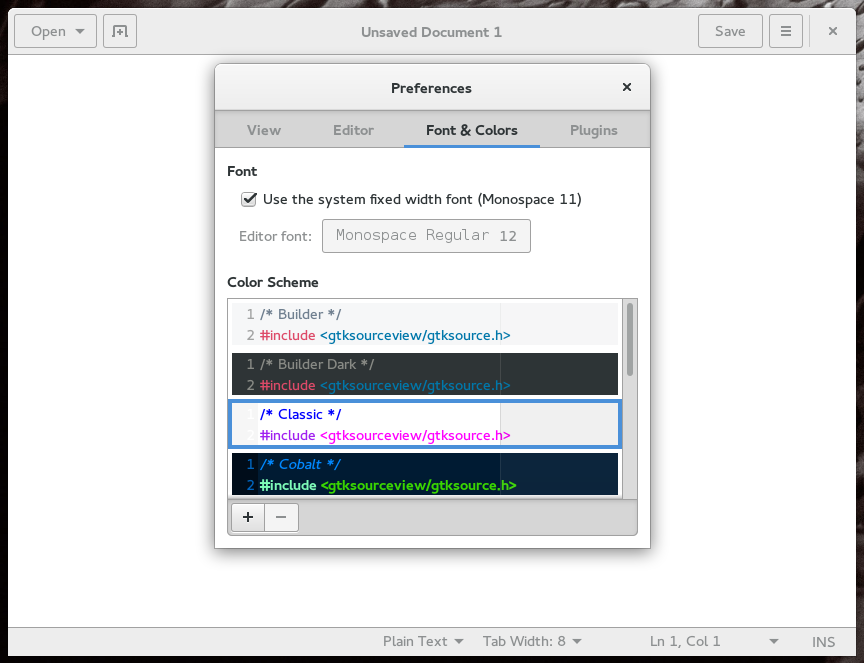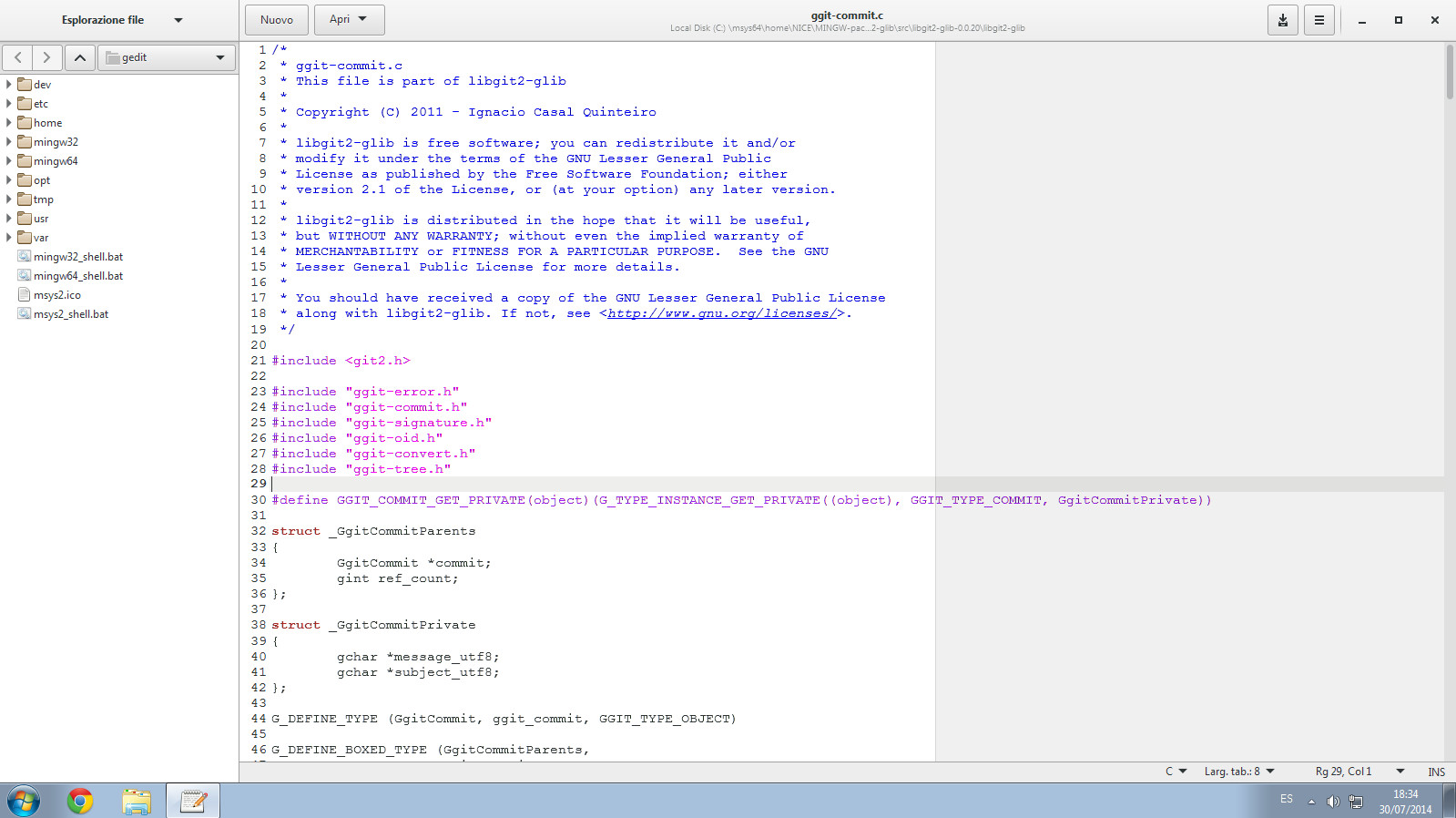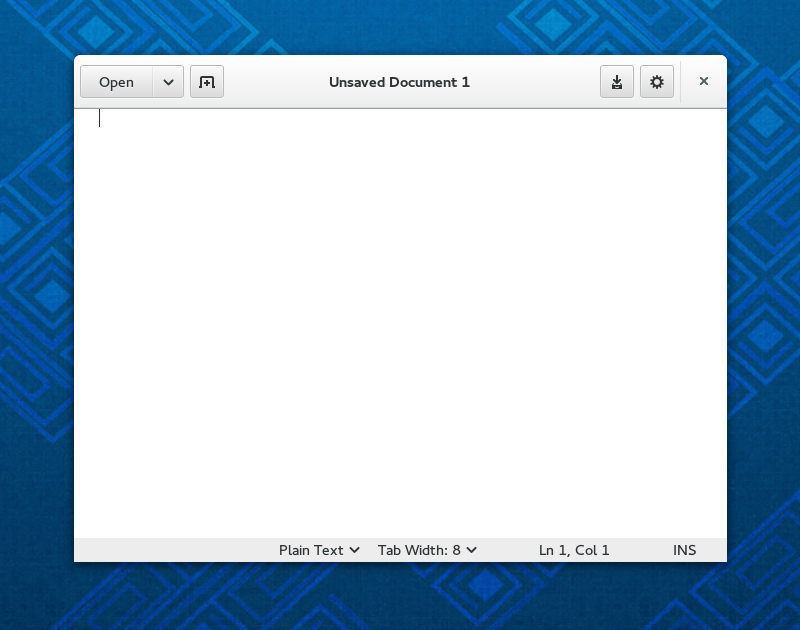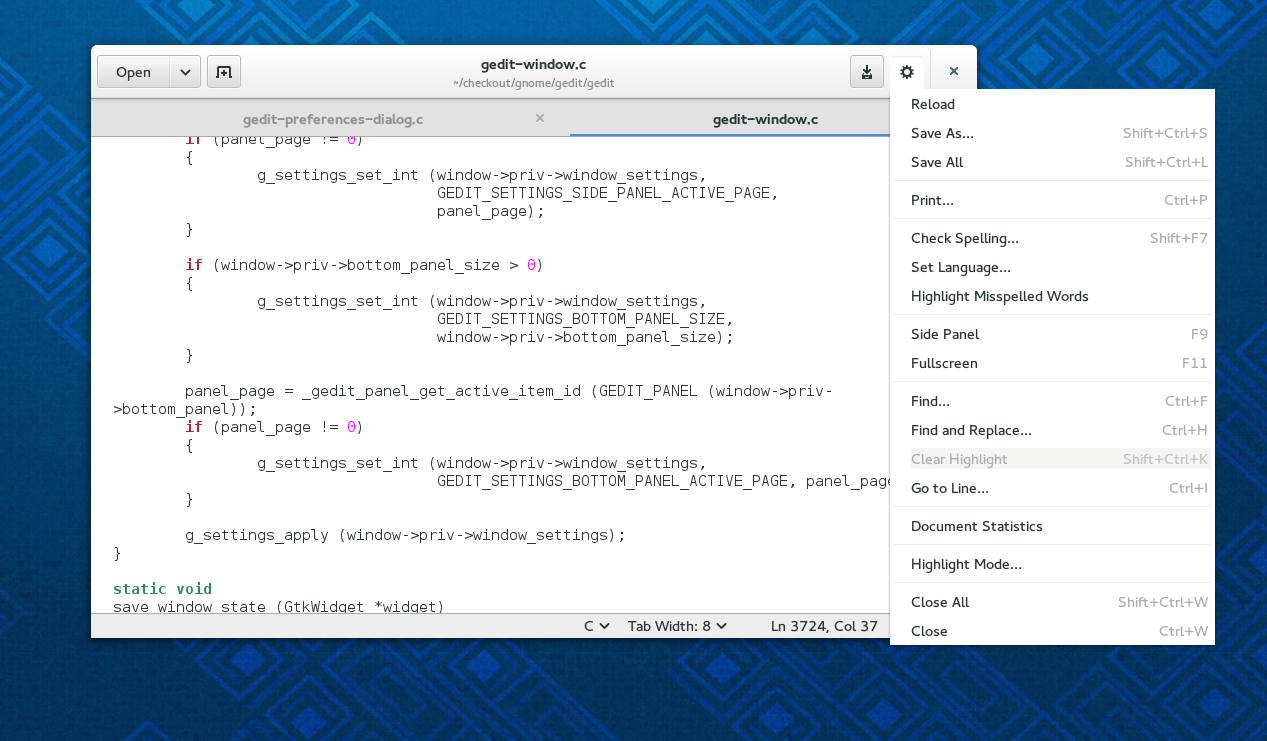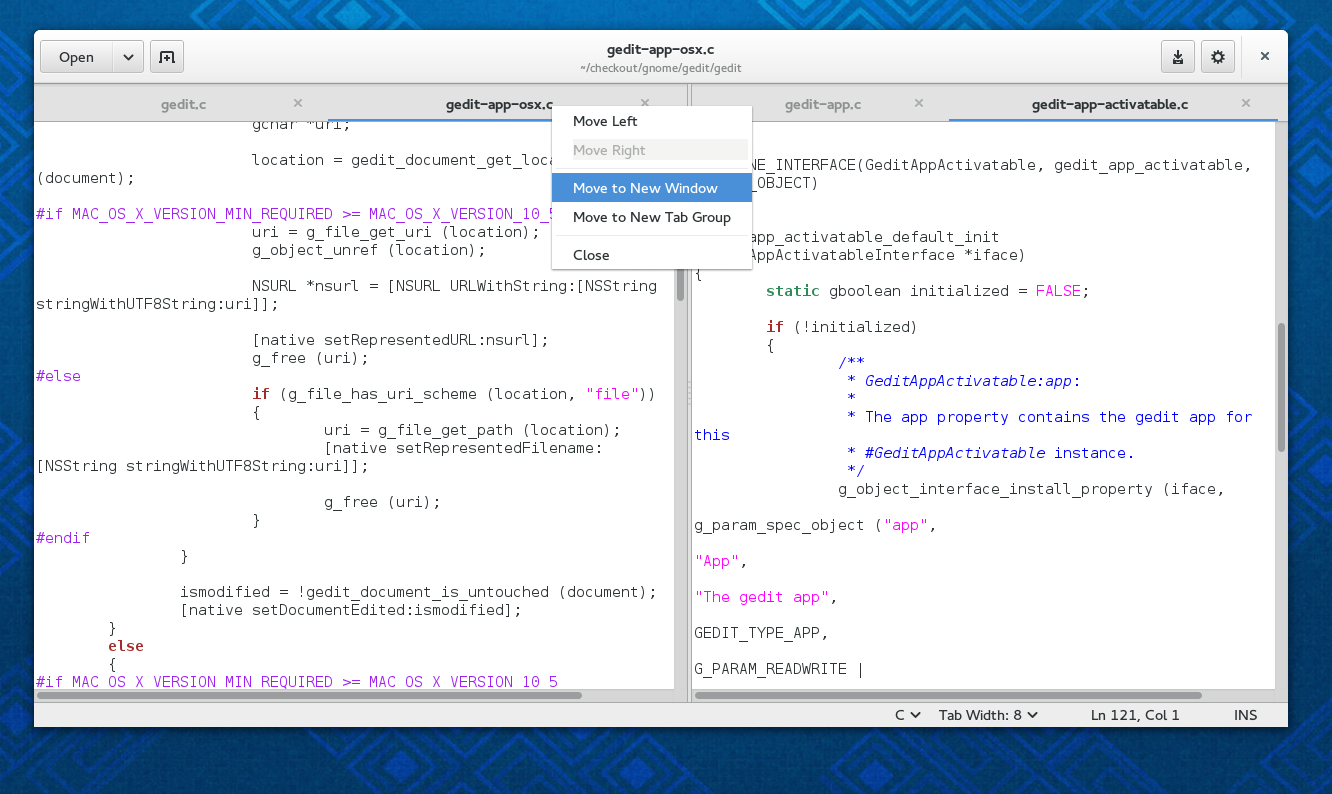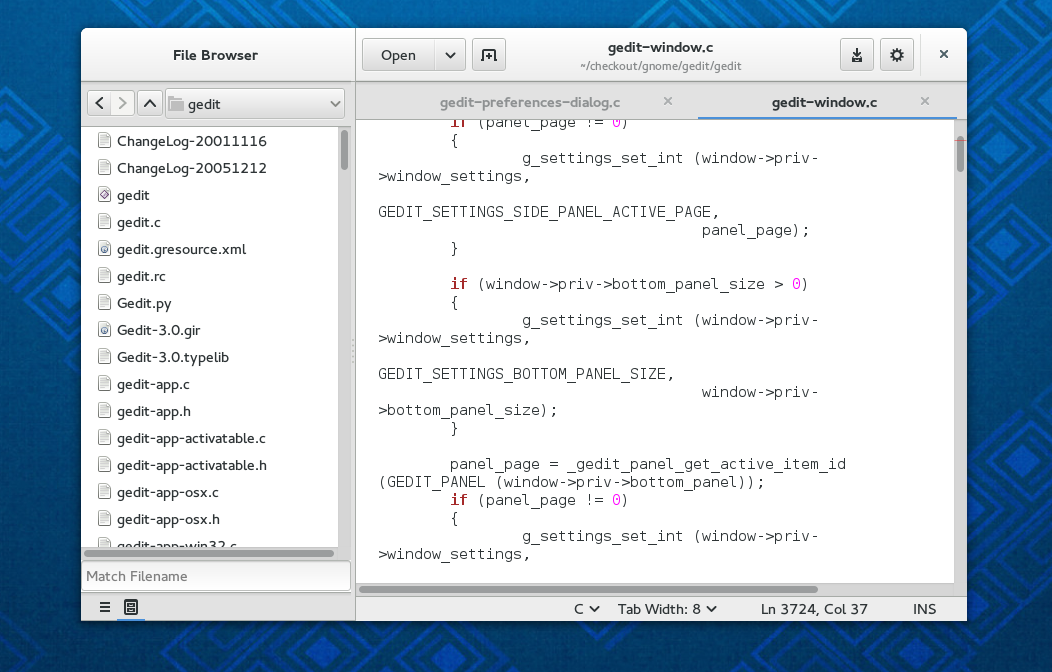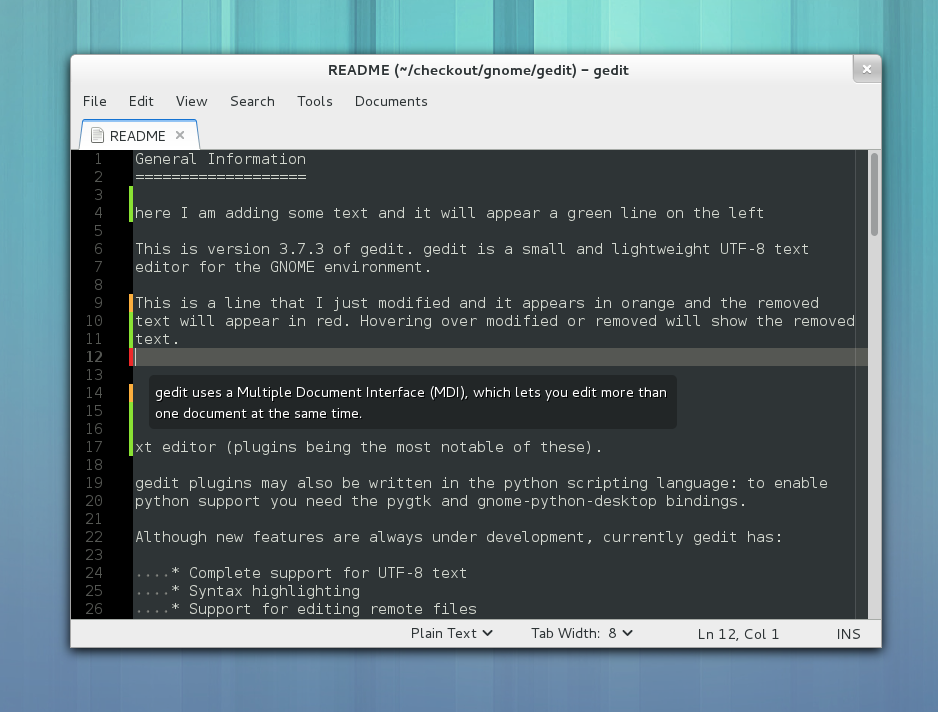On Friday Paolo Borelli introduced Nuntius, the small project we’ve been working on to display android notifications on a GNOME desktop.
The feedback we got in these days has been great and it is energizing to receive comments, suggestions, bug reports and even patches! Thank you!
It is probably a good idea to clarify some things and reply to some frequent questions we received.
First of all we want to stress again that what is available today is basically a prototype: as soon as we had something able to connect and show the notifications we went ahead and published it because we think “release early, release often” is the best strategy when it comes to free software. Until yesterday it was not even set up to be translated, thought that is now fixed (hint hint!).
- Scope: we think better integration between GNOME and smartphone is a very interesting area where a lot of features could be added. People suggested being able to send SMS from your desktop application, being able to answer phone calls through a headset connected to the PC, being able to send notifications to the phone when some events occur, etc. These are all things which I would love to see in GNOME, but I am not sure they belong in Nuntius: for now we think we should focus on one thing: showing phone notifications. Should these other features be part of Nuntius? Should they be programs that complement Nuntius? Should they be part of a larger effort that supersedes Nuntius? Just jump in and help us out to shape the answer to these questions!
- Bluetooth: we selected bluetooth instead of wifi because it seemed a natural fit for the task: it gives us discovery and pairing of devices out of the box, it gives us a meaningful concept of “proximity” and in our understanding it uses way less power (we do not have hard data, but we keep Nuntius running on our phone and we do not see it show up among the top apps using the battery). The fact that wearables like smart watches use bluetooth seemed to validate our choice. With that said, we have not ruled out also using wifi and help in that direction is more than welcome: for instance we also hit a technical snag in our initial test using plain TCP: the communication would be interrupted once the phone suspends… I am pretty sure this is solvable, but we did not investigate.
- Why not KDE-connect? the very simple answer is that we did not know about it… Nuntius is a fun project born in front of the coffee machine because we wanted to learn something about android and at the same time do something that we would use every day. We did not spend much time researching existing things, we just went ahead, fired up an editor and started a prototype. Now that we do know about it, we will surely check it out… that’s the beauty of free software!
- Why not a standard protocol? Once again we did not research much, so I would not be surprised if we missed something and if you have any pointers they are very welcome… Our understanding is that there is a Bluetooth profile for notifications, but glancing at the spec, it is much more limited than what we need (e.g. it tells you how many notifications you have, but not the content)
- What about iOS? Once again the answer is surprisingly simple: we do not have an iOS device, but if someone wants to start a nuntius-ios project, we would love to integrate it